Dynamics 365 HubSpot Integration Guide [With Case Studies]
Jun 03, 2024 Aiswarya Madhu
Looking to streamline your marketing and sales efforts?
Integrating HubSpot Marketing Hub with Microsoft Dynamics 365 CRM could be the solution you need. This powerful combination allows for a seamless two-way sync between your marketing automation and sales platforms, ensuring that your teams are always aligned and that your data remains both accurate and up-to-date.
Here’s a detailed guide on why you need it and how to effectively set up Dynamics 365 HubSpot Integration to maximize your business operations.
On this Page
HubSpot Integration with Dynamics 365 [Top Reasons You Need It]
Here’s how Dynamics 365 HubSpot integration helps streamline workflows, enhance customer insights, and maximize business growth.
To Increase Marketing ROI
HubSpot and Microsoft Dynamics integration allows for detailed tracking of marketing campaigns directly from HubSpot into Dynamics 365. By understanding which campaigns lead to closed sales, you can optimize your marketing budget, focusing more on the most profitable channels and campaigns, thereby increasing your return on investment (ROI).
To Streamline Lead Scoring
By leveraging HubSpot's lead nurturing workflows in conjunction with the rich customer data from Dynamics 365, businesses can develop more advanced lead scoring models. These models can dynamically prioritize leads based on their engagement across both platforms, ensuring that the sales team focuses their efforts on the leads most likely to convert.
To Enable Personalized Customer Experiences
With detailed insights from both platforms, you can create highly personalized customer experiences. For instance, marketing can craft targeted campaigns based on specific interactions that customers have had with sales or customer service, which are tracked in Dynamics 365.
To Gain Better Analytical Insights
Combining HubSpot’s detailed marketing analytics with Dynamics 365's sales data provides a more comprehensive view of the customer journey from initial contact through to sale. This integrated reporting capability helps in identifying trends, forecasting future sales, and understanding customer behaviors more deeply.
To Ensure Regulatory Compliance and Data Management
For businesses in regulated industries, maintaining compliance is crucial. The integration helps ensure that all customer interactions are logged in a compliant manner, and sensitive data is managed properly across platforms. This unified approach can simplify the complexities of managing data privacy and regulatory compliance.
To Streamline Real-Time Data Synchronization
Real-time data synchronization between HubSpot and Dynamics 365 ensures that both marketing and sales have up-to-date information at all times. This synchronization can reduce errors and ensure that opportunities are not missed due to outdated information.
To Scalability and Flexibility
As your business grows, your systems and processes must scale accordingly. The integration between HubSpot and Dynamics 365 is built to scale, allowing you to add more functionality or data as needed without significant overhauls to your IT infrastructure.
Enhance your business operations by integrating Microsoft Dynamics 365 with your eCommerce platform. Explore the key benefits, processes automated, supported eCommerce platforms, and essential steps for successful integration.
6 Use Cases of Dynamics 365 HubSpot Integration
Here’s how businesses are making the most of Dynamics 365 HubSpot integration:
Enhanced Data Synchronization
Integrating these two systems allows for seamless syncing of customer information and interactions, ensuring all teams have access to the most current data. This includes updating customer profiles and interactions across both platforms in real-time, which helps maintain data accuracy and consistency.
Imagine a customer who recently called the support team with inquiries about a new product line. Here's how the seamless integration between HubSpot and Dynamics 365 streamlines her experience from initial contact through potential sales opportunities.
Customer Interaction: A customer calls the support team with a question about a product they are interested in. The support team uses Dynamics 365 to access the customer's record and sees notes from previous interactions.
Data Synchronization: During the call, the customer provides new information about their business needs and preferences. The support agent updates this information in Dynamics 365. Because of the integration, these updates are immediately synchronized with HubSpot.
Profile Update: In HubSpot, the marketing team is preparing an email campaign targeted at customers interested in similar products. The new information provided by the customer automatically updates their profile in HubSpot, including their preferences and needs based on the latest interaction logged in Dynamics 365.
Real-Time Access: Later, a sales representative in the company prepares to follow up with the customer. Before they make the call, they check the customer's profile in Dynamics 365, where they see a complete and updated view of the customer’s interactions, including the details from the recent support call and the updated preferences. This information was synchronized from HubSpot, ensuring that the sales representative is well-informed.
Consistent Customer Experience: The sales representative uses the updated information to tailor their sales pitch, addressing the customer’s specific needs and preferences as noted during the support call and recorded across both platforms. This consistent and updated information helps in delivering a personalized customer experience and increases the likelihood of a sale.
Feedback Loop: After the sales call, the representative updates the customer's record with new details about their potential interest in additional products. This update is again synchronized back to HubSpot, where it can be used for future marketing campaigns.
Streamlined Lead Management
HubSpot Integration with Dynamics 365 enables automatic transfer of leads from HubSpot to Dynamics 365 as they progress through the sales funnel. This helps in better alignment of sales and marketing efforts and ensures a smooth transition from lead generation to deal closure.
Here's a comprehensive look at how the integration between HubSpot and Microsoft Dynamics 365 can streamline the lead management process, from initial capture to final sale.
Lead Generation: Imagine a potential customer visits a company's website and fills out a form to download an informational eBook. This form is hosted by HubSpot, which captures details such as the customer's name, email, and interests.
Lead Capture and Scoring: Once the form is submitted, HubSpot records this new lead and assigns a lead score based on predefined criteria such as the lead's engagement with the website and the type of content downloaded. This scoring helps in prioritizing leads based on their likelihood to convert.
Lead Transfer: Automatically, this lead information, along with its score, is synchronized from HubSpot to Dynamics 365. This transfer is facilitated through the integration, which maps fields between the two systems to ensure that data is accurately passed along. For instance, the lead's contact information and activities recorded in HubSpot are directly populated in Dynamics 365's CRM.
Sales Alignment and Action: In Dynamics 365, the sales team receives this new lead with all relevant details and lead score. The sales team can see the entire history of the lead's interactions as recorded by HubSpot, allowing them to tailor their approach when reaching out. For example, knowing that the lead downloaded a specific eBook, a sales representative can initiate a conversation on that topic, thereby increasing the chances of engagement.
Lead Nurturing to Closure: The sales team continues to engage the lead, possibly setting up a demo or a meeting based on the lead's interest. Throughout this process, they use Dynamics 365 to log all interactions, which can also be viewed back in HubSpot for a complete view of the lead's journey. As the lead progresses through the sales funnel—from a marketing qualified lead to a sales qualified lead, and finally to a customer—both systems update this status change, ensuring that marketing and sales remain aligned.
Feedback Loop for Continuous Improvement: After the lead is successfully converted into a customer or if the lead goes cold, the outcome is recorded in Dynamics 365 and reflected back in HubSpot. This information is used to refine lead scoring and nurturing processes, helping to optimize future marketing and sales efforts.
Explore the seamless integration capabilities of Microsoft Dynamics 365, linking external apps like marketing automation and eCommerce platforms
Improved Sales and Marketing Alignment
By connecting HubSpot marketing workflows with the CRM functionalities of Dynamics 365, businesses can ensure that their marketing campaigns are well-coordinated with sales strategies. This strategic alignment helps in creating more coherent customer journeys and more effective marketing campaigns, allowing for seamless transition from marketing to sales touchpoints.
For example, consider the case of a tech company preparing to launch a new software solution aimed at improving project management processes. The marketing team uses HubSpot to develop and deploy an email marketing campaign targeting existing customers who have expressed interest in enhancing their project management tools. Simultaneously, the team creates content such as blog posts, whitepapers, and webinars that explain the benefits of the new software.
Data Sharing and Coordination: As these marketing activities are executed, all interaction data (email opens, webinar attendances, whitepaper downloads) is automatically shared with Dynamics 365. The CRM system is used by the sales team to track these interactions at an individual contact level. This integration ensures that the sales team knows which customers are most engaged with the new product content, indicating a higher interest or potential need for the solution.
Tailored Sales Follow-Up: Using insights gained from HubSpot, the sales team in Dynamics 365 can see that certain companies have multiple employees who attended the webinar and downloaded the whitepaper. This triggers a more personalized follow-up from the sales team, who can reference specific content the potential buyers interacted with. For example, a sales rep might reach out to a contact saying, “I noticed several team members from your company attended our recent webinar on enhancing project management and downloaded our detailed guide. Can we discuss how our new tool might address your specific challenges?”
Closed-Loop Feedback: All outcomes of these sales interactions (notes from calls, status of potential deals, feedback on customer needs) are logged in Dynamics 365 and visible in HubSpot. This information helps the marketing team refine their ongoing campaign and align future content with real customer feedback, ensuring that marketing efforts are closely matched to actual sales experiences and customer needs.
Automated Workflows
Routine tasks between marketing and sales can be automated, reducing manual data entry and allowing teams to focus more on strategic activities and customer engagement. This not only improves operational efficiency but also enhances team productivity.
Let’s consider the case of a company that sells specialized machinery and offers maintenance services. The company uses both HubSpot for marketing automation and Dynamics 365 for customer relationship management. Here’s a closer look at how these tools work together to automate workflows:
Customer Inquiry via Email: A customer sends an email to the company's service address, requesting urgent assistance with a malfunctioning piece of equipment. The email contains specific details about the machine model and the nature of the issue.
Email Capture and Ticket Creation: HubSpot captures the email and automatically creates a ticket in Dynamics 365. The integration between HubSpot and Dynamics 365 uses predefined rules to identify key words like "urgent assistance required" and the machine model to categorize the ticket correctly and prioritize it based on urgency.
Preparation and Customer Communication: The assigned technician receives all relevant information, including the customer's history, previous maintenance records, and details from the email. Simultaneously, the customer receives an automated response confirming that their issue is being processed and providing the name and contact details of the technician.
Issue Resolution and Feedback Loop: After resolving the issue, the technician updates the ticket in Dynamics 365, which automatically triggers an update in HubSpot. The customer then receives a follow-up survey via HubSpot to rate their satisfaction with the service provided.
Reporting and Analytics: The completion of the ticket and the customer's feedback are logged in both systems. Automated reporting tools within Dynamics 365 generate monthly reports analyzing the time taken to resolve issues, customer satisfaction scores, and technician performance. This data is used to refine future workflows, improve response times, and enhance overall service quality.
Personalized Customer Experiences
Leveraging the combined data from both systems, businesses can personalize marketing and sales communications. This leads to improved customer engagement and satisfaction as communications are more relevant and tailored to individual customer needs.
Imagine a B2B company that manufactures and distributes high-end kitchen appliances. The company uses Microsoft Dynamics 365 to manage its customer relationships and HubSpot for executing marketing campaigns. Here’s how the integration of these platforms enables personalized customer experiences:
Customer Data Integration and Profiling: The company has integrated Dynamics 365 with HubSpot to centralize customer data. This data includes historical purchase records, service requests, and engagement metrics from past marketing campaigns. By having access to a comprehensive customer profile in both Dynamics 365 and HubSpot, the company can segment its customers more effectively based on their purchase history and interaction with previous campaigns.
Personalized Marketing Campaigns: Using the integrated data, the marketing team creates personalized email campaigns targeted at specific customer segments. For example, for customers who have purchased basic models of kitchen appliances in the past and shown interest in upgrades, the campaign can feature content about the benefits of advanced models, special upgrade offers, and testimonials from other customers who made similar upgrades.
Dynamic Content Personalization: HubSpot’s marketing platform allows for dynamic content personalization within emails and on the website, adapting the content based on the data from Dynamics 365. If a customer often browses high-end espresso machines, the next newsletter they receive can include a special section on espresso preparation tips, new model announcements, or an exclusive invitation to a virtual demonstration of the latest machine.
Sales Follow-Up and Engagement: Sales teams in Dynamics 365 monitor the responses to these personalized campaigns. They receive alerts when a customer engages significantly with targeted content, such as watching a product demonstration video or downloading a high-value buyer's guide. Armed with this information, sales representatives can follow up with highly tailored communications, suggesting products that align with the customers' demonstrated interests and previous feedback.
Continuous Learning and Adaptation: The integration allows for the constant flow of feedback from marketing campaigns back into both HubSpot and Dynamics 365. This feedback includes open rates, click-through rates, and conversion data, which the company uses to refine customer profiles and segmentation continuously. This iterative process enhances the personalization of future campaigns, ensuring that the marketing efforts evolve in line with customer preferences and behaviors.
Analytics and Reporting
The combined data is used to generate detailed reports and dashboards. Analysts can see not just how many leads a campaign generated, but also how many of those leads turned into qualified opportunities and actual sales.
Consider a B2B company that specializes in producing and distributing industrial equipment. The marketing team uses HubSpot to conduct targeted email campaigns, while the sales team utilizes Dynamics 365 to oversee customer interactions and track sales activities. Here’s how Dynamics 365 and HubSpot integration provides a cohesive, real-time view of both marketing and sales efforts:
Data Collection:
Marketing Data: HubSpot tracks various metrics for each email campaign, such as open rates, click-through rates, and the number of leads generated.
Sales Data: Dynamics 365 records all follow-up activities, sales conversations, and revenue generated from leads that originated from these campaigns.
Integration and Consolidation:
When HubSpot and Dynamics 365 are integrated, data from both systems is consolidated. This allows the creation of a unified dataset that contains both marketing interactions and subsequent sales results.
Learn how LinkedIn Sales Navigator and Microsoft Dynamics 365 integration can boost your sales performance and customer relationships.
Benefits of HubSpot Integration with Dynamics 365
Here’s how Dynamics 365 HubSpot Integration drives efficiency, enhances customer insights, and boosts overall business performance.
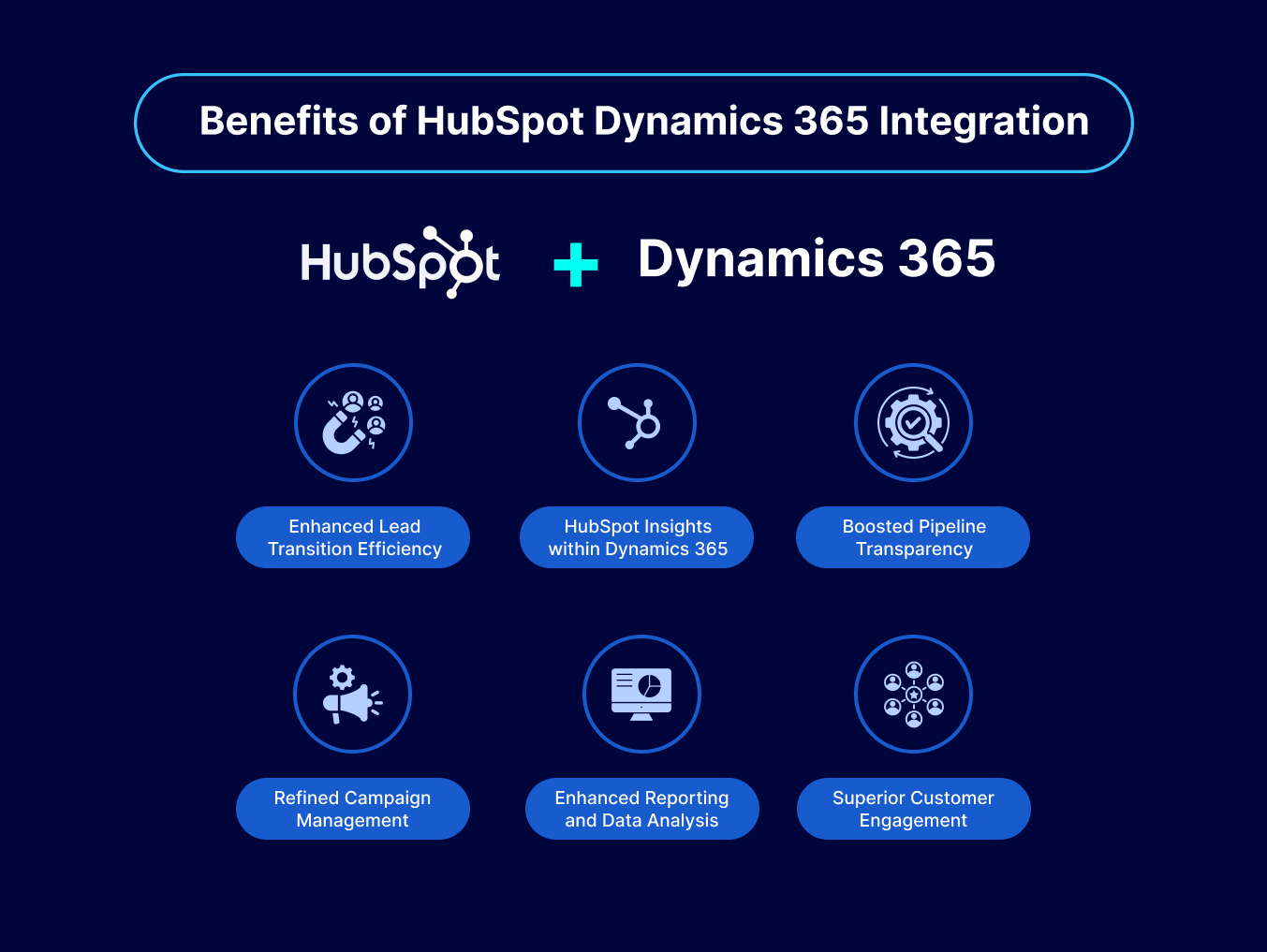
Operational Efficiency
By integrating ERP and CRM systems, businesses eliminate redundant data entry across platforms, reducing the risk of errors. This streamlines operations, making processes faster and more efficient. For instance, order data from an eCommerce platform can automatically update in Dynamics 365, reducing manual effort and the likelihood of discrepancies.
Comprehensive Customer Insights
Integration provides a unified view of customer data from both sales and customer service perspectives, allowing businesses to gain deeper insights into customer behaviors and preferences. This unified data landscape enhances the ability to segment customers more effectively and tailor marketing efforts, accordingly, leading to more targeted and successful campaigns.
Cost Benefits
Using integrated systems can lead to significant cost savings. Businesses avoid the expenses associated with maintaining separate systems and the labor costs related to manual data entry and data correction efforts necessitated by having disconnected systems. Additionally, the increased accuracy and efficiency can lead to reduced operational costs and improved revenue.
Data-Driven Decision Making
With richer analytics and consolidated reporting capabilities, companies have access to real-time data across financials, sales, customer service, and more. This leads to better strategic decisions, such as more accurate inventory management, pricing strategies, and customer service enhancements.
Enhanced Customer Service and Loyalty
Integrated systems ensure that all customer interactions, whether in sales, service, or through marketing efforts, are informed by a complete history of the customer's relationship with the company. This knowledge allows for more personalized service, which can improve customer satisfaction and loyalty.
Accelerated Collaboration Across Departments
Integration enables different departments—such as sales, finance, and customer service—to access necessary information in real-time. This supports better coordination and faster decision-making, enhancing the overall agility of the business.
Key Steps to Integrate HubSpot with Dynamics 365
pRead this step-by-step guide to seamlessly integrate HubSpot with Dynamics 365 and unlock better data synchronization, improved collaboration, and smarter customer engagement.
Prepare for Integration
- Ensure you have a super admin role or App Marketplace Access permissions in your HubSpot account.
- Verify that you have Read and Write permissions for each record type in Microsoft Dynamics 365 that you plan to sync.
Connect the Integration App
- In your HubSpot account, navigate to the top navigation bar and click the Marketplace icon, then select "App Marketplace."
- Search for "Microsoft Dynamics 365" in the marketplace and select it from the results.
- Click "Connect app" and enter your Microsoft Dynamics 365 subdomain when prompted, then click "Install app."
Configure Sync Settings
- Go to "Reporting & Data" > "Integrations" in your HubSpot account.
- Click on "Microsoft Dynamics 365" and then "Actions" > "Manage accounts."
- In the right panel, if necessary, click "Connect another account" to add a second Microsoft Dynamics 365 instance.
- To start the sync, navigate back to "Microsoft Dynamics 365" under Integrations and click "Set up your sync."
- Select the types of objects you want to sync between HubSpot and Microsoft Dynamics 365, such as Company to Account, Contact to Contact and Lead, etc.
- Click "Next" and configure your sync preferences, setting up how often the sync occurs and the direction (one-way or two-way).
Advanced Configuration (if available)
If you have a paid Operations Hub subscription, you can create custom field mappings. This allows for more tailored data synchronization that fits your specific business processes.
- Go to the custom field mapping section in the integration settings to define how data fields correspond between HubSpot and Dynamics 365.
Turn On the Sync
After setting up your sync preferences and mapping, turn on the sync. This will start the process of synchronizing data between the two platforms.
Here’s a brief outline of the object types you can sync between HubSpot and Microsoft Dynamics 365:
- Company ↔ Account
- Contact ↔ Contact and Lead
- Deal ↔ Opportunity
- Product ↔ Bundles and Products
- Meetings ↔ Appointments
- Notes ↔ Notes
- Tasks ↔ Tasks
- Invoice ↔ Invoice
- Order ↔ Sales orders
- Emails ↔ Emails
- Calls ↔ Phone calls
Monitor the initial sync to ensure that data is transferring correctly and troubleshoot any issues that arise.
Create Dynamics 365 Sales Orders from HubSpot
- Navigate to "Sales" > "Deals" in your HubSpot account.
- Choose a deal and use the option "Create a Microsoft Dynamics 365 sales order" from the Sales Orders card.
- Follow the guided steps to specify the Dynamics account, subsidiary, customer, and sales order details.
Use Automated Workflows
- Go to "Automations" > "Workflows" in HubSpot.
- Create or edit a workflow to include an action that automatically creates a Microsoft Dynamics 365 sales order when certain triggers or conditions are met in HubSpot.
Maintain and Optimize
- Regularly check the integration's performance via the "Reporting & Data" > "Integrations" section in HubSpot.
- Adjust settings or mappings as needed to refine the data flow or to adapt to changes in business processes.
Implementing an integration like HubSpot and Microsoft Dynamics 365 within an organization independently can be feasible, particularly if you have a knowledgeable IT team familiar with both systems. However, there are several reasons why involving an external consultant or a partner support might be beneficial, even necessary, for many businesses:
Expertise and Experience
External consultants typically bring a wealth of experience from working across various industries and technologies. They are likely to have encountered a wide range of integration scenarios and common challenges, equipping them with the knowledge to foresee potential issues and mitigate them effectively.
Customization
While basic integration can often be set up using standard procedures, many organizations require custom workflows and field mappings that align with unique business processes. Consultants can help tailor the integration to meet specific operational needs, ensuring that the system adds the highest possible value.
Efficient Use of Resources
Setting up an integration can be time-consuming and complex. Leveraging external expertise allows your internal team to remain focused on their core responsibilities, which can be crucial for maintaining productivity during the integration process.
Training and Adoption
A successful integration isn’t just about connecting systems—it also involves ensuring that staff are trained to utilize the new tools effectively. Consultants can provide comprehensive training and support to ensure smooth adoption and maximize the utilization of new features.
Ongoing Support and Maintenance
Post-integration, you may encounter issues or need adjustments as your business evolves. Having a consultant engaged can provide peace of mind with ongoing support and quick modifications as required.
Risk Management
Consultants can help in identifying and managing risks associated with data migration, system compatibility, and security during integration. This reduces the likelihood of costly disruptions or data loss.
Scalability and Future-Proofing
External consultants can structure your integration with scalability in mind, anticipating future changes and technology advancements. This foresight can prevent the need for costly reconfigurations and ensure the integration supports long-term business growth.
Nalashaa Digital's Proven Integration Record
Nalashaa Digital has consistently demonstrated its expertise in delivering advanced integration solutions that streamline operations, enhance user experience, and drive efficiency across various business functions. Here are some highlights of their successful projects:
- Geo-Specific Social Media Management for Government Engagement: Implemented Dynamics 365 with Azure integration to manage and analyze geo-specific tweets for a UK government agency, enhancing their social media engagement and response strategies.
- Manufacturing and Sales Process Optimization: Integrated SharePoint with Dynamics 365 for a leading US manufacturer, streamlining communication and document management, which resulted in improved operational efficiency and customer service.
- Middleware Connectors for Robust Data Integration: Developed high-performance middleware connectors to facilitate seamless data integration from Microsoft Dynamics, enabling a client to enhance their application and data integration platform.
Conclusion
At Nalashaa Digital, we help businesses get the most out of HubSpot and Microsoft Dynamics 365 integration, ensuring the process is smooth and the results are measurable. Companies that integrate these platforms see a 40% drop in data entry errors.
With lead tracking and scoring across both platforms, businesses report a 20% increase in marketing engagement, allowing for more targeted and effective campaigns. Marketing costs also drop by an average of 20%, as teams spend less on untargeted efforts and more on what actually works.
User adoption is often a challenge with new systems, but firms implementing Dynamics 365 HubSpot integration see a 60% adoption rate within six months.
At Nalashaa Digital, we make sure your integration isn’t just set up—it works for your business with custom workflows, training, and ongoing support. If you’re looking to improve efficiency and get better results, we’re here to help.
Recent Posts

15+ Years In [From Dynamics 365 Expertise to Enterprise Solutions Delivery]
Jan 20, 2026

Power BI SharePoint Integration Guide
Jan 09, 2026
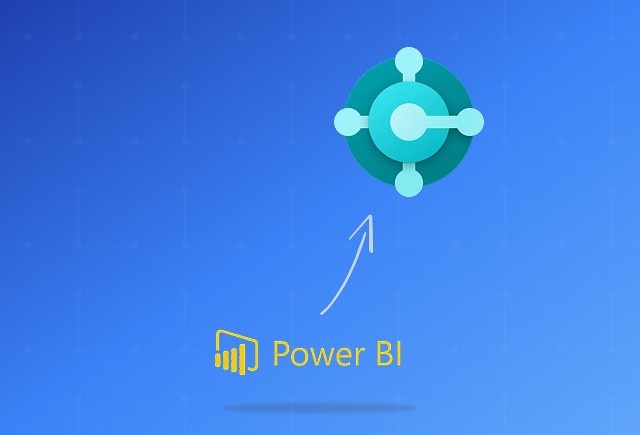
Dynamics 365 Business Central Power BI Integration [A Complete Guide]
Jan 07, 2026
Category
Our Expertise
About Author

Aiswarya Madhu
Aiswarya Madhu is an experienced content writer with extensive expertise in Microsoft Dynamics 365 and related Microsoft technologies. With over four years of experience in the technology domain, she has developed a deep understanding of Dynamics 365 applications, licensing, integrations, and their role in driving digital transformation for organizations across industries.
Never Miss News
Want to implement Dynamics 365?
We have plans which will meet your needs, and if not we can tweak them around a bit too!


