Dynamics CRM eCommerce Integration Guide [Key Steps & Benefits]
May 13, 2024 Aiswarya Madhu
Dynamics 365 eCommerce integration connects your eCommerce platform (like WooCommerce, Shopify, or Magento) with Microsoft Dynamics 365 CRM/ERP system. This integration addresses common issues such as disconnected data, manual workflows, and inefficient order management.
By synchronizing orders, inventory, and customer data, it eliminates data silos, reduces errors, and optimizes operational workflows.
Research shows that ERP and eCommerce integration can boost conversion rates by 21%, increase returning customers by 11%, and enhance revenue by 67%.
Now let’s see in detail how does integrating your eCommerce platform with dynamic 365 helps your business.
On this page
Why Should You Integrate Dynamics CRM with eCommerce Platform?
Automated Data Synchronization
When your eCommerce platform and Dynamics 365 aren't integrated, manual data entry becomes a necessity. This creates a high risk of data discrepancies and errors, which can have severe consequences. For instance, if a customer's address change isn't updated in both systems, their order might be shipped to the wrong location. This results in frustrated customers, increased return shipping costs, and wasted time for customer support teams who must handle these issues.
Enhanced Customer Experience
Customers expect seamless and accurate information across channels. If your eCommerce platform and Dynamics 365 don't share real-time data, customers might find discrepancies between what they see online and what actually exists in inventory. For example, imagine a customer places an order for an item marked as "in stock," only to receive a notification later that it's unavailable. This inconsistency results in broken trust, higher cart abandonment rates, and negative reviews that could push potential buyers to competitors.
Improved Operational Efficiency
Disconnected systems cause operational inefficiencies, such as double-handling orders or repeatedly verifying inventory levels. Without an integrated solution, fulfillment teams may need to manually check and process each order, slowing down shipping times and increasing labor costs. This inefficiency leads to delayed deliveries, missed SLAs (service level agreements), and a frustrated workforce bogged down by tedious manual tasks rather than focusing on strategic initiatives.
Data-Driven Decision Making
Integration with Dynamics 365 provides a single source of truth for all sales and customer data. Without this integration, your analytics will be limited, leading to poor decision-making. For instance, if your eCommerce data isn't consistently reflected in Dynamics 365, your team might misjudge product demand or customer trends, resulting in overstocking slow-moving items while underestimating demand for top-sellers. Such misalignment can cause unnecessary inventory costs and lost sales opportunities.
Learn how to integrate LinkedIn Sales Navigator with Dynamics 365 to empower your sales team with valuable prospect insights and enhance customer relationships.
Companies offering a consistent digital experience across channels, aided by ERP-ecommerce integration, reported a 62% increase in sales of products and services.
Key Processes Automated by Dynamics CRM eCommerce Integration
The integration of Dynamics 365 with eCommerce platforms significantly enhances various business operations. Here are some major areas that can be automated with Dynamics CRM eCommerce Integration
Order Processing
Automation in order processing captures and updates orders in Dynamics 365, reducing the cycle time from order placement to fulfillment. For example, a customer places an order for a pair of shoes through your eCommerce store. With integration, the system automatically syncs this order to Dynamics 365, triggering inventory checks, payment processing, and generating a picking list for the warehouse staff. The team gets a clear view of the required items and can immediately fulfill the order. As a result, orders are processed faster, customers receive their items sooner, and the chances of errors or delays in fulfillment are minimized.
Product Information Management
Integrating product information between an eCommerce platform and Microsoft Dynamics 365 involves syncing product descriptions, images, categories, pricing details, promotions, and inventory updates. This ensures that all product data is consistent and up-to-date across both systems. For instance, when a product's price changes or a new promotion is introduced in Dynamics 365, this information is automatically reflected on the eCommerce platform, ensuring customers always see the most current data. Similarly, updates to product specifications or new images uploaded into the ERP are instantly available online, enhancing the shopping experience.
Inventory Management
With real-time inventory updates and automated reordering, the system maintains accurate stock levels and reorders products based on predefined thresholds. If a store sells the last unit of a specific product, Dynamics 365 automatically triggers an inventory update and marks it as out of stock on the eCommerce platform. Simultaneously, a replenishment order is sent to the supplier if the product stock falls below the set threshold. This ensures the store never oversells and allows for proactive reordering, minimizing stockouts while preventing excess inventory buildup.
Customer Management
Dynamics 365 synchronizes customer profiles and purchase history across all platforms. For example, a customer who has purchased a high-end smartwatch receives targeted recommendations for related accessories, like protective cases and fitness bands, based on their purchase history. The marketing team can create campaigns using this synchronized data to deliver personalized messages that resonate with each customer's preferences. This targeted marketing boosts conversion rates and improves customer satisfaction, as they feel understood and valued.
Financial Reporting
Automated revenue recognition, invoicing, and financial reporting are seamlessly handled within Dynamics 365. For instance, once an order is placed and processed, the system generates an accurate invoice that aligns with the customer's payment terms. This automation ensures that every transaction is recorded precisely, enabling finance teams to produce compliant financial statements with confidence. It also reduces manual data entry errors, streamlining the audit process and ensuring regulatory compliance.
Analytics & Reporting
Integrating Dynamics 365 with an eCommerce platform streamlines data consolidation and enhances analytics, enabling businesses to craft precise marketing strategies and optimize sales efforts. For example, by synchronizing customer data from both the eCommerce site and Dynamics 365 CRM, a unified customer profile is created. This profile includes purchase history, engagement with marketing campaigns, and service interactions, which are crucial for detailed analytics. Businesses can then use this integrated data to generate custom reports and dashboards that reveal insights such as which marketing tactics lead to the most conversions.
Supplier & Vendor Management
Integrating Dynamics 365 with your eCommerce platform enhances supplier and vendor management by centralizing critical data, such as vendor profiles, purchase orders, and contract details. For example, a company can manage supplier transactions and performance metrics directly within Dynamics 365, ensuring all purchase orders reflect up-to-date agreements and compliance standards. This integration facilitates real-time updates and analytics, allowing the company to monitor supplier performance against key metrics like delivery times and product quality. Such comprehensive visibility simplifies procurement processes, improves decision-making, and ensures compliance, effectively streamlining supplier interactions and enhancing operational efficiency.
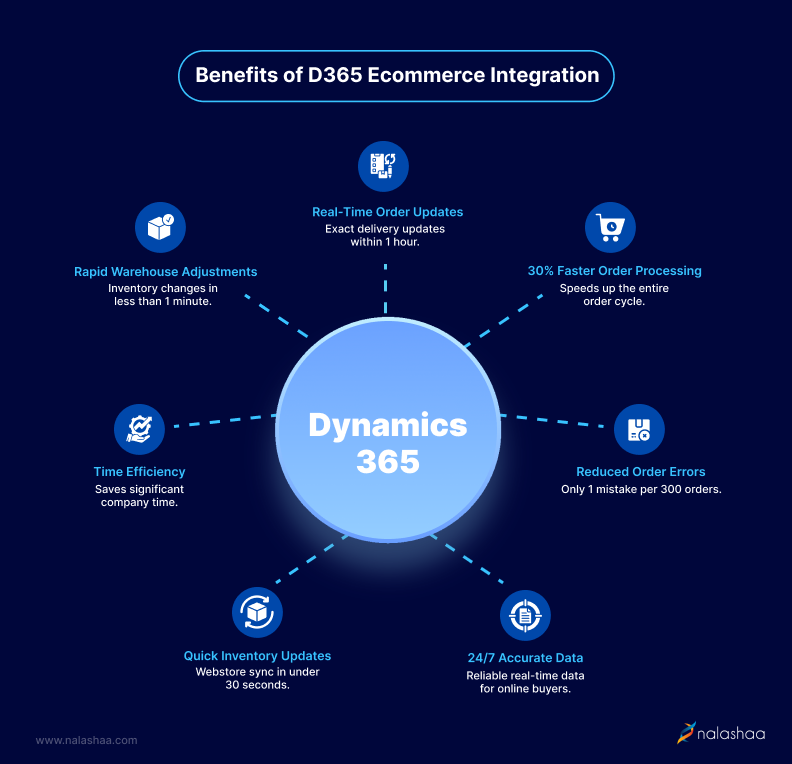
Ecommerce Platforms That Can Be Integrated with Dynamics 365
Shopify
Shopify dynamics 365 integration is a game-changer for businesses seeking streamlined operations, enhanced customer experience, and data-driven insights. Shopify provides a robust eCommerce platform, while Dynamics 365 offers a comprehensive suite of tools to manage operations, finance, and customer service. Merging these two powerful systems enables businesses to synchronize and automate their data, providing a seamless, unified approach to eCommerce.
Key Data Point Flow
- Product and Inventory Synchronization: Seamlessly updates Shopify product listings in Dynamics 365, offering centralized multi-channel inventory visibility and reducing out-of-stock scenarios.
- Sales Orders Management: Real-time order syncing provides quick reconciliation of orders between Shopify and Dynamics 365 for efficient processing.
- Customer Management: Syncs Shopify customer profiles and activity, enhancing segmentation and personalized communication in Dynamics 365's CRM.
- Payment Processing: Consolidates Shopify payment transactions within Dynamics 365, enabling comprehensive financial management.
- Shipping and Tax Management: Automatically manages shipping and tax calculations through Dynamics 365 to Shopify orders, ensuring compliance and precise order fulfillment.
Magento (Adobe Commerce)
Dynamics 365 Magento Integration enables businesses to efficiently manage their e-commerce storefronts while synchronizing sales, inventory, and customer data with backend operations. Dynamics 365 is a versatile ERP system that provides comprehensive solutions for sales, marketing, financials, and supply chain management. Pairing it with Adobe Commerce streamlines workflows, reduces errors, and offers a unified platform for end-to-end business management.
Key Data Point Flow
- Product and Inventory Synchronization: Efficiently syncs Adobe Commerce product catalogs to Dynamics 365, supporting customizable attributes and ensuring stock consistency.
- Order Processing: Real-time synchronization of orders from Adobe Commerce to Dynamics 365 simplifies fulfillment across multiple warehouses or regions.
- Customer Management: Syncs Adobe Commerce customer segments and purchase history into Dynamics 365, enhancing the ability to deliver targeted promotions.
- Payment Processing: Aggregates Magento payment transactions into Dynamics 365 for streamlined billing and reconciliation.
- Shipping and Tax Management: Keeps Adobe Commerce shipping and tax data in sync with Dynamics 365 for accurate logistics management and tax compliance.
BigCommerce
BigCommerce Dynamics 365 integration combines the best of both worlds: BigCommerce's powerful e-commerce platform with Dynamics 365's robust ERP and CRM functionalities. This integration provides seamless data synchronization, automates workflows, and ensures that key business operations remain connected across platforms, enabling you to deliver a unified and efficient customer experience.
Key Data Point Flow
- Order Processing: Automatically syncs BigCommerce orders into Dynamics 365 for smooth multi-channel fulfillment and minimizes manual data entry.
- Inventory Synchronization: Maintains accurate stock levels across BigCommerce and Dynamics 365, ensuring correct inventory projections.
- Customer Management: Syncs BigCommerce customer data into Dynamics 365 to enable consistent marketing and personalized service.
- Pricing Accuracy: Updates BigCommerce pricing tiers directly from Dynamics 365, ensuring accurate customer-specific pricing.
- Shipping and Tax Management: Centralizes BigCommerce shipping and tax data in Dynamics 365 for streamlined compliance.
WooCommerce
Integrating WooCommerce, a popular e-commerce platform, with Microsoft Dynamics 365 provides a seamless connection between your online store and a comprehensive ERP solution. This integration bridges customer data, orders, inventory, and financial information between WooCommerce and Dynamics 365, enabling efficient business processes. By centralizing operations and ensuring data consistency, businesses gain accurate insights, streamline order management, and deliver an exceptional customer experience.
Key Data Point Flow
- Order Management: Orders placed on WooCommerce are automatically captured in Dynamics 365. This data synchronization reduces manual data entry, ensuring a quicker order-to-fulfillment cycle while minimizing errors.
- Product Information and Pricing: Sync product details, including titles, descriptions, prices, and categories, from Dynamics 365 to WooCommerce to maintain accurate and consistent listings across platforms.
- Inventory Synchronization: Maintain accurate inventory levels by syncing data between WooCommerce and Dynamics 365. This prevents overselling, optimizes stock management, and provides customers with accurate stock information.
- Customer Management: Customer data, including contact details, purchase history, and preferences, is shared between the two platforms. This enables targeted marketing, personalized service, and an overall better shopping experience.
- Financial Reporting and Analytics: Dynamics 365 consolidates financial data from WooCommerce transactions, providing accurate revenue recognition, invoicing, and compliance reporting.
- Returns and Refunds: Manage return requests and refunds with automated synchronization, ensuring accurate financial records and improving customer service.
Tips to Select the Ideal Dynamics 365 ERP for eCommerce Integration
When deciding which Dynamics 365 ERP to integrate with your eCommerce platform, it's essential to understand the two main ERP offerings from Microsoft Dynamics 365:
Dynamics 365 Finance & Operations (F&O)
This is a comprehensive ERP solution designed for larger or more complex businesses that require robust capabilities in manufacturing, retail, finance, and human resources. It offers extensive functionalities for managing global financials, supply chain, operations, and corporate governance. F&O is ideal for organizations needing a highly scalable solution that can handle extensive data volumes and complex business processes.
Dynamics 365 Business Central
Targeted more towards small to medium-sized businesses, Business Central covers all the core aspects of business management—finance, operations, supply chain, and customer relations—but with a lighter and more streamlined interface than F&O. It integrates deeply with other Microsoft services like Office 365 and can be a more cost-effective solution for smaller operations or those with less complex needs.
Deciding Factors for ERP Integration:
- Business Size and Complexity: Larger enterprises with more complex processes may benefit from the depth and breadth of Dynamics 365 F&O, while smaller businesses might find Dynamics 365 Business Central sufficient and more cost-effective.
- Industry-Specific Needs: Industries requiring advanced functionalities may find Dynamics 365 F&O more beneficial due to its capabilities in managing complex manufacturing and distribution processes efficiently. Conversely, businesses in service-oriented industries or those with straightforward manufacturing processes will find that Dynamics 365 Business Central eCommerce integration meets their needs effectively.
- Budget Constraints: Dynamics 365 F&O generally involves a higher implementation and maintenance cost compared to Business Central, which is designed to be more affordable for smaller businesses.
- Scalability Requirements: Consider future growth and how the ERP can scale. F&O is built for large scale enterprises and can handle expansive growth and international operations, while Business Central is also scalable but might be limited by the complexity it can manage.
- Customization and Integration Needs: Evaluate the extent of required customizations and integrations. F&O offers more flexibility for complex customizations and integrates with various external systems and software, while Business Central has good integration capabilities, especially with other Microsoft products, but may not meet extremely complex customization requirements.
- User Interface and Usability: The user experience between the two can differ significantly. Business Central offers a user-friendly interface suitable for users familiar with other Microsoft products, making it a good choice for organizations with heavy use of Office 365.
Dynamics CRM eCommerce Integration Steps
Assessment and Planning
- Evaluate Current Systems: Assess your existing software infrastructure to identify strengths, weaknesses, and integration points. This involves reviewing workflows, data sources, and data management processes.
- Define Goals: Outline specific integration goals like improving customer management, streamlining order processing, or reducing manual data entry.
- Identify Challenges: Pinpoint potential integration challenges, such as data inconsistencies or outdated software versions, to address them proactively.
- Plan Scope and Timeline: Develop a clear scope and timeline for the project. Allocate resources, define team roles, and set milestones to ensure timely execution.
Choose the Best Integration Method:
- Third-Party Integration Tools: Tools like Jitterbit, Zapier or Workato offer pre-built solutions that save time and money, connecting Dynamics 365 and Adobe Commerce without coding.
- Custom Integration: Custom integration through developers allows businesses to create unique workflows tailored to their specific needs, offering greater flexibility and control.
- API Integration: APIs provide granular control over data flow, connecting Dynamics 365 and Adobe Commerce through custom scripts.
Configure Data Mapping:
- Define Data Flow: Determine how data will be transferred between systems. Identify key data points like customer profiles, product information, orders, inventory, and pricing.
- Map Data Points: Create a detailed data mapping plan, ensuring consistent field alignment across platforms.
- Set Synchronization Rules: Establish rules for data synchronization frequency, conflict resolution, validation, and error handling.
Implementation:
- Set Up Platform: Install and configure the chosen integration platform.
- Customize Workflows: Adjust workflows to align with your specific business processes. Set up automated triggers and actions to streamline operations.
- Test Communication: Ensure that Dynamics 365 and your eCommerce system can communicate properly, transferring data smoothly and accurately.
Testing and Validation:
- Functional Testing: Test the integration across different workflows and data scenarios to verify proper data exchange and functionality.
- User Acceptance Testing: Involve end-users to conduct testing and ensure the system meets business needs.
- Validate Data Accuracy: Confirm that data is accurately synchronized between systems and address discrepancies promptly.
Training and Deployment:
- Staff Training: Conduct comprehensive training to help staff understand new workflows, data management practices, and system features.
- Deploy in Phases: Launch the integrated system in phases, starting with a pilot group or specific business area to minimize disruptions.
- Monitor Performance: Closely monitor system performance, collecting feedback and identifying improvement areas.
Ongoing Support and Optimization:
- Provide Support: Establish a dedicated support team to address user issues, troubleshoot errors, and handle data synchronization challenges.
- Monitor Data Flow: Continuously monitor data flow between systems, checking for anomalies and optimizing synchronization.
- Optimize System: Periodically assess system performance, identifying bottlenecks or inefficiencies. Plan regular updates, bug fixes, and feature enhancements.
- Partner Collaboration: Work closely with your integration partner for continuous optimization, ensuring your system remains robust and future-proof.
Nalashaa's seamless integration of SharePoint with Dynamics 365 transformed a North Carolina manufacturing giant's sales and marketing operations, enhancing collaboration, streamlining workflows, and boosting customer focus.
Conclusion
Integrating Dynamics 365 with your eCommerce platform is a strategic decision that revolutionizes your business operations. By synchronizing data, automating workflows, and leveraging unified analytics, you enhance customer experiences and boost operational efficiency. This process requires a methodical approach from initial assessment to continuous optimization.
Partnering with an experienced service provider like Nalashaa Digital ensures a smooth implementation, customized workflows, and ongoing support, helping your business scale and adapt to future challenges with confidence.Get in touch with us to know more about Dynamics CRM eCommerce Integration
Frequently Asked Questions
Recent Posts

D365 vs Salesforce [Survive with the Most Adaptable Solution]
Jul 12, 2024

Can Dynamics 365 Be Used as a Ticketing System?
Jul 11, 2024

Top 20 Dynamics 365 Supply Chain Management Features
Jul 09, 2024
Category
Our Expertise
About Author

Aiswarya Madhu
In the ever-changing tech landscape, my mission is to craft content that simplifies complex concepts and brings the wonders of modern technology closer to my audience. With a rich experience spanning over 2 years, I have honed my skills in crafting captivating and informative content for B2B domain that deeply resonates with the tech-savvy audience. When not working, you'll often find me with a steaming cup of tea and an inspiring book, fueling my curiosity and passion for knowledge.
Never Miss News
Want to implement Dynamics 365?
We have plans which will meet your needs, and if not we can tweak them around a bit too!


