Dynamics CRM vs Salesforce Comparison [Based on Peer Insights]
Jul 12, 2024 Aiswarya Madhu
Key Takeaways
- ✔️ When evaluating Dynamics 365 CRM vs Salesforce, the key is not just which is the strongest, but which adapts best to your business.
- ✔️ Dynamics 365 integrates seamlessly with Microsoft products, while Salesforce offers extensive third-party integrations through AppExchange.
- ✔️ Both platforms provide high levels of customization, with Dynamics 365 leveraging Microsoft's Power Platform and Salesforce offering a large marketplace of third-party apps and tools.
- ✔️ Dynamics 365 is generally more cost-effective for medium to large businesses, whereas Salesforce offers competitive pricing options for smaller businesses with simpler requirements.
Microsoft Dynamics 365 and Salesforce are two of the most prominent CRM platforms available today. Both have a strong market presence and have been instrumental in shaping how businesses manage customer relationships.
When it comes to the Dynamics CRM vs Salesforce Comparison, it's not about which platform is the strongest, but which one is the most adaptable to your business needs. Much like Darwin's theory of evolution, success in the business world hinges on adaptability.
Here’s a comprehensive breakdown based on popular user reviews that helps you understand what your business needs.
Dynamics 365 And Salesforce [Overview]
Microsoft Dynamics 365 Overview
Microsoft Dynamics 365 combines CRM (Customer Relationship Management) and ERP (Enterprise Resource Planning) capabilities into a unified suite of applications that help businesses streamline operations and enhance customer engagement. Developed by one of the world's leading technology companies, Microsoft, Dynamics 365 integrates seamlessly with other Microsoft products such as Office, Azure, and LinkedIn, making it particularly attractive for businesses already embedded within the Microsoft ecosystem.
Dynamics 365 is particularly well-suited for medium to large enterprises requiring a robust and scalable CRM solution.
Salesforce Overview
Salesforce is a cloud-based CRM offering a comprehensive suite of tools designed to improve various business functions including sales, service, marketing, and more. Renowned for its user-friendly interface and extensive customization options, Salesforce is a preferred choice for businesses of all sizes. Its vast ecosystem of third-party integrations through the AppExchange marketplace enhances its adaptability to diverse business needs. Salesforce is especially beneficial for companies seeking a scalable solution that incorporates advanced AI capabilities.
Dynamics 365 CRM vs Salesforce: Key Differences & Feature Comparison
User Interface and Experience
Microsoft Dynamics 365: The user interface (UI) of Dynamics 365 is reminiscent of other Microsoft products, such as Office 365 and Outlook. This familiarity can significantly reduce the learning curve for users already accustomed to the Microsoft ecosystem, making it easier for them to navigate and utilize the platform effectively.
According to Tech.co, users appreciate Microsoft Dynamics 365 for its
- user-friendly interface and seamless integration with other Microsoft applications, though some note a learning curve and initial setup complexity.
- The platform's extensive customization options and robust support from Microsoft are also highly valued, enhancing its functionality for diverse business needs.
- If you encounter challenges with the learning curve, our Dynamics 365 support service provider can help your employees with adequate training to make use of the platform effectively.
Salesforce: Salesforce features a sleek modern interface known as Lightning Experience. It is designed to be highly intuitive and visually appealing, making it easy for new users to get started. However, for those not familiar with Salesforce's unique layout and navigation, there may be a steeper learning curve compared to Dynamics 365.
According to various user reviews on Gartner, the user interface (UI) of Salesforce has been a point of contention for many users.
Here are some of the common dislikes highlighted:
- Users often find the UI to be counterintuitive, with options buried in menus that are not always easy to navigate, making it difficult for new users to find what they need quickly.
- The platform includes a mix of different widgets and elements, some of which are based on JavaScript and others that redirect users to different sections, creating a fragmented user experience that feels less cohesive.
- Many users report a steep learning curve when getting started with Salesforce, as the initial setup and configuration can be overwhelming without sufficient guidance.
- Additionally, some reviews mention that when evaluating Dynamics 365 CRM vs Salesforce, users find that the platform can be slow to respond, especially when loading large amounts of data. This can hinder productivity and frustrate users who rely on the system for day-to-day operations, making performance a key factor in CRM selection.
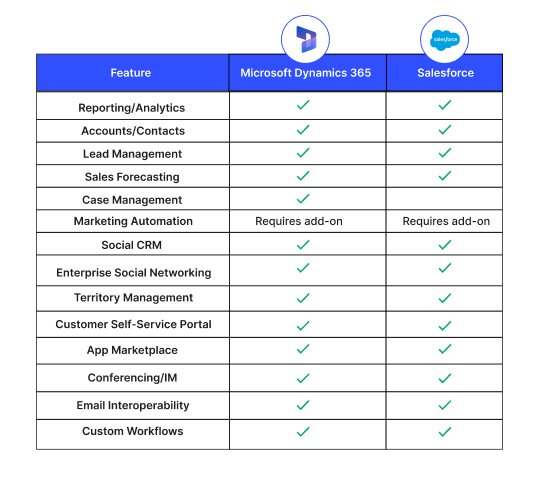
Integration Capabilities
Dynamics 365: Offers seamless integration with Microsoft products, including Office 365, Azure, and LinkedIn. This integration allows for a unified experience across different Microsoft tools, making it easier for businesses to manage their operations within a single ecosystem.
According to user reviews in TechRepublic and Capterra, several integration-related insights on Microsoft Dynamics 365 have been identified:
- Dynamics 365 facilitates integration with other Microsoft applications, allowing users to access up-to-date information across platforms like Outlook, which minimizes app-switching and enhances productivity. The same up-to-date information can be accessed from the different Microsoft 365 applications. Users can be in their Outlook account parsing emails from multiple clients and then open the Dynamics 365 Sales plugin integration.
- The platform supports extensive customization and integration, but setting up these integrations can be complex and time-consuming, often requiring significant configuration to meet specific business needs. However, the silver lining is that a Dynamics 365 integration service provider can assist you in customizing and configuring the platform effectively.
- The integration of AI within Dynamics 365 enhances productivity by automating tasks and providing actionable insights, allowing businesses to focus on growth and strategic initiatives.
Discover how Microsoft Dynamics 365 seamlessly integrates with external apps and Microsoft's suite, enhancing your CRM's capabilities and efficiency.
Salesforce: Provides extensive third-party integration capabilities through its AppExchange marketplace. With over 3,000 apps available, Salesforce allows businesses to connect with a wide range of external applications, enhancing the platform's functionality and flexibility.
However, according to Gartner, users have identified several integration-related issues with the Salesforce platform:
- Connecting to third-party vendors is difficult and sometimes impossible, requiring users to keep as much data within Salesforce's platform as possible.
- Integration capabilities have improved with tools like Mulesoft, but these come with additional costs.
- Post-production integration is not very flexible, with built-in limitations requiring more advanced coding workarounds.
- Salesforce platform needs extensive development support for customization to specific client needs.
- Integration with emails and FTP servers is not up to the challenges with advanced solutions.
- The platform's UI is sometimes confusing, with integration options buried in menus that are not intuitive.
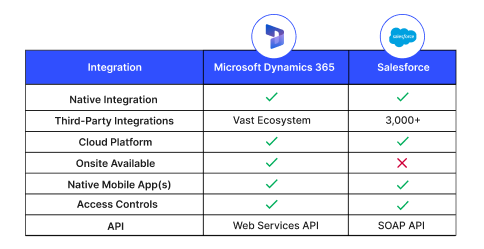
Customization and Flexibility
Dynamics 365: In the long history of business and technology, those who learned to collaborate and improvise most effectively have prevailed. This principle highlights why Dynamics 365 stands out, offering extensive customization options through Microsoft's Power Platform.
Through customizations like entity, form, and view modifications, business process workflows, validation rules, custom code, external integrations, device-specific tweaks, and user interface enhancements, businesses can tailor Dynamics 365 to meet their unique needs, ensuring a perfect fit for their specific workflows and objectives.
According to user reviews in Cargas, G2, and Gartner, Dynamics 365 CRM stands out for its extensive customization options:
- Users appreciate the customizable interface, which adapts to specific workflows without developer resources.
- Seamless integration with Power BI and Power Automate enhances customization capabilities.
- Provides tailored user experiences based on job roles.
- Enables tracking of relevant KPIs and metrics.
- Empowers non-technical users to create and modify applications rapidly, reducing IT dependency.
Salesforce: Known for its high customizability, Salesforce offers a large marketplace of third-party apps and tools. Its platform supports complex customizations and bespoke solutions, making it highly flexible for businesses with unique requirements. However, some customization gaps have been pointed out, such as its complexity in extensive setup and configuration.
As per Gartner and Capterra reviews:
- Users have noted that customizing the Salesforce platform can be challenging, often requiring extensive development support.
- There are limitations on the number of objects and the extent of customization possible without advanced coding.
- Adding custom features and capabilities often incurs additional costs.
- Moreover, users have found that the home page cannot be easily customized. And setting up and customizing Salesforce requires advanced training and expertise, which can be time-consuming and costly.
Automation & AI
Dynamics 365: Automating workflows in Dynamics 365 can significantly enhance productivity and efficiency by streamlining repetitive tasks and processes. Dynamics 365 offers robust automation capabilities, including guided flows, process automation, workflows, and Robotic Process Automation (RPA).
Guided flows standardize processes such as qualifying sales leads and handling support cases, while process automation allows for scheduling tasks with ease. Workflows automate predefined steps triggered by specific events, and RPA mimics human actions to automate routine tasks.
These features, combined with AI-driven insights and tools like Dynamics 365 Copilot and document generation, help businesses save time and focus on more strategic activities.
According to G2 user reviews, key insights specifically related to automation in Dynamics 365 Marketing include:
- Captures and manages leads automatically, streamlining workflows for marketing teams.
- Plans, executes, and analyzes marketing campaigns, automating repetitive tasks to increase efficiency.
- Enhances advertising efficacy with personalization and automation to deliver tailored customer experiences.
- Centralizes and automates the entire marketing journey, including lead generation, nurturing, customer segmentation, email automation, and event management.
- Automates social listening and social media management, improving engagement and campaign tracking.
- Facilitates smooth email automation for follow-ups and targeted marketing communication with different customer segments.
- Provides automated analytics and reports that give insights into campaign performance and customer behavior, aiding in data-driven decision-making.
Read about Microsoft Dynamics 365 Salesforce Integration Methods and Top Features to explore the best ways to connect both platforms seamlessly.
Salesforce: By leveraging Salesforce's automation capabilities, such as Flow Builder, Approvals, and Einstein Next Best Action, organizations can automate follow-up tasks, reminders, record updates, and more. These tools help businesses efficiently manage sales processes, customer interactions, and marketing campaigns.
Moreover, it ensures consistency and accuracy, allowing teams to focus on more strategic initiatives. With features like AI-driven insights and extensive integrations, Salesforce automation empowers businesses to optimize their operations and drive growth.
According to Trustpilot user reviews:
- Some users have reported performance issues, such as system slowdowns and glitches, when using the automation features, particularly when handling large datasets or during intensive operations.
- The cost of using Salesforce Sales Cloud, including its automation features, can be high, particularly for smaller businesses, making it a significant investment.
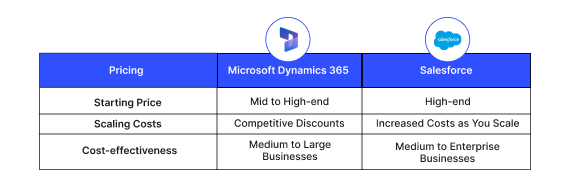
Pricing and Deployment Options
Microsoft Dynamics 365: Users generally find Microsoft Dynamics 365 to be cost-effective, particularly for larger deployments, offering good value for money compared to competitors like Salesforce. The starting price is $44 per month, which does not include setup fees. The overall cost can quickly add up, especially for businesses requiring advanced features or larger deployments. Despite these challenges, when implemented correctly, Dynamics 365 is praised for delivering a positive return on investment.
To know more please refer to our comprehensive pricing guide.
Salesforce: Many users highlight the extensive features and robust customization capabilities of Salesforce Service Cloud, but the cost remains a significant concern. The platform's initial setup often requires specialists, adding to the expense, which can be prohibitive for smaller businesses or startups with limited budgets. The pricing starts at $25 per user per month for the Sales Cloud Essentials plan. More advanced plans, like the Sales Cloud Professional and Sales Cloud Enterprise, cost $75 and $150 per user per month, respectively.
Moreover, Dynamics 365 is cost-effective for medium to large businesses due to its competitive volume discounts, seamless integration with existing Microsoft infrastructure, and comprehensive ERP and CRM features, making it ideal for complex business processes.
Salesforce, on the other hand, is cost-effective for medium to enterprise businesses, offering lower starting prices, extensive customization options, and ease of implementation, making it suitable for organizations with simpler requirements and a willingness to use third-party apps.
Check out our comprehensive guide on Microsoft Dynamics vs SAP. Discover the key differences, strengths, and how to choose the right ERP solution for your business needs.
How to Choose the Best CRM Software for Your Business?
Selecting the right Customer Relationship Management (CRM) software can significantly impact your business's efficiency and success. With the right CRM, you can boost conversion rates by up to 300%, a critical advantage in today’s competitive landscape.
1. Define Your Business Goals and Requirements
Begin by understanding your specific business goals and the challenges your team faces. Determine what you need from a CRM to enhance customer satisfaction, streamline sales processes, or improve contact management. Ask yourself:
- What problems are we trying to solve?
- What elements are missing in our current customer relationship management?
- How customizable does the tool need to be for our team?
- Can the CRM integrate smoothly with our existing tools?
- Which features are crucial for enhancing our marketing and sales efforts?
- What level of scalability do we need to support future growth?
- What are our main priorities for improving efficiency?
2. Identify Essential CRM Features
List the features that your sales and marketing teams require. CRM systems have evolved to offer comprehensive suites for these teams. Essential features might include:
- Lead management
- Reporting capabilities
- Contact management
- Integration with existing tools
- Sales forecasting
- Marketing automation
- Sales automation
- Sales pipeline management
Categorize these features into critical, required, and nice-to-have to focus on the most important functionalities.
3. Ensure Seamless Integration
Your CRM should integrate with existing tools like marketing automation platforms, email services (Gmail, Outlook), collaboration tools (Slack), and project management software (Jira). Proper integration:
- Enhances efficiency by reducing manual data entry
- Improves customer experience with a unified view of interactions
- Increases sales through data-driven insights and personalization
- Ensures data accuracy across teams
- Promotes better collaboration
4. Simplify Your Workflow
A good CRM simplifies the customer journey by coordinating marketing, development, customer relations, and sales. It should:
- Automate repetitive tasks (emails, follow-ups, reports)
- Organize tasks with centralized management and deadlines
- Centralize customer data for improved collaboration
- Track customer interactions for personalized experiences
- Provide insightful dashboards and reports
5. Check for Scalability and Customization
Choose a CRM that can grow with your business. A scalable system will manage increasing customer data and more complex processes. Customization capabilities allow the CRM to adapt to your specific needs, enhancing workflow and providing tailored solutions.
6. Prioritize User-Friendliness
A user-friendly CRM ensures better adoption and productivity. Look for intuitive interfaces that minimize training time and facilitate seamless use.
7. Leverage AI Capabilities
AI-enhanced CRMs can significantly improve performance by:
- Automating repetitive tasks
- Personalizing customer interactions
- Providing predictive analytics for sales trends
- Enhancing customer support with chatbots
- Offering sentiment analysis for risk management
8. Decide Between On-Premise and Cloud-Based Deployment
Consider your organization's specific needs:
- On-premise CRM offers full control over data and is best for large enterprises with substantial IT resources.
- Cloud-based CRM provides flexibility, scalability, and quicker deployment, ideal for small to mid-sized businesses.
9. Refer to Reviews and Feedback
Research reviews and seek advice from other business owners. Online reviews can provide insights into the usability and effectiveness of various systems. Some of the best review platforms to consider are:
- Gartner Peer Insights
- G2
- Capterra
- Trustpilot
- Tech.co
- Software Advice
10. Allocate Your Budget
Determine your budget based on the features you need. Consider setup, running, and maintenance costs. Utilize free trials to evaluate the CRM’s usability and compatibility with your business processes before making a financial commitment.
Thinking about switching? Check out the Salesforce to Dynamics 365 Migration Guide for a seamless transition and key insights to make the move effortless.
Conclusion
Choosing between Microsoft Dynamics 365 and Salesforce for your CRM needs can be challenging. Each platform offers unique strengths and customization options that can significantly impact your business operations. Remember, sometimes you make the right decision, sometimes you make the right decision. Whether you choose Dynamics 365 for its deep integration with Microsoft's ecosystem or Salesforce for its extensive third-party integrations, ensure you leverage the platform's capabilities to fit your specific business requirements and drive success.
Recent Posts

15+ Years In [From Dynamics 365 Expertise to Enterprise Solutions Delivery]
Jan 20, 2026

Power BI SharePoint Integration Guide
Jan 09, 2026
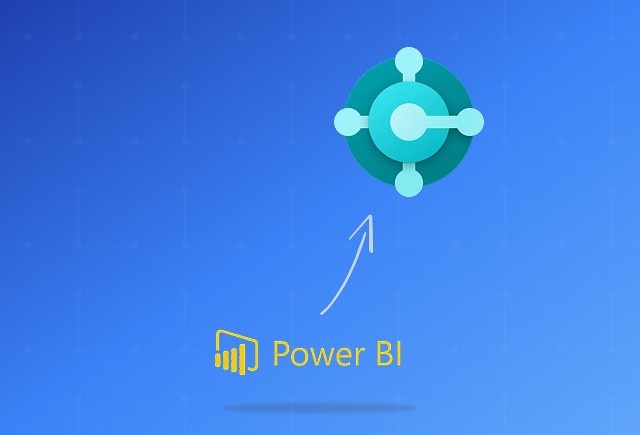
Dynamics 365 Business Central Power BI Integration [A Complete Guide]
Jan 07, 2026
Category
Our Expertise
About Author

Aiswarya Madhu
Aiswarya Madhu is an experienced content writer with extensive expertise in Microsoft Dynamics 365 and related Microsoft technologies. With over four years of experience in the technology domain, she has developed a deep understanding of Dynamics 365 applications, licensing, integrations, and their role in driving digital transformation for organizations across industries.
Never Miss News
Want to implement Dynamics 365?
We have plans which will meet your needs, and if not we can tweak them around a bit too!


