Top Benefits of Using Managed Services to Support Dynamics 365
Oct 05, 2023 Aiswarya Madhu
When it comes to supporting Dynamics 365, many businesses face a critical decision: maintain support internally or outsource?
In 2020, companies spent an average of $1,111 per employee on training, down from $1,286 in 2019 (compared to just $986 for those who outsource), reflecting a cautious approach during the economic uncertainties brought on by COVID-19.
Despite the reduction in spending, the time invested in training increased, with employees receiving an average of 55.4 hours of training annually, up from 42.1 hours the previous year. This increase highlights the intensive effort required to adequately prepare new employees.
This stark contrast highlights not just potential cost savings but also suggests the enhanced efficiency that outsourcing can bring. For organizations leveraging Dynamics 365, considering external support services could be a strategic move to streamline operations and optimize resources.
Here we’re going to discuss what are the benefits of using managed services to support Dynamics 365 and key criteria to look into when choosing a Dynamics 365 Managed Service Provider (MSP).
What is Microsoft Dynamics 365 Managed Services?
Microsoft Dynamics 365 Managed Services refers to the outsourcing of administrative and operational tasks related to Microsoft Dynamics 365 applications. This service includes managing, maintaining, and optimizing the suite of Dynamics 365 solutions, covering aspects like upgrades, system customization, troubleshooting, and user support.
6 Benefits of Using Managed Services to Support Dynamics 365
Managed services offer a strategic approach to improving operational efficiency and reducing costs in IT operations. By partnering with a managed services provider, businesses can leverage expert skills and advanced technologies without the overhead of maintaining a large in-house team.
Here are some of the benefits of using a managed services to support Dynamics 365:
1. Proactive Monitoring and Minimization of Downtime
Gartner estimates the average cost of IT downtime at about $5,600 per minute, highlighting the value of preventive measures.
Proactive monitoring in Managed Services for Dynamics 365 involves continuously overseeing the system to detect and address potential issues before they escalate into major problems. Each deployment has its unique configurations, user behaviors, and integrations, which require a tailored approach to navigate the complexities of Dynamics 365. This tailored monitoring helps in maintaining performance, security, operational costs, and compliance which can be impacted by the organization's specific usage patterns and custom modifications.
For example, if an organization has customized Dynamics 365 with additional fields, forms, and integrations, these enhancements, though beneficial, can slow system response times or increase data processing demands.
An MSP can monitor these changes in real-time, ensuring that such modifications enhance functionality without compromising system performance. Furthermore, in cases where there is a spike in the number of users or data volume, an MSP can manage these fluctuations to prevent increased storage costs and overloaded resources, which could lead to performance bottlenecks.
Key areas that an MSP monitors include:
- Performance: Monitoring system response times and overall performance to ensure any custom fields, forms, or integrations do not slow down operations.
- Licensing and Operational Costs: Keeping track of license usage and operational expenses related to increased data or user loads.
- Storage Allocation and Usage: Ensuring that data storage is optimized and does not become a cost burden.
- API Request and Service Protection: Tracking the frequency and type of API requests to safeguard against system overloads.
- Security and Privacy: Maintaining rigorous security protocols for data protection.
- User Access and Resource Usage: Observing how resources are utilized by different users and making adjustments to improve efficiency.
- Application Logs and Errors: Regularly reviewing logs to quickly identify and address errors and anomalies.
In a collaboration with a Swiss financial investment firm, Nalashaa Digital leveraged proactive monitoring to enhance their decade-old Dynamics CRM solution. Previously, the lack of end-user documentation and insufficient testing extended resolution times and complicated usage. By documenting detailed business processes and technical designs, and introducing real-time alerts and automated reports, we ensured continuous system performance monitoring.
Key customizations included workflow modifications and analytical chart additions, with proactive testing through 500 developed test cases ensuring system reliability. This approach significantly reduced issue resolution times, boosted user adoption, and optimized CRM operations, demonstrating the substantial benefits of proactive monitoring in maintaining and enhancing CRM systems.
2. Empowers Core Business Focus
68% of employees suffer from "app fatigue," leading to productivity losses, while organizations waste about 30% of software spend due to underutilization (Flexera, 2021). Furthermore, Forrester highlights a potential 15% decrease in ROI from the complexity of managing multiple SaaS tools, emphasizing the need for streamlined managed support services.
Investing in Dynamics 365 is a strategic move designed to enhance your business efficiency. However, if your team is spending excessive time troubleshooting and managing the system, it can detract from your core business objectives.
That's where a Dynamics 365 technical Support Provider can truly make a difference. By taking over the daily management and troubleshooting of Dynamics 365, an MSP enables your team to remain focused on strategic goals and core activities.
For a UK-based child services organization, managed support services were crucial in enhancing operational efficiency. Nalashaa's team optimized the organization's CRM system by integrating a multifunctional dashboard tailored to foster care management needs. This included features like a booking calendar and custom alerts, accessible based on user roles, which streamlined workflow and improved data handling.
Additionally, integrating the CRM with the Agresso System facilitated seamless data management, reducing manual errors and freeing staff to focus more on core services rather than administrative tasks.
3. Ensures Cost Efficiency with Fixed Support Plans
Rising IT downtime costs have surged by 32% over seven years, with 91% of enterprises in 2021 facing hourly costs of $300,000 or more, and 44% exceeding $5 million. In contrast, adopting Managed Services can slash IT costs by 25%-45% and boost operational efficiency by 45%-65%, showcasing significant financial and strategic benefits.
Managed Services can be more economical than maintaining an in-house team, especially when you consider the full spectrum of costs associated with internal staff, such as salaries, benefits, training, and infrastructure expenses. With MSPs, you pay a fixed monthly fee for access to a team of specialists, eliminating variable costs and providing budget predictability.
Using managed services can significantly cut costs for organizations in several key ways:
- Hiring and training IT staff can be very expensive, and many businesses may not have the budget to retain staff with the necessary expertise. Managed services provide access to a team of experts at a fraction of the cost of employing a full-time IT department.
- With managed services, businesses typically pay a fixed monthly or quarterly fee which encompasses all IT service needs. This allows for easier budget planning and removes the potential for unexpected costs that occur with managing IT in-house, such as emergency repairs or system upgrades.
- Managed service providers (MSPs) focus on proactive maintenance, meaning potential issues are resolved before they become major problems that could lead to expensive downtime.
- Managed services can scale up or down based on the organization's requirements, meaning a company only pays for what it needs, when it needs it.
- MSPs bring knowledge of the latest technologies and processes, including automation, that improve efficiency.
- By leveraging the infrastructure of an MSP, businesses can reduce the amount they spend on their own IT infrastructure, such as data centers and servers.
- Keeping an internal IT team up-to-date with certifications and the latest technological advancements can be expensive. MSPs maintain their own staff's training, which reduces the burden on an organization to pay for education and training programs.
Did any of these scenarios ring a bell for you?
4. Expertise in New Features and Updates
The integration of new feature updates into the existing tech stack often brings unexpected stress and increases workloads for employees. According to a survey by the Upwork Research Institute and Workplace Intelligence, 77% of employees report that the adoption of new tech tools, including AI, has added to their workload. Additionally, 39% are spending more time on tasks like moderating these tools, and 23% are dedicating substantial efforts to learn how to effectively use these systems.
In the case of Dynamics 365, it operates on a semi-annual release schedule, issuing major updates through two distinct waves.
These waves are crucial for businesses relying on Dynamics 365, Power Platform, and Cloud for Industry, as they introduce new capabilities and enhancements that can significantly impact operational efficiency and user experience.
Managed service providers play a crucial role in handling release waves effectively, providing several benefits that enhance the overall experience for organizations.
Here’s how they deal with release waves and why it is advantageous to have them in such instances:
- MSPs will have deep expertise in Dynamics 365 to offer tailored advice on adopting new features that align with specific business needs, maximizing process improvements.
- They provide training to help users adapt to new functionalities and offer ongoing support to resolve any emerging issues, enhancing user adoption and satisfaction.
- They identify potential issues from release notes and manage the change process efficiently, keeping stakeholders informed and prepared.
- They can also provide a feedback loop for continuous refinement of strategies based on user experience with new features, complemented by performance analytics to guide future updates.
5. Simplifies License Management
Navigating Microsoft Dynamics 365 licensing can be complex and time-consuming. Microsoft Dynamics 365 Support Provider has the expertise to manage your licensing requirements effectively, ensuring that you have the appropriate licenses for your needs and are compliant with licensing terms.
Here is a breakdown of how managed support helps organizations streamline and optimize their license management in several impactful ways:
- Managed support teams possess deep expertise in Dynamics 365 licensing models, enabling them to provide specialized advice on the most suitable options for your specific requirements. They analyze your organization’s usage patterns to recommend the most cost-effective licensing options tailored to your needs. Also, they can identify unused licenses and reallocate them where they are needed most, ensuring that every license you pay for is being used efficiently. This optimization prevents overspending on unnecessary licenses and maximizes your investment in the Dynamics 365 platform.
- With managed support, automated tools track license usage across your Dynamics 365 environments. This tracking provides real-time visibility into license allocation, helping to maintain compliance and simplify reporting. You’ll have clear insights into which users are utilizing which licenses, reducing the administrative burden and enhancing operational transparency.
- They can continuously monitor your license usage and proactively alert you about approaching limits or thresholds, which means handling the administrative tasks of adding, removing, or reassigning licenses as your organizational needs evolve, ensuring that licensing always aligns with your current business demands.
6. Integration and Customization Support
MSPs also help with integrating Dynamics 365 with other systems and platforms within your organization, ensuring that your business processes are seamless and efficient. They can customize the system to better fit your organizational needs, enhancing functionality and user experience.
Managed service providers specializing in Dynamics 365 possess deep knowledge of the platform. This expertise is crucial for integrating Dynamics 365 with other systems, such as ERP, CRM, or third-party applications. For instance, when integrating Dynamics 365 with an existing ERP system, the MSP can foresee potential compatibility issues and solve them proactively, ensuring a smoother integration process.
Every business has unique needs and requires the system to be tailored accordingly. MSPs can customize and configure Dynamics 365 to fit specific business processes, enhancing functionality. For example, a business may need Dynamics 365 to be integrated with a custom billing software. The MSP can develop and integrate a solution that automates data flow between these systems, thus facilitating accurate and timely billing.
After integration, MSPs provide training and support to ensure that users can effectively utilize the new system. For example, following the integration of Dynamics 365 with a new customer service platform, the MSP would conduct training sessions for customer service teams to navigate the new system efficiently, enhancing customer interactions and service delivery.
MSPs help scale the Dynamics 365 environment according to the growing needs of the business. For instance, as a company expands globally, an MSP can scale the Dynamics 365 system to handle increased transaction volumes and additional currencies and languages, ensuring seamless operations across borders.
They ensure that the integration adheres to relevant laws and regulations, which is crucial for avoiding legal penalties and protecting data. For example, if a company operates in the healthcare sector, the MSP will ensure that the integration of Dynamics 365 with other applications complies with healthcare regulations like HIPAA in the U.S., safeguarding patient data.
To ensure the successful integration of SharePoint with Dynamics 365 for a major manufacturing client in North Carolina, Nalashaa provided comprehensive managed support services tailored to enhance system functionality and user experience.
The primary focus was on customizing Dynamics 365 to align with the client’s specific operational needs, enabling effective management of the sales pipeline and fostering seamless inter-departmental communication. The project began with in-depth customization of Dynamics 365, critical for transitioning from outdated systems to an integrated solution.
Following the system setup, Nalashaa Digital conducted comprehensive training to ensure all users were proficient with the new tools, maximizing productivity. Ongoing technical support was also provided, addressing system issues promptly to minimize disruptions and maintain high levels of performance.
Key Criteria for Choosing a Managed Services Provider
When evaluating a managed services provider, ensure they meet the following criteria:
- Offers a flexible service model to adapt to your business needs.
- Takes a collaborative approach to services, working as a partner rather than just a provider.
- Maintains strategic relationships with key cloud or solution providers.
- Provides access to a wide pool of consultants, indicating extensive expertise.
- Delivers advanced services for complex needs.
- Supports operations across multiple time zones.
- Provides round-the-clock support for continuous assistance.
- Uses remote monitoring and management for proactive system maintenance.
- Implements a strong backup and disaster recovery strategy to safeguard data.
- Assigns a reliable, dedicated contact person for your business.
- Has an established escalation path with a secondary contact for critical issues.
- Works with your legal team to address compliance and regulatory matters.
Looking for a Dynamics 365 fixed support plan?
Tailored Dynamics 365 Support Plan
Select the best support plan tailored to your needs from our comprehensive range of Dynamics 365 Support Solutions.
-
Package
Monthly Price- Resource Type
- You get (Hours/Month)
-
Violet
Let's Talk- A Team
- An Invested Partner
-
Indigo
$6400/Mo- Dedicated
- 160 Hrs
-
Blue
$3600/Mo- Shared
- 80 Hrs
-
Green
$2000/Mo- Shared
- 40 Hrs
-
Yellow
$1200/Mo- Shared
- 20 Hrs
-
Orange
$725/Mo- Shared
- 10 Hrs
-
Red
$500/Mo- Shared
- 5 Hrs
The Challenges of Navigating D365 Without a Microsoft Dynamics Support Partner
The absence of a trusted Microsoft Dynamics 365 support partner can lead to a host of issues that affect user adaptation, data integrity, and system reliability.
Let's delve into the perils of not having a managed support partner:
- Without guided training, staff may not utilize new system features effectively, missing key operational efficiencies.
- Lack of system understanding can lead to missed insights on customer behaviors, reducing upsell and cross-sell opportunities.
- Inadequate support can lead to low job satisfaction and high turnover rates among employees who struggle with new technology.
- Customizations without expert oversight might not integrate well as business needs evolve, leading to operational inefficiencies.
- Expanding into new business areas without adapting system customizations can result in compliance failures, risking legal consequences.
- Inadequate support might increase system downtime, impacting business operations and customer service.
- Post-upgrade compatibility issues with existing customizations and third-party integrations can disrupt workflows and system functionality.
Comparison of Dynamics 365 Support Options
| Microsoft Support | Partners | In-House Support | |
|---|---|---|---|
| Expertise | Extensive D365 platform knowledge (the demand for real-time assistance can be immense.) | Industry-specific expertise tailored to your organization’s niche | Tailored to your organization (but might lack intense knowledge in application) |
| Resources | Official documentation, community forums | Custom solutions, guidance | Internal expertise only |
| Customization | Provide customization assistance (Diverse industries and businesses often require highly specialized customizations that exceed the capabilities of a one-size-fits-all approach.) | Extensive customization support | Might lack in-depth knowledge to customize D365 based on the organization’s requirements |
| Cost | Various plans are available as per user requirements. | Based on your frequency of usage of CRM services, support partners can get you personalized cost | High initial and ongoing costs and resource utilization |
| Ongoing Maintenance | Limited real-time support due to its global reach and high demand | Provides ongoing support and maintenance as your business scales | A dedicated investment of both time and resources is essential to ensure continuous monitoring of performance and the execution of necessary update activities. |
Let’s Wrap Up
Microsoft Dynamics Support partners understand the significance of seamless user integration into the Dynamics 365 ecosystem. With dedicated CRM support and the guidance of Dynamics 365 support experts, your team can maintain a seamless workflow, promptly resolve issues, and ensure uninterrupted productivity.
If you want to know more about how the benefits of using Managed Services can support and optimize your Dynamics 365 experience, reach out to our experts
Frequently Asked Questions
- Dynamics Square
- Avanade
- HSO
- Western Computer
- Nalashaa Digital
- Encore Business
- Hitachi Solutions
- Columbus Global
- Alithya
- sa.global
Recent Posts

AI in Dynamics 365 CE [Where It Actually Saves Money and How to Use It]
Feb 25, 2026
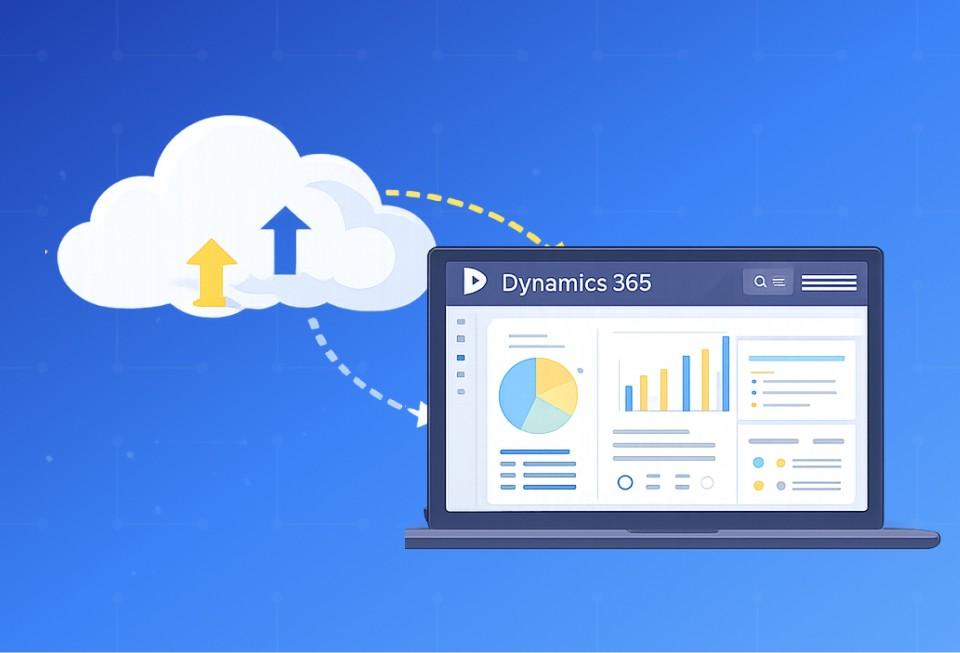
Business Central On-Premises to Online Migration [A Complete Guide]
Feb 20, 2026

15+ Years In [From Dynamics 365 Expertise to Enterprise Solutions Delivery]
Jan 20, 2026
Category
Our Expertise
About Author

Aiswarya Madhu
Aiswarya Madhu is an experienced content writer with extensive expertise in Microsoft Dynamics 365 and related Microsoft technologies. With over four years of experience in the technology domain, she has developed a deep understanding of Dynamics 365 applications, licensing, integrations, and their role in driving digital transformation for organizations across industries.
Never Miss News
Want to implement Dynamics 365?
We have plans which will meet your needs, and if not we can tweak them around a bit too!


