Dynamics AX 2012 End of Life: Time to Transition to Dynamics 365 (F&SCM) Now
Oct 17, 2023 Aiswarya Madhu
The conclusion of mainstream support for Dynamics AX 2012 R3 on October 12, 2021, signifies a pivotal transition, officially marking the AX 2012 end of life. This means upgrading to a modern ERP solution like Dynamics 365 Finance & Supply Chain Management becomes imperative. The good news is that Dynamics 365 can be deployed both in the cloud and locally, making it accessible and scalable for a wide range of businesses.
On this page
Dynamics AX 2012 End of Life - What's Next?
Navigating the transition from Dynamics AX 2012 to Dynamics 365 involves understanding the key distinctions between the two platforms. In essence, Dynamics AX 2012 functions as a desktop application, while Dynamics 365 represents a shift towards a web and cloud-based solution.
Microsoft recently concluded its mainstream support for the legacy system on October 9, 2018, and for the subsequent version on October 12, 2021. Extended support also ended on the same date for the older versions and later for the most recent release. So it’s time to plan your transitioning strategies to ensure your businesses’ competitiveness.

Dynamics AX 2012 transition to Dynamics 365 Finance & Operations involves two distinct approaches: upgrading and migrating. While the common term for this move is often an "upgrade," it's essential to understand the differences between these methods, especially if you're a Dynamics AX user
- An upgrade entails the conversion of the entire database into the new system, maintaining historical data but potentially leaving outdated information.
- On the other hand, smoother AX migration involves selectively moving data, which can be particularly useful if you want to reduce customizations and implement significant configuration changes.
Dynamics AX 2012 R2 or R3 users with minimal customizations can opt for upgrading, while users of older versions like Dynamics AX 2009 or AX 2012 (pre-R2) are better suited for migration. It's important to note that Microsoft's data migration framework primarily converts master data and open transactions, leaving historical data in Dynamics AX or allowing its transfer to a data warehouse via Azure database tools.
Here are the criteria that will help you determine whether you need to upgrade or migrate your Dynamics AX system to Dynamics 365 Finance & Operations.
Upgrade:
- If you are currently using Dynamics AX 2012 R2 or R3 versions.
- No or Small Customizations: If your existing system doesn't have many custom changes or modifications. In other words, if you've been using Dynamics AX mostly in its standard form without extensive alterations.
- No or a Single ISV Module: If you haven’t integrated many additional software modules (ISV modules) into your current Dynamics AX system, or if you only have one additional module integrated.
- Small or Medium Database: If the data in your Dynamics AX database is relatively small or medium-sized.
- No Fundamental Configuration Changes Needed: If you don’t need to make significant changes to the basic setup and configuration of your Dynamics AX system.
Upgrade seamlessly from Dynamics AX 2012 to Dynamics 365
Migrate:
- AX2009 or AX2012 (before R2): If you are using older versions of Dynamics AX, specifically AX2009 or versions of AX2012 that are earlier than R2.
- Changes in Financial or Inventory Dimensions: If you need to alter how you track financial information (like changing financial dimensions or your chart of accounts) or if you need to change how you manage your inventory (such as site, warehouse, version, owner, license plate, etc.).
- Change in Costing Method: If you need to switch the way you calculate costs for your products or services.
- Large Database (Over 1 TB): If your database size is substantial, exceeding 1 terabyte of data.
- Want to Reduce or Replace Customizations: If you have extensive custom modifications in your current Dynamics AX system and you want to simplify or replace them.
- Multiple ISV Products Installed: If you have integrated multiple additional software modules (ISV products) into your Dynamics AX system.
- Want to Phase in Groups of Legal Entities: If your business operates with multiple legal entities and you want to transition them in stages, rather than all at once.
Discover why migrating from Dynamics GP to Dynamics 365 Business Central is essential. With Dynamics GP's support ending in 2026, it's crucial to explore the benefits and steps of this transition. Discover insights, risks, and the best approach to ensure a smooth upgrade. Read the blog to dive deeper into this pivotal shift.
Dynamics AX 2012 Vs Dynamics 365 F&SCM: Similarities & Differences
Similarities:
- Strong: Business Automation Foundations:
- AX 2012: Automation of financial, business intelligence, and supply chain processes.
- D365: Continues the legacy of comprehensive business process automation.
- Strong Microsoft Ecosystem Integration:
- AX 2012: Operates seamlessly with familiar Microsoft software.
- D365: Part of the Dynamics 365 family, integrating elements from CRM, AX, and Dynamics NAV.
- Strong User-Focused Dashboarding:
- AX 2012: Provides intuitive Role Centers for user-centric dashboard customization.
- D365: Introduces Workspaces, prebuilt queues, links, and lists for streamlined user interactions.
- Strong Customization and Adaptability:
- AX 2012: Utilizes the over-layering method for custom development.
- D365: Implements the extensibility model, channeling customization through built-in extension points.
- Strong Upgrade Continuity:
- AX 2012 to D365: Facilitates upgrades with consideration for existing custom code.
- D365 Upgrade Model: Monthly updates delivered as parameters, reducing conflicts for customers with custom code.
Distinctive Differences:
- Strong Infrastructure Paradigm Shift:
- AX 2012: On-premise deployment, offering server hosting flexibility.
- D365: Cloud-based architecture hosted on Azure, emphasizing cloud-first technology.
- Strong User Interface Evolution:
- AX 2012: Desktop-centric application.
- D365: Web-oriented, browser-based interface accessible from desktops and mobile devices, aligning with Microsoft's modern branding.
- Strong Navigation and Search Enhancement:
- AX 2012: Traditional menu-driven navigation.
- D365: Introduces a search capability for a more intuitive and efficient navigation experience.
- Strong Development Tools Transformation:
- AX 2012: Relies on MorphX and a fat AX client for development.
- D365: Shifts to Visual Studio, web-based development, and introduces deployment packages, extensions, and form patterns.
- Strong Integration Advancements:
- AX 2012: Relies on WCF services for integrations.
- D365: Implements data entities, offering a streamlined framework for integrating with restful state APIs using JSON formatted data.
- Strong Mobile Accessibility:
- AX 2012: Desktop-centric, limiting mobility.
- D365: Designed to be compatible with mobile devices, enabling real-time access to data and enhancing business flexibility.
- Strong Enhanced Intelligence and Integrations:
- D365: Boasts advanced integrations with CRM, Office 365, PowerBI, and Cortana, accelerating data retrieval and decision-making.
- Strong Shift to Deployment Packages:
- D365: Introduces deployment packages, streamlining the movement of code between environments and minimizing dependency on traditional AX layers.
- Strong Introduction of AXPP Files:
- D365: Replaces XPO files with AXPP files, offering enhanced visibility and comparison during project export and import.
In navigating the upgrade from AX 2012 to D365FO, users encounter a landscape rich in familiar elements with enhanced capabilities. The shift from on-premise to cloud, coupled with the evolution in user interface and development tools, positions Dynamics 365 as not just an upgrade but a transformative journey towards a more agile, integrated, and user-friendly ERP solution.
Key Capabilities and Benefits of Moving AX to Dynamics 365 F&SCM
Simplified Global Transactions:
One of the challenges in managing multinational operations is handling transactions across different legal entities. Different countries have varied tax laws and rates. Handling transactions involves understanding and complying with these diverse tax regulations. For instance, Value Added Tax (VAT) rates can vary significantly from one country to another, impacting the cost and pricing of goods and services. F&O elegantly simplifies this intricate process. It eliminates the cumbersome entity-switching complexities, making invoice creation and journal entries across multiple legal entities a seamless and error-free process. Your financial team can now operate with unprecedented efficiency and accuracy, no matter how complex your organizational structure. .
Automated Currency Management:
Currency handling can be a tedious and error-prone task, especially in the context of international business. F&O takes the reins, automating currency management tasks with precision. From exchange rate calculations to transaction conversions, this automated system ensures that your financial operations are devoid of the errors that often accompany manual currency handling.
Tailored Compliance Solutions:
D365 F&O offers customized financial reporting solutions that align with the diverse regulatory standards across regions (For example, financial reporting standards such as GAAP in the U.S. and IFRS in many other countries). It ensures that your organization remains compliant without the overwhelming administrative burden. With tailored compliance solutions, your financial team can maintain a spotless compliance record, no matter where in the world your operations extend.
Effortless Bank Reconciliation:
Bank reconciliation is a critical aspect of maintaining a clean financial record. However, it often becomes a time-consuming process. F&O simplifies bank reconciliation by automating the matching of bank statement formats. This automation streamlines the reconciliation process and enhances financial accuracy. Your financial team can perform this task with ease, ensuring that your financial records are always in impeccable order.
Robust Auditing Controls:
Preventing duplicate expenses and maintaining financial integrity is a non-negotiable aspect of financial management. Dynamics 365 Finance & Operations (F&O) employs advanced auditing mechanisms, meticulously tracking transactions, monitoring user activities, and detecting data changes. It offers version control, real-time alerts, and customizable audit policies, ensuring comprehensive compliance, security, and accountability in financial operations.
Strategic Budget Management:
Budgeting is at the core of sound financial planning. D365 Finance & Operations empowers organizations to create and manage budgets by offering tools for forecasting based on historical data and predictive analytics. These insights help organizations make data-driven decisions, aligning financial strategies with business goals effectively. Your financial team can navigate budget complexities with confidence, ensuring your financial planning is strategic, precise, and forward-thinking.
Streamlined Customer Account Management:
Managing customer accounts across diverse legal entities can be a logistical nightmare. F&O streamlines this process, facilitating efficient customer relationship management and collections. Automation takes center stage in F&O. Routine tasks, such as invoice generation, payment reminders, and collections, are automated, ensuring timely and consistent communication with customers. Customizable workflows adapt to varying customer needs, ensuring a personalized approach in every interaction.
Flexible Reporting with GER:
Financial reporting shouldn't be a rigid, one-size-fits-all process. F&O offers flexibility through the General Electronic Reporting (GER) feature, allowing adaptable and flexible financial reporting without the need for developer intervention. The GER feature provides the freedom to create, modify, and fine-tune financial reports with ease. It allows you to tailor reports to suit your organization's unique financial processes, goals, and compliance standards.
Accurate Cost Allocations:
Cost allocations, based on percentages or revenue, are simplified with F&O. The system automates this intricate process, reducing manual effort in journal preparation. Whether you're distributing expenses across departments, business units, or cost centers, F&O significantly reduces the manual effort once associated with journal preparation. This means your financial team can trust that cost allocations are accurate and efficient, freeing up time and resources for strategic financial planning.
Explore our Dynamics AX 2012 to D365 Upgrade Services
Tips to Upgrade to Dynamics 365 F&SCM
Considering the impending ' AX 2012 end of support ' and the cessation of mainstream AX 2012 support, migrating to a modern ERP solution like finance and operations becomes paramount. The transition process is intricate but can be streamlined with a reliable Microsoft Dynamics 365 partner, ensuring optimal results.
Assess Your Current Setup
Partnering with a Dynamics 365 support expert involves analyzing your current system comprehensively. This includes assessing functionalities, existing dynamics ax modules, customizations, and potential areas for improvement. Such analysis helps gauge your unique business requirements and predict future needs.
Comprehend Business Needs
Understanding your business operations and optimizing various departments is crucial. It involves identifying areas where enhancements are needed, aligning with unique AX system requirements for optimal performance.
Building a Blueprint for Upgrade
Leveraging collected data, construct a robust upgrading plan. This includes mapping existing processes, outlining new process upgrades, estimating resources, setting timelines, and mitigating risks, ensuring a comprehensive upgrade strategy.
Create a Backup and Data Migration Plan
Prior to commencing data upgrading, creating a secure data backup is imperative. Preserve financial data, system configurations, and other vital files to prevent data loss, ensuring a smooth data migration.
Create Dynamics 365 Finance and Operations Implementation Plan
With necessary resources in place, your trusted upgrade partner initiates the process, ensuring seamless transitions. They oversee requirements, augment process capabilities, and offer support throughout.
Test the New System
After implementation, meticulous testing ensures system adequacy. Assess its suitability for modern business needs and collaborate with your partner for any required tweaks.
Training
Post-successful upgrade, receive customized training as agreed upon. Empower your team to utilize D365 F&O modules effectively for a hassle-free experience.
Explore how a leading British charitable organization revolutionized its finance management using Dynamics 365. Read the case study for insights into enhanced donation management and agile financial operations.
How Dynamics 365 Finance & Operations Differs from Business Central
Microsoft currently provides businesses with two distinct ERP solutions: Business Central and Dynamics 365 for Finance and Operations.
- Dynamics Business Central is a comprehensive, all-in-one solution designed for seamless integration with various modules, primarily functioning as a standalone solution.
- In contrast, Dynamics 365 for Finance and Operations follows a modular approach, allowing businesses to select and add specific functions according to their needs.
Uncover the ideal Microsoft ERP solution for your business needs. Dive into our blog to explore a range of Microsoft products and discover the perfect fit for streamlining your operations efficiently.
| Distinctions | Dynamics 365 Finance & Operations (D365 F&O) | Dynamics 365 Business Central |
|---|---|---|
| Organization Size | Large Enterprises (>500 employees) | SMEs (Small to Mid-sized) |
| Modules | Modular and Selective Add-ons | All-in-One System |
| Total Cost of Ownership | Higher and Less Predictable | Lower and Predictable |
| Core Functional Areas | Advanced Finance, Operations, Manufacturing, Supply Chain | Finance, Operations, Supply Chain, CRM, Project Management |
| Additional Capabilities | HR, Sales, Projects, Customer Service, Through the Broader Dynamics 365 Suite | Service Management, Manufacturing, Additional Modules via Premium Packages |
| Licensing Options and Pricing | Unified Operations Subscription ($190/user/month) Full Dynamics 365 Plan ($210/user/month) | Essentials License ($70/user/month) Premium License ($100/user/month) |
Summing Up
Are you planning upgrade from AX 2012 to D365FO, or are you seeking more information about its impending end of life?
Nalashaa Digital specializes in tailored Microsoft Dynamics AX support, offering expert consulting, upgrade to D365FO and other D365 consultation & support plans. Partner with us to optimize your operations and navigate the transition successfully.
Dynamics AX 2012 End of Life: Your Transition Queries Answered
- Role-Based Security: Users are granted access based on job functions.
- Identity Provider: Dynamics 365 uses Microsoft Entra as the primary identity provider.
- Azure Security: Utilizes Azure's capabilities to enhance security features.
- Encryption: Employs HTTPS encryption for secure data traffic.
- Continuous Logging: System access is continuously logged and audited.
- User Security: Implements protocols to protect sensitive data, such as financial transactions and customer information.
Recent Posts

A Complete Guide to Dynamics 365 Security and Compliance
Mar 12, 2025
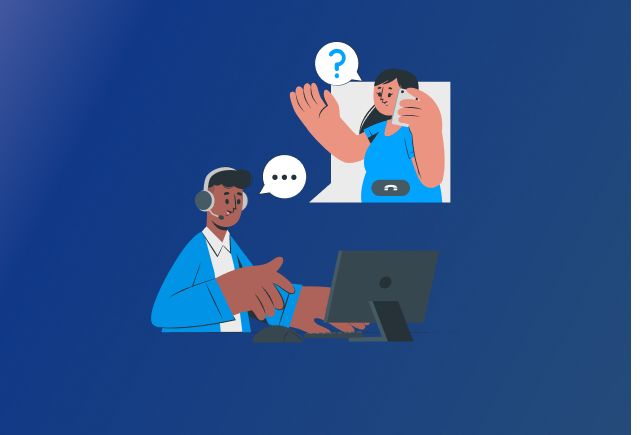
Customer Service Module in Dynamics 365: A Complete Guide
Oct 18, 2023

Serving customers the Dynamics way
Feb 05, 2020
Category
Our Expertise
About Author

Aiswarya Madhu
Aiswarya Madhu is an experienced content writer with extensive expertise in Microsoft Dynamics 365 and related Microsoft technologies. With over four years of experience in the technology domain, she has developed a deep understanding of Dynamics 365 applications, licensing, integrations, and their role in driving digital transformation for organizations across industries.
Never Miss News
Want to implement Dynamics 365?
We have plans which will meet your needs, and if not we can tweak them around a bit too!


