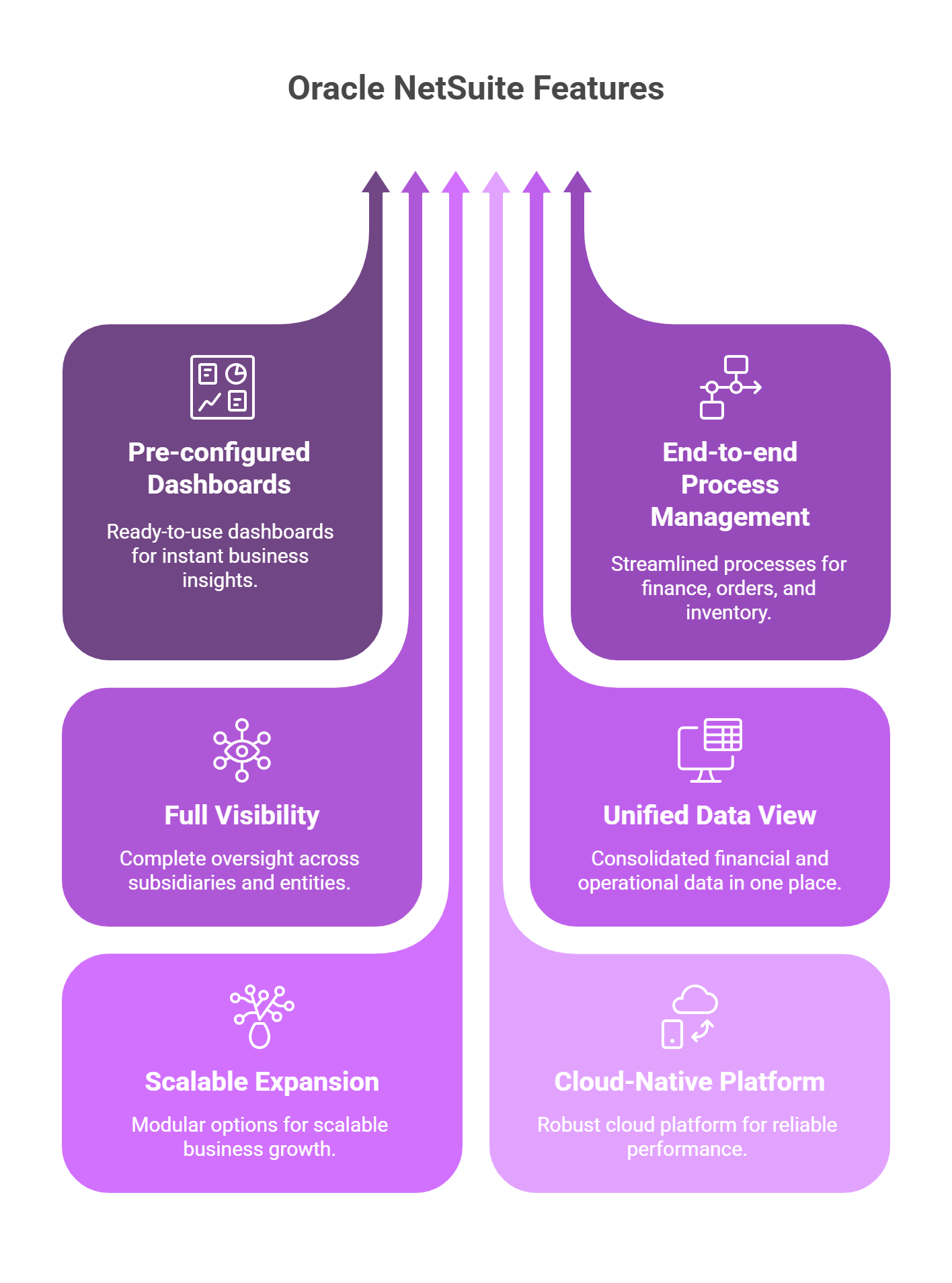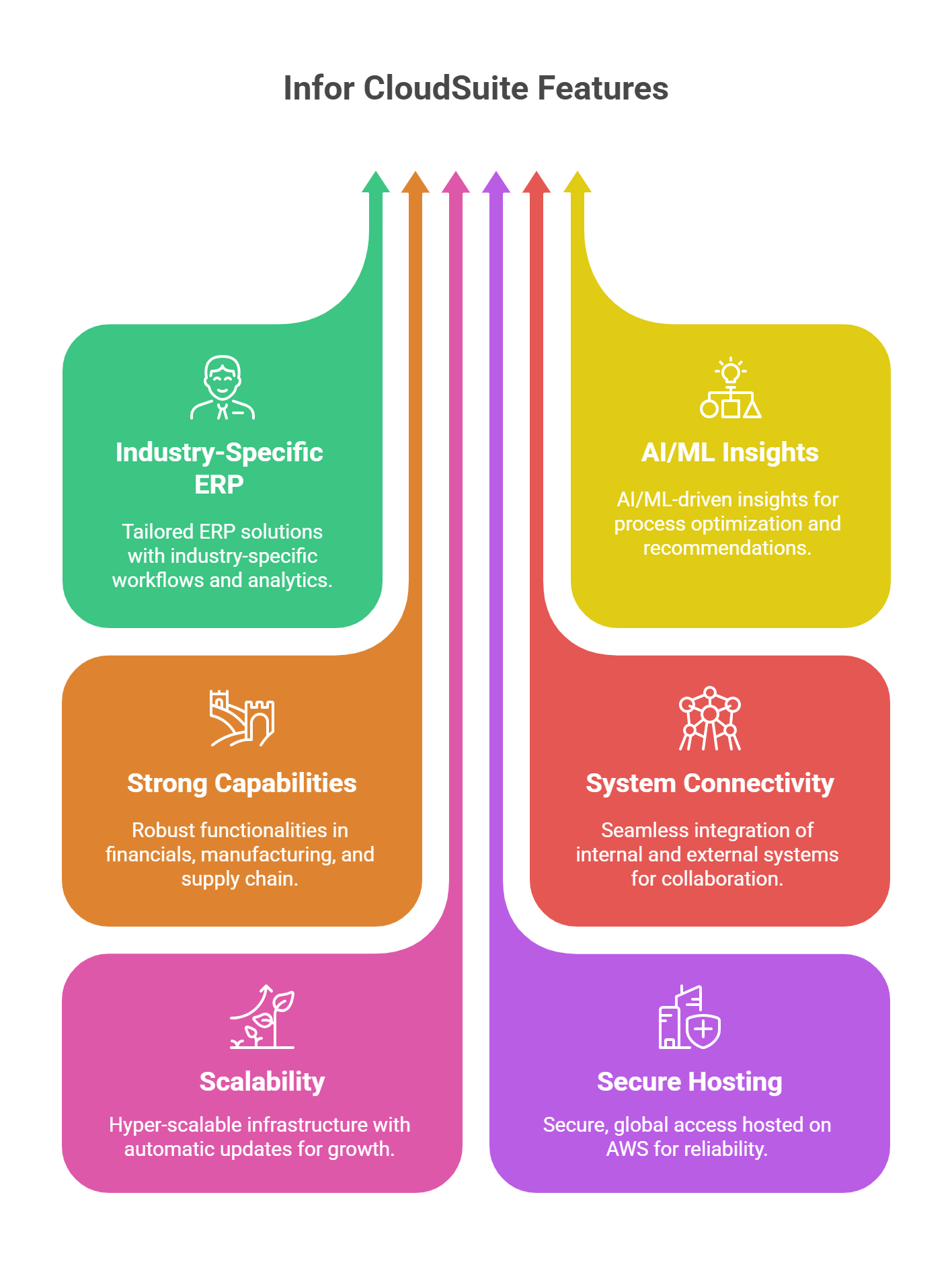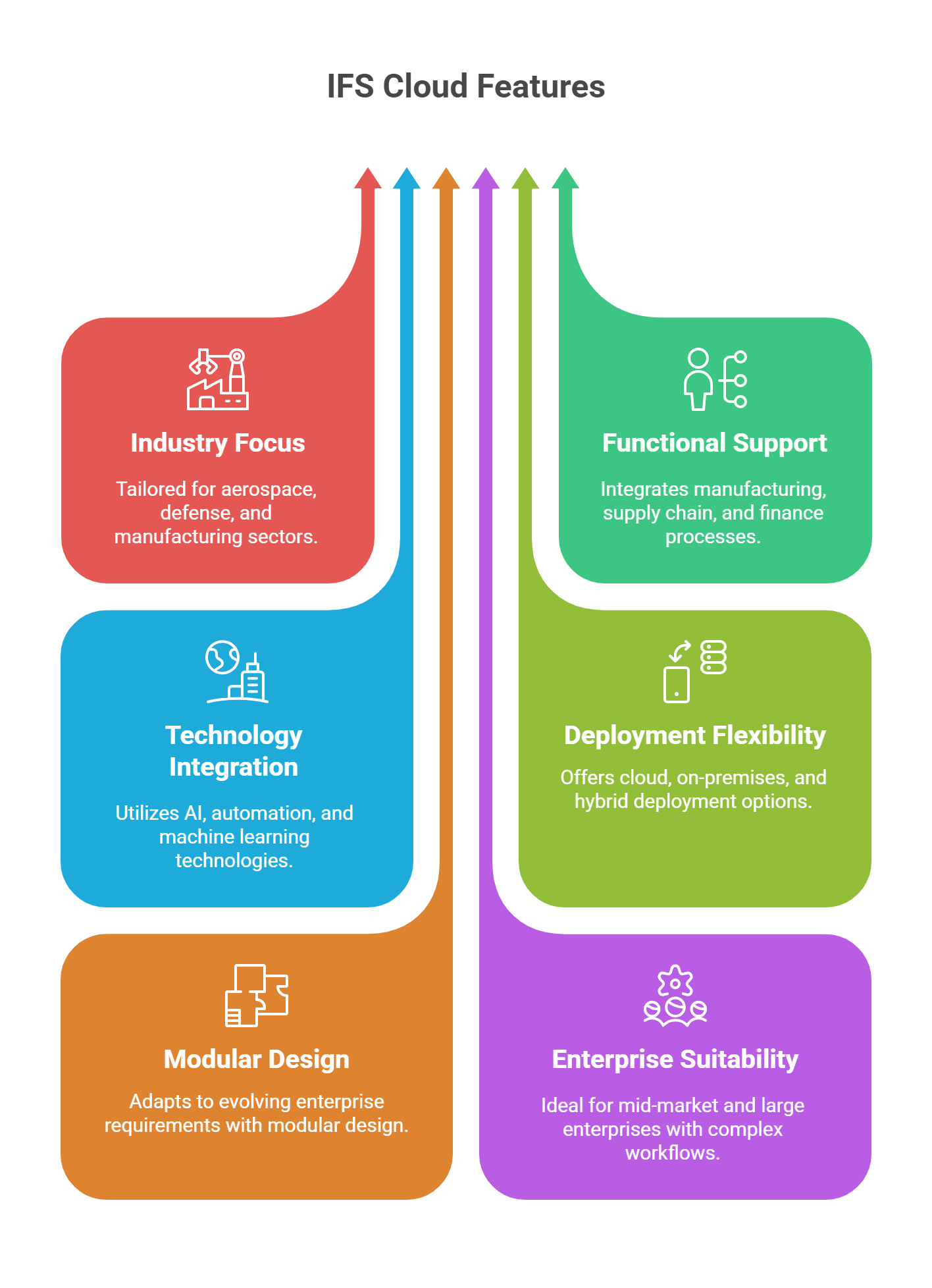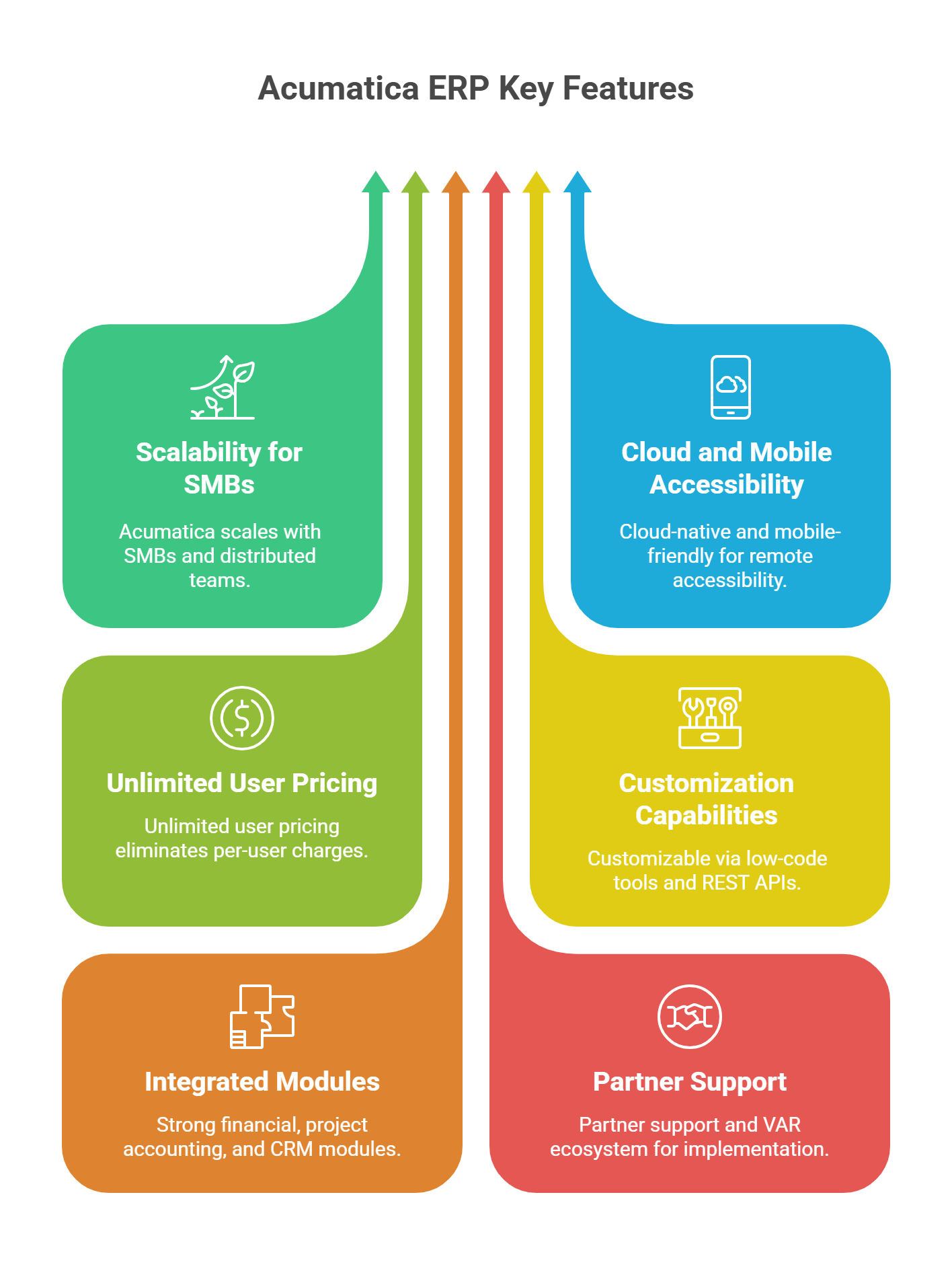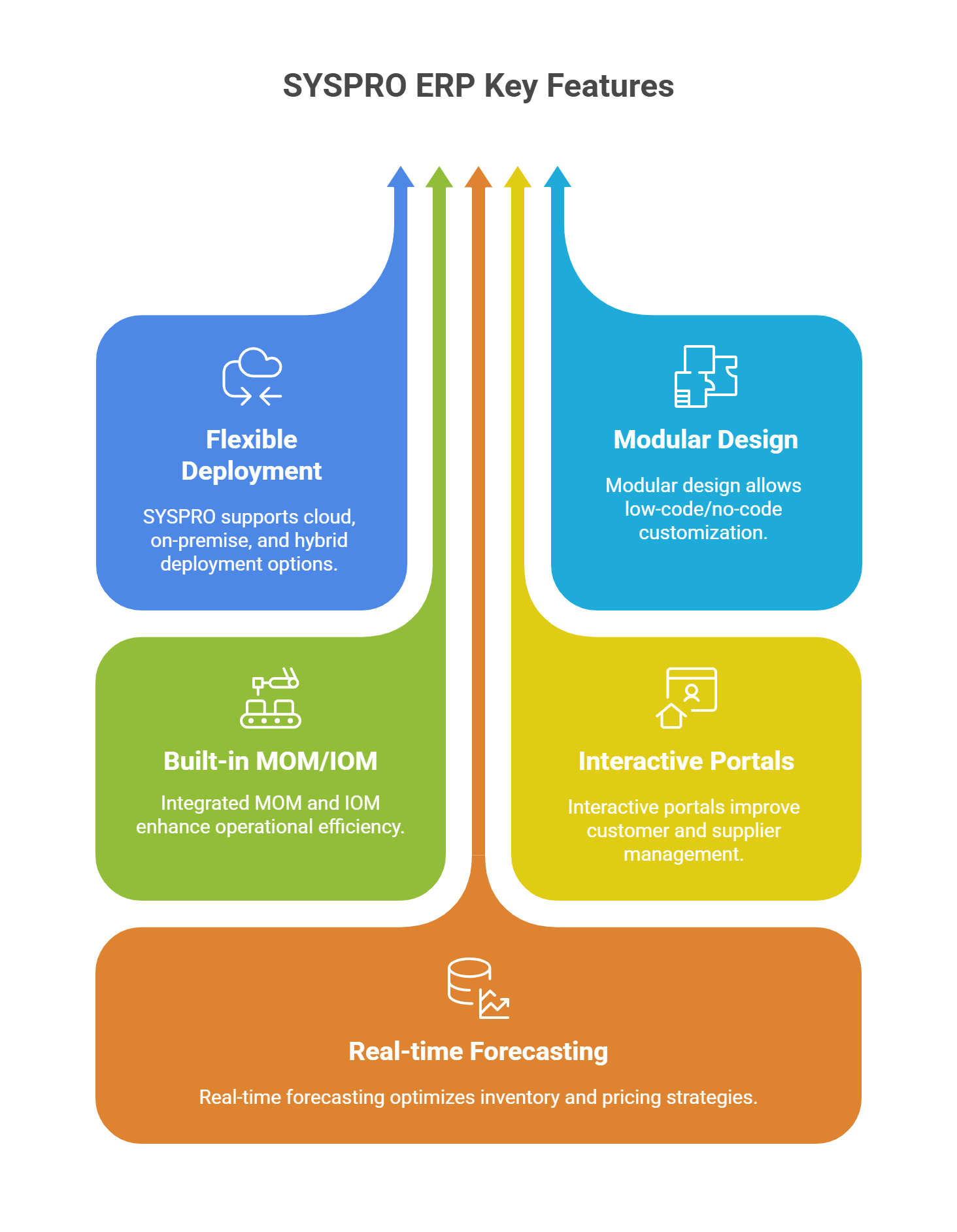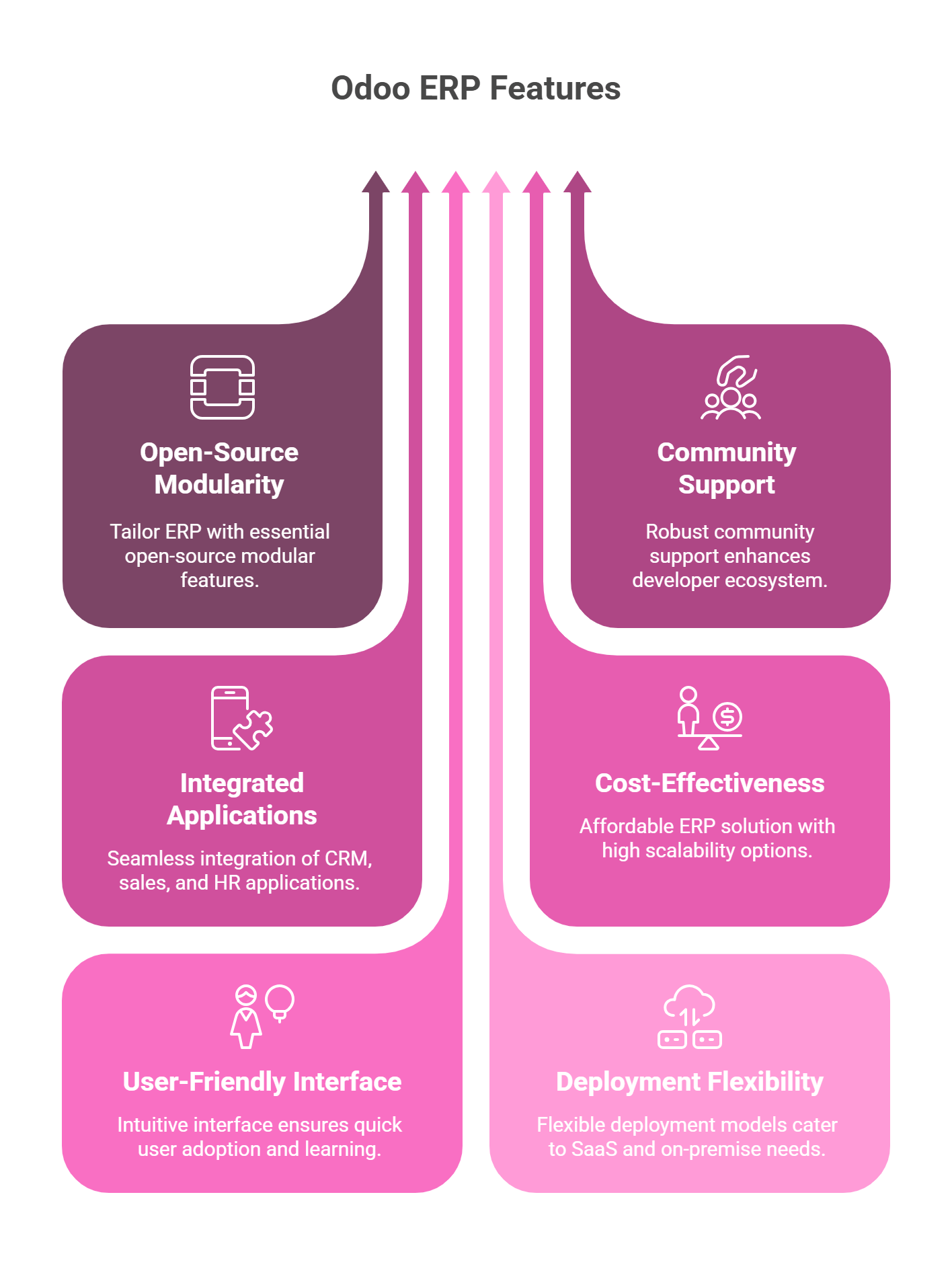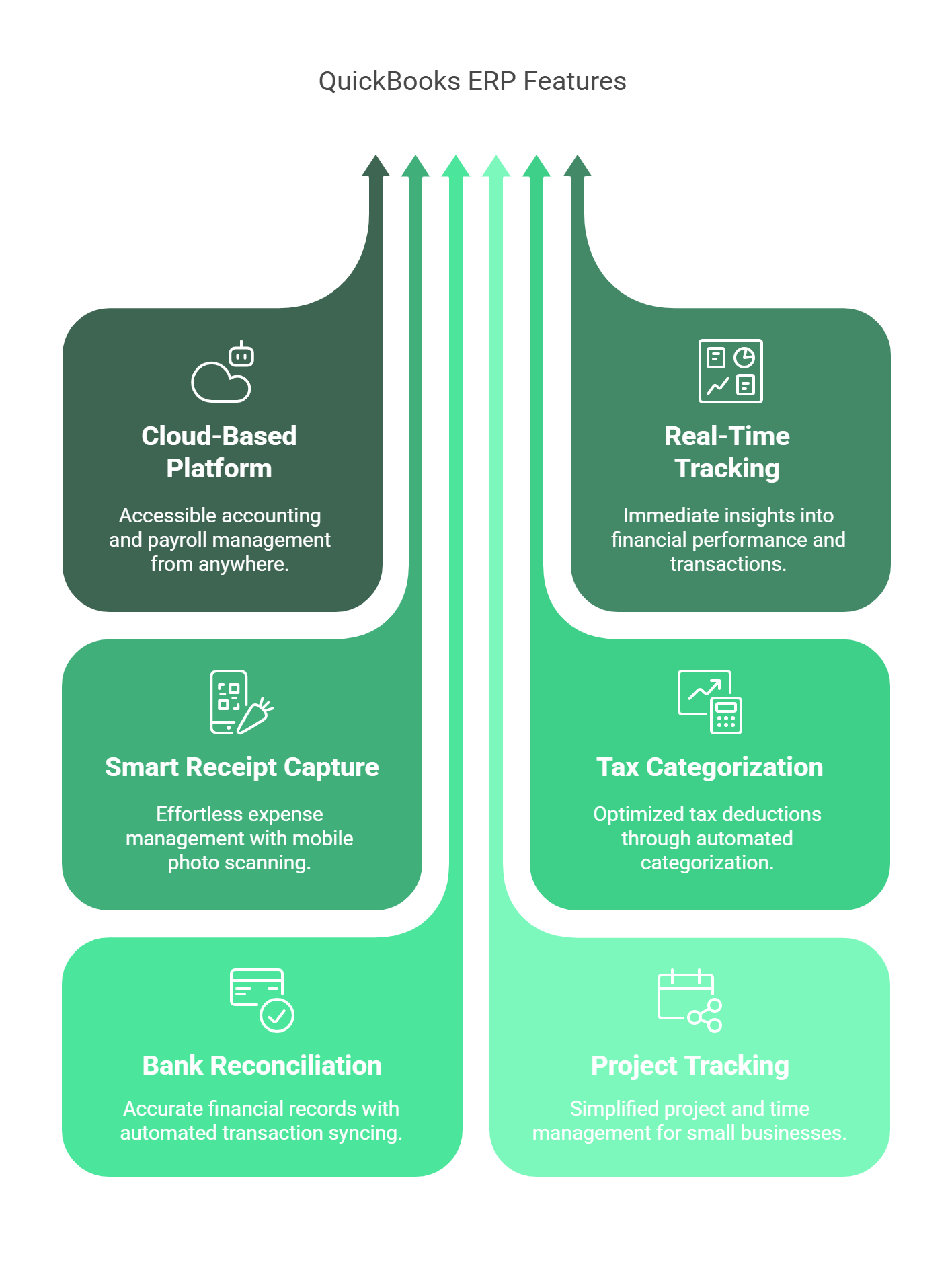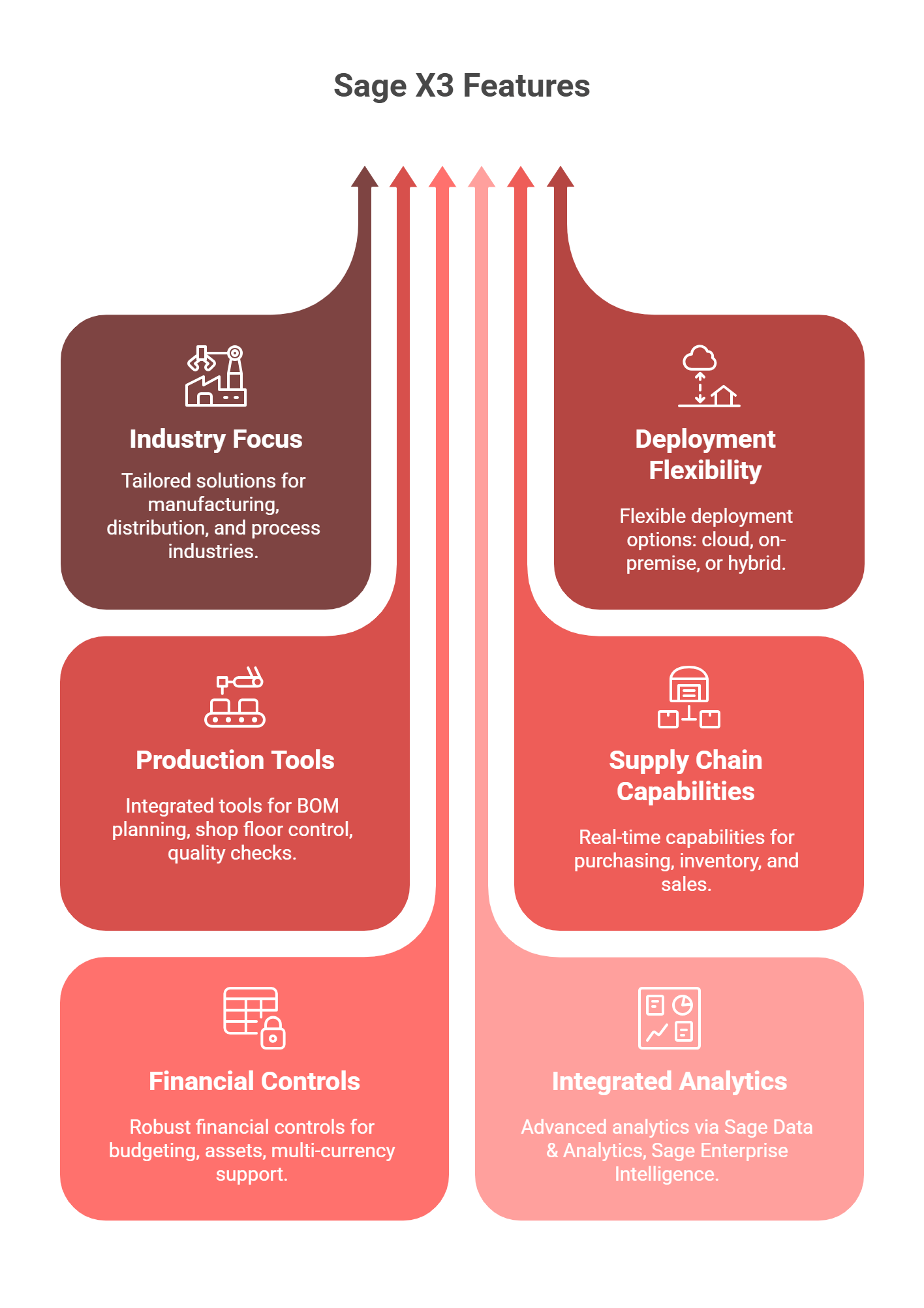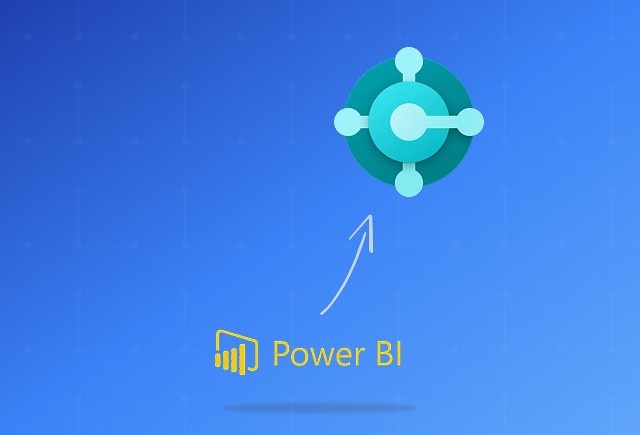Okay, there are a lot of ERP solutions out there.
So, should you just pick the one Google ranks highest?
Or maybe the one your peers are using?
If that’s what you’re thinking—hold up.
That approach might lead you to the wrong fit. ERP isn’t a one-size-fits-all decision.
What works for a $500M company could overwhelm a $5M one. So before jumping in, it's worth figuring out what your business actually needs.
Here, we’re going to list some of the best ERPs for small businesses—based on what actually works, not just what ranks.
List of Best ERP Software for Small Business
If you’re wondering how we came up with this list, here’s the answer: we’ve based it on reviews and user insights from trusted platforms like G2, Gartner, and Capterra. Rather than rankings, this is a curated collection of the best ERP software for small business—chosen for their usability, scalability, and overall value to growing companies.
1. Microsoft Dynamics 365 Business Central
Microsoft Dynamics 365 Business Central stands out as a go-to ERP solution for small to mid-sized businesses looking to scale without the burden of high infrastructure or complex customization costs. Built on Microsoft’s secure Azure platform, it’s cloud-native, intuitive, and tightly integrated with Microsoft 365 tools like Outlook, Excel, and Teams.
★★★★☆ (4.4/5)
Based on 125 Verified Reviews
Fits SMBs seeking tight Microsoft integration and steady financial control
Many from finance, media, and manufacturing say Business Central helped them automate complex tasks and stay compliant where older ERPs fell short.
Companies in the $50M–$250M range like how easy it is for lean teams to adopt it, especially with familiar tools like Outlook and Excel built in.
Sales and ops teams mention smoother workflows — with customer data, transactions, and reporting all in one place, there’s less back-and-forth.
IT professionals appreciate the native integration with Microsoft tools like Power BI and Power Automate — making the ecosystem feel cohesive and scalable.
A few users mention that customization can take time, especially when migrating from legacy systems.
Some smaller organizations feel the pricing may be high without the right implementation support.
Microsoft Dynamics 365 Business Central Key Features
- Accessible from web, mobile, desktop, and tablets
- Seamless integration with Outlook, Excel, Teams, Word, etc.
- Built-in AI for billing and accounting automation
- Real-time dashboards with Power BI
- Extensive third-party app ecosystem (AppSource)
- Customizable with APIs and VS Code
- Complies with global security and risk regulations
- IoT connectivity framework included
- “Tell Me” feature for instant navigation
- Scales from 1 to 300 users with up to 500 daily transactions
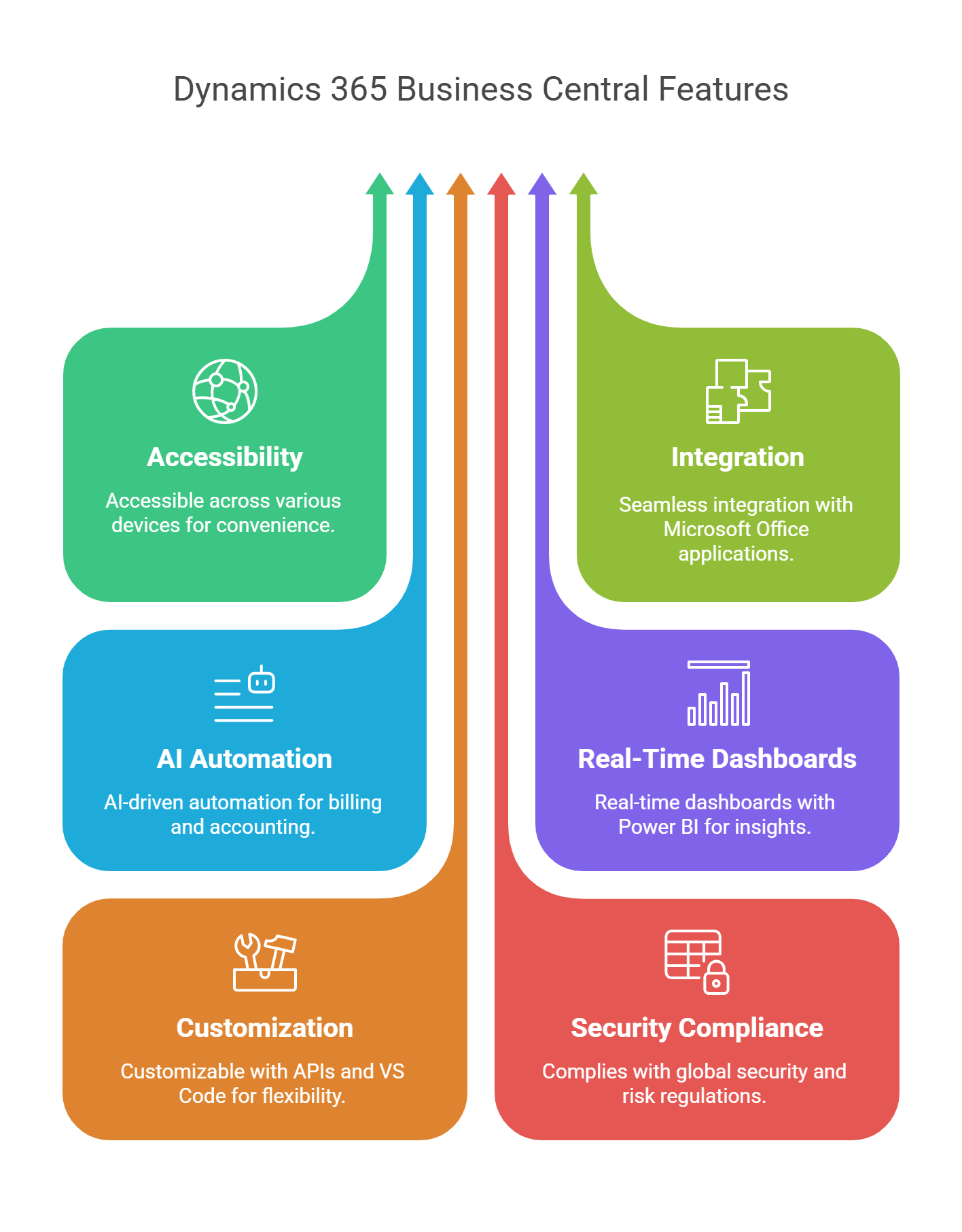
Is Business Central Right for You?
If your business is:
- Already using Microsoft 365 tools
- Growing rapidly and needs a unified view of finance, sales, and operations
- Looking for a modern ERP with a strong partner ecosystem
2. Oracle NetSuite
Oracle NetSuite is a cloud-based ERP software for small business that’s looking to scale fast without sacrificing control. Known for its flexibility and deep customization options, NetSuite brings finance, procurement, order management, and operations together on a unified interface—ideal for managing complex, multi-subsidiary growth from day one.
★★★★☆ (4.1/5)
Based on 215 Verified Reviews
Great for global businesses needing built-in compliance and financial clarity
Businesses in retail, healthcare, and manufacturing say NetSuite helped unify operations across financials, procurement, and sales — especially where multi-entity and inventory challenges exist.
Mid-sized companies scaling across geographies appreciate multi-currency, tax, and subsidiary management, but often mention that implementation takes careful planning.
Finance, ops, and procurement teams say the impact is clear — with smoother reporting, vendor workflows, and smarter decision-making.
IT reviewers love the customization flexibility, but say it needs experienced hands or strong partners to avoid getting overwhelmed.
Some caution about licensing transparency and the learning curve during onboarding, especially for teams new to ERPs.
Oracle NetSuite – Key Features
- Pre-configured dashboards, KPIs, and reports
- End-to-end process management: finance, orders, inventory, etc.
- Full visibility across subsidiaries and entities
- Unified view of financial and operational data
- Scalable with modular expansion options
- Phased implementation flexibility
- Cloud-native platform with robust performance