Salesforce to Dynamics 365 Migration Guide
Jan 03, 2025 Aiswarya Madhu
Breaking up with Salesforce? You're not alone.
Salesforce is often praised for being the ultimate solution—"flexible," "highly customizable," and capable of doing "everything." Many companies are told, "If you want to scale, Salesforce is the platform you'll eventually need." It sounds appealing, especially for organizations eager to grow.
But here's the catch: what makes Salesforce powerful can also make it overly complex, particularly for small-to-medium-sized businesses (1-300 employees).
You've invested heavily—hiring consultants, paying steep fees—but the platform isn't delivering as expected. Team adoption is low, customizations are too complex, and the cost of maintenance keeps rising. Suddenly, the dream of an all-in-one solution feels more like a burden.
This is where the narrative shifts. Many businesses, particularly in the mid-to-small segment, are now planning Salesforce to Dynamics 365 Migration.
Why?
They need solutions that prioritize usability, adaptability, and cost-effectiveness without overwhelming complexity. While Salesforce still dominates with 21-22% of the market, more companies are rethinking their approach—seeking platforms that align better with their evolving needs.
Top Reasons to Migrate Salesforce to Dynamics 365
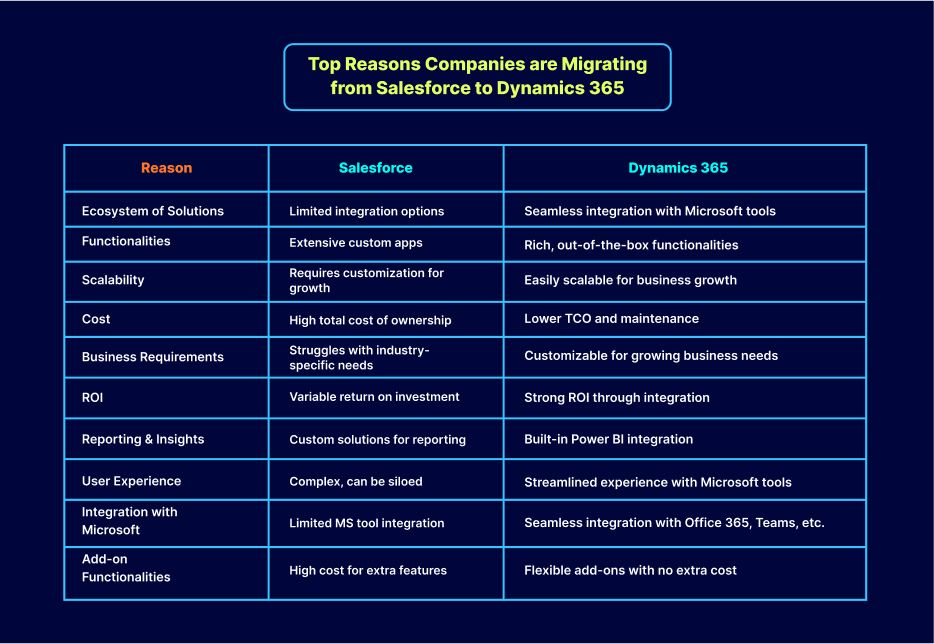
Need for Synergies between Productivity and Business Applications
Many businesses already use Microsoft tools like Teams, OneDrive, and SharePoint. Migrating to Dynamics 365 allows native integration with these tools, resulting in better collaboration and productivity across the organization. The synergies between Dynamics 365, Azure, and Power Platform (Power BI, Power Apps, and Power Automate) create a unified environment that is highly valuable for enterprises.
Outdated and Highly Customized Legacy Systems
Legacy applications, burdened by extensive customizations over time, often become overly complex and difficult to maintain, resulting in technical debt. For example, while CRMs like Salesforce may initially address business needs, adding numerous custom fields and workflows can lead to inefficiencies, particularly in reporting and data accessibility. These customizations often hinder seamless integration with essential systems such as ERP or finance platforms, creating data silos and operational bottlenecks. As businesses grow, these limitations can significantly impact efficiency and decision-making. Transitioning to a modern, scalable platform like Microsoft Dynamics 365 can simplify workflows, improve integration, and provide the flexibility needed to support future growth.
Changes in Business Climate
Frequent changes in business dynamics, such as mergers, acquisitions, and strategic shifts, pose significant challenges for organizations using Salesforce CRM. During mergers, businesses often face difficulties in consolidating separate Salesforce instances. Common challenges include limited visibility into unified data, inefficiencies caused by maintaining dual systems, and complex data migration requirements. These issues are further compounded by tight timelines to avoid additional licensing costs, requiring meticulous planning, detailed data mapping, and effective collaboration among teams.
Strategic shifts, such as entering new markets or expanding operations, also highlight the limitations of heavily customized Salesforce environments. Organizations often struggle with rising costs associated with maintaining multiple instances, technical debt from excessive customizations, and integration challenges with other business tools. These hurdles can lead to inefficiencies in reporting, reduced performance, and difficulties in aligning CRM functionalities with evolving business needs.
Better Data Pipeline and Integration Capabilities
Businesses using Salesforce often struggle with fragmented data pipelines and limited integration capabilities, especially as operations scale. Salesforce's customizations, while initially useful, can create significant bottlenecks in integrating with critical tools like ERP, finance, and supply chain systems. This results in disconnected systems, inefficient data flows, and an inability to access real-time insights across functions.
For example, managing separate Salesforce instances across departments can lead to data silos and inconsistent information, making cross-functional collaboration and reporting difficult. Additionally, the lack of native, seamless integration with enterprise tools forces organizations to rely on costly third-party solutions or manual workarounds, further complicating workflows.
Managing Compliance and Data Security
Salesforce CRM, while powerful, often requires extensive customization and reliance on third-party tools to meet stringent data privacy regulations like GDPR and HIPAA. These customizations can create fragmented systems, making it challenging to ensure consistent data governance, maintain comprehensive audit logs, and implement effective data monitoring.
Compared to Dynamics 365, which offers built-in enterprise-grade compliance features, Salesforce's approach can result in higher complexity and operational inefficiencies. Dynamics 365 simplifies compliance efforts with native tools to automate workflows, monitor data access, and maintain detailed audit logs, all integrated seamlessly within the platform. Additionally, Dynamics 365's proactive updates and robust security settings ensure organizations can adapt to evolving regulatory requirements more efficiently, reducing the risk of non-compliance and data breaches.
Enhanced App Integrations
Microsoft Dynamics 365 offers a significant advantage over Salesforce when it comes to integration and workflow efficiency. While Salesforce relies on its AppExchange marketplace with over 2,600 third-party applications, integrating these tools often leads to complexities, fragmented workflows, and increased costs. In contrast, Dynamics 365 seamlessly integrates with Microsoft tools like Power BI, PowerApps, and Power Automate, providing a unified ecosystem that ensures smooth data flow and streamlined operations. This native integration minimizes reliance on external apps, simplifies custom application development, and enhances productivity, making Dynamics 365 a more cohesive and cost-effective solution for businesses, especially those already invested in the Microsoft ecosystem.
Need for On-Premises Hosting
Salesforce, as a predominantly cloud-based platform, lacks native on-premises hosting capabilities, posing challenges for industries with strict compliance and data localization needs. Organizations requiring full control over sensitive data often face limitations, relying on complex hybrid solutions or third-party applications that may not fully address regulatory standards like GDPR or HIPAA.
In contrast, Microsoft Dynamics 365 offers both cloud and on-premises deployment options, providing businesses with the flexibility to tailor data storage and security practices. This makes Dynamics 365 a more suitable choice for organizations prioritizing data control, compliance, and seamless integration with existing systems.
Tough, Expensive Renewal with Existing Vendors
Rising costs associated with renewing contracts with existing vendors further drive the migration towards Dynamics 365. Organizations often face steep increases in maintenance fees or other licensing costs with legacy systems. By migrating to Dynamics 365, companies can reduce their operational costs and gain more value from their investment, as Microsoft provides competitive pricing and various subscription models that can be tailored to fit individual business needs.
Salesforce to Dynamics 365 Migration Steps
-
Cleanse Your Data
Prior to initiating the migration, it's vital to cleanse existing data in Salesforce to ensure that only relevant and accurate information is transferred. This process involves several critical tasks:
- Identifying Inconsistencies: Standardizing naming conventions and data formats is crucial for promoting consistency across the systems. This step enhances the organization and accessibility of data, ensuring it is easily navigable once in Dynamics 365.
- Ensuring Completeness: It’s important to thoroughly review all records for missing or incomplete data. By identifying these gaps, organizations can fill or rectify them before migration. Duplicate records should also be merged to prevent data redundancy and ensure clarity in reporting and analytics.
- Checking Accuracy: Validating data for outdated entries, such as obsolete contact information, is essential. Conducting a thorough audit of reports and records within Salesforce will help eliminate unused or irrelevant data, further refining the quality of information to be migrated to Dynamics 365.
-
Map Your Data
Once the data cleansing process is complete, the next step is Salesforce to Dynamics 365 data mapping, where you'll determine which data needs to be migrated.
- Creating Data Mapping: Identify and catalog the specific objects in Salesforce—such as customer records, sales transactions, or inventory details—that need to be transitioned. This requires ensuring that the data types align with their corresponding entities in Dynamics 365 to facilitate a smooth handover.
- Testing Data Migration: Implementing a temporary ID field within the entities in Dynamics 365 to track original Salesforce record IDs can simplify verification during testing. This practice allows organizations to confirm a seamless and accurate migration before moving all data.
-
Plan Integrations
Prior to migration, review and plan for necessary integrations to ensure critical systems work cohesively post-transition:
- Assess Integration Needs: Evaluate which existing applications are integral to your operations and determine how they need to be integrated within the new Dynamics 365 environment.
- Evaluate Existing Tools: Consider whether current third-party applications can be replaced by the native features of Dynamics 365. Understanding this can streamline processes and reduce the need for additional tools, simplifying the overall system landscape.
-
Train Your Users
Training users is essential for successful adoption of the new system. While Dynamics 365 offers intuitive interfaces, proper training ensures that staff can utilize the platform effectively:
- Educating Users on the Migration: Before going live with Dynamics 365, inform employees about the reasons for the switch and how it will benefit their daily operations. Clear communication can boost morale and foster collective support for the transition.
- Developing a Training Plan: Tailor training programs to fit the organization's unique needs. Utilize a variety of resources for user onboarding, including hands-on workshops, online tutorials, and access to support materials within Dynamics 365.
-
Migrate Your Data
Data migration can be quick and efficient when properly planned. Key considerations to ensure a successful transition include:
- Prepare Data in Salesforce: Confirm that all fields intended for migration are marked as "Visible" within Salesforce. It’s essential to be aware of any specific data types that may not transfer seamlessly into Dynamics 365, such as formula fields.
- Acknowledge Case Sensitivity: Be mindful of differences in data handling between the two systems; for instance, Salesforce Record IDs are case-sensitive while Dynamics 365 IDs are not. This distinction is vital to avoid errors during the migration process.
- Engaging with a Migration Partner: Collaborate with a qualified migration specialist who can facilitate the technical aspects of data transfer. They can offer critical support in ensuring data accuracy and integrity throughout the migration process.
Guiding Principles for a Successful Dynamics 365 Salesforce Migration
When migrating from Salesforce to Dynamics 365, it’s essential to follow certain guiding principles to ensure a smooth transition and realize the full potential of Dynamics 365:
- Go Beyond Lift and Shift: Rather than simply migrating existing workflows and configurations, businesses should take the opportunity to optimize and modernize their CRM processes. The aim is to reduce technical debt and avoid transferring old inefficiencies to the new system.
- Focus on Business Outcomes: Prioritize configurations that align with business goals rather than focusing solely on technical requirements. The migration should enable measurable improvements in efficiency, sales performance, and customer satisfaction.
- Leverage Low-code/No-code Solutions: Microsoft Power Platform, which includes Power Automate, Power Apps, and Power BI, allows businesses to automate workflows and customize applications without the need for extensive coding, making the transition to Dynamics 365 smoother.
- Optimize Data Migration: Ensure that the data migration process is well-planned, using appropriate tools and best practices to avoid data loss and ensure data integrity.
- Change Management and User Training: Successful migration involves managing change within the organization. Comprehensive training, clear communication, and strong leadership are critical to ensuring user adoption and minimizing disruptions during the transition.
Key Salesforce to Dynamics 365 Migration Scenarios: Real-life Examples
Managing Multiple Global Instances
A global organization, managing five different Salesforce instances across regions, faced increasing challenges with data fragmentation and inconsistent reporting. The complexity of managing multiple instances, each with heavy customizations and standalone apps, made it difficult for teams to access unified, accurate data. This fragmentation created delays in reporting, causing operational inefficiencies and slowing down decision-making.
When the company migrated to Dynamics 365, they were able to consolidate their operations under a single platform. This move enabled them to streamline reporting, reduce data redundancies, and create a more unified data model. The improved integration within Dynamics 365 enhanced decision-making by delivering faster and more accurate insights, significantly boosting operational efficiency across the business.
Siloed Systems in Financial Services
In the case of a wealth management bank using Salesforce, Pega, and .NET applications, siloed systems led to disconnected sales and customer service teams. With the lack of integration, the bank faced challenges in providing a 360-degree view of customer interactions, leading to poor user experience and inefficiencies in managing customer relationships.
By migrating to Dynamics 365, the bank was able to merge its sales, customer service, and wealth management functions into one seamless system. This integration allowed the teams to automate processes and gain a holistic view of customer interactions. The result was better collaboration, faster responses, and a much-improved customer experience.
Costly and Complex Customization
A large global software vendor dealing with high customization and increasing Salesforce renewal costs realized their CRM system could no longer scale to meet the demands of a growing subscription-based model. As the company’s reporting needs grew, Salesforce’s capabilities became restrictive, and the cost of maintaining the system became unsustainable.
The migration to Dynamics 365 provided the company with a cost-effective solution that aligned with their subscription model. Dynamics 365 offered advanced reporting tools powered by Power BI, which allowed the company to create customized reports and dashboards, enhancing data analysis and decision-making. Additionally, the integration of Dynamics 365 with other Microsoft tools like Azure streamlined operations, reduced costs, and positioned the company for future growth.
Conclusion
Migration may seem daunting, especially when you're accustomed to a familiar system, even if it no longer meets your needs. It's human nature to hold on to what we know until a critical issue forces change.
However, with the right partner by your side—one that provides expert guidance, effective change management strategies, and user adoption plans—migration can become a seamless and transformative process.
The right support ensures that your organization not only transitions smoothly but also unlocks the full potential of the new system, paving the way for greater efficiency, adaptability, and growth.
So, if you're planning a Salesforce to Dynamics 365 migration, remember that the journey doesn’t have to be overwhelming. At Nalashaa Digital, our experts are here to help you out. Share your migration concerns or challenges below—it's just a scroll away.
Recent Posts

Dynamics 365 Human Resources Capabilities [11 Cool Features for Modern HR Teams]
Dec 13, 2024
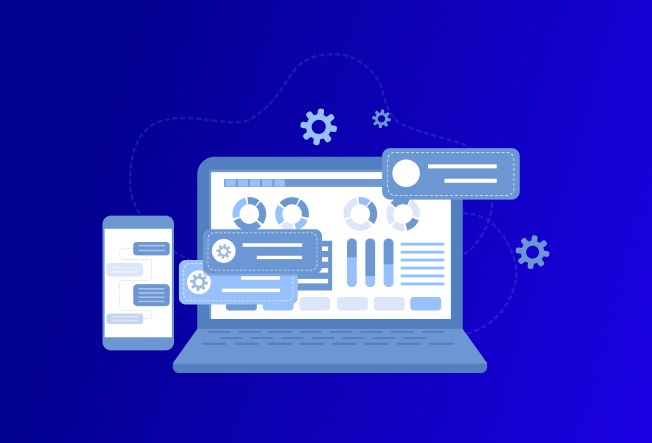
What is Microsoft Power Pages? [Examples & Use Cases]
Oct 17, 2023

Don’t start off on the wrong foot; you deserve a better software partner
Jun 10, 2020
Category
Our Expertise
About Author

Aiswarya Madhu
Aiswarya Madhu is an experienced content writer with extensive expertise in Microsoft Dynamics 365 and related Microsoft technologies. With over four years of experience in the technology domain, she has developed a deep understanding of Dynamics 365 applications, licensing, integrations, and their role in driving digital transformation for organizations across industries.
Never Miss News
Want to implement Dynamics 365?
We have plans which will meet your needs, and if not we can tweak them around a bit too!


