Expert Advice: Prerequisites for a Swift Migration from Salesforce to Dynamics 365
Oct 27, 2020 Anjan Barman
You might have been drawn to Dynamics 365 by its extensive list of features, attractive licensing costs, or seamless integration with the Microsoft stack, but there are a few to-dos for you to ensure that the migration turns out to be a winning move for your business. Here, we touch upon a few critical factors that you must address before going for the execution of Salesforce to Dynamics 365 migration.
Have an inclusive plan
Involve all stakeholders in the process right from the planning phase. It’s critical to align their vision with the functionality of the new solution. Discussing the move with the current Salesforce users in your organization will help you decide on what to migrate and what to leave behind.
It’s critical to drive user adoption to ensure a successful migration.
Prepare to embrace the change
Change management is a top-down endeavor; the management must reveal to the staff their strategic reason to switch to Dynamics 365. There must be a blueprint of the process from data migration and user set-up to employee training and user adoption, and the execution would just be its precise implementation. For a successful transition, the management must have the buy-in from all stakeholders, for which, user training, documentation, and support are the key. It’s a good move to track adoption progress, incentivize wins, and support the trailers to catch up.
Have a communication strategy to promote the benefits of the move to the users.
Zero in on the deployment option
Dynamics 365 meets complex business demands including flexibility, productivity, scalability, and optimized costs while enabling a short learning curve. The seamless integration of Dynamics 365 with the entire Microsoft stack that includes Office 365, Power Platform, Outlook, Teams, and other Microsoft enterprise tools discards pesky silos and disparate systems. This unhindered access to the complete Microsoft ecosystem makes it exceedingly easy to establish guided process flows for digital transformation by leveraging intelligent cloud applications.
This ‘cloud-first, mobile-first’ advantage with Dynamics 365 online enables users to leverage the cutting-edge developments introduced frequently by the Dynamics 365 team. This is a great leap towards being a data-driven organization with streamlined processes. Besides the cloud version, users can also opt for Dynamics 365 On-Premises or Dynamics on a Private Cloud depending on their business needs.
Let your hosting decision be driven by your specific needs and budget.
Leverage Dynamics 365 to the maximum
While you move your data, contacts, and other business information to Dynamics 365 from the Salesforce solution, you get a plethora of options to extend your CRM functionality that empowers you to do much more than what you probably think. However, what all options you wish to cash in on should be decided by your expanding operational needs and business objectives.
Your Dynamics 365 partner can help you optimize the solution for the best outcomes.
Integration with other apps
The Microsoft stack is sufficient to combat all operational challenges and support your expansion plan. Tight integration with tried and tested MS apps such as SharePoint, Power BI, Office 365, Power Apps, and others gives you access to a complete arsenal of tools to boost your growth. Furthermore, if you wish to continue with any system integration that you have been using with the Salesforce version, you can do that too. Access to AppSource and PowerApps gives you the ability to replicate any integration or extended functionality that you were using in Salesforce.
List down your Salesforce integrations and decide the ones you want to replicate in Dynamics 365.
Focus on data
To save on your efforts, you must plan ahead for how you are going to move the data. The process can be labeled ‘efficient’ only if you leave out the ‘bad’ data that can taint the data integrity of the new environment. As your current Salesforce CRM likely houses legacy/inaccurate data that’s no longer used, you must focus on structuring and organizing the current data to ensure a smooth migration. Your migration partner would be the best consultant for your data cleansing and export strategy. For exporting data, you can either opt for Web Services Export where you may directly extract the data using Salesforce web services OR may contact Salesforce to perform the export.
Plan the initial data load ahead (by at least 2 weeks) of the targeted launch date for Microsoft Dynamics 365.
What about the reports?
Migrating the ‘wrong’ reports can jeopardize your efforts and hence a well-panned report cleansing strategy to weed out the outdated, unwanted, and inaccurate reports in the Salesforce CRM is essential. Besides standard reports, custom reports must be given special attention since the process to migrate these is more resource-intensive. The customizations and mappings involved in recreating custom reports must be identified and worked on. Again, the expertise and assistance of your seasoned Salesforce to Dynamics 365 migration partner would be the key here.
Choose between Web Services Export and Salesforce support for moving your reports to Dynamics 365.
Armed with this information, you are in a better position to plan and initiate your Salesforce to Dynamics 365 transition. For such massive undertakings, it’s wise to engage an industry specialist that knows the process inside-out. We, at Nalashaa, are a CRM expert that has helped businesses to implement and migrate to Dynamics 365 for over a decade. We can be your ideal partner that would take care of the end-to-end migration process. We will support you with timely updates, troubleshoots, and enhancements to empower your team to do what it does best – serve customers better and keep the revenue wheel spinning.
Recent Posts
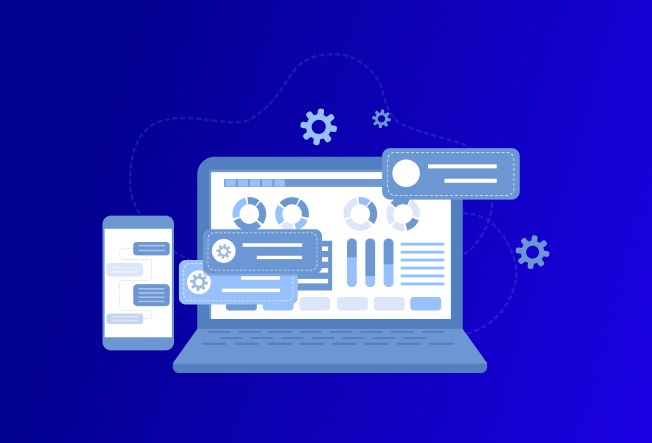
What is Microsoft Power Pages? [Examples & Use Cases]
Oct 17, 2023

Don’t start off on the wrong foot; you deserve a better software partner
Jun 10, 2020

Microsoft Power Apps and Dynamics 365 join forces to outrun custom app development
Mar 09, 2020
Category
Our Expertise
About Author
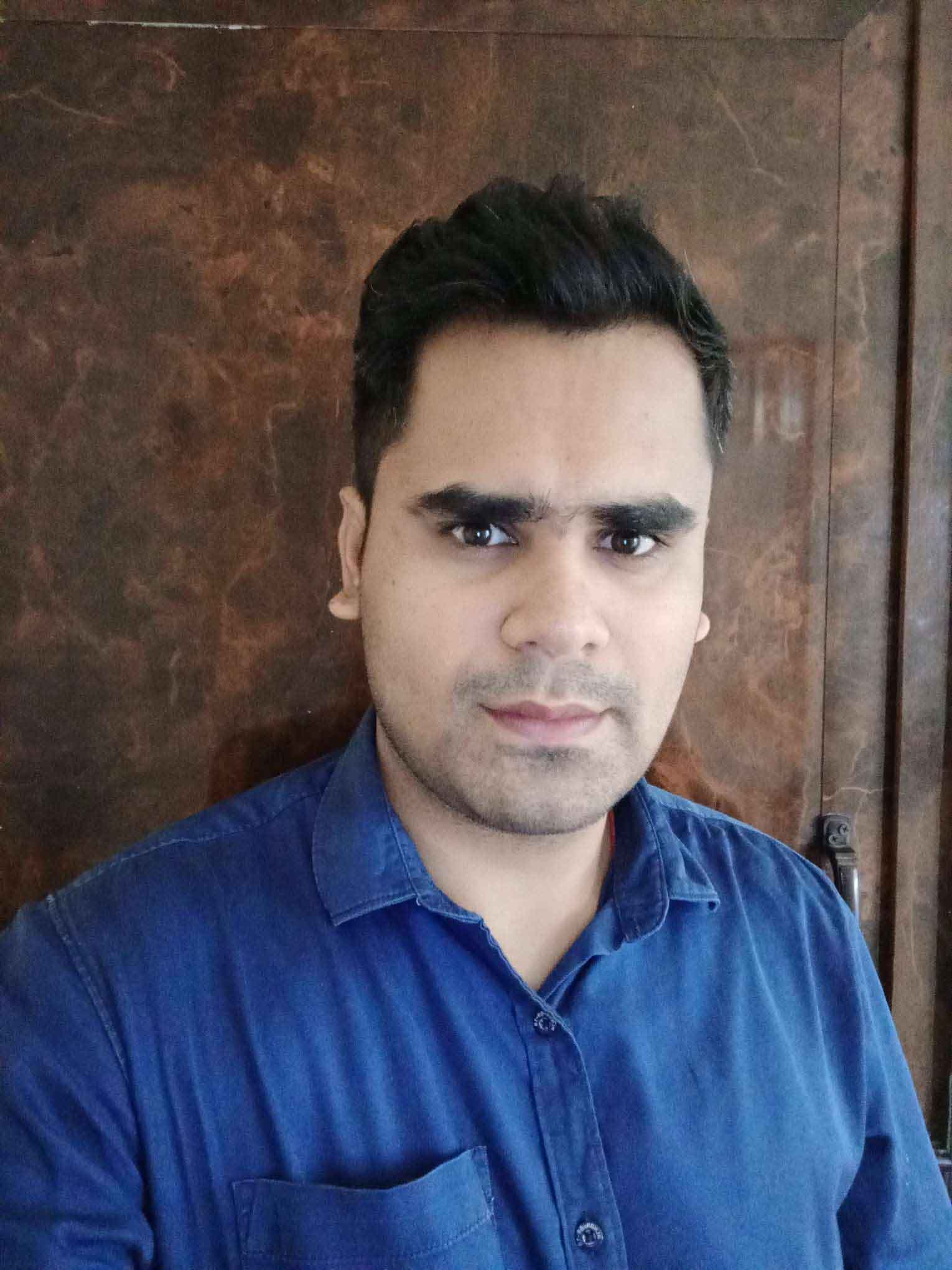
Anjan Barman
Anjan Barman is a technology enthusiast with primary interests in the applications and possibilities of Cloud, RPA, AI, CRM, and the like in modern businesses. He loves exploring how innovations help organizations improve their efficiency while reducing operating costs and presents the same in an atypical way.
Never Miss News
Want to implement Dynamics 365?
We have plans which will meet your needs, and if not we can tweak them around a bit too!


