Microsoft Dynamics 365 Upgrade Process [Case Based Insights]
Nov 18, 2024 Aiswarya Madhu
Successfully upgrading Microsoft Dynamics 365 requires a well-structured approach that encompasses assessment, planning, execution, and post-upgrade activities. Employing best practices ensures a smoother transition, minimizes potential disruptions, and enhances the overall effectiveness of the new system.
To facilitate a positive Dynamics 365 upgrade experience, organizations should focus on understanding their current environment, evaluating new features, and ensuring robust data management practices.
Whether you're upgrading from an older Dynamics CRM version, transitioning from legacy dynamics 365 ERP systems or from other CRMs/ERPs, the process requires thorough planning and alignment with the latest features and deployment options in Dynamics 365 to maximize value and minimize disruption.
Top 7 Microsoft Dynamics 365 Upgrade Best Practices
Here are the Microsoft Dynamics 365 Upgrade processes that you must consider to ensure your business is fully prepared to leverage the best of the new version.
1. Assess Your Current CRM Environment
Before embarking on any upgrade, start with a comprehensive assessment of your current system. Evaluate what’s working well, what needs improvement, and identify any unnecessary customizations or integrations. This review will help you determine if you can simplify processes or eliminate third-party tools in the new version.
A thorough assessment ensures that the upgrade addresses your specific business needs, aligning the new system with your operational goals.
So, now you know how inevitable and crucial assessment is to begin with your Dynamics 365 upgrade process. However, if you’re confused with the aspects you need to cover to ensure proper upgrade, here’s a case study that helps you start with your Dynamics 365 Upgrade process:
- Data Integrity Review: Analyzing data accuracy, removing duplicates, and cleaning up redundant information to ensure smooth migration.
- Customization Evaluation: Identifying outdated customizations and reviewing third-party integrations to ensure compatibility with Dynamics 365.
- User Adoption & Feedback: Assessing how employees were using the system, identifying pain points, and gathering feedback to improve system usability.
- System Performance & Security: Checking server performance, load times, and security measures to ensure the new system could handle growth and protect sensitive data.
- Future Scalability: Analyzing future business needs and determining how the new system could streamline processes and scale with growth.
2. Evaluate the Upgrade vs. New Start
A critical decision is whether to upgrade your existing system or start from scratch. If your current CRM setup is relatively functional but requires some enhancements, a step-by-step upgrade might be the most efficient option.
However, if your business processes or security needs have changed drastically, a fresh implementation could be more appropriate. This approach allows you to redesign processes, reconfigure security roles, and adopt best practices that may have been missed in earlier implementations.
Choosing between upgrading your CRM or starting fresh can be a confusing decision for many businesses. Each path offers unique advantages, but it’s crucial to assess your specific needs.
Consider the case of a technology-driven organization that chose an upgrade. They needed continuity and minimal disruption, and the upgrade allowed them to retain data and workflows while enhancing features—leading to cost-effective improvements.
On the other hand, a commercial real estate company faced major inefficiencies and opted for a fresh start, completely redesigning their CRM. This allowed them to streamline processes, improve customer engagement, and implement future-proof solutions that directly aligned with their business goals.
If your current system is mostly functional but outdated, an upgrade can modernize it with minimal business disruption. However, if your CRM no longer supports your evolving business needs or has significant process gaps, starting fresh provides the opportunity to implement best practices and create a system tailored to future growth.
3. Choose the Right Deployment Option
Upgrading your Dynamics CRM offers the perfect opportunity to reassess your deployment model. Microsoft Dynamics 365 offers cloud, on-premises, and hybrid deployment options.
Below are case studies that illustrate when each deployment model may be appropriate, helping decision-makers navigate their options:
- Cloud Deployment: A manufacturing company experiencing rapid growth chose the cloud for its scalability and flexibility. The cloud model allowed them to easily adapt to increasing user demands without large upfront investments in hardware. Additionally, the global accessibility of the cloud was a key factor when the company expanded internationally, enabling employees to access the system anywhere with internet connectivity. Automatic updates also ensured that their software remained current without operational disruption.
- On-Premises Deployment: In contrast, a financial services firm with stringent regulatory compliance needs opted for on-premises deployment. Due to the sensitive nature of financial data, control over data security was paramount. This model allowed the organization to implement customized security measures and retain full ownership of their data. Although hardware and maintenance costs were higher, the ability to meet regulatory standards made the investment worthwhile for the firm.
- Hybrid Deployment: A healthcare organization found a balance by adopting a hybrid deployment, allowing them to manage sensitive patient data securely on-premises while using the cloud for advanced analytics and reporting. This approach provided compliance with health data regulations and leveraged the cloud’s capabilities for remote access and operational efficiency, including machine learning tools for better decision-making.
When choosing between these options, consider how each aligns with your organization's specific needs:
- Cloud: Ideal for scalability, flexibility, and lower upfront costs.
- On-Premises: Suited for organizations with stringent data security and compliance needs.
- Hybrid: Offers the best of both worlds by balancing security with access to modern cloud tools.
Level Up with the Latest Dynamics Upgrade Insights
Microsoft Dynamics GP
Microsoft is phasing out Great Plains (Dynamics GP) by 2026, with new licenses and subscriptions stopping earlier.
Now is the perfect time to upgrade to Dynamics 365, a modern, scalable, cloud-based solution.
Read more in our guide.
Dynamics NAV to Dynamics 365 Business Central
Upgrading from Dynamics NAV to Dynamics 365 Business Central enhances operational efficiency with cloud-based accessibility,
seamless integration with Microsoft tools, simplified licensing, and stronger security.
Read more about the steps and benefits of this transition.
Microsoft Dynamics AX
Microsoft ended mainstream support for Dynamics AX 2012 R3 in 2021. The upgrade brings cloud scalability, real-time insights,
and enhanced functionality.
Read more about what you need to do next.
4. Plan for Data Integrity and Backup
Data migration is often one of the most time-consuming aspects of a CRM upgrade. Before migrating to the latest version of Microsoft Dynamics, clean your data to remove duplicates, incomplete records, and outdated information. Additionally, plan for a full backup of your current environment, including customizations and configurations. This step ensures that critical information is preserved in case the upgrade faces any challenges.
When planning for data integrity and backup during an upgrade to Dynamics 365, different industries have used tailored strategies to align with their unique challenges. Let’s see how in these case studies:
Financial Services Company
A financial services organization recognized the importance of data quality due to strict regulatory requirements. Before migrating, they conducted an in-depth data cleaning exercise to eliminate duplicates and rectify incomplete records. Additionally, they created a full backup of the existing CRM environment, including custom configurations and regulatory settings. This proactive approach ensured data consistency post-migration and allowed for rapid recovery if any issues emerged, safeguarding critical financial information.
E-Commerce Business
An e-commerce company faced numerous data challenges, including outdated and duplicated records, which hindered customer relations. Their strategy involved a thorough data cleaning operation before the upgrade, where they standardized data formats, merged duplicate records, and removed obsolete information. The backup strategy involved incremental backups to record changes during data cleaning and a full backup prior to migration. This ensured data integrity and provided a safety net during migration, minimizing risks of data loss or corruption.
Healthcare Provider
A healthcare provider upgrading to Dynamics 365 needed a solution that emphasized data security and regulatory compliance. They implemented a rigorous data cleaning process, which involved removing duplicates and correcting incomplete patient records to ensure quality. To comply with healthcare data regulations, they also set up a full backup of patient data and system configurations, ensuring that any disruption during migration could be managed without risking sensitive information.
Global Travel Company
A travel company dealing with outdated client data, such as incorrect bookings and travel histories, sought to upgrade to Dynamics 365. Before the migration, they initiated a comprehensive plan to clean their data, rectifying inaccuracies in their customer records. Robust backup procedures were implemented to capture the entire CRM environment, including custom workflows crucial for operational processes. This ensured that in case of unexpected challenges during the upgrade, they could revert to a backed-up version swiftly, reducing downtime and preventing loss of revenue.
5. Implement Rigorous Testing Procedures
Testing is crucial to ensure that the new system functions as intended and does not disrupt business operations. Implement automated testing solutions that can detect issues in real-time. This not only ensures a smooth upgrade but also prepares you for future updates. Regular testing helps in identifying defects early and ensures that the system delivers optimal performance without compromising your daily operations.
1. Automated Testing to Ensure System Reliability
One organization faced concerns about system reliability and performance during their upgrade to Dynamics 365. To mitigate potential disruptions, they implemented an automated testing solution, which allowed them to detect issues early in the process. This approach ensured that the system was fully operational before deployment, significantly reducing the risk of failures post-upgrade.
2. Customized Test Scenarios for Complex Integrations
A travel firm with specialized business needs used customized automated test cases to validate the integration of Dynamics 365 with third-party providers. By thoroughly testing these integrations before the system went live, they identified and resolved potential issues, keeping the upgrade process on schedule without any disruptions to daily business operations.
3. Performance Testing to Uncover Critical Gaps
Another company faced complexity in upgrading its Dynamics 365 Customer Service solution. Despite budget constraints, the project team advocated for performance testing, which uncovered significant system gaps that would have gone unnoticed. By testing how the system performed under various conditions, they resolved these issues before deployment, leading to optimal system performance post-upgrade.
4. Frequent Testing to Meet Defined Benchmarks
A retailer upgrading to Dynamics 365 for inventory management knew that insufficient testing could risk business operations. They adopted an automated testing strategy to frequently assess the system’s performance against defined benchmarks. This ensured that their upgraded system not only met operational requirements but also equipped them to handle future updates with ease.
Tailor your Dynamics 365 upgrade process with our expert guidance
6. Review Customizations and Integrations
Customizations and third-party integrations can often cause complications during upgrades. As part of the upgrade process, review these elements and ensure they are still necessary. Microsoft Dynamics 365 may offer built-in features that replace certain customizations, streamlining your system. It’s also essential to verify that third-party tools are compatible with the latest version of Dynamics to avoid disruptions.
Here's a detailed view of how two organizations across two different industries enhanced system performance and a smoother, disruption-free transition:
Manufacturing and Retail Organization
A large organization, operating across the manufacturing and retail sectors, faced complexities during its Dynamics 365 upgrade due to extensive customizations and third-party integrations.
The manufacturing division conducted a review of its custom code, identifying that many features were now available natively in Dynamics 365. By removing redundant customizations, they simplified the system and improved performance.
Meanwhile, the retail division evaluated third-party integrations, replacing outdated tools with built-in Dynamics 365 features. Compatibility checks on other integrations ensured they wouldn’t disrupt the upgrade. This dual strategy enabled the organization to streamline its system, reduce complications, and ensure a smooth upgrade process.
7. Leverage Professional Dynamics 365 Upgrade Services
While some organizations may choose to manage the upgrade internally, partnering with a professional Dynamics 365 upgrade service provider can significantly reduce the risk of issues. An experienced partner will help assess your current setup, manage data migration, ensure compatibility of customizations, and provide ongoing support.
For instance, in the case of a non-profit organization, the upgrade led to tripled productivity and a 68% reduction in costs due to expert handling of system reconfiguration and process optimization. In another example, a health organization boosted productivity by 5x and cut costs by 78% through a professionally managed upgrade that optimized their workflows and integrated advanced features.
Without such support, these organizations could have faced significant delays, missed out on operational efficiencies, and encountered challenges with data migration, all of which professional upgrade service providers helped them to avoid.
Success Stories
An AEC Technology Provider: Transformed its operations by upgrading from Dynamics 2016 to Dynamics 365 with Nalashaa Digital. The upgrade addressed scalability, improved data accessibility, and integrated tools like Power Automate and Docusign, streamlining workflows and boosting efficiency. Completed in just four months, the upgrade supported business growth with minimal downtime. Read more to explore how this solution enhanced their success.
A Mortgage Lending Firm: Upgraded from MS Dynamics CRM 4.0 to Dynamics 365 (online), automating email campaigns and syncing website data to enhance productivity and reduce lead leakage. This upgrade streamlined workflows, eliminated manual data entry, and resolved compatibility issues, leading to improved marketing efficiency. Read more to explore how this transformation optimized their customer relationship management.
Conclusion
Upgrading to Microsoft Dynamics 365 is an essential step in maintaining a scalable, efficient, and modern customer relationship management system. By following these best practices—ranging from thorough assessments and strategic deployment decisions to ongoing testing and leveraging expert services—you can ensure a seamless upgrade experience. A well-planned upgrade will not only improve your CRM’s performance but also empower your organization to stay agile and responsive to changing business needs.
Need help navigating your Microsoft Dynamics CRM upgrade? Contact our expert team today to tailor a smooth Dynamics 365 Upgrade Process that matches your business requirements.
FAQ
An update, on the other hand, refers to adding or modifying components within the same version of the software. Updates are more focused on improvements, such as patches, bug fixes, or new features within the current version, without changing the core platform.
- First, check the compatibility of your current version and upgrade the on-premise server to meet the requirements for migration to the cloud or online service.
- Engage with the provided migration tools and documentation to assist with the migration process, which includes backing up existing data, validating custom code, and addressing any unsupported features before executing the upgrade.
- Ensure all prerequisites are fulfilled, such as upgrading to a supported version of Dynamics CRM (2015 or later) and aligning your SQL Server with the compatible versions.
- Create a backup of your AX 2012 database and assess your current system to identify necessary preparations and customizations.
- Sign up for a new Lifecycle Services (LCS) implementation project and identify it as an AX 2012 upgrade, which helps ensure compatibility with the new system.
- Execute the code upgrade using appropriate tools and perform database upgrades in a development environment to identify and resolve any issues.
- Conduct thorough testing and validation to ensure all business processes function correctly before going live with the upgraded Dynamics 365 system.
Recent Posts

Why Dynamics 365 Sales is Important for Sales Teams?
Jun 09, 2025

Dynamics 365 Omnichannel for Customer Service [A Complete Guide]
May 26, 2025
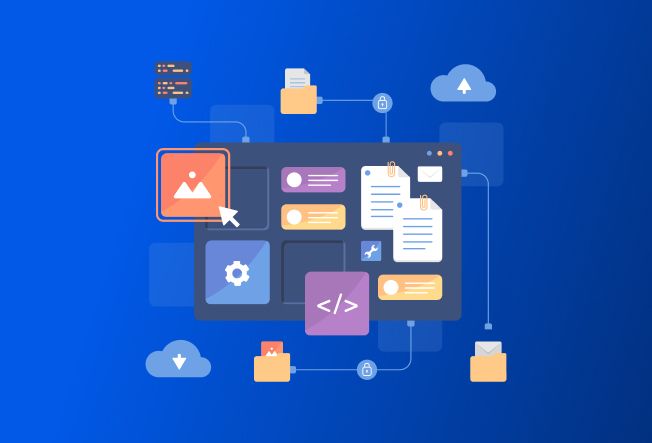
A Guide to Fixing Dynamics CRM Sitemap Issues During Migration
Mar 24, 2025
Category
Our Expertise
About Author

Aiswarya Madhu
Aiswarya Madhu is an experienced content writer with extensive expertise in Microsoft Dynamics 365 and related Microsoft technologies. With over four years of experience in the technology domain, she has developed a deep understanding of Dynamics 365 applications, licensing, integrations, and their role in driving digital transformation for organizations across industries.
Never Miss News
Want to implement Dynamics 365?
We have plans which will meet your needs, and if not we can tweak them around a bit too!


