4 Essential CRM Automation Strategies and Best Practices for 2025
Nov 27, 2024 Aiswarya Madhu
Editor’s Note
As we step into 2025, businesses are under pressure to leverage CRM for business automation. With rapid advancements in technology and evolving customer expectations, traditional approaches often lead to inefficiencies, delayed responses, and lost opportunities. In this new era, CRM automation is no longer a luxury—it’s essential for businesses looking to improve.
Today’s customers expect quick responses, personalized interactions, and seamless service across every touchpoint. However, many organizations struggle to meet these expectations because of outdated processes, manual workflows, and scattered data.
- 40% of employees spend time on repetitive tasks, impacting productivity.
- 60% of customers expect businesses to respond within an hour, but manual follow-ups make this difficult.
- Manual lead management often results in missed opportunities, as overwhelmed sales teams cannot prioritize the right leads.
With CRM automation, businesses can eliminate these inefficiencies by automating processes such as data entry, lead management, personalized communication, and customer service workflows.
What is CRM Automation?
CRM automation, or Customer Relationship Management automation, refers to the process of using software to automate repetitive tasks across marketing, sales, and customer service functions. It helps businesses reduce manual workloads, improve productivity, and deliver a more seamless customer experience by streamlining key processes.
4 CRM Automation Examples
To truly understand the impact of CRM automation, let’s explore a few examples that highlight its practical benefits and transformative potential.

Marketing Automation
Approximately 56% of companies are currently utilizing marketing automation technologies, with another 40% of B2B companies planning to adopt such tools in the near future. Furthermore, 87% of companies either use or plan to use marketing automation software, indicating widespread recognition of its value.
At its core, CRM marketing automation replaces traditional processes—like sending follow-up emails, managing campaigns, and nurturing leads—with streamlined workflows. Here’s how:
Automated Lead Data Collection
Automated lead data collection helps to eliminate challenges such as data inaccuracies and manual entry errors. Traditional methods often involve repetitive tasks that are time-consuming and error-prone, leading to delays and potential loss of valuable leads.
Research shows that organizations leveraging CRM systems experience up to a 300% increase in lead conversion rates, demonstrating the effectiveness of automated data management in optimizing lead outcomes.
Imagine a real estate company manually entering leads from website forms, phone inquiries, and social media ads. Delays occur when:
- A website lead isn’t entered until the next day, causing missed follow-ups.
- An agent mistypes a customer’s email, resulting in bounced nurture emails.
- Social media leads are shared via spreadsheets weekly, delaying outreach.
With CRM automation, all leads are instantly captured and assigned to agents. Moreover, social media platforms can be synced directly with the CRM, ensuring timely follow-ups and personalized campaigns.
Automated Lead Handoffs
The lead handoff process between marketing and sales teams can often be fraught with inefficiencies, leading to miscommunication and loss of momentum. Without clear guidelines and automation, leads may be delayed or mishandled, adversely affecting conversion opportunities.
By integrating automated lead management processes, businesses can streamline this transition, ensuring leads are promptly assigned to the appropriate sales representatives based on predefined criteria. A study reveals that companies employing such automated systems see a 32% increase in qualified.
Consider the case of a SaaS company, where marketing generates leads from webinars and emails, but manual handoffs cause delays:
- A two-day lag in passing leads results in missed follow-ups.
- Inconsistent email exchanges between teams lead to lost opportunities.
- Sales reps waste time sorting leads manually, missing hot prospects.
With CRM automation, leads are automatically scored and routed to the right sales reps in real-time. Notifications ensure follow-ups within minutes, and high-value leads are prioritized.
Welcome Email Automation
Manual welcome emails often cause delays, generic messages, and missed engagement opportunities.
For example, a new subscriber might sign up through a promotion but only receive a generic welcome email hours or days later, resulting in reduced excitement and a lost opportunity to engage when their interest is highest.
Additionally, if the message isn't tailored to the subscriber’s behavior—like referencing products or categories they interacted with—the email feels impersonal, lowering the chances of meaningful engagement. As the volume of new subscribers grows, manual processes become unscalable, leading to further missed connections and disengagement.
With CRM automation, welcome emails are triggered immediately upon sign-up, personalized based on user behavior, and delivered as part of a sequenced campaign. For instance, if a subscriber browses shoes before signing up, the next email features recommended products or ongoing discounts on shoes, maintaining engagement and increasing the likelihood of conversion. This strategy can result in a remarkable 152% increase in click-through rates, signifying enhanced interaction.
Segmented Campaigns
Manually managing segmentation can be labor-intensive and prone to errors, often resulting in ineffective campaigns.
For example, a retailer aiming to target customers who purchased jackets in the last 90 days might struggle with outdated data, duplicate records, or missed customer behaviors if done manually. This can result in poor targeting, where irrelevant customers receive promotional emails, reducing engagement and wasting resources.
With CRM automation, segmentation becomes effortless and precise. Here’s how automation transforms this process:
- As soon as a purchase is made, the CRM system updates the customer’s profile automatically and places them into relevant segments, ensuring accurate targeting.
- If a customer browses jackets without purchasing, the system identifies this behavior and automatically adds them to a segment for targeted follow-ups.
- Automation ensures that as customer preferences or purchase behaviors change, they are moved to new segments in real-time, ensuring that they only receive relevant offers.

Sales Automation
Businesses using CRM systems report a 21-30% increase in sales revenue upon the implementation of effective CRM strategies. Here’s how:
Automated Lead Prioritization
When sales teams are flooded with inquiries and leads, they often struggle to identify the most promising opportunities. The challenge is not just the volume of leads but also figuring out which ones are likely to convert. Without a structured way to prioritize, reps can waste time chasing cold leads, leaving high-potential ones unattended.
For example, in industries like e-commerce, generating leads through product launches, discounts, or social media ads can overwhelm sales teams. A fashion retailer launching a seasonal campaign found their team spending too much time on unqualified leads, while high-intent buyers—those browsing specific collections—slipped through unnoticed.
With automated lead scoring, the CRM assigns scores to leads based on customer behavior—such as adding items to the cart or engaging with discount emails—and demographics, like location or age. As soon as a lead reaches a defined score, the system notifies the team for immediate outreach.
Reaching Out to Inactive Customers
Losing touch with customers is costly and reactivating them can be challenging without the right tools. Non-automatic ways of engaging these customers are difficult, especially when teams are preoccupied with new leads.
Consider the case of a logistics company that provides freight services to small businesses. They noticed that many clients stopped using their services after peak seasons, leaving potential revenue untapped. Manually tracking inactive customers was time-consuming and inconsistent, often resulting in missed follow-up opportunities.
To solve this, the company introduced CRM automation to re-engage inactive clients. The system automatically identified customers who hadn’t booked shipments in over 90 days and sent them personalized emails with limited-time discounts. If the client opened the email but didn’t respond, the CRM flagged the account for further outreach by a sales representative.
Subscription Renewal Reminders
Managing subscription renewals across a large customer base can quickly overwhelm sales teams. As businesses scale, the potential for overlooked renewals and increased churn becomes more significant. Without a structured approach, renewal tracking often turns into a last-minute scramble, straining relationships and disrupting cash flow.
Imagine a manufacturing company providing annual maintenance services. As their client base grows, keeping track of renewal dates becomes increasingly complex. Some customers miss renewal deadlines, leading to unexpected service interruptions and strained relationships. This, in turn, creates gaps in cash flow and increases customer churn.
With subscription renewal automation in place, the CRM system takes charge, sending timely reminders before renewal deadlines. Customers stay informed, giving them ample time to renew or reschedule services without disruption. High-value clients are even flagged for personalized outreach by account managers.
Pipeline Stage Automation
Approaching a sales pipeline without automation can feel like trying to manage a growing to-do list with sticky notes—inefficient and prone to overlooked tasks.
Imagine a machinery supplier dealing with industrial equipment. As deals move through the pipeline, some stall at critical stages, especially during the proposal phase. Sales reps find themselves repeatedly chasing inactive leads and manually following up, slowing down the entire process and causing missed opportunities.
With pipeline stage automation, the CRM takes control. It tracks each lead’s movement in real-time and triggers reminders if any deal remains idle for too long. As soon as a lead reaches the proposal stage, the system generates a ready-to-use quote template, allowing reps to respond swiftly.

Customer Service Automation
Modern customers expect fast, personalized responses across every interaction. A delay or oversight can leave a lasting negative impression, impacting loyalty and brand reputation. CRM automation bridges this gap by ensuring smooth interaction. Here’s how:
Automated Acknowledgments and Post-Service Follow-Ups
Customer engagement doesn’t end with a service or inquiry resolution. Automated acknowledgment emails assure customers their requests are received, setting clear expectations with details like response times and team availability. This builds trust and makes customers feel prioritized.
Post-service follow-ups go a step further, showing customers they’re valued beyond the transaction. A message like, “We hope your delivery went smoothly! Let us know if there’s anything else we can assist you with,” encourages feedback and addresses issues proactively. Moreover, automated surveys following post-service interactions allow businesses to gather timely feedback, ensuring continuous improvement while reinforcing customer engagement.
By automating these communications through CRM systems, businesses ensure consistent engagement, manage high interaction volumes efficiently, and foster long-term customer loyalty.
Appointment Reminder Automation
A single missed appointment can disrupt workflows, create downtime, and result in lost revenue. Relying on staff to manually remind clients introduces inconsistency—particularly during peak hours—leading to communication gaps and an increase in no-shows.
CRM-powered appointment reminder automation ensures timely, well-coordinated notifications through SMS, email, or WhatsApp. Scheduled reminders—like three days before and on the morning of the appointment—keep both businesses and customers on track.
For instance, a healthcare clinic uses this system to confirm bookings and offer rescheduling options. After scheduling a physiotherapy session, the patient receives a confirmation, followed by a reminder three days before. On the appointment day, a final reminder allows easy rescheduling if needed, helping the clinic minimize no-shows and optimize time slots efficiently.

Customer Service Automation
Modern customers expect fast, personalized responses across every interaction. A delay or oversight can leave a lasting negative impression, impacting loyalty and brand reputation. CRM automation bridges this gap by ensuring smooth interaction. Here’s how:
Automated Acknowledgments and Post-Service Follow-Ups
Customer engagement doesn’t end with a service or inquiry resolution. Automated acknowledgment emails assure customers their requests are received, setting clear expectations with details like response times and team availability. This builds trust and makes customers feel prioritized.
Post-service follow-ups go a step further, showing customers they’re valued beyond the transaction. A message like, “We hope your delivery went smoothly! Let us know if there’s anything else we can assist you with,” encourages feedback and addresses issues proactively. Moreover, automated surveys following post-service interactions allow businesses to gather timely feedback, ensuring continuous improvement while reinforcing customer engagement.
By automating these communications through CRM systems, businesses ensure consistent engagement, manage high interaction volumes efficiently, and foster long-term customer loyalty.
Appointment Reminder Automation
A single missed appointment can disrupt workflows, create downtime, and result in lost revenue. Relying on staff to manually remind clients introduces inconsistency—particularly during peak hours—leading to communication gaps and an increase in no-shows.
CRM-powered appointment reminder automation ensures timely, well-coordinated notifications through SMS, email, or WhatsApp. Scheduled reminders—like three days before and on the morning of the appointment—keep both businesses and customers on track.
For instance, a healthcare clinic uses this system to confirm bookings and offer rescheduling options. After scheduling a physiotherapy session, the patient receives a confirmation, followed by a reminder three days before. On the appointment day, a final reminder allows easy rescheduling if needed, helping the clinic minimize no-shows and optimize time slots efficiently.
What If One Platform Could Manage It All?
With Microsoft Dynamics 365, businesses get access to specialized modules designed to seamlessly automate and optimize every aspect of operations:
💼 Dynamics 365 Sales
Streamline your sales pipeline with automated lead scoring, follow-ups, and real-time analytics. Read our blog to learn how Dynamics 365 sales lead automation can simplify your daily juggles.
🛎️ Dynamics 365 Customer Service
Deliver exceptional support through automated ticketing, centralized inquiries, and AI-powered recommendations. Learn more here.
📢 Dynamics 365 Marketing
Launch automated, multi-channel campaigns with ease, track lead engagement in real-time, and align marketing with sales to create a unified customer journey. Learn more.
🚀 Dynamics 365 Field Service
Effortlessly manage work orders, technician dispatch, and on-site services with automated scheduling and real-time service updates. Read our blog.
📊 Dynamics 365 Finance & Supply Chain
Stay ahead of finances and operations with automated reports, real-time data visibility, and seamless inventory management.
🎯 Dynamics 365 Project Operations
Keep projects on track with task automation, resource planning, and real-time project performance insights. Discover more here.
Why juggle multiple tools when Dynamics 365 offers everything in one connected platform?
Get in Touch with Us to Know More7 CRM Automation Best Practices
It’s not just about implementing CRM automation; it's about doing it right. Here are the best practices to leverage the best out of CRM automation.
Audit Existing Workflows
Start with a deep dive into your existing processes. Where do your sales reps get bogged down? Are customer interactions delayed because of manual data entry? Pinpointing bottlenecks helps prioritize what to automate.
Set Clear Automation Goals
Before deploying automation, be precise about what success looks like. Is your goal to shorten the sales cycle, increase lead conversion, or enhance productivity? For instance, if your objective is to improve lead conversion, set a measurable target such as increasing qualified leads by 20% within six months. Clear goals allow you to track progress, identify what’s working, and adjust automation efforts to align with evolving business needs.
Create an Automation Plan
Effective CRM automation requires a strategic approach. Map out a phased plan that prioritizes high-impact areas. Automate repetitive tasks like follow-ups, meeting reminders, and pipeline updates.
Customize to Fit Your Workflow
One-size-fits-all automation won’t deliver the best results. Tailor your CRM automation tools to reflect your team’s unique needs. If you run a subscription-based business, for example, automate renewal reminders for customers 30 days before their subscription expires. Align automation features with your business logic—this ensures the CRM system complements your workflow and increases user adoption across the organization.
Integrate Systems Seamlessly
To unlock the full potential of automation, ensure your CRM is interconnected with your marketing, finance, and service platforms. For instance, syncing your CRM with email marketing tools helps sales teams access campaign data and personalize outreach. A unified system prevents data silos, reduces redundant tasks, and creates a 360-degree view of customer interactions—empowering teams to deliver seamless customer experiences.
Use AI for Smarter Automation
Artificial intelligence transforms CRM automation from functional to intelligent. Predictive analytics can score leads based on behavior patterns, ensuring your sales team targets the most promising opportunities. AI-powered tools like real-time sentiment analysis provide insights from conversations, helping your reps adjust their strategies mid-call. The ability to automate nuanced tasks—like summarizing meetings or personalizing recommendations—elevates CRM efficiency and deepens customer engagement.
Monitor and Improve Continuously
The most effective automation strategies are dynamic. After implementing automation, continuously monitor its impact. Are the automated workflows achieving the intended outcomes? Use both data and employee feedback to identify areas for improvement. For example, if an automated follow-up campaign isn’t driving the expected engagement, refine the messaging or timing.
Conclusion
CRM automation isn't just about streamlining tasks—it’s about building seamless, efficient processes that drive better customer relationships and unlock business growth which seamlessly integrates CRM with marketing automation, customer service, sales, and field operations, businesses no longer need to juggle multiple tools.
By bringing all these functions under one roof, Dynamics 365 ensures your teams stay focused on what truly matters: delivering exceptional customer experiences and driving meaningful outcomes. At Nalashaa Digital, we specialize in helping organizations unlock the full potential of Dynamics 365 to align their operations, improve efficiency, and achieve sustainable growth.
Recent Posts
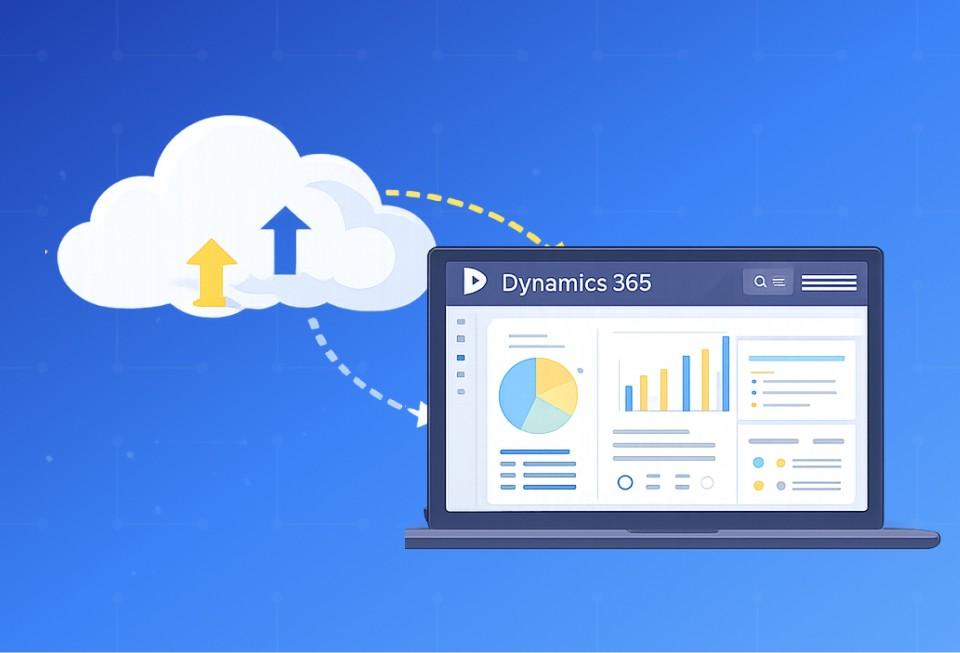
Business Central On-Premises to Online Migration [A Complete Guide]
Feb 20, 2026

15+ Years In [From Dynamics 365 Expertise to Enterprise Solutions Delivery]
Jan 20, 2026

Power BI SharePoint Integration Guide
Jan 09, 2026
Category
Our Expertise
About Author

Aiswarya Madhu
Aiswarya Madhu is an experienced content writer with extensive expertise in Microsoft Dynamics 365 and related Microsoft technologies. With over four years of experience in the technology domain, she has developed a deep understanding of Dynamics 365 applications, licensing, integrations, and their role in driving digital transformation for organizations across industries.
Never Miss News
Want to implement Dynamics 365?
We have plans which will meet your needs, and if not we can tweak them around a bit too!


