Microsoft Dynamics CRM for Healthcare [A Complete Guide]
May 30, 2024 Aiswarya Madhu
Healthcare providers are under constant pressure to deliver high-quality care while keeping costs low. Technological solutions like Microsoft Dynamics 365 CRM and Microsoft Cloud for Healthcare enable organizations to streamline processes, reduce inefficiencies, and improve patient experiences.
This guide provides a detailed exploration of Microsoft Dynamics CRM for Healthcare, offering insights into its features, modules, benefits, and ROI.
On this page
What is Dynamics CRM for healthcare?
Microsoft Dynamics CRM for Healthcare is a comprehensive CRM and ERP software solution designed to enhance the management of patient information and relationships. It streamlines operations, improves patient care, ensures secure data management, and facilitates better team collaboration. With features like appointment scheduling and resource optimization, Dynamics CRM helps healthcare providers deliver efficient and high-quality care.
What is Dynamics 365 Healthcare Accelerator?
The Dynamics 365 Healthcare Accelerator was a comprehensive solution designed by Microsoft to extend the capabilities of Dynamics 365 for healthcare organizations. Though now deprecated and replaced by Microsoft Cloud for Healthcare, it provided essential tools and functionalities tailored to the healthcare sector.
Top 5 Success Stories
[Companies that have Leveraged Microsoft Dynamics 365 for Healthcare]
1. Barnsley Hospital NHS Foundation Trust
Barnsley Hospital NHS Foundation Trust schedules over 300,000 outpatient appointments annually, increasingly offering video consultations. During the COVID-19 pandemic, the Trust quickly deployed Microsoft Teams to aid remote working and rolled out a new electronic patient records (EPR) system entirely remotely. Seeking a more integrated solution for virtual consultations, they adopted a platform using Power Platform and Microsoft Teams.
- Enhanced patient and clinician experience with a familiar Teams environment.
- Reduced administrative burden by eliminating the need for rekeying information.
- Simplified patient experience with a browser-only access option.
- Improved audio and visual quality for clinical consultations.
- Enabled seamless integration with the EPR system, boosting clinician efficiency.
2. Dayton Children’s Hospital
Dayton Children's Hospital, one of only 31 freestanding children’s hospitals in the US, needed to bridge the gap between clinical and marketing information systems. By implementing Dynamics 365 Customer Insights, they established a scalable data foundation compliant with HIPAA.
- Unified 150,000 patient profiles and millions of call log interactions.
- Enhanced 360-degree patient views and segmentation for follow-up and marketing.
- Reduced time and effort required for creating patient segments.
- Improved coordination between care teams and marketing outreach.
3. Arthur Health
Arthur Health, a Canadian healthcare solutions company, teamed up with the Ontario Ministry of Health and Long-Term Care to develop a cloud-based platform for low-back pain management. Using Microsoft Power Platform and Quisitive’s MazikCare, they scaled a rapid-access clinic model.
- Reduced patient wait times for specialist appointments by 80%.
- Improved access to local care and increased patient and provider satisfaction.
- Established a clinically integrated network to streamline patient referrals and information sharing.
- Supported more than 8,000 primary care providers with an integrated network.
4. First Nations Health Authority (FNHA)
FNHA provides community-based health services to over 200 First Nations communities across British Columbia. To transform its workflows, FNHA built a solution using Dynamics 365 Customer Service and Microsoft Power Platform.
- Automated crisis support and health benefits operations.
- Captured real-time data for better long-term decision-making.
- Improved coordination and navigation of patient care, particularly in remote areas.
- Achieved high user satisfaction with the Voices system for tracking client interactions.
5. CooperSurgical
CooperSurgical, a leading fertility company, nearly doubled in size in two years and needed to unify its CRM and ERP systems across its global operations. By adopting Dynamics 365, they aimed to enhance forecasting, relationship management, and productivity.
- Implemented a global CRM solution for 700 professionals.
- Improved forecasting and sales pipeline management.
- Achieved a 360-degree view of customers, enhancing team collaboration.
- Reduced inefficiencies and waste in manufacturing operations.
- Integrated marketing automation and quoting solutions for end-to-end sales processes.
Take the first step towards a smarter healthcare system
Key Features of Microsoft Dynamics 365 for the Health and Social Care Industry
Automated Patient Reminders
Automated patient reminders are a crucial feature of Microsoft Dynamics for Healthcare, designed to reduce no-show rates, enhance patient adherence to treatment plans, and improve overall healthcare efficiency. These reminders can be sent via email, SMS, or app notifications, ensuring that patients are kept informed about their upcoming appointments, medication schedules, and follow-up visits.
How It Works
Automated reminders are managed through the Dynamics 365 dashboard, where healthcare providers can set up schedules, customize messages, and monitor patient responses.
For Example:A patient is scheduled for a follow-up visit. A week before the appointment, an automated email reminder is sent. Three days before the appointment, an SMS reminder is sent. On the day of the appointment, a final app notification is sent. This sequence of reminders helps ensure the patient does not forget their appointment, reducing no-show rates and ensuring continuity of care.
In Practice Across Departments:- Pharmacy: A patient receives an SMS reminder to refill their prescription a week before it runs out. This system ensures patients adhere to their medication schedule, reducing the likelihood of complications due to missed doses.
- Radiology: Patients are notified of their imaging appointments via automated reminders, ensuring they are prepared and arrive on time, improving departmental efficiency and reducing wasted appointment slots.
Remote Nursing Education
Remote Nursing Education within Dynamics 365 provides a platform for continuous professional development for nursing staff. It allows nurses to access training modules, educational resources, and certification programs, ensuring they remain up-to-date with the latest best practices and medical advancements.
How It Works
The education portal is integrated into the Dynamics 365 dashboard, where administrators can assign training modules, track nurse progress, and generate reports on training completion.
For Example:A nursing staff member completes an online module on the latest wound care techniques through the Dynamics 365 platform. This training improves their skills, leading to better patient outcomes and adherence to best practices.
In Practice Across Departments:- HR Department: HR tracks continuing education credits and ensures compliance with licensing requirements, automatically updating records as nurses complete training modules.
- Quality Assurance: The department monitors the effectiveness of training programs by analyzing outcomes and identifying areas for additional training or improvement.
Surgeon Support Tools
Surgeon support tools in Dynamics 365 provide surgeons with real-time access to patient data, surgical histories, and diagnostic information, enabling them to plan and execute procedures with greater accuracy and confidence.
How It Works
Surgeons use the Dynamics 365 dashboard to review comprehensive patient charts, access imaging results, and collaborate with other healthcare professionals in real time.
For Example:Before performing a procedure, a surgeon uses Dynamics 365 to review a patient's complete medical history, including previous surgeries, allergies, and current medications. They also access the latest diagnostic reports and imaging results, ensuring they have all the information needed for a successful operation.
In Practice Across Departments:- Anesthesiology: Anesthetists access patient information to plan anesthesia care, ensuring patient safety and optimal outcomes.
- Post-Op Care: Recovery teams receive detailed surgical notes through the platform, ensuring seamless transitions and continuity of care.
Maintenance of Medical Devices
The maintenance of medical devices in Dynamics 365 ensures that all medical equipment is regularly serviced and maintained, reducing the risk of unexpected breakdowns and ensuring continuous operation.
How It Works
Maintenance schedules are managed through the Dynamics 365 dashboard, where facilities managers can track device performance, schedule maintenance tasks, and log completed services.
For Example:An alert is generated for the upcoming maintenance of an MRI machine. The facilities team schedules a maintenance check, ensuring the machine operates optimally and preventing unexpected downtime.
In Practice Across Departments:- IT Department: Monitors the status of networked medical devices, applying necessary software updates and ensuring cybersecurity.
- Administration: Tracks maintenance costs and plans budget allocations, ensuring financial resources are appropriately allocated.
In-Home Healthcare Management
In-home healthcare management through Dynamics 365 enables healthcare providers to coordinate and manage in-home care services efficiently. It ensures that caregivers have real-time access to patient information and can track patient progress effectively.
How It Works
Caregivers use the Dynamics 365 dashboard to access patient records, update care plans, and communicate with the care team in real-time.
For Example:A home healthcare nurse visits a patient and updates his/her health records in real time using a tablet. The care team can monitor the patient's progress remotely, ensuring timely adjustments to the care plan as needed.
In Practice Across Departments:- Social Services: Coordinates with home health providers to ensure patients have access to community resources and support services.
- Case Management: Tracks patient outcomes, identifies any issues or trends, and adjusts care plans to meet individual patient needs.
Integrated Patient Data
Integrated patient data within Dynamics 365 consolidates information from various sources into a single, comprehensive platform. This integration provides healthcare providers with a 360-degree view of patient history, current treatments, and future care plans.
How It Works
Patient data is accessed through the Dynamics 365 dashboard, where healthcare providers can view, analyze, and generate reports on patient information.
For Example:A physician reviews a patient's integrated health record, which includes lab results, imaging reports, and previous visit notes. This comprehensive view allows the physician to make informed decisions about the patient's treatment plan.
In Practice Across Departments:- Specialty Clinics: Share patient information with primary care providers to ensure coordinated treatment plans.
- Research: Uses aggregated patient data to identify trends and improve clinical practices, contributing to better healthcare outcomes.
Expanding Patient Access
Expanding patient access involves providing patients with online portals where they can schedule appointments, view test results, and communicate with healthcare providers, enhancing convenience and engagement.
How It Works
The patient portal is integrated with the Dynamics 365 dashboard, allowing healthcare providers to manage appointments, respond to patient inquiries, and track portal usage.
For Example:When a patient uses the Dynamics CRM system, they can easily book appointments online, reducing administrative workload and improving front desk efficiency. In addition, patients can view their test results through the secure portal, enhancing engagement and allowing them to track their health progress. By integrating these features, healthcare providers can streamline operations and significantly improve the overall patient experience.
In Practice Across Departments:- Patient Relations: Monitors patient feedback and portal usage to improve service delivery.
- Marketing: Uses portal interactions to inform patients about new services and health initiatives.
Enhanced Care Team Collaboration
Enhanced care team collaboration through Dynamics 365 allows care teams to share patient information, treatment plans, and progress notes in real time, facilitating better coordination and improving patient outcomes.
How It Works
Collaboration tools are accessed through the Dynamics 365 dashboard, enabling care teams to communicate, share documents, and coordinate care plans seamlessly.
For Example:A multidisciplinary team can collaborate on a patient's care plan using the shared platform, ensuring all aspects of the patient's health are addressed comprehensively.
In Practice Across Departments:- Mental Health: Psychiatrists and therapists share notes to provide holistic care for patients.
- Physical Therapy: Coordinates with primary care providers to update on patient progress and adjust treatment plans as needed.
Securing Patient Data
Securing patient data is a critical feature of Dynamics 365, ensuring that all patient information is protected through encryption, role-based access controls, and secure data workflows, complying with HIPAA regulations.
How It Works
Security settings are managed through the Dynamics 365 dashboard, where administrators can set permissions, monitor access logs, and ensure compliance with data protection standards.
For Example:A nurse can view and update patient records relevant to their care duties but cannot access broader administrative data. Administrators can monitor access logs through the Dynamics 365 dashboard to ensure compliance with data protection standards. Any access attempts are logged, and the system alerts administrators to any suspicious activity, such as repeated failed login attempts or access from an unusual location.
In Practice Across Departments:- Compliance: Tracks data access and ensures adherence to regulatory standards, conducting regular audits and assessments.
- Management: Monitors data security incidents and implements corrective actions to prevent future breaches.
By utilizing these comprehensive features, Microsoft Dynamics 365 enables healthcare providers to deliver high-quality, patient-centric care, streamline operations, and enhance overall efficiency and collaboration across departments.
A Glimpse into How Microsoft's Tech Wave Transforms Health and Social Services
StandbyU Shield App
Built on Microsoft Azure, this app enables smartwatch users to discreetly signal for help, improving safety for vulnerable individuals.
Cloud-Based Systems
Upgrading to cloud solutions like Microsoft Dynamics 365 streamlines operations, reduces errors, and enhances service delivery for health and social organizations.
AI and Automation
AI-powered tools, like Microsoft Copilot and chatbots, reduce administrative burdens, accelerate case triaging, and improve service delivery, freeing up workers to focus on direct patient care.
Idaho’s DHW
Implemented a cloud-based child welfare system on Dynamics 365, improving case management and reducing operational costs.
Aberdeen City Council
Uses Dynamics 365 Customer Service to streamline social services, saving over £2 million annually and significantly reducing case handling times.
Predictive Analytics
AI helps predict and address potential health and social issues, enabling proactive interventions and better support for at-risk individuals.
Unleash the power of Case Management in D365! Discover how advanced features can revolutionize your business and elevate service incident management.
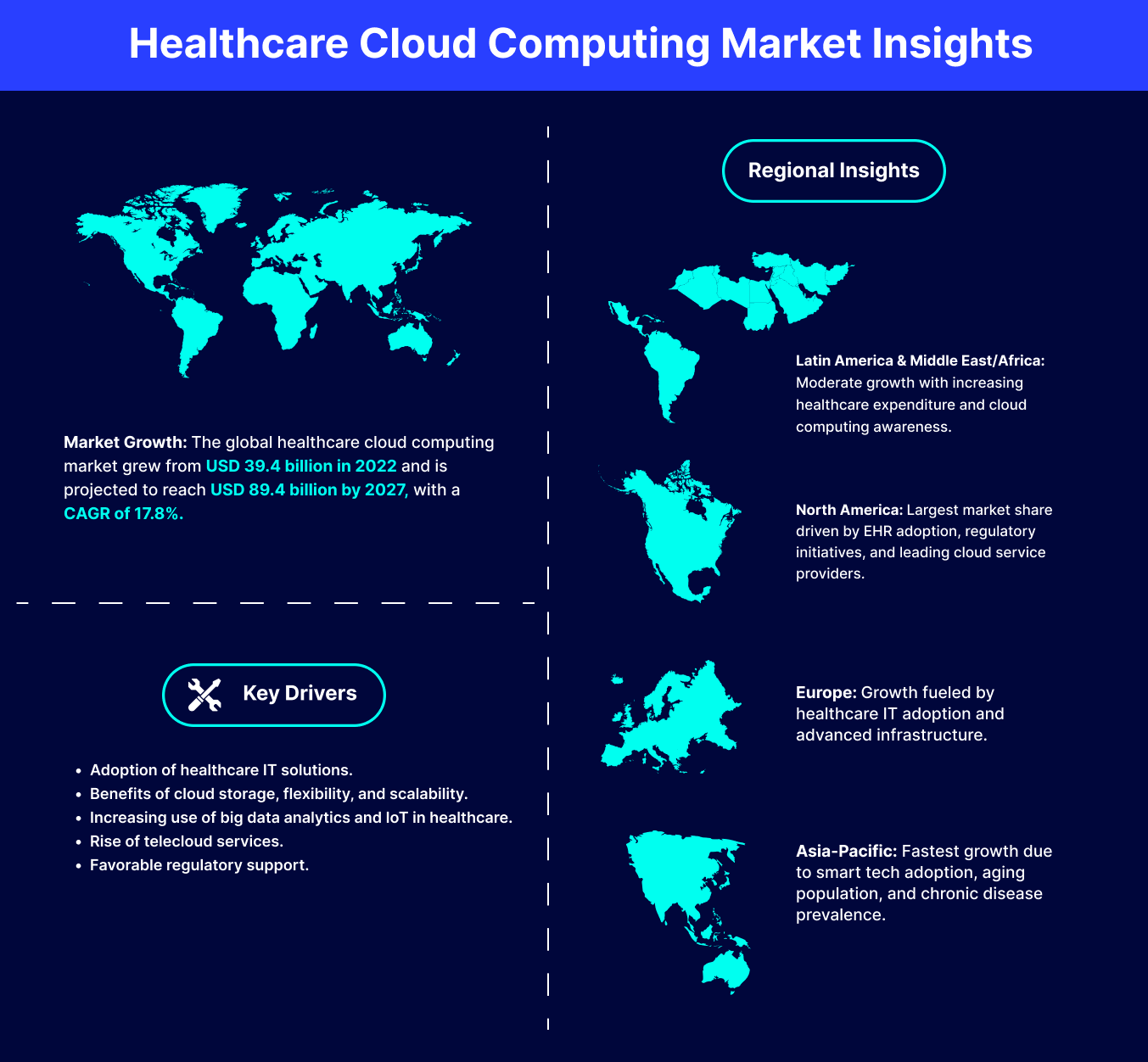
Elevate your business with custom Microsoft Dynamics 365 features. Learn how to tailor D365 to your needs and revolutionize your operations
Modules and Applications Specific to Healthcare in Dynamics 365
Microsoft Dynamics 365 provides several modules and applications that are designed specifically for the healthcare industry. These tools help manage patient relationships, streamline operations, ensure financial health, and maintain compliance with regulatory standards. Below, we explore the key modules, when and how they should be utilized, and provide examples of how they can be customized to meet specific needs.
Sales and Customer Service
The Sales and Customer Service modules in Dynamics 365 are essential for managing patient relationships and enhancing overall patient satisfaction. This module allows healthcare providers to log patient interactions, track service tasks, and manage marketing campaigns.
Utilization and Customization
Healthcare providers should use this module to maintain continuous patient engagement, manage inquiries, and improve customer service. The module can be customized by integrating patient-specific data fields, setting up automated workflows for follow-up tasks, and creating custom reports to track patient satisfaction and engagement metrics.
Examples Across Departments- Patient Relations: Tracks patient inquiries and responses, enhancing overall patient experience. For instance, if a patient has a question about a recent visit, the system can log the inquiry and ensure that the appropriate staff member responds promptly.
- Marketing: Manages outreach campaigns to inform patients about new services and health initiatives. For example, a marketing team can use the module to send newsletters about new healthcare services or wellness programs.
- Customer Service: Automates follow-up on patient feedback to improve service quality. After a patient visit, the system can send a survey to gather feedback and automatically create tasks to address any issues raised.
Field Service and Project Management
The Field Service and Project Management module helps manage mobile healthcare services, track medical device maintenance, and oversee healthcare projects. This module is vital for ensuring timely task completion and optimal resource allocation.
Utilization and Customization
This module should be used for managing all field service activities, medical device maintenance, and large-scale projects. Customization can include setting up maintenance schedules, integrating GPS for route optimization in mobile health services, and developing dashboards to monitor project progress and resource allocation.
Examples Across Departments- Mobile Health Clinics: Coordinates schedules and routes for mobile health services, ensuring that all necessary equipment is available and maintained.
- Project Management: Oversees construction and renovation projects within the healthcare facility, tracking progress and ensuring tasks are completed on schedule and within budget.
- Equipment Management: Tracks the maintenance and deployment of medical devices, scheduling regular maintenance to ensure devices function correctly and safely.
Finance and Operations
The Finance and Operations module is designed to manage billing, revenue cycle management, and financial reporting. This module helps healthcare providers maintain financial health and compliance with regulatory requirements.
Utilization and Customization
Healthcare organizations should use this module for comprehensive financial management, from billing to budget tracking and financial reporting. Customization can include setting up specific billing codes for different services, creating automated workflows for revenue cycle management, and developing custom financial reports that meet the unique needs of the organization.
Examples Across Departments- Billing: Automates patient billing and insurance claims, reducing errors and improving cash flow by generating and sending invoices, tracking payments, and following up on overdue accounts.
- Accounting: Generates financial reports and tracks departmental budgets, creating detailed monthly financial statements and monitoring expenses to ensure budget compliance.
- Operations Management: Monitors resource utilization and operational efficiency, tracking the usage of hospital beds and identifying areas for improvement.
Customizing Modules Based on Needs
Healthcare providers can tailor Dynamics 365 modules to better fit their specific operational needs and goals. Customization can be approached in several ways:
Custom Fields and Forms:Adding custom fields to capture specific patient data, creating forms tailored to different departments to ensure all necessary information is collected.
Automated Workflows:Developing automated workflows for routine tasks such as follow-ups, appointment scheduling, and maintenance reminders to enhance efficiency.
Integration with Other Systems:Integrating Dynamics 365 with existing EHR systems, lab management software, and other healthcare applications to create a seamless flow of information.
Custom Reports and Dashboards:Creating custom reports and dashboards that provide real-time insights into key performance indicators, financial health, and operational efficiency.
Role-Based Access:Setting up role-based access controls to ensure that staff members only access the information they need, enhancing security and compliance.
Unlock the full potential of your healthcare organization with Microsoft Healthcare CRM
Benefits of Partnering with a Microsoft Dynamics 365 Expert
Implementing Microsoft Dynamics 365 in a healthcare setting can significantly enhance operational efficiency and patient care. However, the complexity of the system and the unique requirements of healthcare providers mean that partnering with a Dynamics 365 expert is crucial. Here’s why healthcare organizations need expert assistance and the specific areas where help is most beneficial.
Customization for Unique Workflows
Healthcare organizations often have unique workflows that off-the-shelf software cannot accommodate. Customizing Dynamics 365 to fit these specific needs is essential for maximizing efficiency and effectiveness.
Challenges Without Expert Help:
- Inefficient Workflows: Standard configurations may not align with the specific needs of your organization, leading to inefficient workflows.
- Lack of Specialized Features: Missing out on custom features that could significantly enhance functionality and user experience.
Benefits of Expert Assistance:
- Tailored Implementations: Experts customize Dynamics 365 to support unique workflows, such as patient intake, discharge processes, and specialized treatments.
- Optimized Efficiency: By aligning the software with your exact needs, experts help streamline operations, reduce administrative burdens, and improve patient care.
Effective Staff Training
Properly trained staff are crucial for making the most out of Dynamics 365. Given the platform’s complexity, specialized training ensures that all users are proficient and confident in using the system.
Challenges Without Expert Help:
- Underutilization: Without proper training, staff may not fully utilize the system’s features, leading to inefficiencies.
- Errors and Inconsistencies: Lack of understanding can result in errors and inconsistencies in data entry and management.
Benefits of Expert Assistance:
- Comprehensive Training: Experts provide in-depth training tailored to the needs of healthcare professionals, ensuring they can navigate and utilize Dynamics 365 effectively.
- Improved Patient Care: Trained staff can manage patient data more efficiently, leading to better care and patient outcomes.
Ongoing System Support and Optimization
Healthcare is a dynamic field with constantly evolving needs and regulatory requirements. Ensuring that Dynamics 365 remains up-to-date and continues to meet these needs requires ongoing support.
Challenges Without Expert Help:
- System Downtime: Technical issues can lead to system downtime, disrupting operations and patient care.
- Outdated Features: Without regular updates, the system may not utilize the latest features and best practices, leading to inefficiencies.
Benefits of Expert Assistance:
- Regular Updates and Maintenance: Experts ensure the system is regularly updated with new features and improvements, keeping it optimized for healthcare operations.
- Technical Support: Continuous support helps resolve any issues promptly, minimizing downtime and ensuring smooth operation.
- Adaptation to Regulatory Changes: Experts help healthcare organizations adapt the system to new regulatory requirements, maintaining compliance and efficiency.
Integration with Existing Systems
Healthcare organizations often use multiple systems that need to work seamlessly together. Integrating Microsoft Dynamics for healthcare with these systems ensures smooth data flow and comprehensive functionality.
Challenges Without Expert Help:
- Data Silos: Inability to integrate with existing systems can lead to data silos, where information is isolated and not easily accessible.
- Complex Integration Processes: Integrating multiple systems can be technically complex and time-consuming without the right expertise.
Benefits of Expert Assistance:
- Seamless Integration: Experts ensure that Dynamics 365 integrates smoothly with other systems such as EHRs, lab management software, and billing systems.
- Unified Data Management: Integration enables unified data management, improving data accessibility and reducing administrative overhead.
Are you still relying on Excel for your data analysis? It's time to take your insights to the next level with Power BI! Discover the top reasons why Fortune 500 companies are making the transition and unlocking the full potential of their data.
Return on Investment (ROI) for Microsoft Dynamics 365
Dynamics 365 Customer Service
Implementing Dynamics 365 Customer Service in healthcare settings can lead to substantial efficiency gains and financial benefits.
Key ROI Metrics:
- ROI: 315%
- Payback Period: Less than six months
- Financial Impact: $14.70 million in benefits over three years against a $3.54 million investment
How It Benefits Healthcare:
- Strong Efficiency Gains: Reduced call handling time by 40%, saving 468 hours per agent annually. This is crucial in healthcare, where efficient communication can directly impact patient care.
- Strong Resolution Improvements: 20% improvement in first-call resolution; 15% decrease in misroutes. Faster issue resolution leads to higher patient satisfaction and better care outcomes.
- Strong Increased Revenue: Enhanced sales pipeline generation, increasing profitability. For healthcare providers, this could translate to more efficient patient onboarding and service upselling.
- Strong Cost Savings: Up to $978,000 saved from retiring outdated systems. These savings can be reinvested into patient care services and technology upgrades.
Dynamics 365 Field Service
Dynamics 365 Field Service focuses on modernizing service operations, which is particularly beneficial for healthcare providers managing extensive medical equipment and mobile health services.
Key ROI Metrics:
- Strong ROI: 346%
How It Benefits Healthcare:
- Strong Modernized Operations: Streamlines the maintenance and management of medical devices and equipment, reducing downtime and ensuring that healthcare providers have the necessary tools to deliver high-quality care.
- Strong Resource Optimization: Efficiently schedules and tracks mobile healthcare services, ensuring that patients receive timely and coordinated care.
Dynamics 365 Finance
The finance module helps healthcare organizations manage their financial health with precision and compliance, ensuring that resources are allocated efficiently.
Key ROI Metrics:
- Strong ROI: 122%
- Total Investment: $2.8 million
How It Benefits Healthcare:
- Strong Financial Control: Automates patient billing and revenue cycle management, reducing errors and improving cash flow. This ensures that healthcare organizations can focus more on patient care and less on administrative tasks.
- Strong Budget Management: Generates detailed financial reports, allowing healthcare administrators to make informed budgeting decisions and maintain financial stability.
Dynamics 365 Cloud Operations
Dynamics 365 Cloud Operations offers comprehensive solutions for managing healthcare operations more efficiently, leveraging cloud technology.
Key ROI Metrics:
- Strong ROI: 60%
- Operations Efficiency Savings: $39 million
How It Benefits Healthcare:
- Strong Operational Efficiency: Streamlines administrative processes and enhances operational workflows, resulting in significant cost savings and improved resource utilization.
- Strong Scalability: Cloud-based solutions provide the flexibility to scale operations up or down based on demand, ensuring that healthcare providers can adapt quickly to changing needs.
Dynamics 365 Sales
Dynamics 365 Sales enhances the effectiveness of healthcare organizations by automating routine tasks and improving customer interactions.
Key ROI Metrics:
- Strong ROI: 215% over three years
How It Benefits Healthcare:
- Strong Efficiency Gains: Automates routine tasks to boost efficiency by 15%. This allows healthcare professionals to focus more on patient care and less on administrative duties.
- Strong Cost Reduction: Reduces manual processes and operational costs, leading to a leaner and more efficient organization.
- Strong Increased Revenue: Improved customer interactions and sales growth translate to better patient engagement and higher patient retention rates.
Bottomline
Implementing Microsoft Dynamics 365 for the health and social care industry not only enhances operational efficiency but also ensures that patient data is securely managed and accessible. From seamless appointment scheduling to real-time data monitoring, Dynamics 365 provides a comprehensive solution for modern healthcare needs. By adopting these technologies, healthcare providers can focus on delivering high-quality care while maintaining compliance and security standards.
To learn more about how Microsoft Dynamics for Healthcare can transform your healthcare organization, get in touch with Nalashaa Digital today.
Frequently Asked Questions
Recent Posts

AI in Dynamics 365 CE [Where It Actually Saves Money and How to Use It]
Feb 25, 2026
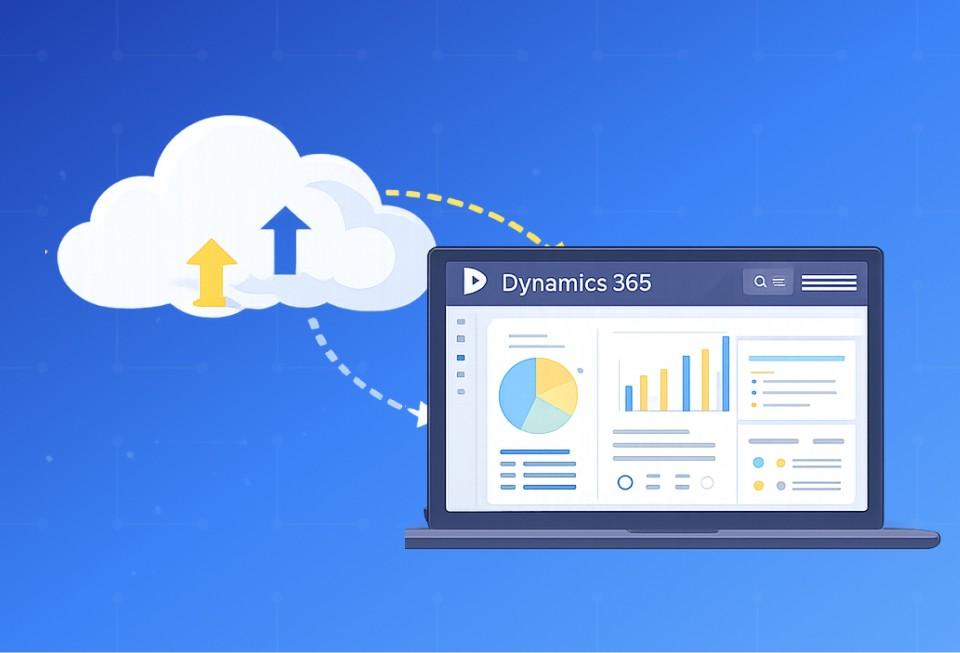
Business Central On-Premises to Online Migration [A Complete Guide]
Feb 20, 2026

15+ Years In [From Dynamics 365 Expertise to Enterprise Solutions Delivery]
Jan 20, 2026
Category
Our Expertise
About Author

Aiswarya Madhu
Aiswarya Madhu is an experienced content writer with extensive expertise in Microsoft Dynamics 365 and related Microsoft technologies. With over four years of experience in the technology domain, she has developed a deep understanding of Dynamics 365 applications, licensing, integrations, and their role in driving digital transformation for organizations across industries.
Never Miss News
Want to implement Dynamics 365?
We have plans which will meet your needs, and if not we can tweak them around a bit too!


