Microsoft Dynamics 365 Commerce [Features, Pricing, and Reviews]
Jan 09, 2020 Aiswarya Madhu
As businesses continue to evolve and adapt to the demands of modern consumers, one thing is clear: a unified and efficient commerce solution is essential. Microsoft Dynamics 365 Commerce offers just that, empowering businesses with an all-in-one platform that seamlessly integrates both physical and digital retail experiences.
In this post, we’ll guide you through all the essential aspects of Dynamics 365 Commerce, from its features and pricing to integrations and setup tips. Whether you’re a small business looking to streamline operations or a large enterprise aiming for a more personalized customer experience, this guide has everything you need to understand how Dynamics 365 Commerce can benefit your organization.
What is Dynamics 365 Commerce?
Microsoft Dynamics 365 Commerce is a cloud-based solution that integrates e-commerce, back-office operations, and customer engagement into a unified platform. This omnichannel platform helps businesses deliver consistent and personalized customer experiences across all touchpoints—whether online, in-store, or via mobile. It allows businesses to manage inventory, process orders, handle customer relationships, and gain valuable insights into operations—all from a single platform.
With its seamless integration into the broader Microsoft ecosystem (including Dynamics 365 Sales, Customer Service, and Power BI), Dynamics 365 Commerce offers businesses the flexibility to scale while maintaining control over their retail operations.
Dynamics 365 Commerce Features [What’s New and What Still Works]
Commerce is moving fast. Customers want flexibility. Associates want simplicity. And businesses? Well, they want a system that doesn’t break under pressure. That’s why Dynamics 365 Commerce is evolving—again—with updates in the 2025 Release Wave 1 that sharpen its focus on pricing, payments, and store performance.
If you’re wondering what still holds up and what’s fresh, here’s a breakdown—straightforward, updated, and written like a human.

Smarter Pricing in One Place
Managing pricing used to be a pain. Now it’s more organized.
The new Unified Pricing Management feature gives you one place to handle all types of pricing—online, in-store, B2B, or B2C.
- Set different prices for different customer groups or sales channels
- Adjust prices based on product details or market changes
- View pricing in a clear, tree-like structure that’s easier to track and improve
This means no more jumping between tools or losing track of discount rules.
Easy and Flexible Payments
People want to pay how they want—card, phone, link, whatever works. The new Pay by Link feature in the Store Commerce app makes that possible.
Here’s how it works:
- The cashier shares a link or QR code
- The customer clicks or scans it
- They pick their preferred payment method and complete the purchase
It’s fast and convenient. Plus, it uses Adyen’s fraud checks to help reduce risk. If a payment fails or there's a dispute, your team gets notified right away.
Better In-Store App for Store Staff
The Store Commerce app just got a big update. It’s now easier to use, with:
- A clean look in both dark and light mode
- Quick item quantity changes right on the screen
- Simple design so new staff can learn it faster
It helps store teams move quicker and make fewer mistakes.
Offline Support That Actually Helps
When stores lose internet, things shouldn’t fall apart.
Now, if offline mode has issues:
- Staff get a clear message with error details
- Managers can check network health, minute by minute
- IT teams at headquarters can see what's failing and why, with tips to fix it
This helps everyone stay in the loop and reduce downtime.
Personalization That Feels Natural
Dynamics 365 Commerce uses AI to give customers better suggestions based on what they browse, buy, or click.
- Product recommendations that make sense
- Offers that match their interests
- A smoother experience whether they shop online or in-store
Real-Time Data and Reports
The platform connects with Power BI to show useful data—like what’s selling, which products are low on stock, and how customers behave across different channels.
- Track sales trends
- Understand customer habits
- Make decisions based on real numbers, not guesses
A Customizable Online Store
Need to build a store from scratch or update an existing one? Dynamics 365 Commerce gives you the tools to design, launch, and manage your website—your way.
It’s connected to your product catalog, pricing, and stock info, so you don’t need to update things in different places.
Inventory and Supply Chain Tracking
You can’t sell what you don’t have. This feature helps you:
- Monitor stock levels
- Avoid running out of popular items
- Keep track of what’s in-store and what’s online
- Reduce overstock and lost sales
It’s all connected—so you always have a clear view of what’s available.
Works Well With Other Microsoft Tools
Dynamics 365 Commerce doesn’t work alone—it connects with other Microsoft apps like Sales, Customer Service, and Power BI, so your teams can stay in sync.
- Your sales team can track customer activity straight from Commerce
- Support reps can view orders and resolve issues faster
- Reports and dashboards from Power BI update automatically across your tools
Everything talks to each other. No duplicate work. No data gaps.
Is Dynamics 365 Commerce Right for You?
So, how do you know if Dynamics 365 Commerce is the right fit for your business?
If you're a business looking to unify your operations across multiple sales channels—whether in-store, online, or mobile—Dynamics 365 Commerce could be the perfect solution. It's particularly well-suited for businesses in retail, manufacturing, and e-commerce sectors looking for a seamless connection between digital storefronts and back-office operations.
Here’s a breakdown of use cases where Dynamics 365 Commerce shines:
- Retailers with both brick-and-mortar stores and online presence
- Manufacturers who need a complete solution for order management, inventory, and supply chain
- E-commerce businesses looking to enhance their online shopping experience with robust AI-driven personalization
Off-the-shelf doesn’t cut it? We’ll help you customize Dynamics 365 Commerce—your way.
Things to Know Before You Choose Dynamics 365 Commerce
Getting started with a new eCommerce platform isn’t just about picking the one with the flashiest features. Sometimes, the real make-or-break lies in what happens behind the scenes—setup, access, compatibility, and costs.
If you're thinking about Dynamics 365 Commerce for your business, here are five things to think through before making the jump:
You'll Need to Be in Microsoft's World (Cloud and All)
Dynamics 365 Commerce doesn’t work in isolation—it runs on Microsoft Azure, and setup flows through something called Lifecycle Services (LCS). If you’re already using Azure, great. If not, this could be a big shift.
You’ll also need admin-level access to your Azure subscription, a working Azure Active Directory (AAD) setup, and a few specific security groups in place for roles like site admins or ratings moderators. In short: you’ll need to be ready to work fully within Microsoft’s cloud environment.
On-Prem? Be Prepared for Fewer Features
Planning to run Commerce on-premises instead of the cloud? Just know that you won’t get everything. Certain features—like integrations, analytics, and some real-time services—aren’t available outside Azure. And no, even running on Microsoft’s cloud infra won’t count if it’s not through Azure’s own services.
So if you're eyeing the on-prem route for control or compliance reasons, be sure to check which features you'll lose access to.
It's Not Fully Independent—Yet
Microsoft has worked hard to unify eCommerce into the Dynamics suite, but you may still need third-party apps for specific needs. While the platform connects to ERP and CRM tools natively, integration with platforms like Magento, Shopify, or WooCommerce still relies on external add-ons or middleware.
Some well-known Microsoft partners offer Commerce-ready extensions—like Sana Commerce, Hitachi Solutions, or StoreHippo—but Microsoft hasn’t officially released a list of supported Commerce add-ons on AppSource yet. That leaves some open questions about how far you can go without outside help.
Pricing Might Be a Roadblock for Smaller Teams
Let’s talk numbers. At over £135 per user/month, plus additional costs for Customer Insights or Fraud Protection, the pricing model can add up quickly—especially if you’re a small or mid-sized business.
For one tenant with all the bells and whistles, monthly costs can climb above £8,800. That’s not including the cost of migrating your existing systems to the Microsoft stack or training your team to work with the new setup. So before you budget, take a hard look at what your business actually needs—and what it can realistically afford.
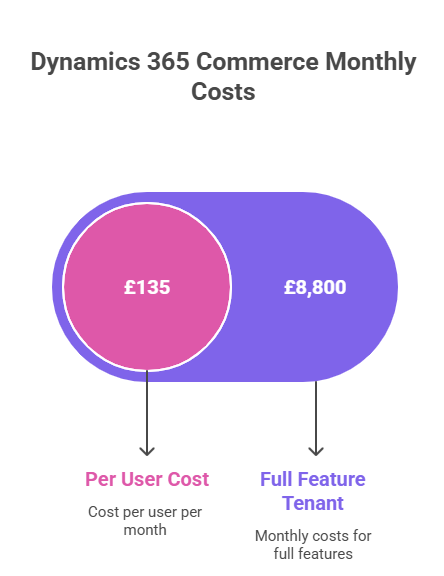
There's a Learning Curve—Maybe a Steep One
Like many Microsoft products, Dynamics 365 Commerce is powerful. But that power comes with complexity.
A few things we’ve heard from users of similar Microsoft portals:
- You won’t have access to modify server-side code
- It can take a while to get used to all the setup options
- Performance may dip if you’re handling large datasets
If your eCommerce setup includes other Dynamics tools—like Customer Insights, Supply Chain Management, or Connected Store—you’ll likely need cross-training for teams across departments. That’s not a bad thing, but it’s something to plan for.
Dynamics 365 Commerce Customization Best Practices
When you build an online store on Dynamics 365 Commerce, you’re not just setting up products and pages—you’re working with a platform that offers deep customization. From homepage modules to product filters and themes, there’s a lot you can tweak to match your brand and customer needs.
But here’s the thing: not every customization is equal. Some can slow down your site. Others may break important features if not done right. So before your developers jump in, it’s worth understanding the best practices that lead to a faster, cleaner, and more reliable Commerce experience.
Here’s what to keep in mind:
Choose the Right Infrastructure Setup
Dynamics 365 Commerce runs on several moving parts—your main storefront, product recommendation engine, site builder, and rendering service.
Best practice? Keep all these components in the same Microsoft Azure region.
Why? Because if pieces are scattered across regions, it causes delays in loading your pages or syncing data. Picking a region close to your customer base is a smart move for performance.
Keep Code Clean and Lightweight
When developers build custom modules or themes, the system compiles them into JavaScript and CSS files that your shoppers' browsers have to load.
What helps?
- Remove any modules you’re not using
- Avoid unnecessary JavaScript or CSS files in your builds
- Use the “excludeModules” setting in the platform config to keep your site lean
This keeps your site faster, especially on slower connections or mobile devices.
3. Optimize Your Images (Seriously)
Images are often the biggest reason web pages take forever to load.
Here’s how to avoid that:
- Upload high-quality images to the Commerce Media Library, not inline in code
- Always set width and height attributes in image code—this helps caching
Use formats wisely:
- JPEG for general photos (small file size)
- PNG for sharper graphics or images with text
- GIF only for simple animations or low-color visuals
The platform resizes and compresses images automatically, but only if you follow these steps.
Use Lazy Loading—But Use It Where It Makes Sense
Lazy loading delays loading certain images or modules until the user scrolls down to them. It improves speed—if done right.
Use it for:
- Content blocks further down the page
- Product carousels or videos not visible at first glance
Avoid lazy loading for:
- Images at the top of the page (they’ll appear late and feel broken)
- Key features users interact with immediately
Developers can enable or disable lazy loading in the module settings in Site Builder.
Set Up Smart Caching Rules
Caching saves time by temporarily storing parts of your site. But not all content should be cached the same way.
Things to do:
- Images: Default cache time is 5 minutes, but you can request more
- Product data: Controlled through cache.settings.json in the SDK
- Pages: Can be cached at the server or per template in Site Builder
Caching improves speed—but if it's misconfigured, it can also cause outdated content to show.
Fine-Tune Search & List Performance (Using Top N)
Modules like product lists and search results often load too many items by default—up to 1,000!
That slows everything down.
You or your developer should:
- Set realistic page sizes (e.g., show 12, 24, or 48 products per page)
- Adjust the “Top(N)” setting in module configurations or Site Settings
- Confirm the API isn’t overloading pages with excessive results
Less data = faster load = better experience.
Prevent Your Site from Being Framed Elsewhere
To protect your storefront from being loaded inside another website (a potential security risk), use Content Security Policy settings to block iframes from unknown domains.
You’ll find this setting in Commerce Site Builder under Site Settings > Manage Content Security Policy.
Test Before You Publish
Always test site performance before going live.
Use:
- Your browser’s F12 Developer Tools (look at “Network” tab)
- Google Lighthouse or other page speed tools
- Simulate mobile and slow network conditions
It’s better to catch issues early than lose customers to a slow checkout or a page that won’t load.
What Peers Say About Dynamics 365 Commerce?
You can talk features and pricing all day, but at some point, you just want to know: “What’s it really like to use this thing?”
Across dozens of reviews from users in IT, retail, education, finance, and even government, Microsoft Dynamics 365 Commerce scores a steady 4.0 out of 5. That says a lot—especially considering the wide range of businesses using it, from 50-person teams to global enterprises.
Here’s what stands out when you listen to real users:

Scalability Without the Growing Pains (Mostly)
A common thread in the reviews is how well Commerce scales—from small online shops to multi-location chains. It’s especially appreciated by companies already deep in the Microsoft ecosystem. One IT services reviewer mentioned how “moving to Commerce felt natural” because they were already using Microsoft 365 and Azure.
That said, teams also mention a learning curve—particularly when setting up integrations or handling custom workflows. But once you get past that early stage, many say the platform becomes much easier to manage.
Strong Integration with Microsoft Tools
A lot of users love how Commerce connects smoothly with Power BI, Azure, Office 365, and the rest of the Dynamics suite (like Supply Chain, Finance, and CRM).
One reviewer even called it “an IT director’s dream” because of how unified the whole Microsoft environment becomes. Whether you’re tracking customer orders, running inventory reports, or managing a storefront, it’s all tied together.
Customization Has Pros and Cons
Yes, you can tailor Dynamics 365 Commerce to suit your business—but not without effort. Several users pointed out that customizing workflows or UIs can be time-consuming and sometimes requires outside help or partner support.
One user noted, “The product is powerful, but advanced customizations do need technical guidance.”
Strong Fit for Omnichannel Commerce
If your business runs both online and offline, reviewers agree that Commerce is built for that. Storefronts, call centers, and eCommerce can all run under the same umbrella. Some education and retail users said they were able to run their entire operations on one system—from managing promotions to customer service.
A few even highlighted the AI-powered personalization and automation as a major plus for customer engagement.
Pricing and Complexity: The Usual Trade-Off
While many reviews are positive, smaller businesses did raise concerns around setup cost and technical onboarding. One media industry reviewer put it bluntly: “The running costs wore out our budget.”
There’s also some feedback around the system slowing down when handling large data volumes—especially if the implementation isn’t optimized early.
Conclusion
Most reviewers call Dynamics 365 Commerce a retail-friendly solution. It takes a little time to get comfortable with, and yes, the setup can feel like a lot. But if you're already in the Microsoft ecosystem—or planning to move there—this platform brings everything together in one place.
And as more than a few users put it: “It just works better when everything is Microsoft.”
Of course, the difference between a smooth rollout and a bumpy one often comes down to having the right support. That’s where we come in. Whether you’re exploring your options or already planning your transition, our team can help you make the most of Dynamics 365 Commerce—from setup to integration to ongoing optimization.
Frequently Asked Questions
Microsoft Dynamics 365 Commerce is built to support complex B2B selling scenarios—not just simple online storefronts. It helps manufacturers, distributors, and service providers set up a dedicated B2B e-commerce portal that simplifies account management, repeat ordering, and payment workflows.
With B2B-specific modules and settings, you can:
- Create Business Partner Sign-Up pages to onboard new organizations
- Enable Customer Account Payments so partners can purchase on credit terms
- Add Bulk Purchase and Quick Add-to-Cart modules for high-volume orders
- Set up Order Templates so users can reorder frequently purchased items
- Display Customer Balances and Invoices for self-service payment tracking
- Apply Order Quantity Limits by product or customer group
All of this is handled through the Commerce Site Builder—no heavy development needed.
On the backend, Commerce connects with Dynamics 365 Finance, Supply Chain Management, and Customer Insights, so your sales, inventory, and customer data stay synced. That means better control over pricing, order fulfillment, and customer experience.
If you're a B2B seller looking to digitize your sales process, reduce manual order handling, and give partners a modern self-service portal, Dynamics 365 Commerce makes it possible—and scalable.
Integration with Dynamics 365 Finance and Operations ensures that inventory, pricing, and transactions are synced in real time. This tight integration enables Dynamics 365 Commerce ERP features like order accuracy and faster reconciliation—critical in high-volume B2B sales.
Yes. This is a core capability of Dynamics 365 Commerce integration. Orders placed via POS or the B2B portal reflect instantly across Supply Chain Management, Finance, and Customer Service modules—giving your business a single source of truth.
Using Microsoft Dataverse, you can connect Dynamics 365 Business Central to your Commerce solution for financial syncing, order management, and catalog-level control.
By connecting with Dynamics 365 Supply Chain, Dynamics 365 Commerce retail customers gain real-time stock visibility across warehouses and stores. This helps reduce stockouts and speeds up delivery times.
Yes. Commerce is modular. You can use it with third-party ERPs, though tighter capabilities come from pairing with Dynamics 365 Retail and Commerce or Business Central.
The architecture includes Commerce Scale Unit, the extensibility SDK, integration services, site builder, and APIs. Together, they support omnichannel retail and B2B scenarios across cloud, edge, and hybrid environments.
Microsoft Dynamics 365 Commerce supports flexible deployment: cloud-hosted, edge (for offline capability), or hybrid setups. This helps meet varying infrastructure and compliance needs.
Yes. Store Commerce apps work in cloud-hosted or self-hosted environments and support multiple POS devices. This is especially useful for enterprise-level deployments or in regions with poor internet coverage.
Recent Posts

Why Dynamics 365 Sales is Important for Sales Teams?
Jun 09, 2025

Microsoft Dynamics 365 Talent – Your road to reach out to the best in the business
Dec 31, 2019

Top Ways Microsoft Dynamics 365 Finance and Operations Simplifies Financial Management
Nov 04, 2019
Category
Our Expertise
About Author

Aiswarya Madhu
Aiswarya Madhu is an experienced content writer with extensive expertise in Microsoft Dynamics 365 and related Microsoft technologies. With over four years of experience in the technology domain, she has developed a deep understanding of Dynamics 365 applications, licensing, integrations, and their role in driving digital transformation for organizations across industries.
Never Miss News
Want to implement Dynamics 365?
We have plans which will meet your needs, and if not we can tweak them around a bit too!


