Difference Between Customization and Configuration in Dynamics 365
Nov 24, 2023 Aiswarya Madhu
Key Insights
- ✔ In CRM, customization typically involves CRM extensions that necessitate custom coding or development using the CRM Software Development Kit (SDK). Conversely, configuration pertains to utilizing built-in functionalities to meet business objectives without the need for extensive coding. Understanding the Difference Between Customization and Configuration in Dynamics 365 is crucial for effectively tailoring the platform to your organization's specific needs.
- ✔ Choosing between customization and configuration impacts operational efficiency, compliance, cost-effectiveness, and the ability to meet unique business requirements.
- ✔ Understanding the difference between customization and configuration in Dynamics 365 is crucial for effectively tailoring the platform to your organization's specific needs.
Navigating the nuances between customization and configuration in Microsoft Dynamics 365 is crucial for leveraging its full potential. According to the Panorama ERP Report 2023, while 20.8% of organizations opted for heavy customization, 15.8% enhanced their systems through strategic configuration without custom coding. These statistics highlight the pivotal roles both strategies play in tailoring Dynamics 365 to meet specific business needs. Understanding these differences is more than a technicality; it's a strategic decision that significantly impacts operational efficiency and competitive advantage in today's dynamic business environment.
Let’s discover the difference between Customization and Configuration in Dynamics 365 to elevate customer engagement, improve retention, ensure data security, and achieve deeper customer insights.
On this page
Top Distinctions Between Dynamics 365 CRM Customization and Configuration
Configuration in Dynamics 365
Configuration in Dynamics 365 involves making straightforward adjustments to the system to enhance its functionality for your daily operations. These changes are typically minor and do not necessitate complex coding.
Let's delve into specific examples of configuration and how they can enhance your daily tasks.
One of the most common scenarios where configuration comes into play is modifying field labels. Consider a situation where your sales team uses Dynamics 365 to manage leads, and they find the existing field labels confusing.
By configuring the system, you can effortlessly rename these fields to better suit your business needs. For instance, changing "Lead Source" to "Marketing Channel" can significantly enhance data retrieval and relevance. This simple adjustment ensures that your team can swiftly locate and understand critical information.
Database TweaksMinor database modifications are another area where configuration proves invaluable. In this case, suppose you have a scenario where customer contact information is scattered across different fields, such as "Contact Name," "Phone Number," and "Email Address." With configuration capabilities, you can efficiently reorganize the database structure. Instead of scattered fields, you create a new section named "Contact Details" where you consolidate related information, including "Contact Name," "Phone Number," and "Email Address." This configuration tweak streamlines the database, making it more organized and intuitive.
Security SettingsMaintaining robust data security is paramount for any organization, and Dynamics 365 provides configuration options to align the system with your organization's specific security requirements. Let's focus on the "Customer Financial Information" entity within Dynamics 365. You want to restrict access to this information to only a specific user role, such as the Finance Team, and deny access to other roles, ensuring compliance with your organization's data access policies. Through configuration, you can precisely define these access permissions, securing the "Customer Financial Information" entity and aligning the Dynamics 365 system with your organization's robust data security standards.
Reporting and Notification ModificationsCustomizing reports and notifications is yet another example of how configuration can enhance your day-to-day operations. Suppose your marketing team relies on Dynamics 365 to track campaign performance, but the default reports do not provide the specific insights they require. Through configuration, you can customize reports to reflect your business's unique needs. This includes adjusting report layouts, data visualization, and key performance indicators (KPIs) to gain actionable insights that drive your marketing strategies effectively.
Explore the 8 Microsoft Dynamics customizations like entity, form, workflow, validation, plug-ins, web apps, device, and UI to enhance D365's performance and align with your business needs.
While configuration in Dynamics 365 focuses on minor adjustments for daily tasks, customization takes a more transformative approach. It involves implementing substantial changes that go beyond routine configuration and often requires coding to address complex business objectives. Customization is essential when your organization's needs are unique and cannot be fulfilled through simple configuration. Let's delve deeper into customization with illustrative examples:
Custom Application BuildingCustom Application Building is a prime example of customization, where you develop bespoke applications or modules tailored to meet your specific business needs. This often involves creating entirely new functionalities from scratch.
Consider a scenario where your organization requires a specialized invoicing system that integrates seamlessly with Dynamics 365. Here, customization allows you to build a custom invoicing application that aligns with your unique invoicing processes, business rules, and branding. This tailored application streamlines your invoicing operations, ensuring they are efficient and compliant with your specific requirements.
Server-Side ChangesServer-Side Changes are another facet of customization, involving modifications to the system's core functionality at the server level. Let's say your organization has intricate workflows that require real-time processing and data synchronization between Microsoft Dynamics 365 and external systems. Customization through server-side changes enables you to create custom plugins or server-side scripts that manage these complex workflows. By coding these server-side components, you can ensure seamless communication, data transformation, and business logic execution, meeting your unique requirements effectively.
Add-On FunctionalityAdd-On Functionality is a customization approach that empowers you to incorporate additional features and functionalities not present in the standard MS Dynamics 365. Imagine your organization requires advanced geospatial mapping capabilities to enhance your field service operations. Customization allows you to develop or integrate geospatial add-ons, enabling your field service agents to visualize service locations on a map, optimize routes, and respond efficiently to service requests. This level of customization enhances your service quality and responsiveness, catering to specific business demands.
Major Cloud ChangesWhen complex business demands necessitate extensive alterations to the cloud architecture, Major Cloud Changes come into play. For instance, your organization might require a sophisticated multi-tenant architecture that serves various subsidiaries or business units. Customization in this context involves significant coding efforts to redesign the cloud infrastructure, ensuring data isolation, scalability, and efficient cross-subsidiary data sharing. This customization ensures that your Dynamics 365 environment aligns perfectly with your complex organizational structure and cloud requirements.
Want to Customize/Configure Dynamics 365?
When to Choose Configuration and Customization
Choose Configuration:
1. When changes align with daily tasks without major modifications.Your sales team requires a simpler way to track customer interactions. In this case, configuring the existing system to create custom views and fields that cater to their specific needs is a cost-effective and efficient solution.
2. Changes are tailored to suit the existing proficiency of the users.Your customer support team is already well-versed in using Dynamics 365 for managing support cases. To enhance their proficiency, you configure the system to create shortcuts, custom dashboards, and personalized views, ensuring they can work more efficiently within the familiar environment.
3. Scenarios where cost-effectiveness is a priority.Your marketing department needs to refine email campaign templates. Instead of opting for customization, you configure the email templates within Dynamics 365 to match your branding and communication needs. This approach saves time and resources, making it cost-effective.
When to Choose Customization:
1. Substantial system alterations are required (system's behavior, features, or workflows).Your manufacturing company has intricate production processes that demand real-time monitoring and automation. Customization allows you to develop custom workflows and automation processes tailored to your specific manufacturing operations, ensuring seamless production tracking and quality control.
2. Requires coding and experienced developers.You operate in a highly regulated industry, and compliance is critical. Customization is necessary to build and integrate advanced compliance modules into your Dynamics 365 system. This customization requires experienced developers to implement complex compliance algorithms and ensure your operations adhere to industry standards.
3. If standard solutions or configuration can't meet unique business requirements.Your global e-commerce platform has unique integration needs with various payment gateways and currencies. Customization becomes imperative to develop custom API integrations that align with your specific payment processing requirements. These custom integrations ensure seamless transactions and user experiences, which cannot be achieved through standard configurations.
Elevate customer engagement with Dynamics 365 Portals (Power Apps Portals). Explore our guide for setup, customization, and expert assistance to create seamless, personalized digital experiences.
Best D365 Customization and Configuration Practices
- Assess Business Needs: Clearly define the business requirements before deciding whether to customize or configure. Use customization only when configuration falls short in meeting business needs.
- Maintain System Upgradability: Ensure that customizations do not hinder the system's ability to upgrade to newer versions. Prefer configuration where possible to ease the upgrade process.
- Use Sandboxed Environments: Test all changes, whether customizations or configurations, in a sandbox environment to prevent disruptions in the production environment.
- Documentation and Training: Maintain thorough documentation of all customizations and configurations. Provide adequate training to users to ensure they can effectively use the updated system.
Tools for D365 Configuration and Customization
Dynamics 365 offers a variety of tools that facilitate both customization and configuration, ensuring that businesses can adapt the platform to meet their unique requirements effectively:
- Solution Management: Allows packaging of all customizations and configurations into a solution that can be moved across environments or used for deployment purposes.
- Power Apps and Power Automate: Provide powerful capabilities to extend and automate Dynamics 365 without traditional coding, making it easier to create custom apps and automated workflows.
- Visual Studio: Integrated with the Dynamics 365 SDK, it is essential for more complex customizations involving detailed coding and development.
The Significance of Partnering with a Microsoft Dynamics 365 Expert?
Access to Specialized Skill Set:
When managing Dynamics 365 on your own, you may lack the specialized skills required for efficient customization and troubleshooting. Partnering with an expert provides access to professionals with in-depth knowledge. They can help you avoid the common pitfalls and challenges that solo users might face, such as configuration errors, inefficient workflows, or security vulnerabilities.
Reduces Resource Wastage:
Going solo often means dedicating significant time and resources to understand and navigate Dynamics 365, which can lead to resource wastage. A Dynamics 365 expert can streamline your efforts and reduce resource wastage by providing guidance and best practices. This helps you make the most of your resources while avoiding costly mistakes.
Identifies Lesser-Known Features or Opportunities:
Without expert guidance, you might overlook lesser-known features or optimization opportunities within Dynamics 365. Experts have an eye for identifying these hidden gems and can guide you in leveraging them effectively. This ensures that you don't miss out on valuable features that could enhance your business processes.
Ensures Reliable Support and Maintenance:
Solo users often struggle to provide reliable support and maintenance for Dynamics 365, leading to system downtime and disruptions. A Dynamics 365 expert offers dependable support and maintenance. They can promptly address issues, implement updates, and ensure your system runs smoothly. This minimizes downtime and the challenges associated with resolving technical problems independently.
Bottom Line
Understanding the "Difference Between Customization and Configuration in Dynamics 365" is crucial for leveraging the platform's full potential to meet your specific business needs. Whether you choose to customize for deeper functionality or configure for streamlined adaptability, each approach offers distinct advantages. If you require further guidance or need expert assistance in optimizing your Dynamics 365 environment, do not hesitate to get in touch with Nalashaa Digital. Our team of experts is ready to help you maximize your investment in Dynamics 365, ensuring it aligns perfectly with your business processes and objectives.
Recent Posts

15+ Years In [From Dynamics 365 Expertise to Enterprise Solutions Delivery]
Jan 20, 2026

Power BI SharePoint Integration Guide
Jan 09, 2026
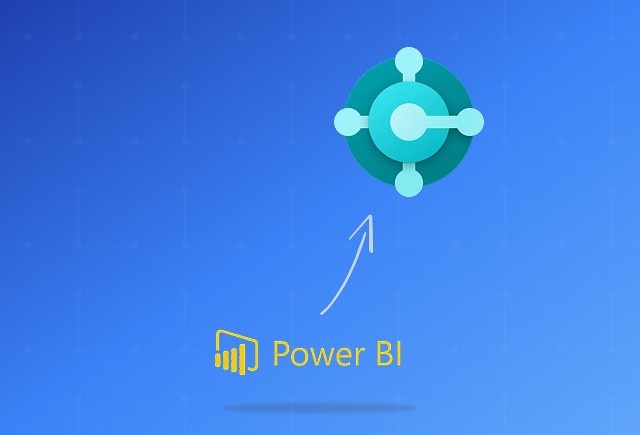
Dynamics 365 Business Central Power BI Integration [A Complete Guide]
Jan 07, 2026
Category
Our Expertise
About Author

Aiswarya Madhu
Aiswarya Madhu is an experienced content writer with extensive expertise in Microsoft Dynamics 365 and related Microsoft technologies. With over four years of experience in the technology domain, she has developed a deep understanding of Dynamics 365 applications, licensing, integrations, and their role in driving digital transformation for organizations across industries.
Never Miss News
Want to implement Dynamics 365?
We have plans which will meet your needs, and if not we can tweak them around a bit too!


