Dynamics 365 AI
Consulting Services
Dynamics 365 already has AI. We help you activate, customize, and scale it across Sales, Marketing, Finance, Field, and beyond

AI is already built into Dynamics 365, but most teams just don’t know how to use it. From Copilot to automated workflows across Sales, Marketing, Service, Finance, and Ops, Our Dynamics 365 AI Consulting services bring the templates, the know-how, and the speed to get you live in weeks.
Dynamics 365 AI Consulting Services We Offer
From ticket triage and duplicate detection to backlog planning, predictive QA, and release documentation, we apply intelligence to reduce manual effort, improve accuracy, and accelerate delivery.
Automated RCA Generation
We generate draft Root Cause Analysis (RCA) reports by analyzing code diffs, logs, and D365 ticket histories. AI tools like ChatGPT Enterprise and GitHub Copilot speed up RCA documentation, reducing the load on developers and analysts.
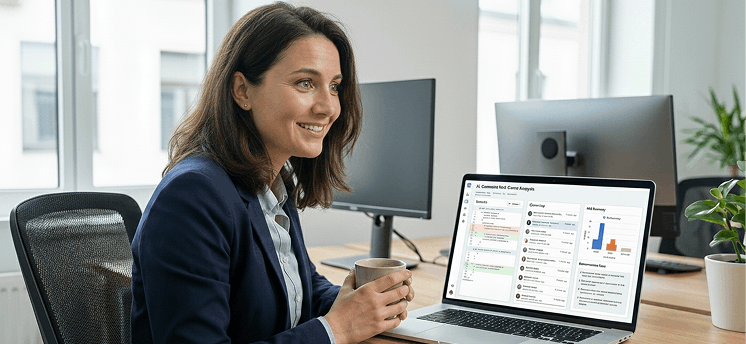
- Uses commit messages and logs to create RCA summaries
- Aligns with D365 incident timelines and ticket metadata
- Improves clarity and turnaround for RCA documentation
Backlog & Effort Estimation
AI-powered analysis helps prioritize backlog items and estimate development efforts more accurately, reducing planning time and improving sprint velocity.

- Automated story point estimation
- Priority scoring based on business impact
- Resource allocation recommendations
Code Fixes & Test Automation
Leverage AI to automatically detect code issues, suggest fixes, and generate comprehensive test suites, dramatically reducing manual QA time.

- Automated bug detection and fixes
- Test case generation
- Code quality improvements
Predictive QA & Testing
Use predictive models to identify high-risk areas before deployment, enabling smarter test planning and reducing production incidents.

- Risk-based test prioritization
- Automated regression detection
- Quality metrics and insights
Release Documentation & RCAs
Automatically generate release notes, deployment summaries, and RCA-ready documentation by analyzing commits, resolved tickets, and test outcomes.

- Auto-generated release summaries
- Traceability from incidents to fixes
- Audit-ready documentation
Defect Logging & Triage
AI-assisted defect intake categorizes, prioritizes, and routes incidents faster by analyzing logs, error patterns, and historical resolution data.

- Automatic severity classification
- Context-aware defect summaries
- Faster triage cycles
Duplicate Detection & Classification
Detect and merge duplicate incidents across tools by comparing stack traces, error messages, and historical tickets.
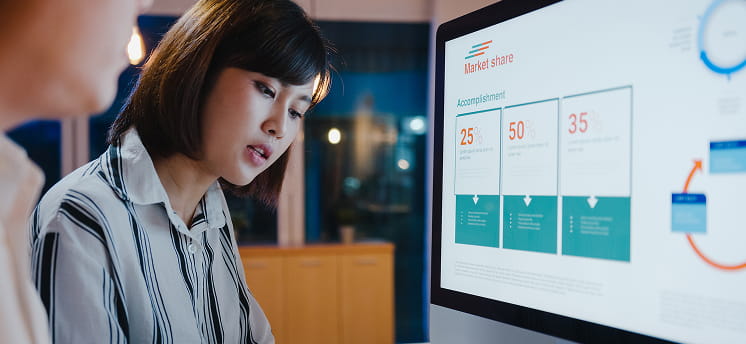
- Reduces ticket noise
- Prevents redundant investigations
- Improves incident analytics accuracy
Hotfix Assignment & Routing
Automatically route hotfixes to the right engineers based on code ownership, availability, and past resolution success.

- Skill-based engineer assignment
- Faster MTTR for production issues
- Clear accountability tracking
Dynamics 365 AI Use Cases
Dynamics 365 modules gain real value from AI when properly activated. Our AI consulting services turn built-in capabilities into intelligent solutions that drive impact across your teams and workflows.

Sales
- Prioritize leads with AI-based scoring
- Analyze sales calls with conversation intelligence
- Get automated follow-up emails and next-best-action suggestions
- Forecast pipeline revenue using time-series models
- Identify deal risks and assign coaching tips
.jpg)
Customer Service
- Automate case routing with AI classification
- Provide instant answers with AI-powered knowledge base
- Predict customer churn and trigger retention campaigns
- Generate sentiment analysis from support interactions
- Enable self-service with intelligent chatbots
.jpg)
Marketing
- Personalize content with AI-driven recommendations
- Optimize campaign performance with predictive analytics
- Segment audiences dynamically based on behavior
- Generate compelling copy with AI assistance
- Track customer journey and attribution automatically
.jpg)
Finance
- Automate invoice processing and approval workflows
- Detect anomalies in financial transactions
- Generate accurate cash flow forecasts
- Streamline month-end close processes
- Enhance compliance with AI-powered audit trails
.jpg)
Field Service
- Predict equipment failures using IoT and AI signals
- Optimize technician scheduling and dispatch
- Provide technicians with AI-guided troubleshooting
- Automate work order summaries and service reports
- Improve first-time fix rates with historical insights
.jpg)
Supply Chain
- Forecast demand using AI-driven predictive models
- Detect supply disruptions before they impact operations
- Optimize inventory levels across warehouses
- Automate supplier risk assessment and scoring
- Improve logistics planning with scenario simulations
Ready to Activate AI Across Your Dynamics 365 Ecosystem?
Contact our team to assess your AI readiness and explore how we can help you activate, customize, and scale Copilot, automation, and intelligent insights across Sales, Marketing, Finance, Service, Field, and Operations.
Industries We Serve with Dynamics 365 AI
We bring industry-specific intelligence to every Dynamics 365 AI engagement. Whether you're managing complex manufacturing workflows or delivering personalized financial services, we tailor AI-powered solutions to your sector's unique challenges.
Manufacturing
Boost production efficiency with AI-driven quality checks, predictive maintenance, and optimized supply chains.
Financial Services
Strengthen trust through AI-powered fraud detection, risk management, and personalized financial experiences.
Retail & E-commerce
Deliver personalized shopping, smarter demand forecasting, and 24/7 AI-driven customer support.
Healthcare
Improve outcomes with AI-assisted treatment plans, risk prediction, and streamlined documentation.
Education
Enable personalized learning, predictive performance insights, and automated student services.
Wholesale & Distribution
Gain real-time visibility with AI-optimized inventory, automated reorders, and efficient deliveries.
Food & Beverages
Ensure quality and agility through AI-based inspections, supply gap prediction, and demand alignment.
Non-Profit & Public Sector
Maximize impact with AI-driven donor insights, smarter resource allocation, and automated reporting.
Why People Trust Us
Discover How Leading Enterprises Transform Operations with Our Dynamics 365 AI Consulting

We don't just implement Dynamics 365. We make it work for your business, your industry, and your long-term growth. Here's why over 400 organizations across the globe choose us as their trusted Dynamics 365 AI and digital transformation partner.
Cross-Industry Expertise
From healthcare and finance to education and manufacturing, we build AI-powered Dynamics 365 solutions tailored to each sector.
Full Microsoft Ecosystem Knowledge
We bring deep expertise across Power Platform, Dynamics 365, Copilot, Azure, Power BI, Power Apps, and Dataverse.
100% Focused on Microsoft Dynamics 365
Dynamics 365 is our core. Whether CRM, ERP, or multi-module integrations, we bring specialized skills to every project.
Full Lifecycle Support
From audits and cloud enablement to implementation, upgrades, and post-go-live support, we cover every phase of your D365 journey.
Global Delivery with Local Understanding
We have successfully delivered Dynamics 365 projects across the United States, United Kingdom, Ireland, Germany, South Africa, Australia, Dubai, and beyond—adapting seamlessly to local business cultures, compliance standards, and regulatory requirements.
Why Our Clients Love Us?
Reimagine Your Business With
Dynamics 365 AI Apps
It’s pretty simple. Here’s what we do for you.
Learn More About Dynamics 365 AI
How Microsoft Dynamics 365 AI Transforms Business Operations
Microsoft Dynamics 365 AI embeds intelligence across business applications to improve decisions, automate core functions, and enhance customer experiences.
Is Dynamics 365 AI Safe? All You Need to Know
As organizations adopt AI across business systems, security and governance remain top concerns. Dynamics 365 AI is designed with responsible AI principles at its core.
Repetitive Tasks Copilot Automates in Dynamics 365
Microsoft Copilot in Dynamics 365 automates routine tasks, helping teams work faster while reducing manual effort.
Frequently Asked Questions
Yes, Dynamics 365 integrates AI functionalities to enhance business processes. It analyzes customer data, automates tasks, and provides insights for better decision-making.
To enable and configure Sales Insights features in Dynamics 365, follow these steps:
Sign in to Dynamics 365 Sales and open the Sales Hub app.
Go to Change Area (bottom-left corner) and select Sales Insights Settings.
In the Terms of Service section, select I agree to accept the privacy notice.
The standard Sales Insights features (like Assistant, Auto Capture, and Email Engagement) are now enabled, and you can begin configuring them as required for your organization. For premium features like predictive scoring and conversation intelligence, ensure you have the required licenses (Dynamics 365 Sales Enterprise or Premium) and follow the same process to enable these features under Sales Insights settings.