Zoho CRM Alternative: Why 500K+ Organizations Choose Dynamics 365
Feb 27, 2025 Aiswarya Madhu
January 12, 2025 – A user shared their frustration with Zoho CRM, calling it “average as a database” and “terrible for getting web leads in.” This sentiment reflects a significant challenge businesses face when relying on Zoho CRM to manage website leads.
While Zoho CRM offers a range of features, it’s not without challenges, particularly for businesses seeking seamless integration and advanced functionality.
The reality is that every CRM has its strengths and weaknesses, and it’s essential to evaluate whether it aligns with your unique business needs.
So, for organizations looking for a more comprehensive solution, Microsoft Dynamics 365 stands out as a powerful Zoho CRM alternative.
Let’s see how Dynamics 365 implementation could be the alternative you’ve been looking for, comparing it with other popular CRM and Zoho CRM.
8 Reasons People Are Considering a Zoho Alternative
We’ve explored various review sites where professionals across industries have shared their experiences with Zoho CRM. While Zoho is a versatile tool with a wide range of features, many users have voiced concerns about its limitations, especially when it comes to scalability, customization, and integration capabilities.
Here are some of the Zoho CRM limitations users have frequently pointed out:
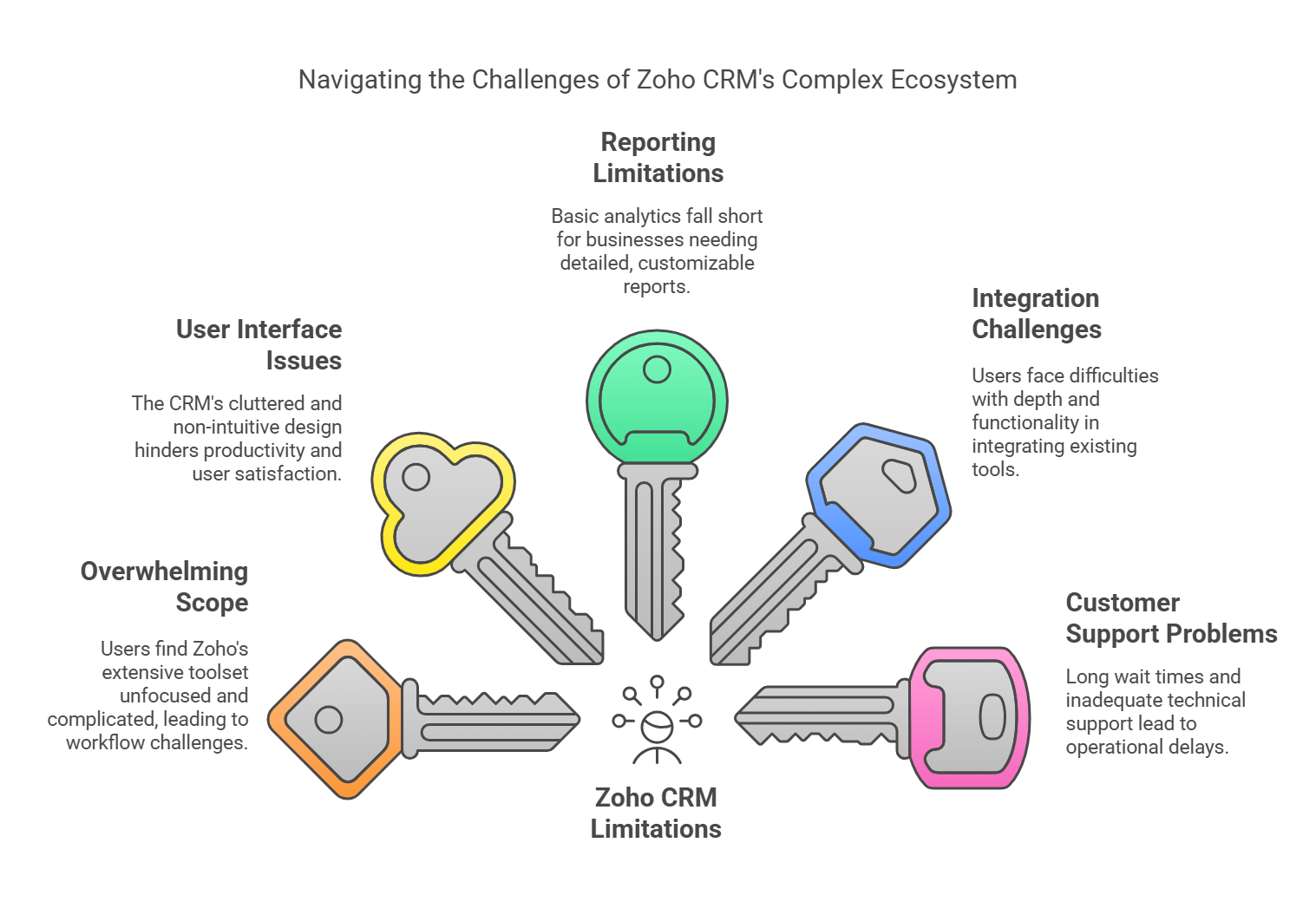
1. Overwhelming Scope and Poor Execution
Zoho's wide array of tools often feels more like an unfocused collection than a cohesive platform. With overlapping features across products, particularly in areas like marketing automation, users struggle to determine which tool best fits their needs. Additionally, the complex terminology and lack of clear boundaries between apps can make workflows unnecessarily complicated. While Zoho aims to cater to multiple business functions, this breadth often comes at the cost of depth and cohesion.
2. Lack of User-Friendly Design
A common criticism of Zoho CRM is its non-intuitive and cluttered interface, which can feel overwhelming to users. The complex layout, filled with excessive buttons, tabs, and options, often makes navigation time-consuming and frustrating. Simple tasks, such as logging activities or scheduling follow-ups, require multiple steps, hindering productivity for sales teams who need quick access and streamlined workflows.
Additionally, new users face a steep learning curve, as the system’s design choices are often unintuitive, with features placed in unexpected locations, requiring extra clicks or searches to locate them. While customization options are extensive, they can be overwhelming for non-technical users, further complicating the interface.
3. Limited Reporting and Analytics
While Zoho CRM offers basic analytics, its built-in reporting features often fall short for businesses requiring detailed, customizable insights. The standard reporting interface provides limited functionality, making it difficult to create tailored reports for specific business needs. Advanced capabilities like complex data manipulation, custom calculations, and sophisticated visualizations typically require integration with Zoho Analytics, which adds additional cost and complexity.
4. Poor Integration Capabilities
Seamless integration with existing tools is essential for maintaining efficient workflows, but Zoho CRM often falls short in this area. While it offers a range of integrations, users frequently encounter challenges with their depth and functionality.
For example, the lack of API flexibility sometimes forces businesses to rely on workarounds, increasing complexity for IT teams and leading to inefficiencies in data flow across systems.
Integration issues with tools like Google Calendar, email platforms, or e-commerce systems can disrupt critical business processes, making Zoho CRM less suitable for businesses with diverse integration needs.
5. Unsatisfactory Customer Support
Many businesses report long wait times on calls or chats, repeated explanations of the same issue to multiple agents, and a lack of technical expertise to resolve complex problems effectively.
For instance, users have faced operational delays when waiting hours—or even days—for solutions to critical issues, such as access problems or errors in reporting, leaving sales and support teams unable to perform essential tasks.
6. Flexibility & Customization Issues
While Zoho CRM offers a degree of customization, many users find it insufficient for addressing complex workflows, highly specific data fields, and advanced customization needs. The platform can feel rigid when handling nuanced business processes, with limitations in creating intricate workflows, aligning data structures, and configuring fields or modules effectively. Additionally, some advanced customization options are locked behind higher-tiered pricing plans, further restricting flexibility for users on basic plans.
7. Scalability Concerns
For businesses planning to scale, Zoho’s fragmented ecosystem can present barriers. Limitations in data volume, workflow automation efficiency, and performance under heavy user loads can create challenges. As companies scale, Zoho’s fragmented ecosystem and restricted customization options may hinder its ability to manage complex operations effectively.
Related content
Top Zoho CRM Alternatives You Can Consider
| CRM | Strengths | Weaknesses | Target Audience |
|---|---|---|---|
| Microsoft Dynamics 365 | Seamless integration with Microsoft products, extensive customization, built-in AI and advanced analytics, scalability. | Higher initial cost for small businesses, learning curve for non-Microsoft users. | Mid-to-large enterprises using Microsoft ecosystem, businesses requiring advanced analytics and customization. |
| Salesforce Sales Cloud | Strong third-party integrations, powerful customization via AppExchange, robust cloud-based CRM, predictive AI with Salesforce Einstein. | High cost for small businesses, complexity in setup and customization, reliance on third-party integrations. | Organizations requiring extensive third-party app integrations and advanced sales workflows. |
| HubSpot CRM | User-friendly, free version for small businesses, integrated marketing/sales tools, intuitive interface, ease of use. | Limited advanced features, not ideal for large enterprises or complex operations, limited customization in free version. | Startups, small to mid-sized businesses looking for user-friendly CRM solutions. |
| Freshsales Suite | Strong automation, user-friendly UI, powerful AI-driven insights, sales pipeline management features. | Requires additional setup for larger teams, not as advanced in enterprise-grade functionalities. | Sales teams prioritizing automation and user-friendly sales pipeline management. |
| Zendesk Sell | Robust customer service tools, intuitive interface, strong ticketing and sales functionalities. | Limited flexibility for non-service-focused businesses, not ideal for extensive sales pipelines. | Service-focused businesses prioritizing ticketing and customer support. |
| Pipedrive | Simplified sales pipeline management, easy setup, intuitive drag-and-drop functionalities. | Limited scalability for large enterprises, lacks robust customer service features. | Small teams or startups needing intuitive, easy-to-use sales tracking. |
| SAP Sales Cloud | Enterprise-grade CRM, strong analytics, deep integration with SAP ERP and business tools. | High cost, steeper learning curve for smaller businesses, requires investment in SAP ecosystem. | Large enterprises with existing SAP infrastructure and complex business needs. |
| Insightly CRM | Affordable and easy to use, suitable for small to mid-sized businesses, strong email marketing tools. | Limited features compared to advanced CRMs, not as scalable for large organizations. | Small to mid-sized businesses prioritizing affordability and basic CRM functionalities. |
| Vtiger One | Affordable, flexible, well-suited for small businesses, offers modular approach for customization. | Lacks robust analytics, not as widely used for enterprise-level solutions. | Small businesses looking for affordable and modular CRM options. |
Planning to Migrate to Dynamics 365?
Transform your CRM experience with a powerful solution tailored to your business needs.
9 Reasons to Choose Microsoft Dynamics 365 as Zoho CRM Alternative
When evaluating CRM solutions, businesses need to consider not just the features offered but how well they align with their unique needs, budget, and future growth plans. Microsoft Dynamics 365 stands out as a compelling Zoho alternative for organizations already using Microsoft 365.
Here are some of the reasons how Dynamics 365 stands out among other CRMs:
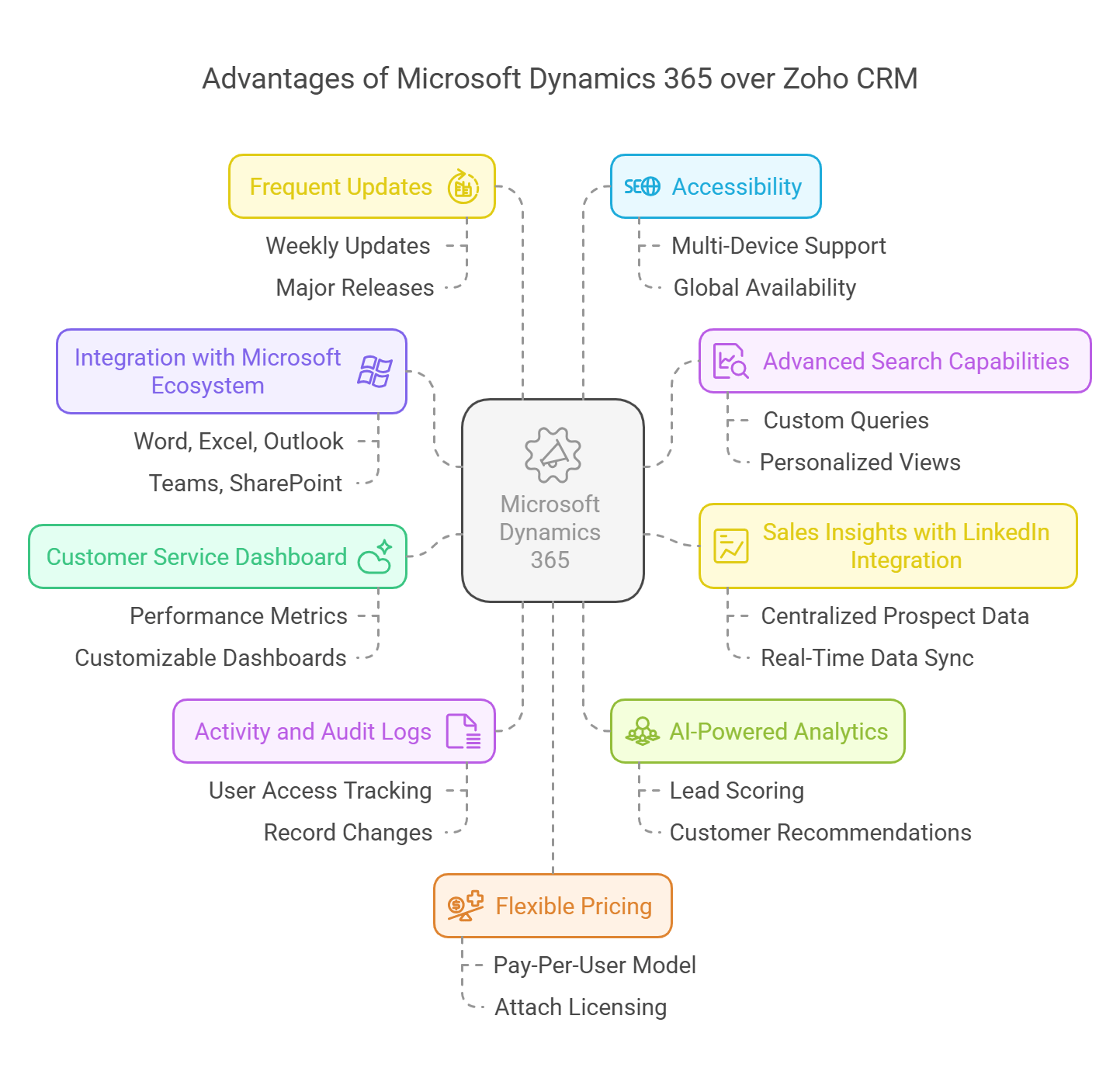
1. Seamless Integration with Microsoft Ecosystem
One of Dynamics 365's standout features is its effortless integration with the Microsoft 365 suite, including Word, Excel, Outlook, Teams, and SharePoint. Users can track emails, sync tasks, and manage customer interactions from Outlook, automate document creation with Word, and analyze data directly in Excel. Teams integration enables real-time collaboration around customer data, while SharePoint provides secure document management. Moreover, OneNote adds flexibility for capturing essential notes.
2. Advanced Search Capabilities
The Advanced Find feature in Dynamics 365 provides powerful search and filtering capabilities, allowing users to locate records, contacts, templates, or opportunities quickly and efficiently. Whether using the classic or modern interface, it enables you to:
- Search with Precision: Create custom queries using filters to locate specific records or data sets.
- Customize Views: Modify columns, apply filters, and save personalized views for recurring use.
- Perform Bulk Actions: Edit, share, or assign multiple records directly within Advanced Find, saving valuable time.
- Export Data: Seamlessly export filtered data to Excel for deeper analysis or reporting.
3. Better Sales Insights with LinkedIn Integration
Dynamics 365 Sales stands out from other CRMs by offering a seamless integration with LinkedIn Sales Navigator, creating a unified platform for better sales insights. This unique advantage enables:
- Centralized Prospect Data: Combines LinkedIn’s extensive professional network data with Dynamics 365’s CRM capabilities, offering a consolidated view of leads and contacts.
- Real-Time Data Sync: Automatically updates prospect details (like job changes) from LinkedIn to Dynamics 365, keeping sales teams informed without manual effort.
- Advanced Lead Discovery: Leverages LinkedIn’s powerful search filters directly within Dynamics 365 to identify and qualify leads faster.
- Mutual Connections for Credibility: Highlights shared LinkedIn connections within Dynamics 365, enabling warm introductions to prospects for stronger trust-building.
- Integrated Workflows: Allows actions like sending InMails and connection requests within Dynamics 365, reducing app-switching and boosting efficiency.
- Activity Tracking Automation: Logs LinkedIn interactions directly in the CRM, ensuring all sales activities are tracked and accessible.
4. Comprehensive Customer Service Dashboard
The customer service dashboard in Dynamics 365 provides managers with a clear view of critical tasks, ensuring timely responses and exceptional customer support.
With AI-generated insights and detailed visualizations of support cases, businesses can monitor performance metrics, identify trends, and optimize customer service strategies to maintain satisfaction and loyalty.
Here’s how it stands out
- AI-Generated Insights: Identifies emerging trends and high-volume topics, enabling proactive decision-making to address customer concerns effectively.
- Comprehensive Visualizations: Offers clear, detailed views of support cases, agent performance, and case topics, reducing the time spent analyzing data manually.
- Performance Metrics at a Glance: Delivers KPIs and performance summaries that help monitor service quality and identify areas for improvement.
- Customizable Dashboards: Allows users to personalize the visual display and save tailored views as bookmarks, ensuring quick access to relevant data.
5. Comprehensive Activity and Audit Logs
Dynamics 365’s auditing tool enables businesses to track changes to user access, records, and security roles, ensuring compliance with industry regulations.
Unlike many other CRM systems, it provides detailed logging of critical actions such as record creation, updates, deletions, and sharing privilege changes.
The customizable auditing options allow businesses to tailor their auditing needs, supporting regulated industries that require thorough audit trails.
Additionally, the management and analysis tools enhance security oversight, making Dynamics 365 an ideal solution for organizations in need of rigorous auditing capabilities
6. AI-Powered Analytics and Insights
Microsoft Dynamics 365 CRM stands out with its advanced AI-powered analytics and insights, providing businesses with predictive analytics, lead scoring, customer recommendations, and sentiment analysis that significantly enhance decision-making and customer engagement.
Unlike other CRMs like Salesforce, which utilizes Einstein AI mainly to boost sales productivity, Dynamics 365 offers a comprehensive 360-degree customer view that drives personalized interactions based on in-depth behavior analysis.
While HubSpot focuses on optimizing marketing efficiencies and Zoho’s Zia lacks the breadth of features, Dynamics 365’s seamless integration of these capabilities within the Microsoft ecosystem ensures an all-in-one solution for organizations aiming to leverage analytics to strengthen customer relationships.
Oracle Siebel also offers advanced sales analytics, but it does not match the holistic approach that Dynamics 365 excels in, making it a preferred choice for businesses seeking effective AI-driven customer relationship management.
7. Frequent Updates and Innovation
Microsoft Dynamics 365 demonstrates a strong commitment to innovation with weekly updates and two major releases each year, ensuring businesses have consistent access to new features and tools that align with evolving industry trends.
This proactive enhancement strategy, supported by Microsoft’s extensive R&D investments, enables Dynamics 365 to stay ahead in the competitive CRM market. Unlike other CRMs like Salesforce, which offers three major updates annually, or HubSpot and Zoho, which focus on incremental feature additions without a structured release schedule, Dynamics 365 balances agility with substantial advancements. Its frequent updates help businesses adapt quickly, maintain operational efficiency, and leverage cutting-edge technology to address shifting customer needs.
8. Anywhere, Anytime Accessibility
Designed for the modern workforce, Dynamics 365 allows users to stay connected across devices, including Android, iOS, and Windows.
- Integrated Field Service Tools: Field technicians can access real-time updates, manage schedules, and update work orders directly from their mobile devices, even in offline mode, ensuring uninterrupted operations.
- Comprehensive Functionality: Dynamics 365 empowers users to handle customer interactions, capture crucial data, and streamline workflows on the go, enabling efficient task execution across teams.
- Global Support: With availability in over 40 countries and support for 41 languages, Dynamics 365 accommodates businesses operating internationally, offering localized functionality and language compatibility.
- Customizable Integration: Compared to other CRMs, Dynamics 365’s deeper field service integration and specialized tools ensure a tailored experience that goes beyond generic features, such as IoT support and detailed scheduling.
9. Flexible and Cost-Effective Pricing
As a cloud-based SaaS platform, Dynamics 365 offers customizable pricing models on a pay-per-user, per-month basis. Businesses can purchase only the features they need, avoiding unnecessary costs.
- Flexible Licensing Options: Dynamics 365 offers a pay-per-user, per-month structure, enabling organizations to invest only in the functionalities they need.
- Attach Licensing Advantage: Dynamics 365 allows businesses to enhance functionality with attach licenses at significantly reduced costs when users already hold a base license.
- Customization and Integration: With seamless integration into the Microsoft ecosystem—including tools like Microsoft Teams and Power BI—Dynamics 365 promotes operational cohesion.
- Comparison with Competitors: Unlike Salesforce, which often sees escalating costs due to a one-size-fits-all approach, or Zoho CRM, which offers affordability but limited customization, Dynamics 365 strikes a balance by offering deep customization, granular user access control, and cost-effective scalability.
Ready to Migrate from Zoho to Dynamics 365?
Choosing a CRM that evolves with your business is critical in today’s competitive landscape. With over 500,000 organizations worldwide and 97% of Fortune 500 companies relying on Microsoft Dynamics 365, it’s clear why this platform stands out as a powerful Zoho alternative.
At Nalashaa Digital, our Dynamics 365 services are tailored to guide organizations through this transformation. From initial planning to successful implementation, our team ensures a smooth migration, enabling you to leverage the full potential of Dynamics 365. Let us help you join the ranks of businesses transforming their operations with Dynamics 365.
Recent Posts
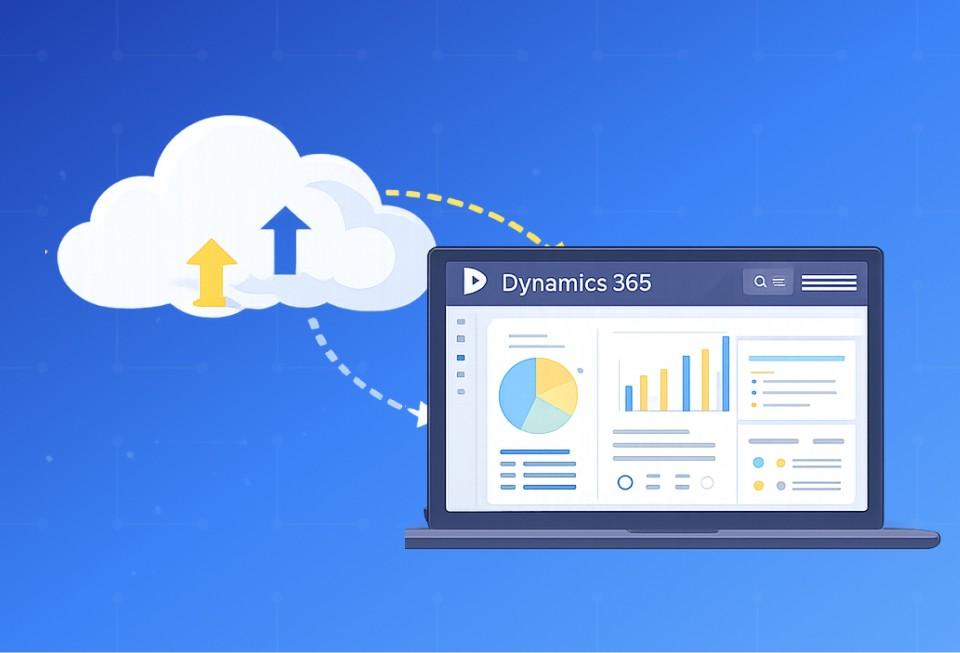
Business Central On-Premises to Online Migration [A Complete Guide]
Feb 20, 2026

15+ Years In [From Dynamics 365 Expertise to Enterprise Solutions Delivery]
Jan 20, 2026

Power BI SharePoint Integration Guide
Jan 09, 2026
Category
Our Expertise
About Author

Aiswarya Madhu
Aiswarya Madhu is an experienced content writer with extensive expertise in Microsoft Dynamics 365 and related Microsoft technologies. With over four years of experience in the technology domain, she has developed a deep understanding of Dynamics 365 applications, licensing, integrations, and their role in driving digital transformation for organizations across industries.
Never Miss News
Want to implement Dynamics 365?
We have plans which will meet your needs, and if not we can tweak them around a bit too!


