Top Microsoft Dynamics CRM Integration Tools & Key Possibilities
Nov 15, 2023 Aiswarya Madhu
Microsoft Dynamics 365 seamlessly integrates with Microsoft solutions and third-party applications, empowering enterprises to harness the full potential of Microsoft's robust tools and resources.
Let’s explore the top Dynamics CRM integration tools and the popular platforms you can integrate with to streamline your business processes and enhance productivity.
On this page
Popular Dynamics CRM Integration Tools
There are numerous Dynamics 365 integration tools available to help organizations streamline processes, enhance productivity, and ensure seamless data flow across various systems. However, selecting the right tool for your specific needs is crucial to maximize efficiency and achieve your business goals. Below is an overview of popular Dynamics 365 integration tools, each with their unique strengths and use cases.
Microsoft Dataverse
Formerly known as the Common Data Service, Microsoft Dataverse is a data platform that underpins many Dynamics 365 applications. It offers a unified data model, facilitating the integration of data from various sources—including Dynamics 365, Microsoft 365, and third-party applications—into a centralized, secure repository.
The decision to use Microsoft Dataverse should be based on a careful evaluation of your organization's specific data management requirements, existing technology landscape, and long-term strategic goals.
Use the Microsoft Dataverse model when you need a centralized, unified data platform to integrate data from multiple sources, enabling seamless integration and a comprehensive view of your data. Dataverse is recommended for Dynamics 365 integration, building custom business applications using Power Apps, and scenarios requiring scalable data storage, governance, and security features.
However, the Dataverse model may not be suitable for legacy or on-premises systems, highly specialized data warehousing, compliance-restricted industries, performance-intensive workloads, or existing investments in other data integration platforms.
Consulting with Dynamics CRM integration experts can help you determine the most appropriate data platform for your business needs.
Power Automate
Previously called Microsoft Flow, Power Automate is a low-code/no-code workflow automation tool that enables custom integrations and streamlines business processes. By connecting Dynamics 365 with applications like Office 365, SharePoint, and various cloud services, Power Automate helps automate repetitive tasks and boost productivity.
Microsoft Power Automate is an excellent choice for low-code/no-code integration, particularly when connecting Microsoft products like Office 365 and Dynamics 365, automating repetitive tasks, and rapidly prototyping integration scenarios. Its user-friendly interface allows even non-developers to create effective workflows, enhancing productivity and efficiency within the organization. However, Power Automate may not be the best fit for all situations.
For highly complex, mission-critical integrations, specialized connectors, or scenarios with strict compliance and performance requirements, a more robust integration platform or custom-built solution may be more appropriate. Additionally, while Power Automate is effective for many cloud-based processes, it has limitations when it comes to offline functionality. The platform primarily operates in a cloud environment, which means it relies on continuous internet connectivity. If significant offline functionality is required, such as during internet disruptions or in remote locations with unreliable connectivity, alternative solutions that better support offline capabilities should be considered.
Therefore, the decision to use Power Automate for integration should consider your specific requirements, technical capabilities, and organizational policies to ensure the chosen approach aligns with your integration strategy and IT governance.
Azure Logic Apps
Azure Logic Apps is a cloud-based platform that simplifies building complex integration solutions with minimal coding. It provides a visual designer and a wide array of pre-built connectors, making it easy to integrate Dynamics 365 with other enterprise systems, cloud services, and on-premises applications.
Azure Logic Apps is well-suited for complex Dynamics 365 CRM integration scenarios that require enterprise-grade security, scalability, and hybrid connectivity. Its visual design and low-code approach make it ideal for rapid prototyping and iterative development. However, for simple, straightforward integrations or when there are strict performance requirements, a more lightweight or custom-built solution may be more appropriate. Additionally, if your organization has specific policies or technical standards that limit the use of low-code platforms, you may need to explore alternative integration options that align with your organizational constraints.
Microsoft Graph API
The Microsoft Graph API is a unified API providing access to data and intelligence across the Microsoft 365 ecosystem, including Dynamics 365. Using the Graph API, you can develop custom integrations and applications that interact seamlessly with Dynamics 365 data and functionalities.
Use Microsoft Graph API when integrating with Microsoft 365 data, building productivity apps, automating business processes, extending Microsoft Teams, or handling identity management with Azure AD. However, it may not be suitable for connecting non-Microsoft data sources, performing complex transformations, managing high-volume low-latency data, integrating legacy systems, or meeting specific compliance requirements. Carefully evaluate your integration needs, data sources, and application architecture to determine if Graph API is the right fit.
Third-Party Integration Tools
Third-party integration tools are software applications or platforms developed by external vendors that enable seamless integration between different systems, applications, and data sources. These tools are designed to facilitate the exchange of data and the automation of business processes across various platforms.
Here are some of the Dynamics CRM Integration tools that we use to connect disparate platforms:
1. KingswaySoftA high-performance data integration solution that facilitates data migration and synchronization between Dynamics 365 and various other applications or databases using the SSIS platform.
2. Scribe InsightAllows easy integration and connectivity between CRM systems and enterprise applications. It offers robust tools to facilitate data mapping and management, supporting both cloud-based and on-premises operations.
3. JitterbitEnables organizations to simplify the process of connecting and automating workflows between enterprise apps, data, and APIs across different environments. It offers tools for comprehensive data management, allowing users to quickly integrate systems, streamline operations, and enhance data accessibility with minimal coding required.
4. ZapierA powerful online automation tool that connects your favorite apps, such as Gmail, Slack, and Dynamics 365, without requiring complex code, enabling automated workflows that can move information between the platforms seamlessly.
Integrate Dynamics 365 with Leading Products & Platforms
Top Platforms to Integrate with Dynamics 365
Here are the top platforms that seamlessly integrate with Dynamics 365, enhancing its capabilities across various business functions:
Marketing Automation Tools
Microsoft Dynamics 365 can be integrated with various tools and applications to streamline performance across your business by ensuring bi-directional flow of data in real-time. Here is the list of tools you can integrate:
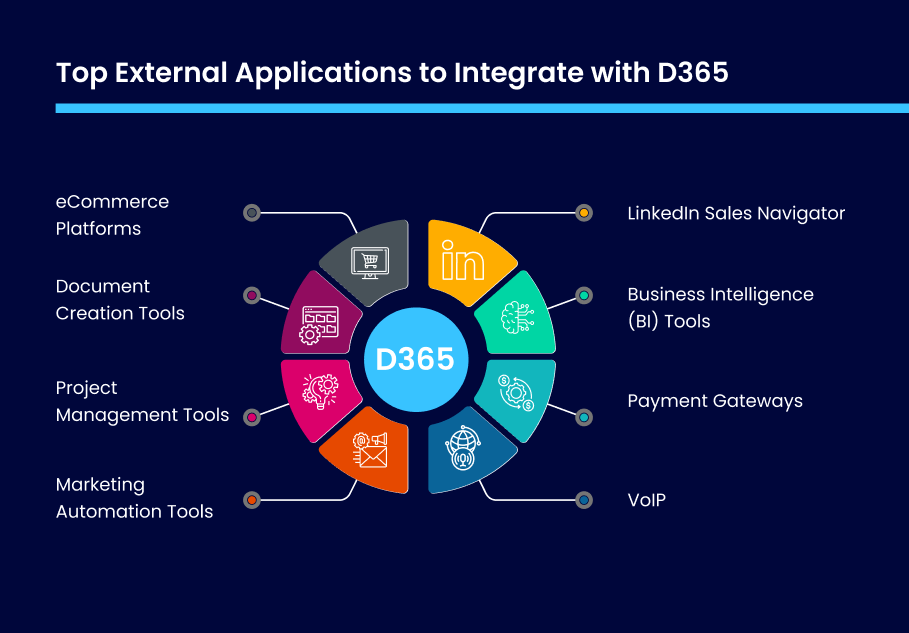
eCommerce Platforms
Harness your marketing efforts by integrating Dynamics 365 CRM with marketing automation tools like HubSpot. With this integration, you can effortlessly craft and oversee email marketing campaigns, gain insights into visitor behavior on your website, nurture leads through customized workflows, and execute precisely targeted marketing initiatives. Notably, this integration maintains a seamless two-way data synchronization, guaranteeing that your CRM records remain current with the most recent marketing interactions.
Other options:In addition to HubSpot, Dynamics 365 CRM users have the flexibility to integrate with popular marketing automation platforms like MailChimp, Constant Contact, ClickDimensions, Marketo, and Adobe Marketing Cloud. These platforms provide features such as lead scoring, email campaigns, landing page creation, and automated lead nurturing, all seamlessly integrated with your CRM.
Integrate Dynamics 365 with eCommerce Platforms
Maximize the efficiency of your business operations with Dynamics 365 Ecommerce Integration. Discover the advantages of seamlessly combining your Dynamics 365 solution with your e-commerce platform
Efficient Inventory Management:Keep stock in check and eliminate errors with real-time inventory updates between your e-commerce platform and D365.
Streamlined Order Processing:Simplify order fulfillment by automating processes from online orders in D365 to invoice generation and order completion on your e-commerce platform.
Complete Customer Picture:Get a full view of customer interactions by consolidating data from both systems, enabling targeted marketing and personalized experiences.
Insightful Sales Reporting:Understand sales performance across all channels with easy-to-generate reports and key metric analysis within D365.
Cost-Effective Operations:Reduce manual tasks, cut costs, and minimize errors, freeing up resources for strategic growth initiatives.
LinkedIn Sales Navigator
Linkedin Dynamics CRM integration offers a range of powerful features to enhance your sales efforts:
- Profile Search: With the Sales Navigator tool, you can directly access LinkedIn profiles within your Dynamics 365 CRM. This feature allows your sales team to research leads more effectively, gaining insights into their professional backgrounds and interests.
- Lead Management: Sales Navigator enables you to save leads from LinkedIn directly to your CRM, eliminating manual data entry. It streamlines the process of transitioning potential customers from the LinkedIn platform to your sales pipeline.
- Real-time Alerts: Stay informed about key lead profile updates, such as job changes or company news, through real-time alerts. This feature ensures that your sales team is always up to date and can seize opportunities when they arise.
Document Creation Tools
In the realm of sales and customer relationship management, the ability to create professional and effective sales documents is paramount. Dynamics 365 CRM offers invaluable features for enhancing your document creation process:
- Efficient Proposals: Dynamics 365 CRM facilitates the creation of proposals, quotes, and other sales documents, allowing you to populate these documents with CRM data. As a result, your sales team can generate professional proposals quickly and easily.
- Signature-Ready Documents: For documents requiring signatures, consider integrating robust document management solutions like PandaDoc. These tools offer advanced capabilities such as electronic signatures and document tracking, streamlining the approval and signing process for contracts and agreements.
Project Management Tools
Unlock the full potential of your business by integrating project management tools seamlessly with Dynamics 365 CRM. Experience enhanced project tracking, resource management, and financial control, offering unparalleled efficiency for both service-oriented companies and organizations with complex project management needs.
-
Efficient Project Tracking: Integrating your CRM with a project management system, such as ProRM Fast Start, enhances your ability to schedule client work, manage team resources, and track project progress efficiently. This is particularly valuable for service-oriented companies handling multiple concurrent projects.
- Enterprise-Level Project Management: For organizations with more complex project management needs, Dynamics 365 Project Operations offers a comprehensive project management solution. It covers project planning, resource allocation, time tracking, and financial management, ensuring your projects stay on track and within budget.
Business Intelligence (BI) Tools
Microsoft Dynamics 365 CRM offers seamless integration with powerful BI tools like Power BI, significantly enhancing your ability to leverage data effectively.
- Centralized Data Analysis: Integration with powerful BI tools like Power BI allows you to consolidate data from various sources, including CRM, ERP, and other systems. This centralization provides a comprehensive view of your organization's performance and enables you to identify trends, anomalies, and opportunities.
- Data-Driven Decision Making: With BI tools, you can create interactive dashboards and reports, making it easier to spot critical trends, assess customer behavior, and make informed decisions. This data-driven approach enhances your ability to adapt to market changes and customer needs.
Payment Gateways
Dynamics CRM integrates with leading platforms such as Stripe, PayPal, and Braintree, providing your business with enhanced payment processing capabilities. This integration ensures a harmonious flow of data between your D365 system and these payment platforms, streamlining your payment processing and offering several key benefits:
Effortless Transaction Processing:D365 integration allows for swift and secure payment processing, ensuring a seamless and hassle-free experience for your customers.
Real-time Data Synchronization:Enjoy real-time synchronization of transaction data between D365 and payment gateways, keeping your financial records up-to-date and accurate.
Enhanced Security:Leverage the robust security features of renowned payment gateways, providing a secure environment for online transactions and safeguarding sensitive customer information.
Expanded Payment Options:Integrate D365 with diverse payment gateways to offer your customers a variety of payment options, catering to different preferences and enhancing the overall customer experience.
Automated Record-keeping:With automated data recording and reconciliation, D365 ensures that all payment transactions are accurately documented, streamlining your financial record-keeping processes.
VoIP
VoIP (Voice over Internet Protocol) integrations, accessible through Microsoft AppSource, offer a transformative solution to elevate your customer service within your Dynamics 365 CRM system. These integrations seamlessly blend VoIP capabilities with your CRM, paving the way for a heightened level of customer support. Among the notable options is RingCentral, a non-Microsoft alternative, which excels as an efficient VoIP integration. RingCentral not only delivers audio and video call support but also enhances customer engagement and collaboration. Moreover, this integration simplifies communication, ensuring that your team can readily access crucial customer data during calls, creating a smoother and more personalized service experience.
Dynamics 365 CRM Integration with Microsoft’s Own Products
Dynamics CRM with Office 365 integration brings a powerful synergy that enhances productivity, streamlines workflows, and facilitates seamless communication across teams. Here are some of the Microsoft suites that can be easily integrated with Dynamics CRM.
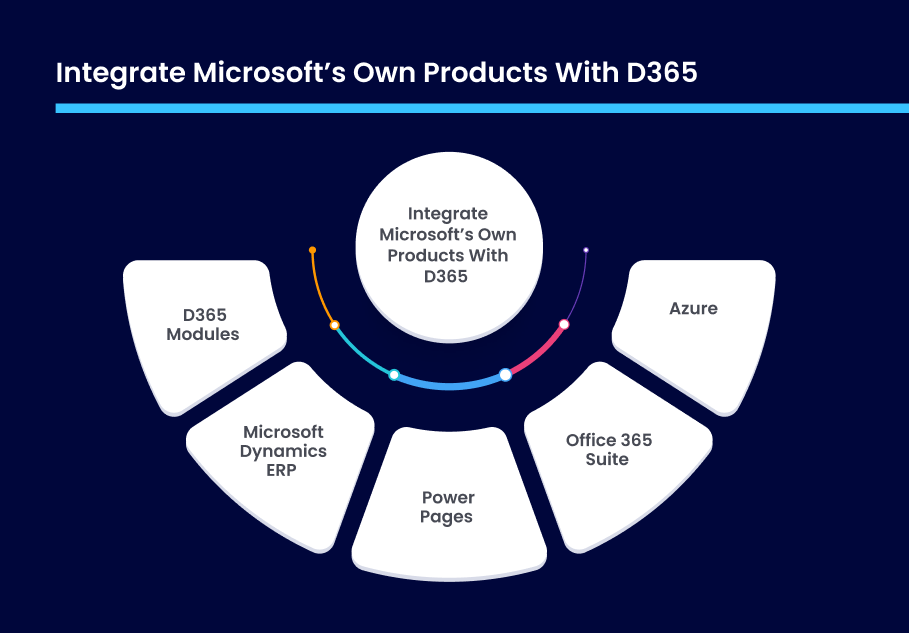
D365 Modules
Microsoft Dynamics 365 CRM is designed to seamlessly integrate with Dynamics 365 modules, creating a unified and highly efficient ecosystem.
Core modules like Sales, Customer Service, Field Service, and Marketing come together to eliminate silos and promote collaboration.
- Integration with Dynamics 365 Sales offers comprehensive lead and opportunity management, improved sales forecasting, and real-time data synchronization for enhanced lead management.
- D365 Customer Service integration provides access to a customer's complete history, ensuring efficient issue resolution and inquiries, leading to improved customer satisfaction.
- D365 Marketing integration allows marketing and sales teams to collaborate closely, sharing lead and campaign data for better lead nurturing and conversion.
- Integration with D365 Field Service enhances the management of field operations, providing field service technicians with customer details, service history, and appointment scheduling information for improved service quality and response times.
Microsoft Dynamics CRM & ERP Platforms
The Dynamics CRM ERP integration, including dynamics 365 Business Central CRM integration or Finance & Operations (F&O), represents a transformative endeavor with a wide range of objectives and substantial benefits.
- Unified Data Access: Ensures your sales team has access to real-time and accurate information is paramount. This integration empowers them to concentrate on achieving their sales goals - converting prospects into closed deals and driving company profits.
- Bi-directional Data Flow: By synchronizing CRM and ERP systems, the integration streamlines critical processes. For example, customer data flows automatically from CRM into ERP, facilitating swift account setup and efficient order fulfillment. Additionally, ERP data, including customer accounts and order details, flows back into CRM, ensuring customer accounts are continuously updated.
- Enhanced Cash Flow: CRM-ERP integration has a profound impact on cash flow. For example, when Dynamics 365 Sales integrates with Dynamics F&SCM, the transition from leads to cash accelerates. This streamlined process manages lead qualification, account management, proposal generation, as well as purchasing, order fulfillment, inventory management, billing, and financials.
- Data Mapping and Synchronization: Microsoft provides a valuable tool, Microsoft Dataverse, to facilitate workflows between Dynamics 365 solutions. It leverages standard data models to establish seamless mappings between Dynamics 365 CRM and Dynamics 365 ERP. This synchronization empowers the sales team to automatically manage accounts and generate orders, populating collected data into the ERP. As orders are completed, the ERP system transmits data back to the CRM, offering real-time visibility into account and order status.
Microsoft Dynamics 365 CRM & Power Automate Integration
Power Automate simplifies creating automated workflows, ensuring tasks, notifications, and approvals flow seamlessly between Dynamics 365 and various applications.
This integration enables:
- Users set up workflows that automate tasks and data transfer between D365 and other applications. For instance, you can automatically create leads in D365 from new Salesforce entries, post updates on Twitter when specific D365 events occur, or save D365 documents to SharePoint for collaboration.
- Automatic triggering of notifications based on specific events within D365. This means that teams are instantly informed and can take timely actions, enhancing responsiveness and customer engagement.
- The flexibility to build custom connectors for proprietary systems, bridging the gap between D365 and in-house applications. This not only minimizes data silos but also maximizes operational efficiency by ensuring data consistency across the organization.
Microsoft Dynamics CRM & Office 365 Suite Integration
Microsoft's Office 365 Suite combined with Microsoft Dynamics 365 CRM offers a dynamic and unified ecosystem, transforming the way businesses manage data and communicate.
Let's see some examples of how these two robust platforms seamlessly collaborate:
1. Microsoft Excel and Dynamics 365 Integration:Dynamics 365's integration with Excel simplifies the process of updating large datasets. Here are some of the benefits:
- Data Import and Analysis: Import complex data sets from Excel into Dynamics 365 to create comprehensive customer profiles, track sales figures, and assess performance metrics.
- Sales Forecasting: Leverage historical sales data in Excel and sync it with Dynamics 365 to predict future sales trends, helping with informed decision-making.
With Microsoft Word's status as the world's leading word processing program, you can leverage Microsoft Word templates within Dynamics 365 to create professional documents efficiently. Here are some of the benefits:
- Document Generation: Create standardized sales proposals, quotes, and contracts using Word templates within Dynamics 365. This ensures consistency and professionalism in client communications.
- Report Summarization: Merge CRM data with Word templates to quickly generate concise and personalized reports for customer presentations or internal use.
Dynamics 365 CRM Outlook integration seamlessly connects with Outlook, the globally popular email program. Here are some of the benefits of this integration:
- Email Tracking: Automatically track emails sent from Outlook within Dynamics 365. And monitors when emails are opened and helps to use this information to time follow-up communications effectively.
- Meeting Management: Helps to schedule client meetings in Outlook and view them in Dynamics 365. Also, keeps records of discussions, action items, and outcomes directly within the CRM system.
SharePoint, known for its capabilities in storage management, becomes even more potent when integrated with Dynamics 365. This integration saves database space and reduces overall storage costs.
- Document Management: Save and categorize important documents related to customer interactions within SharePoint and link them to customer records in Dynamics 365. Access documents seamlessly during customer engagements.
- Secure File Storage: Utilize SharePoint's advanced file security features to ensure that confidential customer data and documents are protected.
Discover how Nalashaa empowered a leading US computer peripheral manufacturer with Dynamics 365 integration
5. Microsoft Exchange & D365 CRM Integration:The integration of Dynamics 365 with Microsoft Exchange Online allows you to centralize all your communication and interactions.
Here are some of the benefits of this integration:
- Unified Communication: View all customer-related emails and activities in one place within Dynamics 365. This provides a 360-degree view of customer interactions and history.
- Efficient Task Management: Transform customer emails into tasks or appointments in Dynamics 365. Automatically schedule and track tasks, ensuring that follow-up actions are not missed.
Power BI
Dynamics 365 CRM Power BI Integration helps organizations leverage data-driven insights. This integration streamlines the data analysis process, offering benefits such as:
- Enhanced data visualization and reporting
- Real-time data updates across your organization
- Data-driven decision-making
- Improved customer relationship management
Here’s a short glimpse into How Power BI Dynamics 365 Integration Works:
- Data Source Connection: Power BI connects to Dynamics 365 CRM and extracts relevant data for analysis.
- Report Creation: Users can create detailed analytics reports using Power BI Desktop, making use of the extracted data.
- Publication: These reports are then published on PowerBI.com, enabling easy access for your organization.
Azure Integration
Dynamics 365 Azure Integration empowers your business with a robust ecosystem, combining the flexibility of Azure cloud services with the efficiency of Dynamics 365 applications. Here are some of the key integration highlights:
Scalable Cloud Infrastructure:Azure integration provides a scalable and flexible cloud infrastructure for Dynamics 365, ensuring optimal performance and resource utilization as your business grows.
Unified Data Environment:Achieve a unified data environment by connecting Dynamics 365 with Azure services. This integration streamlines data flow and ensures a consistent and real-time view of your business information.
AI and Analytics:Leverage Azure's advanced AI and analytics capabilities to enhance decision-making within Dynamics 365. Uncover valuable insights, predict trends, and make data-driven decisions to propel your business forward.
Secure and Compliant:Benefit from Azure's robust security features and compliance standards, reinforcing the security posture of Dynamics 365. Ensure data integrity, confidentiality, and compliance with industry regulations.
Customizable Solutions:Azure integration offers a customizable approach to extend Dynamics 365 functionalities. Tailor your solutions with Azure services, meeting the unique requirements of your business processes.
Integrate Dynamics 365 With External Apps or Microsoft Products
Summing up
In today's complex business landscape, the need for an integration partner has become essential. With data scattered across various systems and platforms, businesses require a reliable ally to seamlessly connect their processes. Integration partners serve as the bridge, simplifying data flow and enabling automation. These experts customize solutions to align with specific business objectives, offering various integration methods tailored to unique requirements.
Nalashaa Digital stands as a trusted integration partner, committed to enhancing the capabilities of Dynamics 365 CRM and ERP. We specialize in creating tailored solutions to bridge the gap between your existing IT systems and Dynamics 365, ensuring precision and efficiency in every integration.
Get in touch with us to discover how Nalashaa Digital can streamline your business with seamless Dynamics 365 integration and help you achieve your integration goals.
Recent Posts

15+ Years In [From Dynamics 365 Expertise to Enterprise Solutions Delivery]
Jan 20, 2026

Power BI SharePoint Integration Guide
Jan 09, 2026
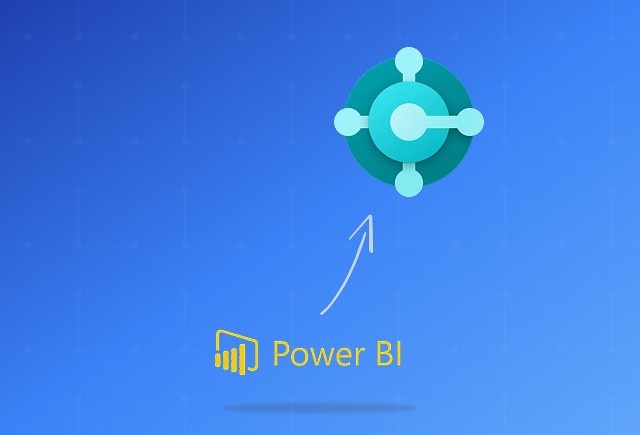
Dynamics 365 Business Central Power BI Integration [A Complete Guide]
Jan 07, 2026
Category
Our Expertise
About Author

Aiswarya Madhu
Aiswarya Madhu is an experienced content writer with extensive expertise in Microsoft Dynamics 365 and related Microsoft technologies. With over four years of experience in the technology domain, she has developed a deep understanding of Dynamics 365 applications, licensing, integrations, and their role in driving digital transformation for organizations across industries.
Never Miss News
Want to implement Dynamics 365?
We have plans which will meet your needs, and if not we can tweak them around a bit too!


