Sitemap Issues with CRM Migration | Blog
May 18, 2015 Madhavi Krishnayya
Dynamics CRM 2015 has a host of features which have been given a much needed uplift from CRM 2013 and moreover from CRM 2011. Hence, migration of solutions run into concerns during or after migration due to a variety of reasons. Here we will look at the issues which crop up concerning sitemap customizations when a managed solution is imported into a migrated environment.
Problem: When a solution is imported to a migrated environment with sitemap customizations, at times, the import might fail.
Let us understand why this happens.
A CRM environment will have sitemap customizations to add links to open web resources. Usually when migration is initiated, all such custom links will be removed from the environment and only the fresh CRM environment without any sitemap customizations will be available for use. But at times, traces of such customized links will remain in the environment, which might create issues in the migration process. When you try to import any solutions that include such sitemap customizations, it will fail with the error message: “solution integration failure – ‘Invalid web resource reference ’
Recent Posts
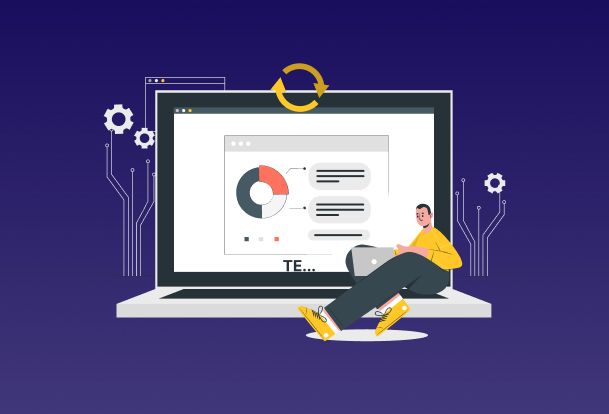
Microsoft Great Plains End of Life [It's Time To Upgrade]
Dec 01, 2023

8 Reasons to Choose Business Central [With Success Stories]
Nov 23, 2023

Dynamics NAV to Business Central Upgrade: A Comparative Study to Unlocking Growth Potential
Aug 22, 2023
Category
Our Expertise
About Author

Madhavi Krishnayya
A Dynamics CRM developer who runs off to the hills, every chance she gets.
Never Miss News
Want to implement Dynamics 365?
We have plans which will meet your needs, and if not we can tweak them around a bit too!


