Microsoft Dynamics vs SAP: A Complete Guide
Dec 22, 2023 Aiswarya Madhu
Editor's Note
As of 2024, Microsoft Dynamics 365 holds a significant 24.48% market share, surpassing SAP’s 10.75% in the global ERP market. While Dynamics 365 is favored by mid-sized businesses for its integration with the Microsoft ecosystem, SAP is preferred by larger enterprises due to its robust functionalities in sectors like manufacturing and healthcare. Read this blog to explore the key differences between SAP and Microsoft Dynamics 365 to help you make an informed ERP decision.
Choosing between Microsoft Dynamics and SAP? It's like deciding between tools for different-sized tasks.
Microsoft Dynamics 365 stands out as a cloud-based modular suite, excelling in flexibility and user-centric interfaces, seamlessly integrated into the Microsoft ecosystem.
Meanwhile, SAP takes the lead with its standardized, industry-specific ERP solutions, focusing on scalability and comprehensive business process management tailored to the needs of large enterprises.
Ready to unravel the Microsoft Dynamics vs SAP saga? Let's dive deep to understand the difference between SAP and Microsoft dynamics 365
On this page
Difference Between SAP and Microsoft Dynamics 365
Implementation:
Dynamics 365 typically takes around 12 months to implement, leveraging a cloud-first approach for simplified deployment. It provides pre-configured modules and templates, expediting the implementation process. In contrast, SAP's on-premises approach usually extends the implementation period to around 15 months, often requiring extensive customization to align with specific business needs.
User-Friendliness:
Dynamics 365 boasts a user-friendly interface akin to familiar Microsoft products. It allows personalized dashboards and themes and incorporates built-in business intelligence, offering actionable insights. SAP, however, often features a more complex interface that demands additional customization for improved user-friendliness and lacks built-in business intelligence.
Microsoft Ecosystem Integration:
Dynamics 365 seamlessly integrates with various Microsoft products like SharePoint, Power BI, and Office 365, facilitating easy data sharing and collaboration across different applications. SAP, while powerful, might require additional integration efforts to connect with other applications and doesn’t blend as seamlessly within the Microsoft ecosystem.
Unlock the power of Microsoft Dynamics CRM Integrations with our comprehensive handbook. Discover expert insights, strategies, and best practices for seamless integrations, empowering your CRM efficiency.
Cost-Effectiveness:
Dynamics 365 offers flexible licensing models, including subscription and on-premises options, contributing to a lower total cost of ownership (TCO) compared to SAP, as indicated by research. SAP often involves higher upfront investments in hardware and software.
Scalability:
Dynamics 365 excels in scalability, allowing easy adjustments to meet evolving business needs without re-implementing the entire system. It enables the addition of new modules and functionalities without major system upheavals. SAP, on the other hand, might require more customization and effort, especially for larger organizations, to accommodate new business processes.
Faster Innovation Cycle:
Dynamics 365 undergoes more frequent updates, ensuring businesses access new features and capabilities sooner.
Cloud-First Approach:
Being cloud-native, Dynamics 365 provides easier deployment and management compared to SAP.
Stronger Mobile Support:
Dynamics 365 offers a broader range of mobile apps, enhancing accessibility for employees to work remotely.
Transform Your Business with Dynamics 365 Implementation?
Benefits & Features of Microsoft Dynamics 365 and SAP
| Feature | Dynamics 365 | SAP |
|---|---|---|
| CRM | Offers Sales, Marketing, Customer Service, and Field Service applications, managing customer relationships throughout their lifecycle. | Provides SAP Customer Experience (CX), enabling engagement across channels and touchpoints. |
| ERP | Dynamics 365 Business Central & Finance and Operations: Unified solution for financial, operational, supply chain, and human capital management. | SAP S/4HANA: Comprehensive ERP supporting finance, operations, supply chain, and HR processes. |
| Productivity Applications | Seamlessly integrates with Microsoft Office 365, Power BI, and Power Automate for enhanced productivity and collaboration. | Offers integration capabilities with third-party productivity tools but lacks native integration with Microsoft apps. |
| Artificial Intelligence Tools | Dynamics 365 AI embeds AI capabilities for insights and task automation, facilitating data-driven decisions. | SAP Leonardo provides AI integration with SAP ERP, enhancing analytics, automation, and personalized experiences. |
| Integration Capabilities | Native integration with Microsoft products and vast third-party integrations via Microsoft AppSource. | Native integration with SAP products, third-party integrations available via SAP App Center. |
| User Interface and Ease of Use | Modern, user-friendly interface, intuitive for users, even beginners. | Traditional, complex interface requiring training, especially for non-technical users. |
| Customizations | Effortless customization without extensive coding or technical expertise. | Requires deeper understanding of SAP's architecture and data models, often involving experienced partners. |
| Integration Options | Seamless integration with various Microsoft applications for enhanced data sharing and collaboration. | May require a unique integration path and specialized integrators due to SAP's niche technology. |
| Ease of Use | Familiar interface, personalized and customizable views, reducing implementation time. | Complex GUI with a steep learning curve, potentially impacting adoption. |
| Total Cost of Ownership (TCO) | Flexible pricing, reasonable implementation, and support costs, appealing to businesses of all sizes. | Higher TCO due to cutting-edge features and complex implementation, often requiring specialized resources. |
| Deployment Options | Offers both on-premises and cloud deployment, emphasizing scalability and flexibility. | Provides both on-premises and cloud deployment, catering to diverse business infrastructures. |
In comparing Microsoft Dynamics 365 and SAP Business One across various industries, Dynamics 365 emerges as a robust contender offering advanced integrations and analytics tailored to specific sectors. Its strengths lie in IoT integration, AI-driven analytics, and proactive management tools, elevating efficiency and customer satisfaction. While SAP Business One covers esse ntial functionalities, its limitations in advanced IoT and AI analytics may impact proactive decision-making and personalized services, potentially affecting optimization and project timelines across industries.
Moreover,as of September 2023, Microsoft Dynamics stands as a frontrunner in the global enterprise resource planning (ERP) software market, commanding a market share exceeding 11% and being utilized by over 29,000 domains.
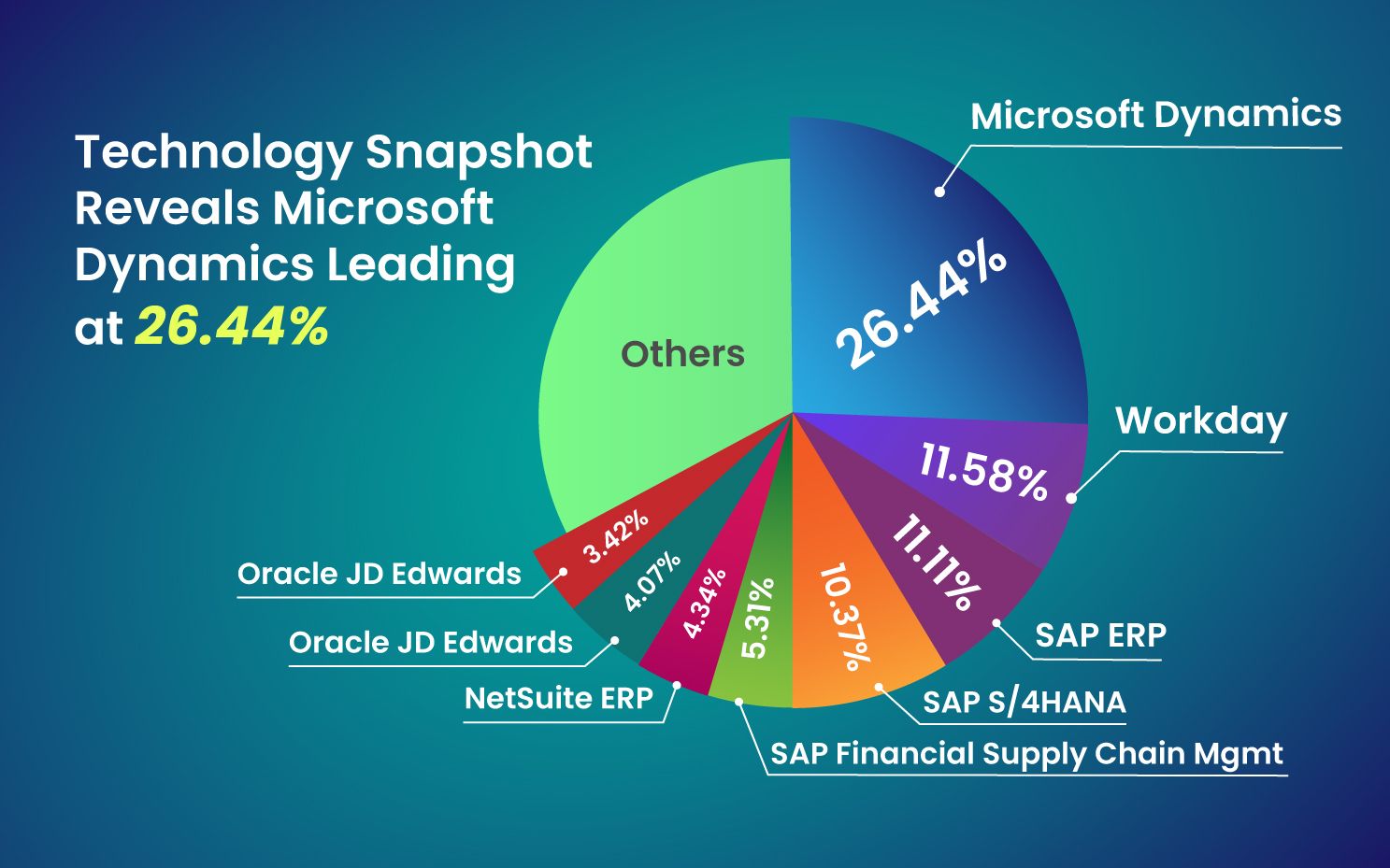
Microsoft Dynamics vs SAP - Licensing & Pricing Overview
Dynamics 365 and SAP employ distinct licensing models, shaping their appeal to businesses. Dynamics 365 utilizes a per-user, per-month system, categorizing users into Team Member, Essentials, and Premium tiers. This flexible structure suits diverse organizational needs, facilitating scalability and adaptability. Meanwhile, SAP opts for a subscription-based model, with a Professional License priced at $94 USD per user/month and a Limited License at $54 USD per user/month.
Microsoft Dynamics 365 Pricing Overview
Microsoft Dynamics 365 offers a range of applications tailored to various business needs. Let's break down the pricing overview:
Business Central:
Essentials: Starting from $70 for the first Dynamics 365 app, subsequent qualifying apps start from $20.
Premium: Starting from $100 for the first Dynamics 365 app, subsequent qualifying apps start from $20.
Sales:
Sales Professional: Priced at $65.
Sales Enterprise: Priced at $95.
Sales Premium: Priced at $135. Subsequent qualifying apps for Sales are priced at $20.
Finance:
Priced at $180 for the first app, subsequent qualifying apps are $30.
Marketing:
Customer Insights: Starting from $1,700 for the first app, subsequent qualifying apps are $1,000.
Supply Chain:
Priced at $180 for the first app, subsequent qualifying apps are $30.
Service:
Customer Service Professional: Priced at $50.
Customer Service Enterprise: Priced at $95.
Field Service: Priced at $95. Subsequent qualifying apps for Service are $20.
Project Management:
Priced at $120 for the first app, subsequent qualifying apps are $30.
Human Resources:
Priced at $120 for the first app, subsequent qualifying apps are $30.
Customer Data Platform:
Customer Insights: Priced at $1,700 for the first app, subsequent qualifying apps are $1,000.
Commerce:
Priced at $180 for the first app, subsequent qualifying apps are $30.
SAP Business One Pricing Overview
Here's the pricing overview for SAP Business One presented in a paragraph format with appropriate sections:
Perpetual License:
Professional Edition: Professional user licenses are priced at $3,213 per month, while limited user licenses are not available under this model.
Limited Edition: Limited user licenses are available at $1,666 per month, with no option for professional user licenses.
Starter Edition: Starter licenses are priced at $1,357 per month, with no distinction between professional and limited users.
Cloud Hosted Subscription:
Multi-Tenant Professional: Priced at $188 per month for professional users and $112 per month for limited users.
Multi-Tenant Limited: Limited user licenses are available at $112 per month, with no option for professional user licenses.
Multi-Tenant Starter: Starter licenses are priced at $110 per month, with no distinction between professional and limited users.
Single-Tenant Professional: Professional user licenses are priced at $219 per month, while limited user licenses are available at $158 per month.
Single-Tenant Limited: Limited user licenses are priced at $158 per month, with no option for professional user licenses.
Single-Tenant Starter: Starter licenses are priced at $149 per month, with no distinction between professional and limited users.
Cloud Express Edition PaaS:
Financial Only: Priced at $185 per month for professional users and $135 per month for limited users.
SAP Manufacturing:
Priced at $220 per month for professional users and $170 per month for limited users.
Field Services:
Priced at $210 per month for professional users and $160 per month for limited users.
Basic Distribution/Retail/Service:
Priced at $295 per month for professional users and $245 per month for limited users.
Advanced Distribution:
Priced at $305 per month for professional users and $255 per month for limited users.
Transform Your Business with Dynamics 365 Implementation
Dynamics 365 Cost Advantage over SAP Business One
While SAP Business One offers a range of licensing options, Dynamics 365 presents a compelling alternative, especially for cost-conscious businesses. Here's how:
Subscription vs. Perpetual Licensing:- D365: Cloud-based subscription model eliminates upfront perpetual license costs, making it easier to budget and scale as your business grows.
- SAP B1: Offers perpetual licenses, requiring a significant upfront investment even for basic editions. This can strain smaller businesses' cash flow.
- D365: Transparent user-based pricing simplifies budgeting. You pay only for the users who need access, regardless of features used.
- SAP B1: Limited and Starter editions restrict features based on tiers, potentially forcing you to pay for unused functionality to get essential features.
- D365: Offers modular apps like Sales, Marketing, Customer Service, and Finance & Operations. You can choose the specific apps you need, avoiding unnecessary costs for irrelevant modules.
- SAP B1: Provides a single, bundled solution, forcing you to pay for all features, even if you only need a subset.
- D365: Cloud-based deployment eliminates infrastructure costs associated with on-premise servers and IT management.
- SAP B1: On-premise option requires upfront investment in hardware and ongoing IT maintenance, adding to your total cost of ownership (TCO).
- SAP B1: Additional costs may arise for implementation, customization, and third-party integrations, further inflating the TCO.
- D365: Offers native integrations with Microsoft apps and a wider range of third-party solutions, potentially reducing reliance on costly custom development.
Navigate the intricacies of Dynamics 365 pricing, licensing models, and tailored approaches to optimize investments. Explore our guide for comprehensive insights into Dynamics 365's versatile licensing options.
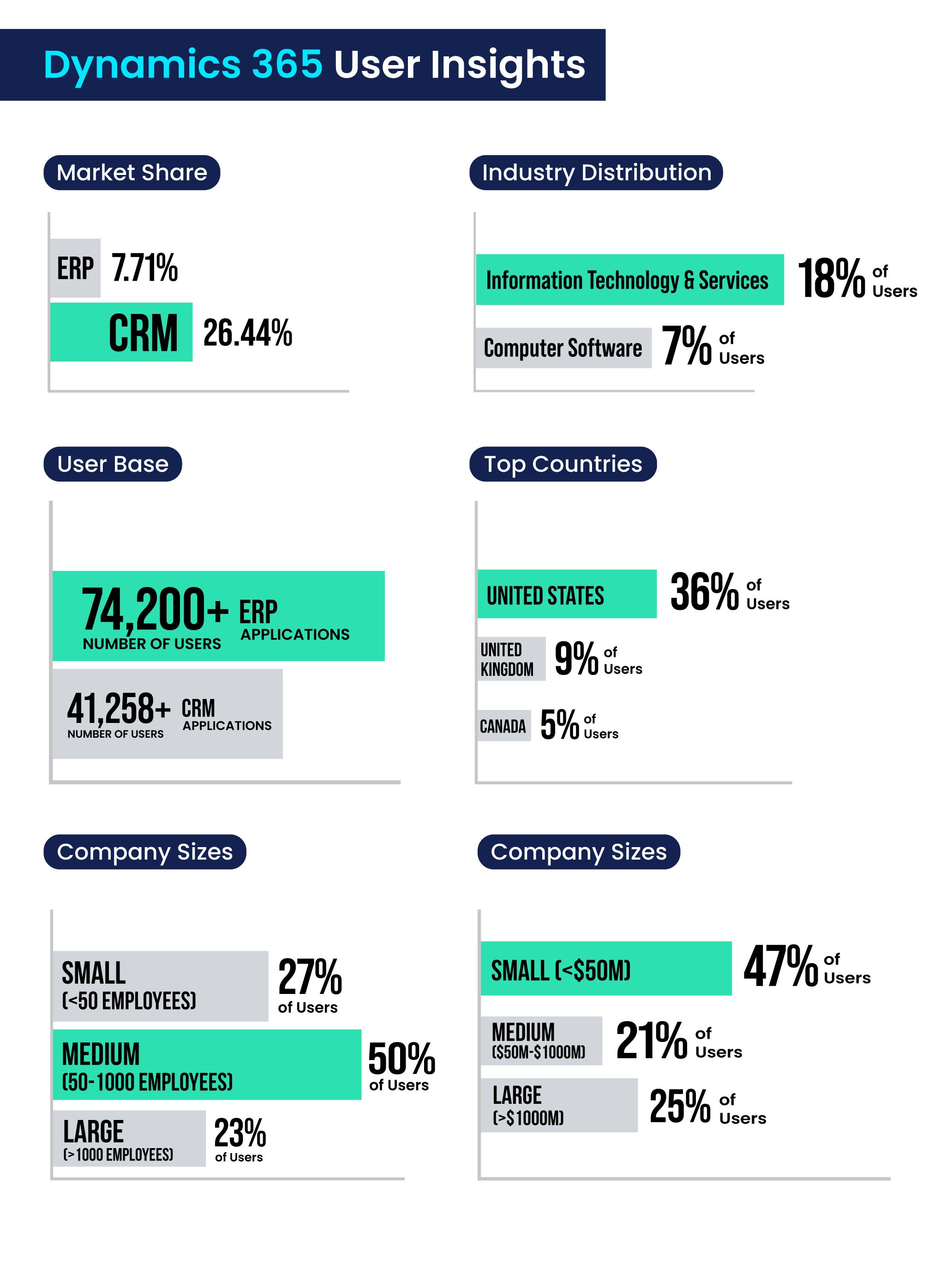
SAP to Dynamics 365 Migration Roadmap
For SAP users contemplating the shift to Dynamics 365, a strategic migration plan is essential. Our process begins with a comprehensive understanding of your current SAP infrastructure and the data you wish to migrate to Dynamics 365. We specialize in streamlining the migration journey from SAP to Dynamics 365, ensuring a smooth transition without disrupting your workflow.
Here’s a breakdown of the methodology:
Scope Definition:
Technical Analysis: A meticulous examination of SAP's data structures, schema, and dependencies is conducted to define the scope of the migration.
Functional Requirements: Collaboration with stakeholders helps outline specific functionalities and features needed in Dynamics 365.
Data Extraction:
Tool Utilization: SAP-compatible extraction tools are employed to securely extract data from SAP databases.
Data Formatting: Extracted data is formatted and transformed into a structure compatible with Dynamics 365, ensuring seamless integration.
Data Transformation:
Cleansing Processes: Techniques are applied to rectify inconsistencies, eliminate errors, and remove duplicate entries within the SAP dataset.
Mapping Protocols: Detailed mapping protocols are created to align SAP data fields precisely with their corresponding fields in Dynamics 365.
Dynamics 365 Configuration:
Environment Setup: Configuration of the Dynamics 365 environment is tailored to align with specific business needs and to accommodate the migrated data.
Customization: Dynamics 365 is customized by creating entities, fields, and workflows to replicate functionalities from the SAP environment.
Data Validation:
Pre-Import Validation: Rigorous checks ensure data integrity, consistency, and adherence to Dynamics 365 standards before the import process.
Import Automation: Automation tools are utilized to streamline the import process and reduce the likelihood of errors.
Post-Import Verification: Verification processes post-import validate data accuracy and completeness within the Dynamics 365 environment.
In upgrading from MS CRM 2011 to Dynamics 365, a Clean Energy Solutions Firm faced complexities due to the absence of source code. Nalashaa's expert team overcame this challenge through reverse engineering. The revamped Dynamics 365 seamlessly integrated with external applications, including SAP system, showcasing the efficiency of Microsoft Dynamics SAP integration in adept data management and business administration.
Understanding the difference between SAP and Microsoft Dynamics 365 is pivotal for organizations looking to make an informed choice regarding their enterprise solution needs. While SAP Business One is renowned for its deep functionalities in ERP for large-scale enterprises, Dynamics 365 offers a more flexible, integrated solution combining CRM and ERP capabilities, ideally suited for businesses seeking comprehensive digital transformation. This distinction is crucial in guiding companies to select the platform that best aligns with their strategic objectives and operational demands.
Want to know more about our Dynamics 365P services? Get in touch by filling the form
Frequently Asked Questions
When considering the differences between Salesforce and Dynamics 365, both provide essential CRM functionalities like sales automation, marketing tools, and customer service management. Salesforce excels in flexibility and third-party integrations through its AppExchange marketplace, while Dynamics 365 offers on-premises deployment, advanced analytics, and AI-driven insights, making it a better fit for businesses with specific compliance or data governance needs. The choice between them ultimately depends on an organization’s existing software, budget, and functional requirements.
Recent Posts

15+ Years In [From Dynamics 365 Expertise to Enterprise Solutions Delivery]
Jan 20, 2026
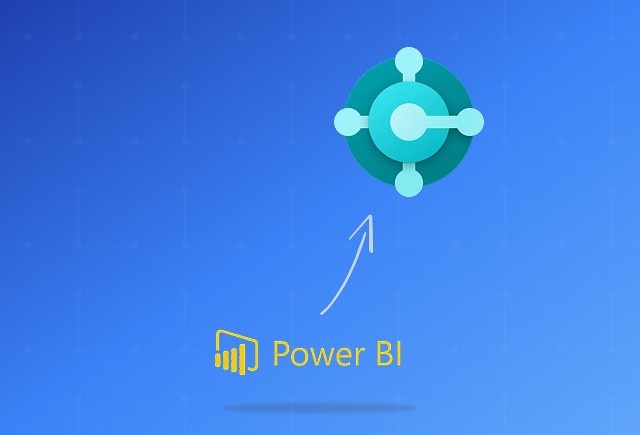
Dynamics 365 Business Central Power BI Integration [A Complete Guide]
Jan 07, 2026
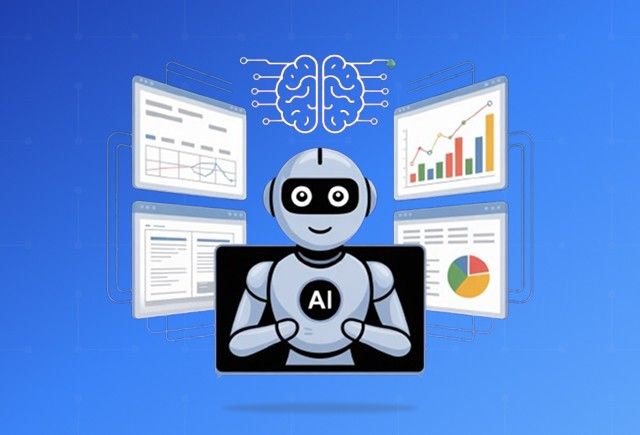
Smart Ways to Cut Tariff Risk with AI Agents in Dynamics 365
Dec 16, 2025
Category
Our Expertise
About Author

Aiswarya Madhu
Aiswarya Madhu is an experienced content writer with extensive expertise in Microsoft Dynamics 365 and related Microsoft technologies. With over four years of experience in the technology domain, she has developed a deep understanding of Dynamics 365 applications, licensing, integrations, and their role in driving digital transformation for organizations across industries.
Never Miss News
Want to implement Dynamics 365?
We have plans which will meet your needs, and if not we can tweak them around a bit too!


