8 Reasons to Choose Business Central [With Success Stories]
Nov 23, 2023 Aiswarya Madhu
Editor’s Note
Exploring Microsoft Dynamics 365 Business Central? You're in for a treat. Whether you're looking to streamline financial management, enhance operational efficiency, or ensure security and compliance, you'll find compelling reasons to consider Business Central for your organization.
Clinging to the old adage 'Let sleeping dogs lie' might keep your current ERP system running—but at what cost?
While the fear of high transition costs and the challenges of adopting new technology can be daunting, the strategic benefits of upgrading to a cloud-based system like Microsoft Dynamics 365 Business Central often outweigh these concerns.
This move is not just about technological advancement; it’s a strategic upgrade to enhance scalability, flexibility, and efficiency—key elements for thriving in today’s digital market.
Let’s examine the compelling reasons to choose Business Central, focusing on the tangible benefits it can offer your business operations and the overall impact on your ROI.
On this page
What is Microsoft Dynamics 365 Business Central?
Microsoft Dynamics 365 Business Central is an advanced ERP solution specifically crafted for small and medium-sized enterprises (SMEs). It offers a cloud-based platform to manage finances, operations, sales, and customer service seamlessly.
Originally introduced as Dynamics 365 'Tenerife' in 2017 and launched in October 2018 as Business Central, this ERP system has been widely adopted by businesses across diverse industries. Business Central is regularly updated with new features and compliance standards, ensuring it remains a state-of-the-art tool for business management.
| Current Market Presence | Industries Using D365 Business Central | Companies Using Business Central |
|---|---|---|
| As of 2024, over 7,325 companies worldwide use Dynamics 365 Business Central. The platform holds an estimated 3.25% market share in the ERP category, ranking it as the 8th most popular ERP solution. | The largest segments using Microsoft Dynamics 365 Business Central are Information Technology and Services (17%) and Computer Software (8%). | Business Central is used by global companies, including Infosys Ltd (India), HTS Inc. Consultants (USA), Fujitsu Ltd (Japan), eBay Inc. (USA), and NetSuite (USA). |
Reasons to Choose Business Central [Based on Forbes Advisor Report]
Forbes Advisor recently named Dynamics 365 Business Central as the premier cloud ERP solution for small and medium-sized businesses, outpacing competitors like NetSuite, SAP, and Acumatica.
Here are the Dynamics 365 Business Central premium features that made over 7,000 users believe Microsoft Dynamics 365 Business Central stands out:
1. Provides A Comprehensive Suite of Business Management Features
Microsoft Dynamics 365 Business Central offers a robust suite of features designed to streamline financial management and enhance overall business operations.
Here’s a breakdown of the comprehensive features that address various business challenges:
Financial Management
This module aids businesses in streamlining their financial operations by automating transactions, managing budgets, and providing real-time visibility into financial performance. It simplifies the financial close processes, ensures compliance, and enhances decision-making with features like:
- Direct application of incoming payments to customer accounts, simplifying account reconciliation.
- Automated vendor payments to leverage discounts and avoid penalties.
- Enhanced budget control and financial planning through easy categorization and analysis.
Reporting and Analytics
Business Central consolidates financial management data across various domains, enhancing the overall visibility of business operations. It supports informed decision-making with features like:
- Seamless Microsoft Excel integration for fast, efficient data manipulations.
- Real-time business performance monitoring on dashboards using Power BI integration.
- Predictive insights for cash flow and business trends using Cortana Intelligence.
Order Processing
This module enables businesses to control their sales-order and purchasing processes effectively. It automates workflows and updates inventory levels dynamically, improving efficiency and reducing errors with functionalities like:
- Creation and management of purchase invoices and orders.
- Advanced workflow and approval structures to manage expenditures.
- Task automation for vendors to streamline agreements on discounts, prices, and payment methods.
Sales and Marketing
Business Central connects sales and accounting to shorten the cycle from quote to cash. It enables seamless sales-related inquiries management directly from Outlook and improves customer relationship management with features such as:
- Management of multiple ship-to and bill-to addresses per customer.
- Sales posting directly from Outlook with invoice PDFs including PayPal links for quick payments.
- Enhanced lead prioritization and campaign management through integrated CRM functionalities.
Check out the below article to enhance your use of Dynamics 365
Learn how Dynamics 365 turns marketing tasks into strategic opportunities with advanced automation features.
Warehouse Management
The Warehouse Management features in Business Central automate tasks and connect workflows to optimize inventory and logistics operations. Key functionalities include:
- Use of handheld terminals for real-time data entry and warehouse management.
- Support for pick face replenishment, quality inspection, and cycle counting.
- Modular structure that grows with your business, accommodating new functionalities as needed.
Service Management
Dynamics 365 Business Central enhances operational efficiency in service management by enforcing critical processes and managing contracts and warranties effectively. This module supports:
- Integrated service call logging, tracking, and resolution.
- Management of service items and pricing, including contract and SLA management.
- Mobile service management functionalities for on-the-go service coordination.
Supply Chain Management
This module provides comprehensive tools to enhance efficiency across the entire supply chain. Dynamics 365 Business Central helps manage procurement, inventory, and logistics, ensuring that businesses can meet customer demands while optimizing cost-effectiveness. Key features include:
- Real-time inventory management that helps prevent overstocking or stockouts.
- Automation of order processing and inventory adjustments, enhancing the accuracy of supply chain operations.
- Efficient vendor management and procurement processes to maximize profitability and ensure timely delivery of products.
Project Management
Dynamics 365 Business Central's project management module is designed to assist organizations in overseeing and delivering projects efficiently. It facilitates better planning, resource allocation, and budget management, ensuring projects are completed on time and within allocated budgets. Capabilities include:
- Resource scheduling and allocation, allowing for optimal use of manpower and machinery.
- Comprehensive job costing tools that provide detailed insights into project finances.
- Time tracking and project progress monitoring to keep all tasks aligned with project goals.
Customer Service
The customer service module in D365 Business Central equips businesses with the tools necessary to enhance support and service delivery. This module helps manage customer interactions and ensures high levels of customer satisfaction through streamlined service processes. Features include:
- Efficient tracking of customer queries and service requests to ensure quick resolution.
- Tools for case management and service scheduling to improve response times and service quality.
- Integration capabilities that allow for a unified approach to customer service across different channels.
Deepen Your Knowledge
Check out our detailed blog on the Customer Service Module and unlock the secrets to elevating your customer interactions.
Human Resource Management (HRM)
The HRM module in Dynamics 365 Business Central offers a complete suite of tools to manage the human aspects of the business. From recruitment to payroll, this module simplifies human resource processes and enhances the overall management of employee data. It supports:
- Automation of payroll processing, including tax calculations and benefit deductions, ensuring accuracy and compliance with local laws.
- Employee management functionalities that help track performance, manage benefits, and maintain comprehensive employee records.
- Recruitment and talent management capabilities that streamline the hiring process and support strategic HR initiatives.
Unlock the full potential of your business with our Dynamics 365 Business Central consulting services
2. Seamless Integration with Microsoft Ecosystem
Dynamics 365 Business Central offers deep integration with a wide range of Microsoft products, including Office 365 tools like Excel, Word, Outlook, and Teams. This integration allows users to perform many ERP tasks directly through familiar interfaces, reducing the learning curve and boosting productivity. For instance, users can access financial reports in Excel directly from Dynamics 365 Business Central, leveraging Excel's powerful data manipulation and visualization tools to analyze business data.
Beyond Microsoft products, Microsoft Business Central integration with external third-party applications enhances its functionality. This includes connections to e-commerce platforms like Shopify, shipping and logistics applications like DynamicShip, and EDI service providers like SPS Commerce. These integrations facilitate a unified approach to managing e-commerce, shipping, and transactional data, streamlining processes across the supply chain, sales, and customer service.
3. Facilitates Cloud-Based or On-Premises Deployment
When selecting Microsoft Dynamics 365 Business Central, businesses can choose between cloud-based and on-premises deployment options, each offering distinct advantages.
Cloud-Based Deployment
Deploying Dynamics 365 Business Central in the cloud offers numerous benefits:
- Cloud deployment eliminates the need for significant upfront investments in hardware and IT infrastructure. Instead, it operates on a subscription model, reducing overall costs associated with maintenance and upgrades.
- The cloud-based solution allows businesses to easily scale their operations by adding or removing users and features as needed, making it ideal for growing businesses.
- Microsoft handles all updates and maintenance in the cloud, ensuring the system is always up-to-date with the latest features and security patches.
- Employees can access the system from any location with an internet connection, facilitating remote work and improving collaboration across distributed teams.
- Cloud deployment leverages Microsoft's robust security measures, including data encryption and 24/7 monitoring, to protect sensitive information. Disaster recovery services ensure data is backed up and can be quickly restored in case of any incidents.
On-Premises Deployment
For businesses that prefer to maintain full control over their IT environment, on-premises deployment of Dynamics 365 Business Central is a viable option:
- Hosting the ERP system on local servers gives businesses full control over their data, essential for organizations with stringent regulatory or compliance requirements.
- On-premises deployment allows for greater customization of the system. Businesses can modify core code and implement extensive customizations to tailor the ERP to their specific needs.
- Since the system is hosted locally, it does not rely on internet connectivity for access, making it suitable for environments where internet access is unreliable.
- Businesses can control when updates and maintenance are performed, ensuring system changes do not disrupt operations. This flexibility can be crucial for organizations with specific operational schedules.
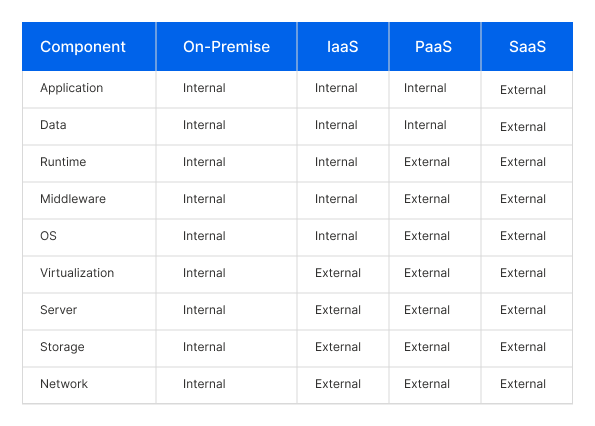
*(This image depicts the shift in management responsibility from internal IT teams to external service providers as businesses transition from On-Premise solutions to Software as a Service (SaaS) models.)
4. Enhanced Security and Compliance
One of the key reasons to choose Business Central is its robust security measures. Microsoft Dynamics 365 Business Central prioritizes the protection of your business data with comprehensive security protocols, ensuring your information stays safe.
Here’s how it ensures your information stays safe:
Authentication
Business Central uses Microsoft Entra ID for user authentication, ensuring that only authorized individuals can access your system. This setup is managed automatically, providing a seamless and secure login experience.
Data Isolation and Encryption
Business Central keeps your data in a separate database unique to your company, preventing it from mixing with other users' data. Additionally, your data is protected through various encryption methods:
- Data at Rest: Encrypted to safeguard information stored on servers.
- Data Backups: Always encrypted, securing your data even during backups.
- Network Traffic: Encrypted using industry-standard protocols to protect data as it moves across the internet.
Secure Integration with Services
When integrating Business Central with other services like Power BI, Business Central uses encrypted network protocols to keep your data secure. For on-premises setups, using security certificates ensures safe communication between Business Central and other applications.
Customer Lockbox
Microsoft makes sure that customer data privacy is a top priority with the Customer Lockbox feature. Usually, Microsoft staff do not need to access customer data for support or troubleshooting. But in rare cases where access is necessary, Customer Lockbox allows you to review and approve or reject these requests, ensuring you stay in control of your data.
Customer Lockbox is managed through the Power Platform Admin Center and requires linking your Business Central environment to a Power Platform environment. If enabled, data access requests for Business Central must be approved by users with at least the Power Platform Administrator role.
5. User-Friendly Interface
One of the standout advantages of Microsoft Dynamics 365 Business Central is its familiar Microsoft interface, which makes it easy for users already accustomed to Microsoft products to learn and navigate the system. This familiarity significantly reduces the learning curve, allowing employees to quickly adapt to the platform. Moreover, the system is highly customizable, enabling businesses to tailor it to their specific needs and workflows. Users can modify fields, lists, and dashboards to suit their preferences, ensuring that the software aligns perfectly with their operational requirements.
While Business Central is user-friendly and intuitive, the ease of use can vary based on user experience with similar software. Businesses with complex processes may find that it takes additional time and effort to set up the system and become proficient. However, this is mitigated by the extensive support resources provided by Microsoft. These resources include online training courses, video tutorials, and a community forum where users can ask questions and share insights. These tools are designed to help users get started with Business Central and quickly become comfortable with its features.
6. Mobility on the Go
The mobile version of Microsoft Dynamics 365 Business Central is thoughtfully designed to meet the specific needs of mobile users, rather than being merely a scaled-down version of the desktop interface. It adeptly supports essential business processes including checking inventory levels, processing orders, viewing customer data, and managing financials, all of which are optimized for smaller screens. Additionally, the app is integrated seamlessly with the device's native features, enabling practical functionalities such as making calls directly from the customer list or using the device’s GPS to navigate to a client’s address.
The app also delivers an intuitive user experience that parallels the simplicity and ease of use found in consumer mobile applications. Designed for navigation through simple swipes, taps, and pinches, it is accessible to users regardless of their tech-savviness, ensuring they can manage their business tasks efficiently on the go.
Security remains a paramount concern, especially when accessing data on mobile devices that may connect through public or insecure networks. Dynamics 365 Business Central addresses these concerns with robust security measures including multi-factor authentication, secure data encryption, and configurable user permissions and access controls. These security features ensure that sensitive business data is thoroughly protected, maintaining its integrity no matter how or from where it is accessed.
7. Ensures Cost-Effectiveness
Microsoft Dynamics 365 Business Central offers a cost-effective pricing model that stands out among ERP solutions. With a per user, per month structure, it includes two levels: Essentials at £52.80 per user per month and Premium at £75.40 per user per month, covering a comprehensive range of functionalities. The pricing also includes hosting, cloud benefits, automatic updates, and seamless integration with Office 365 and Power BI, ensuring businesses always have the latest features without extra costs. Additionally, team member licenses at £6 per user per month provide flexibility for limited access needs, making it a scalable and transparent choice for small to medium-sized businesses.
8. Proven Track Record
Microsoft Dynamics 365 Business Central has demonstrated remarkable growth and value, solidifying its position as a leading ERP solution for businesses:
- Strong User Growth: Over 15,000 customers are now supported on its SaaS platform, reflecting widespread trust and adoption.
- Strong Annual Growth Rate: The platform boasts a 200% increase in users annually, indicating a growing recognition of its capabilities.
- Strong Return on Investment: A Forrester study revealed that organizations typically experience a 162% ROI with Dynamics 365 Business Central over three years, highlighting its financial benefits.
Did You Know
According to Nucleus Research, the average return on investment (ROI) for ERP software is $7.23 for every dollar spent. This figure was derived from nearly 1,000 ROI case studies conducted over the past 18 years, following Nucleus Research's robust ROI case study methodology. This methodology ensures that each case is analyzed independently, providing a reliable benchmark for ERP software investments.
However, when it comes to Microsoft Dynamics 365 Business Central, the ROI is even more remarkable. Nucleus Research highlights that Microsoft Dynamics 365 delivers an exceptional $16.97 for every dollar spent, substantially outperforming the industry average.
This significant figure can be attributed to several key factors that enhance the software's value:
- Most integrations are completed both on time and under budget, which helps reduce the initial financial outlay and accelerates the realization of benefits.
- By utilizing the extensive capabilities of Dynamics 365, organizations can discover and capitalize on new revenue opportunities. For instance, a retailer could integrate the ERP with e-commerce platforms to expand sales channels and explore new markets.
- The platform includes a range of automation tools designed to streamline daily tasks.
Get the inside scoop on Copilot for Business Central. Read our blog to uncover answers to the top 16 questions and discover how it can streamline your operations!
Dynamics 365 Business Central Success Stories
Several organizations across different industries faced significant challenges with their legacy ERP systems, including limited functionality, scalability issues, and high maintenance costs. By transitioning to Dynamics 365 Business Central, they experienced substantial improvements in efficiency and cost savings.
One European specialty manufacturing company was struggling with a disparate set of on-premises ERP tools that were difficult to scale and required frequent manual updates. These issues strained their IT resources and left the system vulnerable to security risks. After migrating to Dynamics 365 Business Central, the company saw significant improvements in operational efficiency through better functionality, visibility, and automation. This move also led to considerable cost savings by avoiding additional hires and reducing reliance on third-party reporting.
A European travel company faced challenges with outdated ERP tools, including cumbersome manual invoicing processes that bogged down their sales staff. Dynamics 365 Business Central enabled the company to automate invoicing, freeing up sales staff to focus on selling. This automation resulted in significant productivity gains and cost savings by avoiding the need for additional hires.
A direct marketing organization faced issues with customization and IT capacity limitations, making it difficult to keep their on-premises ERP system up to date. Improved reporting and data visibility were crucial for making informed business decisions. By leveraging Power BI and Dynamics 365 Business Central, the organization created detailed, insightful reports internally, eliminating the need for third-party reporting services. This transition led to significant cost savings and enhanced data accuracy.
Let’s Conclude
If you still believe that waiting for a breakdown is the right time to upgrade or migrate, you are gradually edging towards stagnation. Change is the only constant—upgrades help businesses adapt to this change with rising market demands.
Microsoft Dynamics 365 Business Central provides the tools and flexibility needed to transform your operations, enhance productivity, and drive growth. One of the key reasons to choose Business Central is its ability to adapt to your evolving business needs. By choosing Business Central, you're not just upgrading your ERP system; you're investing in a future-ready solution. Get in touch with us to learn how our Dynamics 365 Business Central Implementation plan will help drive your growth.
FAQ
Recent Posts

Why Dynamics 365 Sales is Important for Sales Teams?
Jun 09, 2025

Dynamics 365 Omnichannel for Customer Service [A Complete Guide]
May 26, 2025
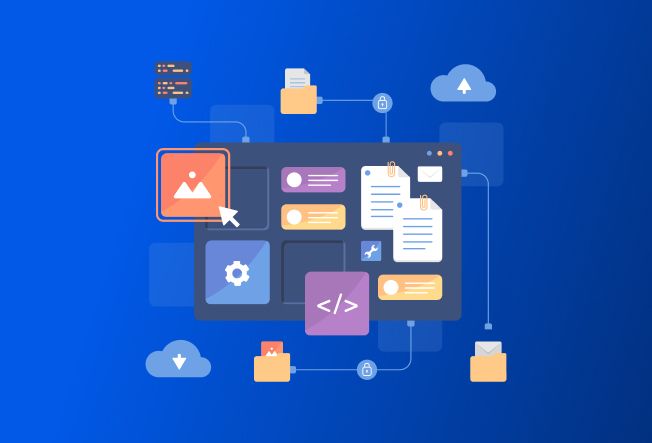
A Guide to Fixing Dynamics CRM Sitemap Issues During Migration
Mar 24, 2025
Category
Our Expertise
About Author

Aiswarya Madhu
Aiswarya Madhu is an experienced content writer with extensive expertise in Microsoft Dynamics 365 and related Microsoft technologies. With over four years of experience in the technology domain, she has developed a deep understanding of Dynamics 365 applications, licensing, integrations, and their role in driving digital transformation for organizations across industries.
Never Miss News
Want to implement Dynamics 365?
We have plans which will meet your needs, and if not we can tweak them around a bit too!


