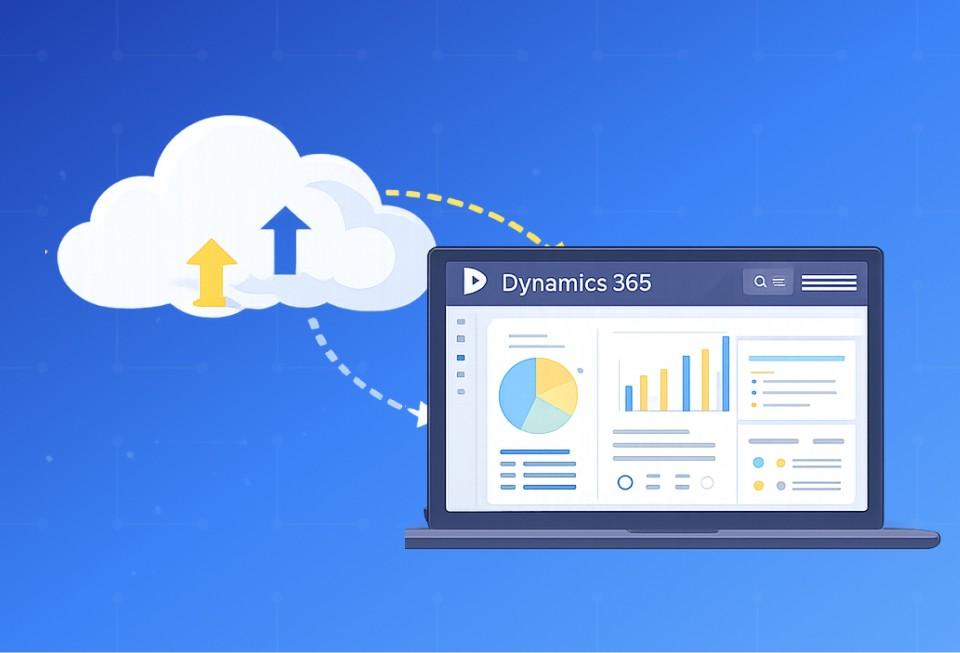What Is Model Context Protocol (MCP)?
MCP is a universal translator between AI and your business tools.
Let’s say you ask your AI assistant, “What pricing did we offer this client last quarter?”
Without MCP, the AI would have no idea where to look for the answer. The answer might be live in an Excel sheet, inside Dynamics 365 CRM, or in an old email.
MCP fixes that. It connects AI models (like ChatGPT or Claude) to the systems where your data lies, i.e. CRMs, ERPs, file systems,
Think of it as plugging your AI into your company’s nervous system.
With MCP:
- The AI can fetch information from trusted sources
- It can perform tasks (like creating leads or submitting forms)
- And it can guide users with prompts based on your actual business processes
In a nutshell, the Model Context Protocol (MCP) is a universal standard that enables AI systems to effectively connect and communicate with external tools, data sources, and services.
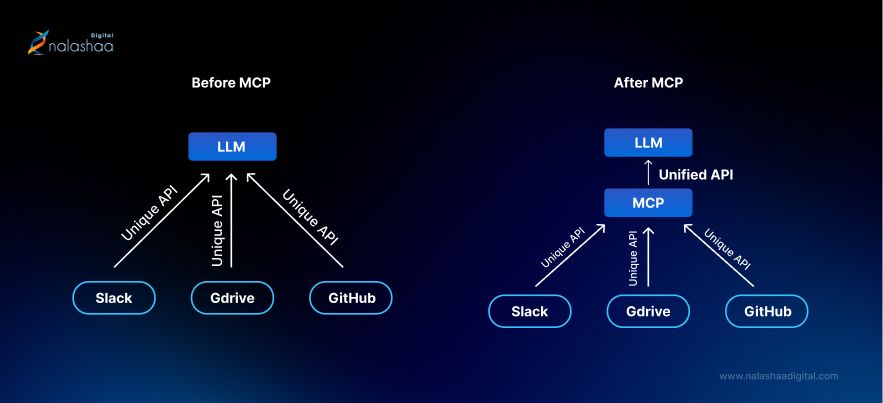
Why Traditional Integrations Fall Short?
Normally, connecting an AI to multiple systems means writing separate custom code for each combination (CRM + ERP, CRM + Outlook, and so on). This creates N number problems, where the number of integrations becomes unmanageable.
MCP eliminates this issue by offering a standard way to expose tools (APIs) and data, making it easier for any AI to discover, access, and act on business context without hard coding every integration.
Features of Model Context Protocol You Can Leverage
Let’s see some of the core features of the Model Context Protocol (MCP) that your enterprise can leverage:
Standardized Communication via JSON-RPC
MCP uses the widely adopted JSON-RPC 2.0 messaging format, ensuring lightweight, stateful, and bi-directional communication. This makes interactions between AI clients and servers reliable and consistent.
Client-Server Architecture
MCP follows a clear separation of concerns:
- Hosts/Clients: AI applications that request context or execute tasks.
- Servers: Data sources and tool providers exposing resources, prompts, and executable functions.
Rich Context Exposure
Servers expose resources (structured data, files), prompts (predefined interaction templates), and tools (functions and APIs) to clients. This enables AI applications to pull relevant, up-to-date information and perform actions dynamically.
Capability Negotiation
MCP incorporates a negotiation mechanism, so clients and servers explicitly declare supported features upfront, ensuring compatibility and flexibility during interactions.
Composability and Sampling
Clients and servers can function as both, enabling layered and chained workflows allowing advanced agent architectures where AI applications can invoke specialized sub-agents dynamically. Sampling enables recursive AI model interactions managed securely through the client.
Robust Security and Privacy Controls
Enterprises benefit from MCP’s focus on user consent, fine-grained access control, explicit permission flows, and adherence to privacy best practices, making it suitable for sensitive business environments.