Migration from CRM 2011 to Dynamics CRM 2013 | Blog
Mar 26, 2014 Madhavi Krishnayya
Many users of CRM have been looking to move to Dynamics CRM 2013 from their previous versions. This new CRM comes in after 2 years and with a host of changes and new features which work well for different user sets and it also caters to solving many issues which was prevalent in Dynamics CRM 2011.
There are many documented procedures for successful migration from CRM 2011 to Dynamics CRM 2013, but here are some key points to remember.
- Once the upgrade is over, server cannot be rolled back to Dynamics CRM 2011.
- Upgrade from CRM 2011 to Dyamics CRM 2013 is supported from either RU6 or RU14. Recommended is to upgrade all deployments to RU14 before upgrading to Dynamics CRM 2013.
For an on-premise server environment, there are two upgrade options:
MIGRATION UPGRADE (Recommended)
- Requires installation of Dynamics CRM 2013 into a new server. Hence, this method requires more hardware availability
- This option is preferred as this upgrade will not disturb the existing CRM 2011 environment
In-Place Upgrade
- This is the easiest method to upgrade from CRM 2011 to Dynamics CRM 2013
- Upgrading an existing CRM 2011 environment to Dynamics CRM 2013
- This option can be selected if the user needs to reuse existing servers and deployment database
- Once the upgrade is completed, to roll back to CRM 2011, CRM 2011 server needs be reinstalled. It’s recommended to back up the deployment database and organization databases before upgrading in case of any roll back requirements
- If the upgrade fails, the server and the organizations will not be accessible. To recover the server, either the error should be fixed or the server should be restored from the backup
Some basic steps which need to be completed prior to upgrading to Dynamics CRM 2013.
- Uninstall Microsoft Dynamic CRM Connector for SQL Server Reporting services before upgrading to CRM2013
- This is because the upgrade process cannot upgrade the CRM Connector for SQL Server Reporting Services
- In case, if the connector is not uninstalled and you start your upgrade process, an error message will be displayed
- After uninstalling the connector, the system needs to be restarted
- Obtain the Dynamics CRM 2013 product key as this is a mandatory requirement as with all Microsoft products
MIGRATION PROCESS FOR DYNAMICS CRM 2013
In-Place Upgrade:
- Backup the deployment database and organization database
- Verify that the environment meets the minimum requirements for Dynamics CRM 2013
- Uninstall Microsoft Dynamic CRM Connector for SQL Server Reporting services
- Run CRM 2013 server setup
Migration Upgrade:
- Setup server for deployment
- For Microsoft SQL Server, make sure that the new environment is at or above the version and patch level of the existing SQL Server deployment
- Install Dynamics CRM 2013 with creation of new organization and confirm the server is working properly with new organization
- On the source deployment (CRM 2011 environment), make sure that the organizations are upgraded to RU 14(recommended) or RU 6. This can be verified in Deployment Manager by checking the version number of the server, to which your organization belongs to
- UR6 organizations will have this version number: 05.00.9690.1992
- UR14 organizations will have this version number: 05.00.9690.3557
- On the source deployment, take a full backup of the organization that need to be migrated by using SQL Server backup. The organization database, whose backup need to be taken should have name like, <ORGNAME>_MSCRM
- Restore the organization to the new hosting environment (SQL server)
- In new CRM 2013 server, open deployment manager and choose Import Organizationby pointing to the restored organization database
- This process will first import the Organization and then upgrade the CRM 2011 organization to CRM 2013
- Once the import process completes, go to the imported organization and check whether the environment works as expected
How did we learn all this?
We created a niche multi-dimensional Dynamics CRM Sales Solution in Dynamics CRM 2013.
Nalashaa also offers Fixed Price Microsoft Dynamics CRM upgrade based on the system complexity. Upgrading, developing and re-architecting are some aspects which Nalashaa has gained considerable knowledge and flair, over years of experience. Our understanding of Dynamics CRM suite of products range from CRM 1.2 to C360, making us confident of our skills and delivery capabilities. We aim to port users to the latest versions of Microsoft Dynamics CRM, hence helping customers draw on the plethora of benefits offered today by Microsoft Dynamics suite of products.
Recent Posts

Why Dynamics 365 Sales is Important for Sales Teams?
Jun 09, 2025

Dynamics 365 Omnichannel for Customer Service [A Complete Guide]
May 26, 2025
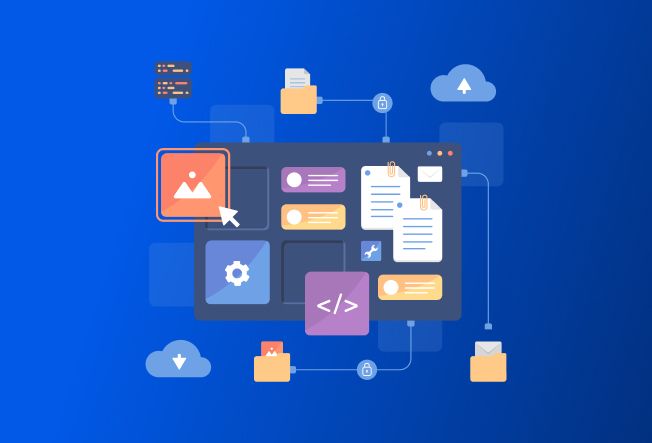
A Guide to Fixing Dynamics CRM Sitemap Issues During Migration
Mar 24, 2025
Category
Our Expertise
About Author

Madhavi Krishnayya
A Dynamics CRM developer who runs off to the hills, every chance she gets.
Never Miss News
Want to implement Dynamics 365?
We have plans which will meet your needs, and if not we can tweak them around a bit too!


