Microsoft Modern Workplace Products: A Complete Guide
Oct 25, 2023 Aiswarya Madhu
In a world where the demands of modern business continue to evolve at a rapid pace, the traditional office setup often finds itself facing limitations. Step into a realm of work reimagined, where the Microsoft Modern Workplace sets the stage for a new era of business.
Let’s explore more to understand how you can leverage Microsoft Workplaces to achieve better results
What Are Microsoft Modern Workplace Products
Microsoft Modern Workplace Products are designed to enhance collaboration and boost productivity within any organization. The suite includes tools such as Outlook, which serves as an email client complete with calendar and task management; OneDrive for secure cloud storage; and Microsoft 365, offering a range of office applications like Word, Excel, and PowerPoint, along with Exchange email services. SharePoint provides a platform for document sharing and collaboration, while Teams enables seamless communication across global teams. Microsoft Business Voice integrates advanced VOIP capabilities, and Viva Insights offers valuable data-driven insights into work patterns. Additionally, the Workspaces feature in Microsoft Edge helps manage and organize browsing tasks effectively. Collectively, these products create a robust ecosystem for a modern, efficient workplace.
What is Included in Microsoft Modern Workplace
Here are the top products included in the Microsoft Modern Workplace suite:
Office 365:
Office 365 workplace is a cloud-based suite of productivity applications that revolutionizes the way businesses operate. It includes essential applications like Word, Excel, PowerPoint, OneNote, and Access, enabling users to create, edit, and collaborate on documents, spreadsheets, presentations, and databases from anywhere, at any time. The real power of Office 365 lies in its cloud-based nature, allowing users to access their work across various devices and collaborate in real-time.
Additional Components in Office 365 Workplace:
- Exchange Online: Exchange Online, an integral part of Office 365, provides robust email hosting services. It ensures secure and reliable email communication for businesses, with features like anti-spam and anti-malware protection, shared calendars, and unified messaging.
- OneDrive: OneDrive is a cloud storage service that allows users to store files securely in the cloud. It promotes collaboration by enabling users to share documents, photos, and videos with colleagues and clients. OneDrive ensures data synchronization across devices, making it convenient for users to access their files on the go.
- Microsoft Teams: Teams is a collaboration platform that combines chat, video meetings, file storage, and application integration in one place. It fosters seamless communication and teamwork among remote and in-house employees. Teams also supports video conferencing, enabling face-to-face virtual meetings and enhancing team collaboration.
Windows 10 Enterprise
Discover how Microsoft Power Pages can supercharge your Modern Workplace experience
Enterprise Mobility + Security (EMS)
Enterprise Mobility + Security (EMS) is a comprehensive suite of tools designed to manage and secure digital identities, devices, and data within an organization. One of its key features is Single Sign-On (SSO), which allows users to log in once and access various applications and services without the need for multiple passwords. EMS also offers Mobile Device Management (MDM) capabilities, ensuring that mobile devices used by employees are secure and compliant with organizational policies.
Business Process Automation
Power Automate, formerly known as Microsoft Flow, is a powerful tool for automating business processes. It allows users to create automated workflows and integrate various applications and services. With its built-in artificial intelligence capabilities, Power Automate can analyze data, recognize patterns, and automate tasks intelligently. It supports integration with over 100 applications, making it a versatile tool for businesses seeking streamlined workflows and enhanced productivity.
What You Might Be Missing Without the Microsoft Modern Workplace Products
Efficient File Management:
Storing files locally poses significant risks, such as data loss due to hardware failures or theft. Microsoft 365's cloud storage not only eliminates these risks but also offers secure access from anywhere, ensuring your critical business documents are never lost. The added benefits of auto-save and version control provide a safety net, preventing accidental overwrites and enabling easy retrieval of previous versions, enhancing your data management strategy.
Streamlined Collaboration:
Traditional methods of collaboration through emails often lead to disjointed efforts and confusion. Microsoft Teams revolutionizes collaboration by offering a centralized, real-time hub where team members can access and edit shared files simultaneously. This not only boosts productivity but also eliminates the hassle of managing multiple email threads. With Teams, everyone is always on the same page, working collaboratively on the latest version of documents, fostering a more cohesive and efficient team environment.
Email Protection, Data Integrity, and Cybersecurity:
Modern workspace doesn't just stop at enhancing collaboration and accessibility. It's fortified with robust security measures.
- Email Protection: Microsoft's Exchange Online Protection shields your email communications from spam and malware. Advanced encryption adds an extra layer of security, ensuring sensitive data remains confidential.
- Data Loss Prevention (DLP) Policies: Modern Office's DLP policies act as vigilant guardians, identifying and safeguarding sensitive information. These policies prevent accidental data sharing, monitor Microsoft 365 programs, and uphold data integrity.
- Virus and Malware Protection: With Webroot endpoint management, Modern Office provides a robust shield against viruses and malware. Its contextual threat intelligence and device protection measures thwart cyber-attacks at every level.
- Multi-Factor Authentication (MFA): Modern Office adopts a multi-layered approach to security, including MFA. By requiring multiple forms of identification, it ensures only authorized personnel access company data. This integration with Windows 10 applications adds an extra dimension to enterprise security.
- Underutilized Tools: SharePoint, OneDrive, and Teams offer a comprehensive suite of collaborative tools, each serving a unique purpose. SharePoint provides centralized storage for organizational documents, ensuring easy access and controlled sharing. OneDrive offers personal secure storage for individual users, promoting seamless organization and accessibility. Teams, on the other hand, acts as a teamwork hub, bringing together diverse tools and resources under one platform. By harnessing the full potential of these tools, businesses can create a well-rounded ecosystem that maximizes efficiency and collaboration.
Nalashaa's SharePoint solution streamlined bid management and project tracking for a machinery manufacturer, overcoming data overload challenges. Read the case study to know more
- Real-Time Collaboration: Traditional workflows often involve time lags and delayed responses, hindering real-time collaboration. Teams integrate seamlessly with essential tools, providing instant access to resources within one platform. Whether it's editing documents, conducting video conferences, or sharing updates, Teams facilitates immediate collaboration, ensuring that decisions are made promptly and projects progress seamlessly, enhancing overall productivity.
Why Expert Assistance is Essential for Microsoft Modern Workplace Migration and Integration?
The implementation of Microsoft Modern Workplace solutions has become imperative for organizations striving for enhanced productivity, seamless collaboration, and fortified security. However, it often involves complex migrations, meticulous integration of applications, and the implementation of tailored automation processes. This is where the role of expert assistance comes into play.
Let’s delve into the critical aspects of why businesses require expert guidance for Microsoft Modern Workplace migration and integration.
- Email Migration to Exchange Online: Many businesses use on-premises email servers. Migrating emails, contacts, calendars, and other data to Exchange Online in Office 365 can be complex. Vendors help by assessing the current email infrastructure, ensuring data integrity during migration, configuring mail flow, and providing post-migration support. They handle technical details, allowing businesses to focus on their operations.
Learn how to migrate from Exchange to Office 365 with our comprehensive guide.
- Email Migration to Exchange Online: Many businesses use on-premises email servers. Migrating emails, contacts, calendars, and other data to Exchange Online in Office 365 can be complex. Vendors help by assessing the current email infrastructure, ensuring data integrity during migration, configuring mail flow, and providing post-migration support. They handle technical details, allowing businesses to focus on their operations.
- File Storage Migration to OneDrive and SharePoint: Businesses often have extensive file repositories. Migrating these files to OneDrive and SharePoint involves organizing data, preserving metadata, setting permissions, and ensuring uninterrupted access. Vendors offer solutions for bulk migration, automate file transfers, and provide training to employees for the new platform. They ensure data consistency and security during migration.
- Application Integration with Microsoft Teams: Integrating existing applications with Microsoft Teams enhances collaboration. Vendors assess the compatibility of current applications, develop custom integrations, and ensure a smooth user experience. For example, integrating a Customer Relationship Management (CRM) system with Teams allows sales teams to access customer data directly within the collaboration platform. Vendors tailor solutions to specific business needs, optimizing workflows.
- Device Management with Intune: For businesses with diverse device types (Windows, iOS, Android), managing them securely is crucial. Vendors configure Microsoft Intune for device management, enforcing security policies, deploying applications, and ensuring compliance. They provide support for different device configurations, simplifying the management process for IT teams.
- Custom Business Process Automation: Businesses often have unique processes that require automation. Vendors, leveraging Power Automate, analyze existing workflows, identify bottlenecks, and automate repetitive tasks. For instance, automating the approval process for purchase orders using Power Automate saves time and reduces errors. Vendors design, implement, and optimize automation solutions tailored to specific business requirements.
Navigating Success with Microsoft Modern Workplace
The Microsoft Modern Workplace is not just a technological advancement; it's a paradigm shift in how businesses operate. By embracing this innovative ecosystem, organizations can transcend traditional limitations, fostering a culture of collaboration, communication, and security. As we navigate the complexities of the modern business landscape, the Modern Workplace stands as a steadfast ally, empowering us to adapt, connect, and thrive.
However, it's essential to acknowledge that this transformation is not a solo journey. Whether it's seamless email migration, secure file storage, tailored application integration, or customized automation, our migration and integration specialist will help you not only survive but flourish in this dynamic era.
Recent Posts

QuickBooks to Business Central Migration: A Complete Guide
Mar 02, 2026

AI in Dynamics 365 CE [Where It Actually Saves Money and How to Use It]
Feb 25, 2026
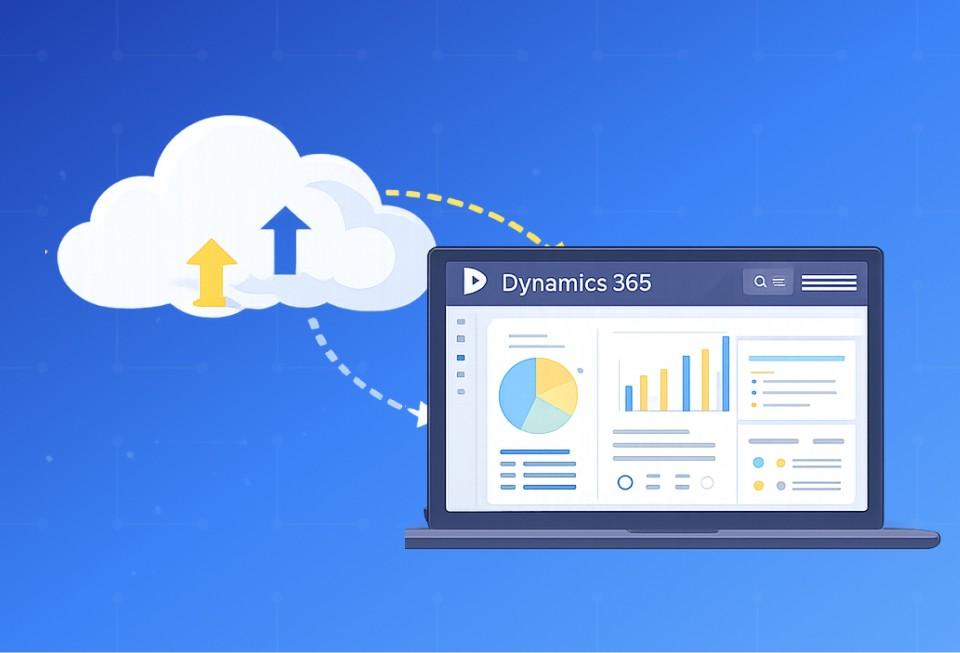
Business Central On-Premises to Online Migration [A Complete Guide]
Feb 20, 2026
Category
Our Expertise
About Author

Aiswarya Madhu
Aiswarya Madhu is an experienced content writer with extensive expertise in Microsoft Dynamics 365 and related Microsoft technologies. With over four years of experience in the technology domain, she has developed a deep understanding of Dynamics 365 applications, licensing, integrations, and their role in driving digital transformation for organizations across industries.
Never Miss News
Want to implement Dynamics 365?
We have plans which will meet your needs, and if not we can tweak them around a bit too!


