Can Dynamics 365 Be Used as a Ticketing System?
Jul 11, 2024 Aiswarya Madhu
Key Takeaways
- Yes, Microsoft Dynamics 365 can function as a ticketing system for managing customer support requests. It offers a centralized platform for creating, handling, and storing tickets, as well as tracking their progress.
- Traditional ticketing systems are often hindered by complexity, slow performance, customization challenges, impersonal responses, and high costs.
- Future-proofing customer service involves focusing on personalization, communication efficiency, first-contact resolution, reducing customer frustration, and proactive support.
- Dynamics 365 excels with comprehensive ticket management, knowledge management, self-service options, advanced analytics, and robust reporting capabilities.
- Compared to other systems, Dynamics 365 offers superior omnichannel support, virtual agent capabilities, workflow automation, usability, advanced analytics, customization options, and integration capabilities.
Implementing a robust ticketing system is essential for streamlining help desk workflows and enhancing the productivity of support agents. More than four-fifths, 82 percent, of customers have cut ties with a company because of their bad customer experience. Negative service experiences pile up and create a lasting impact on your overall customer experience, emphasizing the critical need for an effective support system.
Microsoft Dynamics 365 Customer Service offers a comprehensive solution with capabilities that extend beyond traditional customer support to serve as an effective help desk application for internal and external users. Here’s a detailed look at the challenges in managing a traditional ticket system and how Microsoft Dynamics 365 Support ticket system can be leveraged as a help desk ticketing system.
On This Page
The Hidden Struggles of Traditional Ticketing Systems
Overwhelming Complexity
While 83% of organizations use a formal IT ticketing system to manage their support requests, many find these systems overly complicated. Picture a support agent already juggling a dozen tasks, now forced to spend an excessive amount of time just navigating through a complex ticketing system. Simple tasks like updating ticket statuses or escalating issues require navigating through multiple drop-down menus, filling out unnecessary forms, and sifting through irrelevant options. Instead of focusing on resolving customer issues, agents are bogged down by the system itself.
Frustratingly Slow Performance
Traditional ticketing systems are criticized for their sluggish performance by 54% of users.
Imagine a support agent dealing with a frustrated customer on the phone. As the agent tries to access the customer’s information or update the ticket, they are met with slow loading screens and laggy responses.
Every second feels like an eternity as both the agent and the customer wait for the system to catch up. This isn't just a minor inconvenience; it disrupts the entire flow of the support process. For example, resolving a simple issue that should take a few minutes stretches out to a prolonged interaction, causing the customer’s frustration to mount.
Customization Nightmares
Support teams often face significant challenges when trying to fit a traditional ticketing system into their existing workflow. For example, customer information stored in a CRM needs to be manually entered into the ticketing system because there’s no direct integration. This repetitive task is not only time-consuming but also prone to errors.
Impersonal and Ineffective Responses
66% of consumers feel that a lack of personalization makes them feel like they are treated more like tickets than customers
Receiving a generic response to a specific, complex problem can be incredibly frustrating for customers. Traditional ticketing systems often resort to using standard replies that don't address individual issues.
For instance, a customer might report a unique software glitch but receive a reply that only covers basic troubleshooting steps. This lack of personalization makes customers feel undervalued and misunderstood, leading to dissatisfaction and eroding brand loyalty.
Costly and Resource-Intensive
Replacing a single service desk agent cost at least $12,000.
The financial burden of maintaining traditional systems can be overwhelming, especially for smaller businesses. High costs for training, system updates, and resource allocation can divert funds from other critical areas of the business.
For instance, each time a service desk agent leaves, the company incurs significant expenses related to recruitment, training, and lost productivity during the transition period. These recurring costs can strain budgets and limit opportunities for investment in innovation or improving customer experiences.
Want the Best Ticketing System for Your Small Business?
Strategic Focus Areas for Future-Proofing Customer Service
As businesses look towards the future, enhancing customer experience through advanced help desk solutions is imperative. The landscape of customer service is rapidly evolving, and leveraging resilient support ticket systems and comprehensive help desk management systems can significantly impact business success. Here are key focus areas where businesses should direct their efforts:
Personalized Customer Interactions
According to a study by Mediapost, 84% of customers emphasize the importance of being treated like a person rather than just a ticket. This highlights the necessity for businesses to adopt the best ticketing system for small businesses that allows for personalized interactions. Utilizing CRM-integrated help desk systems can help maintain detailed customer profiles, enabling support agents to offer tailored solutions that resonate with individual customer needs.
Enhancing Communication Efficiency
Forrester reports that 54% of customers used email for customer service, making it the most used digital channel. To address this, businesses should implement a help desk ticket management system that seamlessly integrates multiple communication channels, including email, social media, and live chat. This not only improves response times but also ensures a cohesive customer experience across different platforms.
First-Contact Resolution
Ameyo found that 67% of customer churn is preventable if issues are resolved in the first contact. Focusing on first-contact resolution is critical, and adopting the best helpdesk ticketing system for small businesses can streamline workflows and automate repetitive tasks. This allows support teams to focus on complex issues, enhancing overall efficiency and customer satisfaction.
Reducing Customer Frustration
Statista reveals that 31% of customers find repeating information multiple times the most frustrating aspect of customer service. Implementing a support ticket system for small businesses that tracks customer interactions and maintains comprehensive records can alleviate this frustration. Ensuring that customer history is readily accessible to support agents minimizes the need for customers to repeat themselves, leading to a smoother and more efficient service experience.
Leveraging Proactive Support
Microsoft reports that 68% of customers view proactive service notifications positively. Businesses should invest in help desk solutions that support proactive communication, such as automated follow-ups and notifications about service updates. This proactive approach not only enhances customer satisfaction but also demonstrates a commitment to exceptional service.
Invest 5% more for an exceptional customer experience with Dynamics 365 Customer Service. Discover how it streamlines operations and boosts satisfaction.
Investing in Knowledgeable Support Teams
According to Microsoft, 30% of customers believe that speaking with a knowledgeable and friendly agent is crucial. To meet this expectation, businesses must focus on continuous training and development of their support teams. Utilizing a help desk ticket management system that includes a comprehensive knowledge base can empower agents with the information they need to resolve issues effectively and efficiently.
If you’re looking for the best helpdesk ticketing system for small business, Microsoft Dynamics 365 Support ticket system stands out as the top choice. Its capabilities make it the best helpdesk ticketing system for small businesses, ensuring seamless operations and significant cost savings. Let’s dive deep to understand how you can use Dynamics 365 as a help desk system.
What is Microsoft Dynamics 365 Support Ticket System?
A Dynamics 365 ticketing system is a centralized platform designed to manage customer support requests efficiently. This system streamlines the creation, storage, and tracking of support tickets, ensuring that service level agreements (SLAs) are met consistently. It features an intuitive ticketing system that supports various aspects of customer service, from logging tickets to tracking their resolution, ultimately improving the efficiency and effectiveness of support teams.
Microsoft Dynamics 365 Support Ticket System Capabilities
Comprehensive Ticket Management
Rule-Based Routing: Automatically assign tickets to the appropriate queues or agents based on predefined rules. For instance, a ticket regarding payroll issues can be directed to the HR department, while a ticket about software bugs can be routed to IT support. This ensures that the right team handles the issue promptly, improving response times and efficiency.
Automatic Ticket Creation: When an employee sends an email about a system outage, Dynamics 365 help desk can automatically create a ticket from the email. Similarly, if a customer fills out a support form on the website, a ticket is generated in the system. This automation reduces the manual effort required by support agents to create tickets and ensures no requests are overlooked.
Guided Case Resolution: Provide help desk agents with a step-by-step resolution path, ensuring consistency and thoroughness in handling tickets. For example, a support agent handling a technical issue can follow a predefined resolution path within Dynamics 365. This path includes initial troubleshooting steps such as checking network connections and restarting devices, all guided by prompts and checklists within Dynamics 365.
If the issue isn't resolved, Dynamics CRM help desk facilitates the escalation by automatically forwarding the ticket to a senior technician with all relevant information attached. Finally, the agent uses Dynamics 365 to document the final resolution and communicate it to the user, ensuring the entire process is consistent, thorough, and well-documented.
Handling High Ticket Volumes: Dynamics 365 is designed to efficiently manage a large volume of tickets, making it ideal for companies dealing with over 5,000 tickets per day. Its powerful processing capabilities ensure that tickets are handled swiftly and effectively.
Support for Large Teams: If your organization has a substantial support team of 20 or more agents, Dynamics 365 provides the tools needed to streamline operations. Automation features save time by managing the ticket pipeline efficiently, while AI-powered assistance helps resolve cases quickly and accurately.
Knowledge Management and Self-Service
Imagine an employee encountering a network issue late at night. Instead of waiting for the IT support team to respond the next day, they access the self-service portal powered by Dynamics 365. Here, they find step-by-step guides on common issues like resetting a password or troubleshooting connectivity problems.
Unique to Dynamics 365, the portal integrates seamlessly with other Microsoft products like Office 365 and Teams. This allows users to log in quickly using their Office 365 credentials and access relevant documents through SharePoint, streamlining the troubleshooting process. If the self-help resources aren’t enough, they can easily open a support ticket or start a chat with an agent via Teams for immediate help.
It also offers a robust knowledge articles editor, enabling support teams to create and manage content that helps in the quick resolution of issues. These articles can be regularly updated to ensure they remain accurate and useful.
Additionally, Dynamics 365 integrates an AI-powered chatbot with natural language processing to assist users with common queries. This chatbot can handle questions like "How do I access the sales report?" or "What are the safety protocols for hazardous materials?" By providing instant responses, the chatbot reduces the need for human intervention and speeds up issue resolution, allowing support agents to focus on more complex tasks.
Analytics and Reporting
KPI Dashboards: Dynamics 365's KPI dashboards display critical metrics such as average ticket resolution time, customer satisfaction scores, and the volume of tickets received via different channels (email, phone, web).
Suppose there's a spike in email tickets taking longer to resolve. In that case, the system enables managers to allocate more resources to that channel or investigate underlying issues, like recurring software problems or gaps in staff training. This functionality allows for real-time adjustments and continuous improvement of support operations.
Sentiment Analysis: Dynamics 365 uses sentiment analysis to process the language in customer emails and support tickets. The system uses Natural Language Processing (NLP) to analyze the text of these communications. NLP algorithms process the text to understand the context and sentiment behind the words. For instance, they can detect whether the language used is positive, neutral, or negative.
Knowledge Base Usage Statistics: Dynamics 365 tracks which knowledge base articles are most frequently accessed. For example, if an article on troubleshooting VPN connections is highly viewed, the system can suggest creating additional resources, such as video tutorials, to better address the issue. This insight helps prepare the support team for potential surges in related support requests.
Support Terms Management
Dynamics 365 allows companies to define different levels of support, ensuring premium customers have access to 24/7 support while standard customers receive support during business hours. SLAs are configured to guarantee high-priority tickets are acknowledged within 30 minutes and resolved within 4 hours. The system tracks these metrics and alerts the team if an SLA is at risk of being breached.
Facing challenges in case management? Discover how Dynamics 365 can streamline your processes and boost customer satisfaction.
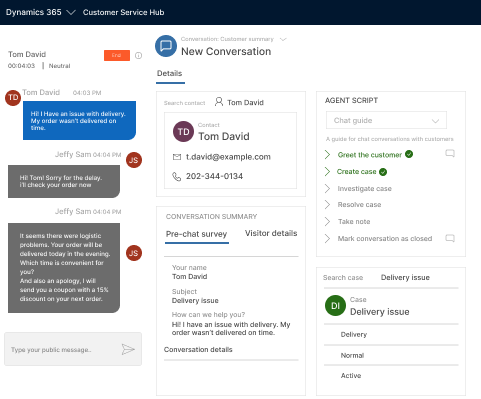
Tips to Enhance Dynamics CRM Service Desk Capabilities
Integrate Communication Channels: A support agent receives a customer inquiry via social media about a delayed shipment. With Dynamics 365 integrated with social media platforms, the agent can view and respond to the inquiry directly within the Dynamics 365 interface. This integration ensures all interactions are centralized, providing a seamless experience for the support agent and the customer.
Unlike many help desk systems that require agents to switch between multiple platforms, Dynamics 365 consolidates communication channels, enhancing efficiency and reducing response times. This centralized approach ensures consistent and timely support across all channels.
Utilize IT Asset Management: An employee submits a ticket about a malfunctioning laptop. With Dynamics 365 integrated with an IT asset management tool, the support agent can quickly access the laptop’s history, including previous issues, warranty information, and software installed. This comprehensive view enables the agent to diagnose the problem accurately and provide a swift resolution.
The integration of IT asset management within Dynamics 365 offers a holistic view of all assets, facilitating better decision-making and quicker resolutions compared to systems without such detailed asset tracking capabilities.
Leverage HRM Systems: When an employee submits a ticket requesting access to new software, Dynamics 365, integrated with the HRM system, allows support agents to instantly verify the employee’s role, department, and access privileges directly within the ticketing system. This seamless integration ensures that the ticket is processed promptly and accurately without unnecessary delays.
The system provides real-time access to the most current employee information, streamlining approval processes, enhancing security and compliance, and improving overall operational efficiency. Unlike other systems that require manual cross-referencing, Dynamics 365 offers a unified approach, minimizing errors and accelerating response times, significantly enhancing both employee and support team productivity.
Integrate Sales CRM: A customer contacts the support team about an issue with their recent purchase of a software suite. With Dynamics 365 integrated with the Sales CRM, the support agent can instantly access the customer’s entire purchase history, preferences, and previous interactions.
This comprehensive view includes specific details such as the date of purchase, the version of the software, and any related service agreements or previous support tickets. With this information readily available, the support agent can provide personalized and efficient assistance, understanding the context of the issue without needing the customer to repeat themselves.
Coordinate with Field Service CRM: A customer reports a malfunctioning piece of equipment that requires an on-site visit. With Dynamics 365 Field Service, the support agent can create a work order directly from the help desk interface. The system then automatically schedules and dispatches a technician based on availability, location, and skill set. The technician receives all relevant details about the issue on their mobile device, including customer history and necessary equipment details, ensuring they are fully prepared for the visit.
Use Business Intelligence Tools: Integrating Power BI with Dynamics 365 significantly enhances help desk functionality by providing advanced data visualization, deeper analytical insights, and customizable dashboards. For example, while Dynamics 365 offers robust reporting capabilities, Power BI takes it further by transforming raw data into interactive and visually compelling reports.
Suppose the support team notices that tickets related to software installation issues tend to have longer resolution times during specific periods. Using Power BI, they can create detailed reports and dashboards to analyze this data, identify trends, and pinpoint the root causes of these delays.
This allows them to allocate more resources or provide targeted training to address the issue proactively. Additionally, Power BI can handle large datasets and perform complex calculations, offering predictive analytics that can foresee potential future problems based on historical data.
Learn how Dynamics 365 Customer Service Insights can elevate your customer service. Discover key differences from D365 Customer Insights.
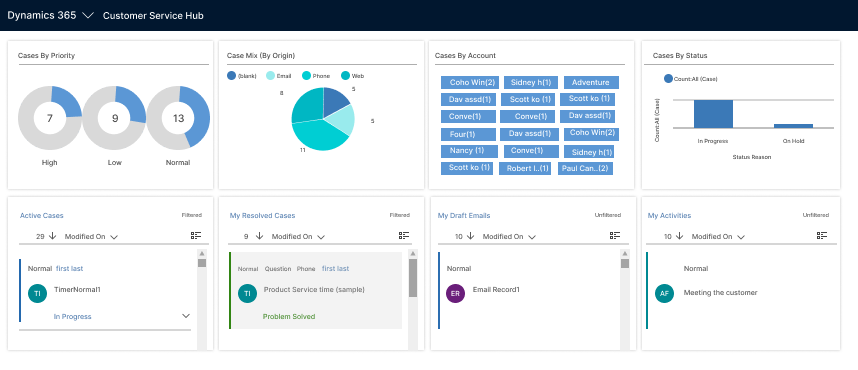
Comparing Top Ticketing Systems: Why Dynamics 365 Leads the Pack
Choosing the right ticketing system is essential for managing support operations effectively. After a thorough analysis of leading market options, Microsoft Dynamics 365 stands out. Here’s a detailed comparison of Dynamics 365 with other top contenders, highlighting its superiority in key areas.
Omnichannel Ticket Management
ServiceNow ITSM: Offers omnichannel support but can be complex to set up.
Jira Service Management: Basic omnichannel capabilities.
Salesforce Service Cloud: Strong omnichannel support but often requires additional customization.
Dynamics 365 Help Desk: Excels in omnichannel ticket management, integrating support seamlessly across various channels of customer interactions.
Virtual Agent Capabilities
ServiceNow ITSM: Comes with pre-built conversation templates.
Jira Service Management: Requires paid plug-ins for virtual agent functionality.
Salesforce Service Cloud: Supports template-based and custom chatbots.
Dynamics 365 Support Ticket System: Offers both low-code chatbots for simple tasks and pro-code chatbots for complex, human-like interactions, providing flexibility and efficiency.
Ticket Workflow Automation
ServiceNow ITSM: Comprehensive automation features.
Jira Service Management: Effective workflow automation.
Salesforce Service Cloud: Strong automation tools.
Dynamics 365 Help Desk: Advanced workflow automation, significantly enhancing efficiency and reducing manual workload, making it ideal for managing high volumes of tickets smoothly.
Usability
ServiceNow ITSM: User-friendly but can be complex.
Jira Service Management: Intuitive but may experience a learning curve.
Salesforce Service Cloud: Highly usable with detailed features.
Microsoft Dynamics 365: Extremely user-friendly, simplifying ticket management and boosting agent productivity.
Advanced Analytics
ServiceNow ITSM: Customizable dashboards, predictive intelligence, and pre-built ML templates.
Jira Service Management: Customizable dashboards and satisfaction surveys.
Salesforce Service Cloud: Predictive intelligence and user journey analytics.
Dynamics 365 Help Desk: Stands out with customizable dashboards, predictive intelligence, user journey analytics, and user sentiment analytics, providing deep insights into support operations.
Customization Options
ServiceNow ITSM: Plug-ins, low-code customization, and configuration options.
Jira Service Management: No-code customization and configuration with plug-ins.
Salesforce Service Cloud: Configuration and ready-to-use plug-ins.
Dynamics 365 Help Desk: Extensive customization options, including no/low-code and code customization, allowing businesses to tailor the system to their specific needs and processes.
Integration Capabilities
ServiceNow ITSM: Integrates with 250+ third-party systems via connectors and custom API.
Jira Service Management: Integrates with third-party software via API.
Salesforce Service Cloud: Native integration with Salesforce products and API for other software.
Dynamics 365 Help Desk: Native integration with Microsoft products and API for third-party software, along with custom API options for legacy systems, ensuring seamless integration and enhanced functionality.
Searching for the Perfect Help Desk Ticket Management System?
Let’s Wrap Up
For businesses seeking to build an effective help desk ticketing system, dynamics 365 customer support offers the versatility and scalability needed to streamline daily operations and drive customer loyalty. To explore how Dynamics 365 can simplify traditional customer support and ticket management struggles and deliver exceptional results, get in touch with us today.
Recent Posts

15+ Years In [From Dynamics 365 Expertise to Enterprise Solutions Delivery]
Jan 20, 2026

Power BI SharePoint Integration Guide
Jan 09, 2026
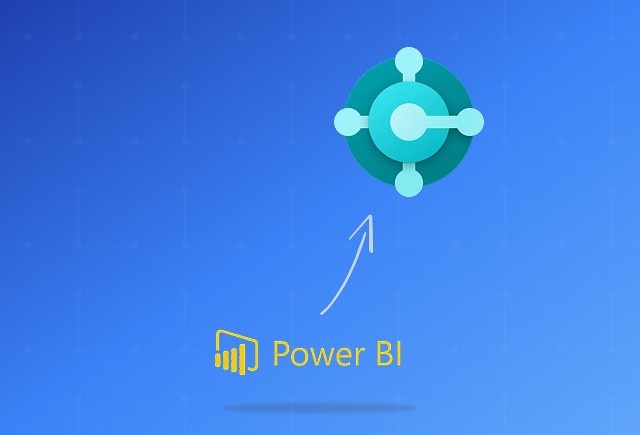
Dynamics 365 Business Central Power BI Integration [A Complete Guide]
Jan 07, 2026
Category
Our Expertise
About Author

Aiswarya Madhu
Aiswarya Madhu is an experienced content writer with extensive expertise in Microsoft Dynamics 365 and related Microsoft technologies. With over four years of experience in the technology domain, she has developed a deep understanding of Dynamics 365 applications, licensing, integrations, and their role in driving digital transformation for organizations across industries.
Never Miss News
Want to implement Dynamics 365?
We have plans which will meet your needs, and if not we can tweak them around a bit too!


