Microsoft Dynamics 365 Salesforce Integration Methods [+Top Features]
Jan 10, 2025 Aiswarya Madhu
Dynamics 365 & Salesforce are the two most popular CRM platforms. If you’re using both in your organization, integrating them depending on the specific needs of your organization is really important.
In this blog, we explore the importance of Microsoft Dynamics 365 Salesforce integration, along with the methods to integrate and the benefits.
Common Microsoft Dynamics 365 Salesforce Integration Scenarios
Below are some of the most common scenarios that show how businesses can leverage Salesforce integration with Dynamics 365:
Import Dynamics 365 Data to Salesforce:
Organizations using Dynamics 365 may want to consolidate their customer and sales data within Salesforce for a unified view. This involves importing essential customer records, sales orders, and account information from Dynamics 365 directly into Salesforce, enabling sales and support teams to access comprehensive customer profiles easily.
Import Salesforce Data to Dynamics 365:
For organizations that primarily use Dynamics 365 for operational processes, integrating Salesforce data allows them to access valuable customer insights and sales data. This bidirectional flow of information ensures that both platforms reflect the most current data, promoting better coordination among teams.
Bi-Directional Data Synchronization:
Continuous synchronization between Dynamics 365 and Salesforce provides real-time visibility into data across both systems. As updates occur on one platform, the other automatically reflects those changes. This ensures that all departments have access to the same information, thus improving collaboration and decision-making efficiency.
One-Way Data Sync:
Companies may choose to implement a one-way data sync where new and updated records load from one platform to the other without creating duplicates. For instance, dynamic changes in customer support tickets in Salesforce can be reflected back in Dynamics 365 for consistent tracking of customer engagements.
Mass Data Updates and Deletes:
Organizations frequently need to update or delete records in bulk. Skyvia facilitates mass data operations across systems, enabling businesses to efficiently manage large datasets according to specific conditions, thereby maintaining data accuracy and relevance.
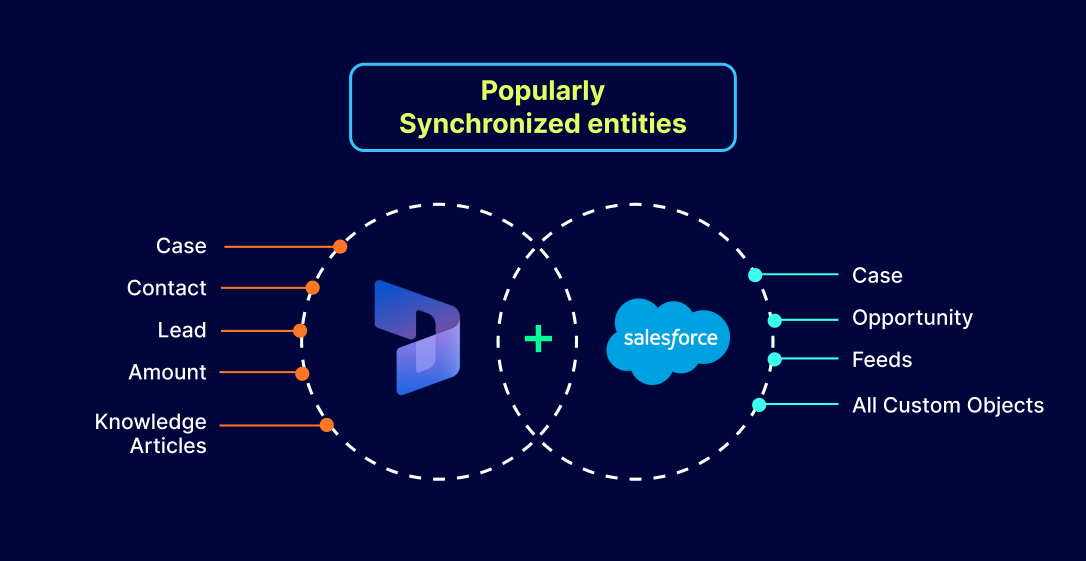
Methods to Integrate Salesforce with Dynamics 365
Successfully integrating Salesforce with Microsoft Dynamics 365 involves several critical steps. Here is a comprehensive guide:
Define Your Objectives:Prior to starting the integration process, outline clear objectives. Identify which data needs to be synchronized and define key outcomes that you’re expecting from this integration, such as enhanced customer interactions or reduced operational costs.
Assess System Requirements:Evaluate compatibility between the versions of Salesforce and Dynamics 365 that you plan to integrate. Ensure that the necessary APIs are available and working. Older versions of Salesforce or Dynamics 365 may face integration issues with newer releases due to API compatibility problems, incompatible features, and limited support. Legacy versions may not support the latest APIs or features, causing integration failures. Additionally, platforms nearing the end of their support lifecycle can further complicate integration efforts.
Choose the Right Integration Method:
Point-to-Point Integration:Ideal for simple data transfers, this method directly connects the two systems using APIs. It is suitable for straightforward scenarios like syncing contact information.
Middleware Integration:This option uses middleware for Salesforce and Dynamics 365 integration, utilizing cost-effective and swift integration tools like Scribe, Jitterbit, BizTalk, Kingsoft, and Smart Connect to automate workflows between Dynamics 365 and various platforms.
Custom Integration:If your organization has unique requirements, a custom solution might be necessary. This generally involves working with developers to build tailored integration tools.
Map Data Fields
Mapping data fields is a crucial step in ensuring smooth integration between Salesforce and Dynamics 365. Here’s a simplified process for mapping data fields between the two systems:
Identify Fields for Syncing:Start by determining which data fields (e.g., customer name, address, phone number, product details) need to be synced between Salesforce and Dynamics 365.
Map Fields in Salesforce:Create custom fields in Salesforce that correspond to those in Dynamics 365. Navigate to Salesforce setup, select “Object Manager,” choose the object, and create a new custom field with the same data type as in Dynamics 365.
Map Fields in Dynamics 365:Next, map the corresponding fields in Dynamics 365 by accessing the “Entities” section in the customizations menu, selecting the entity, and creating a field that matches the custom Salesforce field.
Conduct Testing:Before going live, conduct thorough testing in a controlled environment to ensure everything functions as intended. Identify and correct any discrepancies in data flow.
Go Live and Monitor the Integration:Once testing is complete, proceed to activate the integration in the production environment. Continuously monitor the integration for performance and resolve any issues promptly.
Provide Ongoing Training and Support:Ensure that employees are adequately trained in using the integrated systems. Regularly update integration tools and processes to maintain efficiency and accuracy.
CTA: Need help with Dynamics 365 and Salesforce integration?
Get in touch with our Dynamics 365 Consultants
Need help with Dynamics 365 and Salesforce integration?
Key Features of Microsoft Dynamics 365 Salesforce Integration
Integrating Microsoft Dynamics 365 with Salesforce can significantly streamline business operations, improve team collaboration, and enhance customer experiences. By syncing data and automating workflows, organizations can optimize their sales, customer service, and marketing efforts. Below are the key features of this integration:
Comprehensive Data Synchronization
One of the most critical aspects of integrating Dynamics 365 and Salesforce is ensuring that customer data is synchronized across both platforms in real time. This integration enables seamless communication between departments and ensures that everyone works with the most up-to-date information.
Data Consistency:All customer accounts, priorities, tickets, and interactions are updated in real time, ensuring consistency across systems.
No Duplicate Entries:This real-time synchronization eliminates the need for duplicate data entry, reducing errors and saving time.
By keeping both platforms aligned, teams can ensure that they’re working with accurate data, which is crucial for decision-making and timely responses.Enhanced Collaboration Across Teams
Sales and support teams often work in silos, which can lead to communication breakdowns and inefficiencies. The integration of Dynamics 365 and Salesforce bridges this gap by enabling teams to collaborate more effectively, sharing critical information in real time.
Sales Teams:Salesforce users gain visibility into ongoing support issues managed in Dynamics 365, which helps them understand customer pain points and prioritize leads accordingly.
Support Teams:Similarly, support teams in Dynamics 365 stay informed about new customer accounts and sales priorities from Salesforce, ensuring they can provide timely and relevant support.
This synchronization fosters better communication and alignment between sales and support teams, enabling them to work toward common business objectives and improving the overall customer experience.
Improved Reporting and Analytics
With data seamlessly flowing between Dynamics 365 and Salesforce, businesses can leverage integrated data for more powerful reporting and analytics. This consolidated view of customer interactions across both platforms helps businesses make more informed decisions.
360-Degree Customer View:Integrated data provides a holistic view of customer interactions, enabling businesses to spot trends, identify opportunities, and proactively address issues.
Comprehensive Insights:By analyzing data from both systems, organizations can improve forecasting and decision-making, leading to more effective strategies.
This integration helps teams stay proactive and informed, ensuring they have the data they need to drive meaningful results and enhance customer relationships.
Customizable Workflows
Every business has unique processes, and the integration of Dynamics 365 and Salesforce supports customization to align with those needs. The ability to tailor workflows ensures that teams can maintain their operational efficiency while benefiting from the integration.
Tailored Notifications:Set up notifications for high-priority tickets or high-value accounts, ensuring that teams are always aware of critical updates.
Optimized Processes:Customize workflows to fit the specific needs of your business, improving overall productivity and ensuring that tasks are completed efficiently.
This flexibility allows businesses to keep their processes intact while still benefiting from the automation and synchronization provided by the integration.
Real-Time Notifications
In today’s fast-paced business environment, timely communication is essential. The integration of Dynamics 365 and Salesforce ensures that teams receive real-time notifications about key updates, enabling them to act quickly and stay ahead.
Escalated Support Tickets:Support teams are alerted immediately when a ticket is escalated, allowing them to address issues before they become bigger problems.
New Sales Opportunities:Sales teams are notified in real time about new opportunities, ensuring they can act swiftly and close deals more effectively.
Benefits of Microsoft Dynamics 365 Salesforce Integration
For Microsoft Dynamics 365 Users
Unified Customer Accounts
Gain instant access to sales-related data such as customer accounts and priorities directly from Dynamics 365.
No need to switch platforms or request updates from sales teams.
Eliminate Manual Efforts
Dynamics 365 users don’t need to manually inform sales teams about ongoing customer issues, as Salesforce is automatically updated.
This synchronization keeps sales teams in the loop without additional effort, enabling them to focus on nurturing relationships.
For Salesforce Users
Streamlined Account Updates
Salesforce users no longer need to manually inform support teams about new customer accounts, priorities, or the value of each account.
Support teams can view this information in Dynamics 365 in real time.
Real-Time Support Insights
Salesforce provides access to customer ticket statuses and ongoing conversations between support teams and customers.
This ensures that sales teams have the context they need during interactions, enabling them to provide more informed solutions.
What Can Go Wrong During Dynamics 365 and Salesforce Integration
Integrating Microsoft Dynamics 365 with Salesforce can streamline operations, but without proper planning, several issues can arise that may derail the integration process:
Data Mapping Issues
If data fields aren’t accurately mapped between Salesforce and Dynamics 365, it can lead to synchronization failures, incorrect data, or lost information. For instance, mismatched fields or different data formats, like date formats or contact details, can cause errors in reporting or tracking.
Customization Conflicts
Custom fields or objects in Salesforce that don’t have equivalents in Dynamics 365 can create integration issues. Without aligning customizations, essential data may be left out, or processes could become misaligned, complicating the integration.
API Limitations
Both Salesforce and Dynamics 365 have limits on the number of API calls, and exceeding these limits can delay data updates or synchronization. Monitoring API usage and optimizing sync schedules is crucial to avoid bottlenecks.
Duplicate Records
If data cleaning isn’t done before integration, duplicate records can occur, leading to inaccurate customer profiles, miscommunication, and inefficiencies in sales and marketing.
User Adoption Challenges
Employees may resist using the new integrated system, leading to data entry errors and inefficiencies. Proper training and support are essential to ensure employees are comfortable with the changes.
Workflow Discrepancies
Divergent workflows between the two systems can cause automation failures. Misaligned processes may lead to missed actions or tasks, disrupting business operations.
Security and Compliance Risks
Without proper security measures, sensitive data can be exposed during integration. It’s important to implement encryption, access controls, and comply with data protection regulations.
Scalability Issues
Failing to consider scalability in the integration can result in a system that cannot handle increased data volume or evolving business needs, leading to performance issues or a need for costly upgrades.
Best Practices for Salesforce and Dynamics 365 Integration
Utilize No-Code Solutions:Platforms like Jitterbit and Kingsoft offer no-code or low-code integration functionalities, simplifying the integration process and reducing the need for extensive technical resources. These tools enable businesses to connect their systems quickly and efficiently.
Regularly Review and Audit:Periodically review the integration to ensure data accuracy and relevance. This helps identify any areas for improvement and adaptation as business needs evolve.
Engage Stakeholders:Involve key stakeholders from different departments during the integration process to ensure that all needs are considered and met.
Conclusion
Salesforce integration with Dynamics 365 is a strategic move that can revolutionize how organizations operate by delivering better insights, enhancing customer relationships, and streamlining workflow processes.
By following the outlined methods and practices for a successful integration, businesses can significantly improve their operational capabilities and position themselves for future growth.
For further assistance in implementing an effective integration strategy, organizations may consider consulting with integration experts to ensure a smooth and successful setup. Whether you are looking to enhance sales efficiency or improve financial oversight, the integration of these platforms is a vital step toward achieving your business goals.
Frequently Asked Questions
- Customer Details: Names, addresses, phone numbers, and email addresses.
- Company Information: Account names, industries, and websites.
- Contact Details: Job titles, departments, and preferred communication methods.
- Sales Pipeline Data: Stages of opportunities, amounts, expected close dates, and assigned salespeople.
- Sales Order Information: Order numbers, product details, quantities, and pricing.
- Case Management Data: Details of customer support issues and their resolution statuses.
Category
Our Expertise
About Author

Aiswarya Madhu
Aiswarya Madhu is an experienced content writer with extensive expertise in Microsoft Dynamics 365 and related Microsoft technologies. With over four years of experience in the technology domain, she has developed a deep understanding of Dynamics 365 applications, licensing, integrations, and their role in driving digital transformation for organizations across industries.
Never Miss News
Want to implement Dynamics 365?
We have plans which will meet your needs, and if not we can tweak them around a bit too!



