Microsoft Dynamics CRM for the iPad | Blog
Apr 07, 2014 Aathira Nair
The growth rate for tablet adoption was 6 % in the third quarter of 2013. It has also been seen that more traveling professionals prefer to sync up their work using a tablet, like the iPad rather than a laptop. Dynamics CRM 2013 mobile client for the iPad offers mobility within the sales function. iPads have become synonymous to working on the go, and bringing in Dynamics CRM 2013 for them, especially with the larger screen iPad would work great for tracking and managing activities of a dispersed team. The iPad mini or the iPhone does not support Dynamics CRM 2013 mobile client.
When considering a CRM application for the iPad, we need to understand the following:
- Technical requirements
- Security architecture
- Functionality
Technical requirements
For an optimum functioning of the Dynamics CRM 2013 interface on the iPad, Microsoft recommends:
- iOS 6 or above
- 1 GB internal memory or RAM
- iPad 3rd generation or above
- A minimum 720p resolution
Security Architecture
Employing your Dynamics CRM 2013 module in your iPad would entail making it internet facing, and this would require improved security. The mobile client can connect to CRM online or on- premise deployments, but for the Online deployment, only the CRM Online 2013 is supported for iPads.
On- premise deployments require internet-facing deployments (IFD) for users to access data, similar to a custom solution and migration to Dynamics CRM 2013 which we did for a client. If you have the Dynamics CRM 2013 website available over the internet but does not using the Microsoft Dynamics CRM IFD configuration, this will not be supported on the iPad.
A built in security privilege was also introduced with the introduction of the mobile client, to enable specific users to access CRM data over a tablet such as the iPad. By default, this privilege is added to the all users in the roles:
- CEO- Business Manager
- Salesperson
- Sales Manager
- VP Sales
- System Administrator
- System Customizer
Functionality
Looking closer at the functionalities offered by Dynamics CRM 2013 mobile client, we see that this is mostly in line with sales requirements and it works well for a on the go sales professional. It helps to improve on field productivity and increases sales team connectivity.
A new system dashboard has been created especially for tablets, with the pinned tiles showing up in the tablets. This feature can prove useful for a quicker iPad experience and easy access to important records and views. But, only 1 dashboard can be configured, with the 6 components using graphs and lists.
The following core functionalities are not available for the iPad client for CRM:
- Yammer
- Bing Maps
- iFrames
- SharePoint documents
- Form Switching
To summarize, a laptop or computer would be required to monitor multiple sales resources, but encouraging the usage of the new age mobile sales tools can help to shorten the reporting cycles and bring in visibility.
To know more about our Microsoft Dynamics capabilities.
Recent Posts

Salesforce to Dynamics 365 Migration Guide
Jan 03, 2025

Dynamics 365 Human Resources Capabilities [11 Cool Features for Modern HR Teams]
Dec 13, 2024
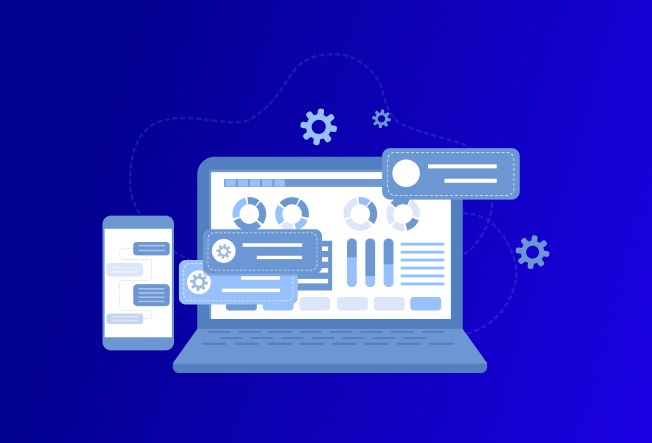
What is Microsoft Power Pages? [Examples & Use Cases]
Oct 17, 2023
Category
Our Expertise
About Author

Aathira Nair
An engineer by education, foraying into a medley of activities - content, social media and marketing.
Never Miss News
Want to implement Dynamics 365?
We have plans which will meet your needs, and if not we can tweak them around a bit too!


