Microsoft Dynamics 365 EDI Integration [Methods, Benefits & Checklist]
Aug 07, 2024 Aiswarya Madhu
Editor's Note
As businesses strive to streamline operations and eliminate inefficiencies, integrating Electronic Data Interchange (EDI) with Microsoft Dynamics 365 has emerged as a critical strategy. This article serves as a comprehensive guide on the benefits, methods, and essential checklist for Microsoft Dynamics 365 EDI integration. Whether you are considering EDI for the first time or seeking to optimize your current setup, this guide will help you navigate the integration process and maximize its potential for automating business document exchanges with speed, accuracy, and security.
In 138 BC, Zhang Qian's journey to the West laid the foundation for the Silk Road, revolutionizing trade and connectivity. Today, Electronic Data Interchange (EDI) is the modern Silk Road, automating business document exchanges with unmatched speed, accuracy, and security.
EDI enables the automated, computer-to-computer exchange of business documents in standardized formats, fostering speed, accuracy, and security in data transmission.
While having an EDI system in place is a significant step toward automating and streamlining your business processes, it is not enough on its own. Integration of EDI with platforms like Microsoft Dynamics 365 is crucial for maximizing the benefits.
Here’s everything you need to know about Microsoft Dynamics 365 EDI Integration.
On this page
What is Microsoft Dynamics 365 EDI Integration?
Dynamics 365 EDI Integration is the process of linking Microsoft Dynamics 365, a comprehensive suite of ERP & CRM Modules, with Electronic Data Interchange (EDI) systems. This integration establishes communication pathways between Dynamics 365 and EDI platforms, facilitating the smooth transfer of business documents, including purchase orders, invoices, shipping information, and other transactional data.
Wondering Why Integrating EDI with Dynamics 365 is Crucial?
Consider a medical supplies distributor using EDI for electronic transactions with hospitals and Dynamics 365 (D365) for managing inventory, finances, and customer relationships. In a standalone setup, EDI handles orders and invoices electronically, but staff must manually update inventory and financial records in D365. This manual process is time-consuming and prone to errors, leading to data silos and delayed insights.
Integrating EDI with D365 automates data synchronization, so order details, inventory updates, and financial records are seamlessly updated in real-time. This integration eliminates manual data entry, reduces errors, and provides up-to-date information on orders, inventory levels, and finances.
Microsoft Dynamics 365 EDI Integration Methods
For businesses utilizing Microsoft Dynamics 365 and seeking to enhance their data exchange processes, there are three primary methods of integration: Direct EDI Integration, Indirect EDI Integration, and Hybrid EDI Integration. Each method offers distinct advantages depending on the specific needs and capabilities of the business.
1. Direct EDI Integration
Direct Dynamics 365 EDI Integration involves establishing a secure internet connection directly between your ERP system and your trading partners using a specific protocol. This method ensures immediate and efficient exchange of electronic documents and messages. Successful direct EDI integration requires both parties to use the same communication protocol, typically resulting in point-to-point integration.
2. Indirect EDI Integration
Indirect EDI Dynamics 365 Integration leverages third-party service providers or integration platforms to facilitate the EDI connections between trading partners. This approach offers flexibility and can accommodate partners with varying technical capabilities.
Examples of indirect integration methods include:
- iPaaS (Integration Platform as a Service): Suitable for businesses with EDI expertise and sufficient IT resources, iPaaS acts as middleware, providing a comprehensive integration solution that ensures your EDI interface aligns with D365. Some of the popular iPaaS platforms are Jitterbit, Celigo, MuleSoft etc.
- Value-Added Network (VAN): Ideal for businesses lacking in-house EDI expertise and resources, VAN providers offer managed EDI services, establishing end-to-end EDI connections quickly and securely.
3. Hybrid EDI Integration
Hybrid EDI Integration combines both direct and indirect methods to meet the diverse needs of trading partners. For high-volume, daily data exchanges with specific partners, direct point-to-point integration is beneficial to avoid delays and errors. For smaller or medium-sized partners, indirect EDI integration through managed services can be employed.
Unlock Efficiency Across Your Industry with Dynamics 365 EDI Integration!
Industry-Wide Benefits of Dynamics 365 EDI Integration
Integrating EDI with your Microsoft Dynamics 365 ERP system offers numerous industry-wide advantages that enhance efficiency, accuracy, and scalability across various sectors. Here are some of them:
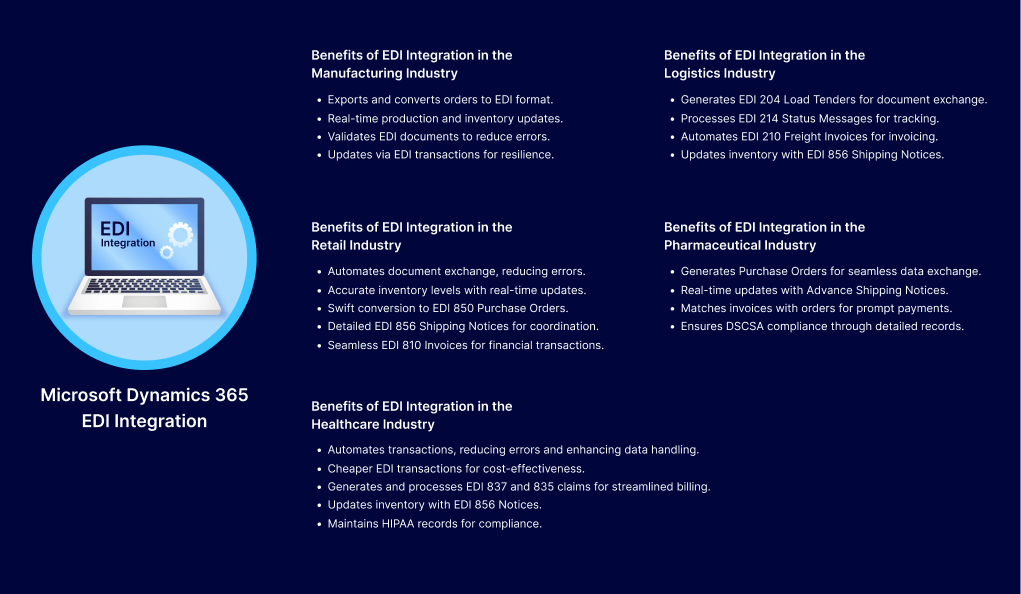
Retail Industry
EDI integration with Dynamics 365 allows retailers to exchange critical business documents electronically, replacing manual processes that were previously done via emails, postal mail, paper-based purchase orders, faxing, and other forms of communication.
Well, if you’re a retail business owner or manager, you're likely familiar with the challenges of managing complex supply chain operations, processing orders efficiently, and maintaining accurate inventory levels. These day-to-day operational tasks can quickly become overwhelming, leading to delays, errors, and dissatisfied customers.
This is where the integration of Microsoft Dynamics 365 and an EDI solution can make a significant difference in transforming your retail operations. Let’s see how:
- When a customer places an order for a new smartphone through the retailer's online store, the EDI system automatically converts this order into an EDI 850 Purchase Order. This purchase order is then sent directly to the supplier via Dynamics 365, eliminating manual entry and ensuring the order is processed swiftly.
- As soon as the order is placed, Dynamics 365 updates the inventory levels in real-time, ensuring accurate stock availability. The system generates an EDI 856 Advance Shipping Notice (ASN), which is sent to the retailer's warehouse. This ASN includes detailed shipment data, such as contents, carrier information, and tracking numbers.
- The retailer receives an EDI 997 Functional Acknowledgment from the supplier, confirming receipt of the purchase order. This acknowledgment ensures that the supplier has received and is processing the order, reducing miscommunication and delays.
- Then the supplier sends an EDI 856 ASN to notify the retailer that the smartphones are on the way. The retailer's warehouse system, integrated with Dynamics 365, automatically updates the shipment status, allowing staff to prepare for receiving the goods. The detailed shipment data in the ASN helps the warehouse team coordinate delivery schedules accurately.
- Once the smartphones are delivered and verified against the ASN, the retailer's system generates an EDI 810 Invoice. This invoice is automatically sent to the supplier for payment processing. Dynamics 365 also handles the payment confirmation and sends electronic remittance advice to the supplier, ensuring quick and accurate financial reconciliation.
Transform Retail with Dynamics 365 CRM.
Read our white paper for insights on AI-driven customer engagement and efficient service.
Manufacturing
A Deloitte study indicates that 86% of manufacturing executives believe smart factory solutions will drive competitiveness over the next five years.
This means, integrating Electronic Data Interchange (EDI) with systems like Dynamics 365 is crucial for streamlining operations and enhancing resilience. As manufacturers strive for efficiency and innovation, EDI integration becomes indispensable in maintaining competitiveness and operational excellence.
For instance, consider a leading automotive parts manufacturer receiving planning schedules from an OEM customer. These schedules detail the forecasted demand for various parts over the next 52 weeks. Without EDI integration, this information would be processed manually, leading to potential delays and errors. With Dynamics 365 EDI integration:
- The customer's order is automatically exported from the manufacturer’s system.
- The order is converted into the appropriate EDI format using data mapping software within Dynamics 365.
- The EDI document is then validated for accuracy to ensure no discrepancies in the data.
- The validated EDI document is integrated into Dynamics 365, automatically updating the production schedules and inventory management modules.
- As production progresses, real-time updates are made to the inventory levels within Dynamics 365, ensuring that the manufacturer has a clear view of available stock and upcoming requirements.
- Any changes to the planning schedule are communicated via updated EDI transactions, allowing the manufacturer to assess the feasibility and adjust production schedules accordingly.
Logistics
Microsoft Dynamics 365 EDI Integration simplifies the exchange of critical business documents electronically, replacing manual processes and reducing errors.
Let’s consider the scenario of a large logistics company:
- When a customer books a shipment, the EDI system automatically generates an EDI 204 Motor Carrier Load Tender, which is sent directly to the carrier through Dynamics 365. This eliminates manual order entry, reducing errors and accelerating the process.
- As the shipment progresses, the carrier sends an EDI 214 Transportation Carrier Shipment Status Message back to the logistics company. This update is automatically processed by Dynamics 365, providing real-time tracking information to both the company and its customers. This ensures transparency and allows customers to monitor their shipment’s progress accurately.
- Upon delivery, the carrier generates an EDI 210 Motor Carrier Freight Details and Invoice, which is sent to the logistics company. Dynamics 365 automatically processes this invoice, matches it with the original order, and updates the financial records. This automation reduces the manual workload on the finance team and ensures timely payments.
- When products are received, an EDI 856 Advance Shipping Notice (ASN) is sent, detailing the shipment contents. Dynamics 365 processes this ASN, updating the inventory levels and ensuring accurate stock management. This helps the logistics company maintain optimal inventory levels and reduces the risk of stockouts or overstocking.
Curious about how Dynamics 365 can improve your fleet management? Dive deeper into our comprehensive guide for detailed insights and real-world applications.
Pharmaceutical Industry
Integrating EDI into pharmaceutical operations addresses critical gaps in data analytics and management. A recent report by Future of Health study highlighted that many pharma executives feel constrained by insufficient data access and analytics capabilities.
EDI integration provides seamless data exchange between partners, ensuring real-time accuracy and accessibility.
- When initiating a new clinical trial, the system generates a Purchase Order for necessary supplies, which is directly sent to the supplier via Dynamics 365. This reduces the need for manual entry and minimizes errors.
- As the trial progresses, suppliers send Advance Shipping Notices detailing shipment contents. Dynamics 365 updates inventory levels in real-time, ensuring all materials are available when needed.
- Upon delivery, an Invoice is sent by the supplier and automatically matched with the purchase order in Dynamics 365. This ensures prompt and accurate payment processing, relieving the finance team from manual tasks.
- Real-time updates from the supplier, such as Shipment Status Messages are processed by Dynamics 365, providing transparency and timely delivery of critical supplies.
- In cases of pricing discrepancies, distributors can send a Product Transfer Account Adjustment. Dynamics 365 verifies this against existing contracts, and if agreed upon, the supplier issues a credit.
Throughout these processes, Dynamics 365 ensures compliance with the Drug Supply Chain Security Act (DSCSA) by maintaining detailed records of product origins, lot numbers, and other essential data. This traceability is crucial for regulatory compliance and quality control, enabling quick identification and resolution of affected batches in the event of a recall, thereby ensuring patient safety.
Healthcare
Healthcare organizations today face the daunting task of managing vast amounts of data, with around 50% of US hospitals identifying unstructured data as a major barrier to interoperability. Integrating Electronic Data Interchange (EDI) systems with platforms like Dynamics 365 can revolutionize data handling.
EDI standardizes and automates data exchanges, significantly reducing errors and enhancing efficiency. EDI-enabled transactions cost an average of $0.67 per transaction compared to $4.92 for manual processes. This cost reduction is crucial for optimizing budgets and delivering high-quality patient care.
- When a patient calls to schedule an appointment, the healthcare provider uses Dynamics 365 to check the patient's insurance eligibility. The system generates an EDI 270 eligibility verification request, which is electronically sent to the insurer. Within moments, the insurer responds with an EDI 271 transaction, confirming the patient’s coverage details. This process eliminates the need for manual verification and reduces errors.
- During the patient's visit, all treatments and services are recorded in Dynamics 365. Once the visit is complete, Dynamics 365 automatically generates an EDI 837 healthcare claim based on the recorded data. This claim includes detailed information about the treatments provided, ensuring accurate billing.
- The EDI 837 claim is electronically sent to the insurer. The insurer processes the claim and sends back an EDI 835 payment advice, detailing the payment made for the claim. Dynamics 365 receives this payment advice and automatically reconciles it with the patient's account, ensuring timely and accurate payment processing.
- If there are any discrepancies or issues with the claim, the insurer sends an EDI 276 claim status inquiry. The provider responds with an EDI 277 claim status response, addressing the issues and providing the necessary corrections. This streamlined communication reduces delays and ensures that claims are processed efficiently.
- For healthcare providers, managing medical supplies is crucial. When new supplies are ordered, suppliers send EDI 856 Advance Shipping Notices detailing the shipment contents. Dynamics 365 updates the inventory levels in real-time upon receiving these notices, ensuring that all necessary materials are available when needed.
- Upon delivery of medical supplies, an invoice is sent by the supplier and automatically matched with the purchase order in Dynamics 365. This ensures prompt and accurate payment processing, relieving the finance team from manual tasks.
Throughout these processes, Dynamics 365 ensures compliance with healthcare regulations such as HIPAA by maintaining detailed records of patient data, treatments, and other essential information. This traceability is crucial for regulatory compliance and quality control, enabling quick identification and resolution of issues, thereby ensuring patient safety.
Unlock the potential of Dynamics 365 CRM for insurance brokers and healthcare providers. Explore our complete guide to discover how it transforms customer engagement and operational efficiency.
D365 EDI Integration Checklist
This checklist outlines the key considerations and steps involved in planning and executing a successful Microsoft Dynamics 365 EDI integration. Following the below checklist is crucial for organizations to navigate the complexities of the integration process, mitigate risks, and maximize the benefits of investment in both Dynamics 365 and EDI technologies.
Define Business Goals
- Identify the key business drivers and objectives for implementing EDI integration (e.g., improving order-to-cash cycle, reducing manual errors, enhancing customer satisfaction)
- Ensure the EDI integration aligns with the organization's short-term and long-term goals
- Clearly communicate the purpose and scope of the EDI integration to all stakeholders (e.g., management, IT, operations, customer service)
Assess Current State
- Evaluate the existing EDI capabilities, processes, and systems (e.g., current EDI software, trading partner relationships, document types, data flows)
- Identify the trading partners, document types, and data flows that need to be integrated (e.g., purchase orders, invoices, shipping notices, inventory updates)
- Understand the current pain points and challenges in the order-to-cash and procure-to-pay cycles (e.g., manual data entry, errors, delays, lack of visibility)
Choose Integration Platform
- Evaluate cloud-based vs. on-premises EDI integration platforms (e.g., Microsoft Azure, Amazon Web Services, on-premises servers)
- Ensure the platform can handle the required data volumes, transaction frequencies, and service level requirements (e.g., high-volume transactions, real-time processing, 24/7 availability)
- Verify the platform's security, availability, and disaster recovery capabilities (e.g., encryption, firewalls, backups, disaster recovery plans)
Design Integration Workflows
- Map the end-to-end order-to-cash and procure-to-pay processes (e.g., purchase order creation, order fulfillment, invoicing, payment processing)
- Determine the appropriate integration patterns (e.g., synchronous, asynchronous, batch) based on business requirements and system capabilities
- Optimize data flows to minimize redundant or unnecessary data exchange (e.g., eliminate duplicate data entry, reduce data latency)
Ensure Data Integrity
- Establish data validation and error handling mechanisms (e.g., data type validation, error logging, exception handling)
- Implement data transformation and normalization rules (e.g., data conversion, data standardization, data cleansing)
- Maintain data consistency across Dynamics 365 and trading partner systems (e.g., ensure data is accurate, complete, and up to date)
Enhance User Experience
- Integrate EDI processes seamlessly into Dynamics 365 user interfaces (e.g., order management, inventory management, customer service)
- Provide real-time visibility and notifications for order status, exceptions, and fulfillment (e.g., order tracking, shipment updates, invoice status)
- Empower users to manage EDI-related tasks and exceptions within Dynamics 365 (e.g., order cancellation, inventory adjustments, payment processing)
Ensure Compliance
- Adhere to industry-specific EDI standards (e.g., ANSI X12, EDIFACT, HIPAA, NCPDP)
- Comply with trading partner requirements and onboarding processes (e.g., EDI document formats, data exchange protocols, security requirements)
- Implement robust security and access controls for EDI data and transactions (e.g., encryption, firewalls, access controls, audit trails)
Develop Comprehensive Testing
- Plan and execute end-to-end testing for various EDI scenarios (e.g., purchase order creation, order fulfillment, invoicing, payment processing)
- Validate data integrity, process flows, and system integrations (e.g., data accuracy, process efficiency, system performance)
- Perform load and performance testing to ensure scalability (e.g., high-volume transactions, real-time processing, 24/7 availability)
Implement Change Management
- Develop a comprehensive training plan for Dynamics 365 users (e.g., user manuals, training sessions, online tutorials)
- Communicate the benefits and changes to the organization (e.g., improved efficiency, reduced errors, enhanced customer satisfaction)
- Provide ongoing support and user adoption assistance (e.g., help desk, user forums, online resources)
Establish Governance and Monitoring
- Implement a change management process for EDI-related updates (e.g., version control, change tracking, rollback procedures)
- Monitor EDI transaction volumes, errors, and performance metrics (e.g., transaction rates, error rates, system performance)
- Continuously optimize the EDI integration based on business needs and feedback (e.g., process improvements, system enhancements, user feedback)
Conclusion
Microsoft Dynamics 365 does not come with built-in EDI capabilities, forcing businesses to either develop these processes internally or seek external managed solutions. Just like too many cooks can spoil the broth, trying to manage EDI processes in-house with Microsoft Dynamics 365 can lead to a range of challenges.
At Nalashaa Digital we offer tailored Microsoft Dynamics 365 EDI Integration services to facilitate seamless bi-directional data flow between Dynamics 365 and your EDI system.
FAQ
Recent Posts

15+ Years In [From Dynamics 365 Expertise to Enterprise Solutions Delivery]
Jan 20, 2026

Power BI SharePoint Integration Guide
Jan 09, 2026
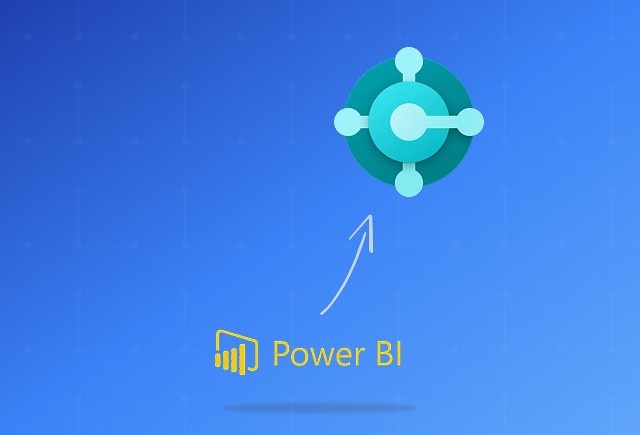
Dynamics 365 Business Central Power BI Integration [A Complete Guide]
Jan 07, 2026
Category
Our Expertise
About Author

Aiswarya Madhu
Aiswarya Madhu is an experienced content writer with extensive expertise in Microsoft Dynamics 365 and related Microsoft technologies. With over four years of experience in the technology domain, she has developed a deep understanding of Dynamics 365 applications, licensing, integrations, and their role in driving digital transformation for organizations across industries.
Never Miss News
Want to implement Dynamics 365?
We have plans which will meet your needs, and if not we can tweak them around a bit too!


