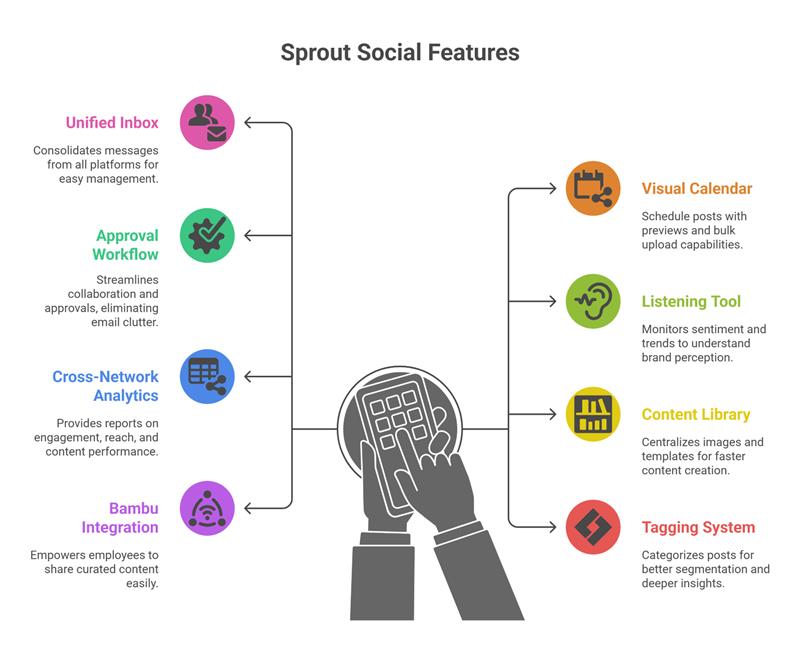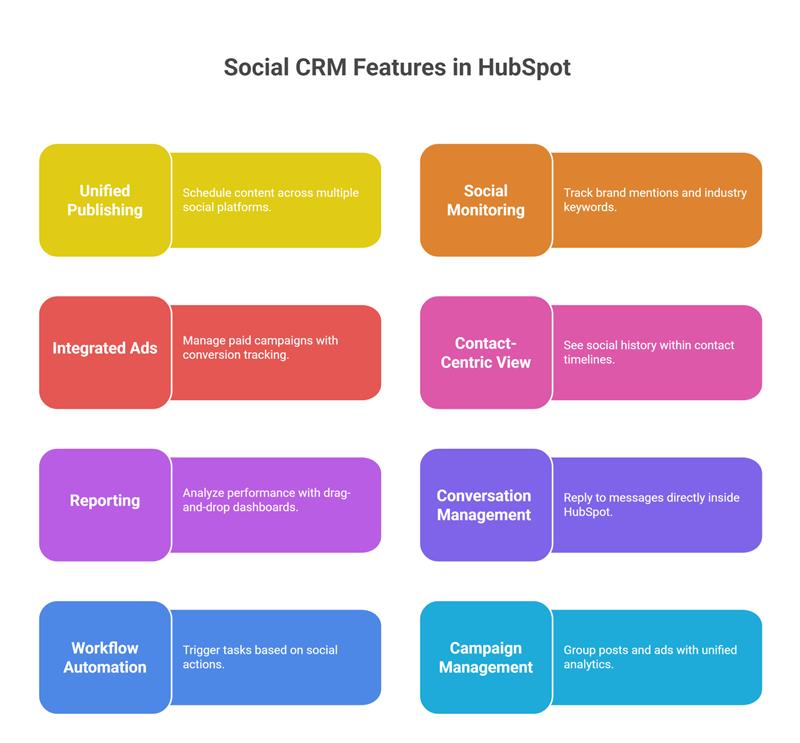5 Best CRMs for Social Media Marketing [2025 Updated List]
Jun 09, 2025 Aiswarya Madhu
On this page
The Opportunity (and the Challenge)
The numbers speak for themselves: the growth potential for Social CRM is staggering and so are the expectations.
From $231 billion in 2025 to $1,284 billion by 2029
A projected CAGR of 53.5%, driven by mobile-first customer behavior, rising demand for hyper-personalized interactions, and smarter AI-powered insights.
And the upside is real. Just a 10% increase in social media output can lead to:
- 7% more brand awareness
- 6% higher purchase intent
- 4% improvement in customer satisfaction
But here’s the catch: many businesses aren’t ready. They’re drowning in social data they can’t interpret. They’re stuck using outdated systems that don’t translate engagement into insights. And too often, Social CRM is parked with marketing — disconnected from sales, support, or product.
This disconnect is the real challenge. To make a CRM work for social media, businesses need more than platforms.
Solutions from Salesforce, Microsoft, Oracle, SAP, IBM, Adobe, HubSpot, Zendesk, Zoho, Pegasystems, Freshworks, Sprout Social, Brandwatch, Insightly, and Bitrix are reshaping what Social CRM can do.
Is Dynamics 365 Right for You?
- You want one platform for social, email, sales, and service data—minimizing tool-switching and data stitching
- You need built-in governance on every social message without spinning up another system
- You prefer your social calendar side-by-side with other customer journeys for easy conflict-avoidance
- You already leverage Power Automate or Power BI and want your social metrics feeding those processes
- You aim to eliminate data silos and ensure every “like” or comment automatically enriches your customer profiles
Curious how Dynamics 365 can bring social into your sales and service workflows?
Zoho CRM
Zoho Social acts as a lightweight yet capable CRM for social media marketing—especially when integrated with Zoho CRM. It brings together social media monitoring, scheduling, engagement, and lead generation into one workspace, giving businesses a streamlined way to manage customer interactions across social platforms while syncing that data into their CRM.
Although it's not as heavy-duty as enterprise tools like Sprinklr or Salesforce Social Studio, Zoho Social stands out for its lead-focused automation and usability for small to mid-sized teams.
Here’s a breakdown of how Zoho Social works as a Social CRM platform:
Zoho Social helps businesses centralize their social media interactions—from post scheduling and live engagement to converting interactions into CRM leads—making it easier for marketers and sales teams to align efforts and act on real-time conversations.
Fits organizations that
- Use Zoho CRM and want a natively integrated social engagement layer
- Run small or mid-sized marketing teams looking for streamlined publishing, listening, and lead capture
- Want to track social media ROI inside the same system where contacts, deals, and support tickets live
- Prefer an affordable, collaborative interface for assigning tasks, approving content, and managing brand responses
- Need a single dashboard for handling multi-platform publishing, analytics, and collaboration
Several G2 reviewers say Zoho Social helps them cut down content prep time and improve consistency across platforms. Small business users in particular appreciate the mobile-friendly design, post scheduling, and ease of use—even on the free plan. Others note that deeper social integrations and tagging on some platforms (like LinkedIn) are still limited.
HubSpot CRM
HubSpot functions as an all-in-one CRM with built-in social media management features that make it a practical Social CRM platform — especially for marketing teams focused on inbound strategies. While not purpose-built for social alone, HubSpot’s tight integration of social activity with contact records, workflows, and reporting makes it ideal for small to mid-sized businesses that want a unified view of marketing, sales, and customer interactions.
Here’s how HubSpot delivers as a Social CRM platform:
HubSpot brings social channels into the CRM, allowing you to monitor brand mentions, respond to comments, and publish content — all while syncing those interactions with individual contact records. Combined with automated workflows, campaign tracking, and lead scoring, HubSpot turns social media engagement into measurable pipeline data.
Fits organizations that
- Want to track social engagement alongside email opens, form fills, and page visits
- Already use HubSpot CRM and need light-to-moderate social scheduling and monitoring
- Prefer inbound marketing models that combine content, SEO, ads, and social
- Need easy-to-use tools for publishing, responding, and reporting
- Value built-in contact enrichment from social profiles
Marketers on G2, TechRadar, and TrustRadius often praise HubSpot’s intuitive interface, unified CRM integration, and flexibility for managing social posts, monitoring brand mentions, and tying campaigns to revenue. Some users caution that the best features (like campaign tracking or custom reporting) are gated behind expensive plans, and advanced users may find limitations in analytics or platform-specific controls.
Is HubSpot Right for You?
- You’re a small or mid-sized business using inbound tactics across email, social, and content
- You need social media to feed directly into your CRM, campaigns, and lead scoring
- You want easy collaboration between marketing and sales teams
- You need strong reporting and contact-level attribution from social
Agile CRM
Agile CRM positions itself as an all-in-one CRM platform that blends sales, marketing, and customer service functions—making it a compelling option for small to mid-sized businesses looking for lightweight social CRM capabilities. While not a dedicated Social CRM like Sprout or a tightly integrated platform like Dynamics 365, Agile CRM offers social media tools that help brands monitor, engage, and convert leads within a unified dashboard.
Here’s how Agile CRM delivers as a Social CRM platform:
Agile CRM extends its CRM functionality to social channels, helping teams track brand mentions, manage social interactions, and convert conversations into CRM records. While the platform is often praised for its simplicity and integration breadth, the social tools are best suited for smaller organizations looking for basic social listening and post engagement tracking without the complexity of premium tool stacks.
Fits organizations that:
- Want a CRM-first tool with built-in social media capabilities, not a standalone social suite
- Are early-stage or small teams needing basic engagement tools tied directly to contacts and deals
- Prefer to unify sales, service, and marketing into one affordable subscription
- Seek basic social listening, feedback management, and cross-channel visibility
- Operate across multiple outreach channels but want to reduce app switching
Users on Capterra frequently cite Agile CRM’s easy contact management, built-in telephony, and marketing automation as key benefits. Those using the social features mention smoother engagement via social listening and centralized views of interaction history. However, reviewers also caution that its social toolset lacks the depth of dedicated platforms, and onboarding for automation workflows can be tricky without training.
Is Agile CRM Right for You?
- You want to tie social touchpoints directly to contact records and deal stages
- You’re running a small team that needs one platform for CRM, marketing, and social tools
- You rely more on Facebook, LinkedIn, and Twitter than newer platforms like TikTok or YouTube
- You prefer basic social listening and campaign reporting without needing advanced analytics
- You need a free or low-cost entry point to test social CRM within a broader business suite
- You’re an enterprise looking for cross-platform sentiment analysis or influencer tracking
- You need support for Instagram stories, TikTok video scheduling, or deep competitor benchmarking
- You expect out-of-the-box integrations with niche or custom APIs beyond standard channels
- You need advanced collaboration workflows or agency-grade publishing approvals
Other CRM Tools Worth Exploring for Social Media Marketing
It’s all about finding a CRM tool that fits your workflow. If you’re still weighing options, here are some of the tools worth a look:
Bitrix24
All-in-one workspace that combines CRM, project management, and contact center tools. Great for teams that want everything from task tracking to telephony in one platform.
Nimble
Lightweight, socially enriched CRM that automatically pulls in contact details and social profiles from platforms like Twitter, LinkedIn, and email. Best for personal selling and relationship-building.
Pipedrive
A sales-first CRM with custom pipeline fields, automation, and lead tracking. Works well for teams focusing on outbound sales and social touchpoints.
EngageBay
Affordable, all-in-one CRM built for small businesses. Offers marketing automation, social integrations, and live chat without the steep learning curve or pricing.
Agorapulse
An intuitive social media management platform with CRM-style features like engagement tracking, custom labels, and team collaboration tools. Popular among agencies and content-focused teams.
LiveAgent
LiveAgent merges helpdesk software with social messaging and ticketing. Ideal for businesses prioritizing customer support across email, chat, and social platforms.
Hootsuite
One of the most established social media management platforms with scheduling, listening, and analytics tools. It integrates with several CRMs and is favored by teams that want extensive platform coverage and app marketplace access.
Need help navigating Zoho, Salesforce, HubSpot, or any other Social CRM?
But Here’s the Reality: Data Doesn’t Equal Value
Let’s be honest. Studies have found that though social CRM gives you access to more customer data than ever — mentions, messages, behaviors, sentiment shifts — that doesn’t mean you’re getting value from it.
Despite all this progress, many businesses hit a wall. The social CRM is plugged in. The feeds are active. But it’s just data unless someone knows how to act on it.
What separates high-performing teams isn’t just access — it’s capability. Social CRM success depends on:
- Knowing who to engage and when to pull back
- Turning signals into actions — not just insights
- Using smart automation to reduce guesswork, not amplify noise
- Understanding that not every customer is worth pursuing
- Knowing when to end conversations — not just start them
Recent Posts
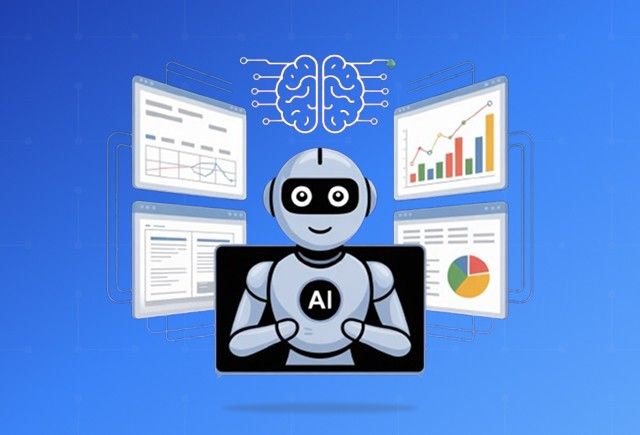
Smart Ways to Cut Tariff Risk with AI Agents in Dynamics 365
Dec 16, 2025

Power BI Salesforce Integration Guide
Dec 16, 2025

Power Automate Use Cases for Every Team and Industry
Dec 16, 2025
Category
Our Expertise
About Author

Aiswarya Madhu
Aiswarya Madhu is an experienced content writer with extensive expertise in Microsoft Dynamics 365 and related Microsoft technologies. With over four years of experience in the technology domain, she has developed a deep understanding of Dynamics 365 applications, licensing, integrations, and their role in driving digital transformation for organizations across industries.
Never Miss News
Want to implement Dynamics 365?
We have plans which will meet your needs, and if not we can tweak them around a bit too!