Integrating Microsoft Dynamics CRM 2016 Online with Azure Service Bus Queue | Blog
Oct 26, 2016 Sushant Sarkar
With the advent of Microsoft Dynamics CRM 2016 online many new features have been incorporated. One such feature that we all have been waiting for long is, seamless integration of MS CRM with Microsoft Cloud or popularly known as Microsoft Azure.
You can connect Microsoft Dynamics CRM Online 2016 Update and Microsoft Dynamics CRM 2016 (on-premises) with the Microsoft Azure platform by coupling the CRM event execution pipeline to the Microsoft Azure Service Bus. Once configured, this connection allows data that is processed as part of the current CRM operation to be posted onto the service bus. Microsoft Azure Service Bus solutions that are “CRM-aware” can listen for and read the Microsoft Dynamics CRM data from the service bus.
This connection between Microsoft Dynamics CRM and the Microsoft Azure platform provides a secure and reliable channel for communicating CRM run-time data to external cloud-based line-of-business (LOB) applications.
Microsoft MSDN provides a detail description on how to perform this connection but sometimes due to its vast knowledge base and in depth description, it does seem to be a task to discern the process. I will avoid referring to the many known terminologies we come across in CRM and Azure and will only focus only on the procedure required to establish the connection.
The sequence of events as identified in this diagram are as follows:
- A listener application is registered on a Microsoft Azure Service Bus solution endpoint and begins actively listening for the Microsoft Dynamics CRM remote execution context on the service bus.
- A user performs some operation in Microsoft Dynamics CRM that triggers execution of the registered OOB plug-in or a custom Azure-aware plug-in. The plug-in initiates a post, through an asynchronous service system job, of the current request data context to the service bus.
- The claims posted by Microsoft Dynamics CRM are authenticated. The service bus then relays the remote execution context to the listener. The listener processes the context information and performs some business-related task with that information. The service bus notifies the asynchronous service of a successful post and sets the related system job to a completed status.
If you would like to refer to the detailed description on Azure and Microsoft Dynamics CRM Connection in MSDN you can look that up here.
I have some quick steps and code snippets on how to integrate CRM Online with Azure over at my blog, if you are interested.
Recent Posts

Salesforce to Dynamics 365 Migration Guide
Jan 03, 2025

Dynamics 365 Human Resources Capabilities [11 Cool Features for Modern HR Teams]
Dec 13, 2024
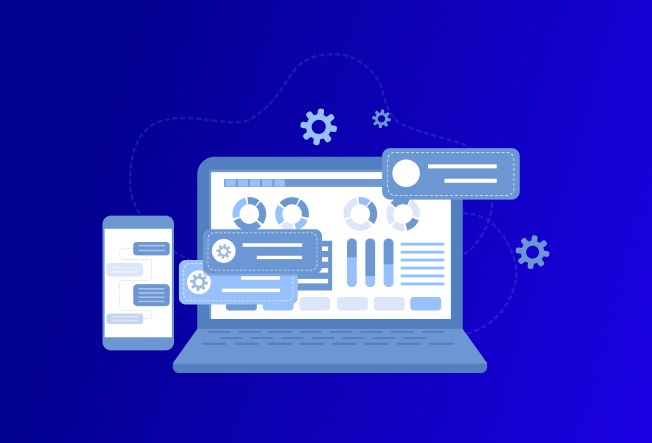
What is Microsoft Power Pages? [Examples & Use Cases]
Oct 17, 2023
Category
Our Expertise
About Author

Sushant Sarkar
Microsoft Dynamics CRM has been closely associated with me since I started my career in this field and since then have always remained passionate about Microsoft Dynamics. As an consultant have provided CRM solutions to customers across verticals such as Manufacturing , Real Estate, Education and Health Care. Apart from being a CRM guy I am also passionate about Music and designing and anything that requires to be creative I am game for it
Never Miss News
Want to implement Dynamics 365?
We have plans which will meet your needs, and if not we can tweak them around a bit too!


