Top 20 Dynamics 365 Supply Chain Management Features
Jul 09, 2024 Aiswarya Madhu
The COVID-19 pandemic highlighted the vulnerabilities in traditional supply chain processes, with 56% of retailers experiencing moderate disruption and 64% struggling to adapt to eCommerce demands.
As businesses increasingly prioritize supply chain visibility—an area where 69% of companies lack total insight—Dynamics 365 Supply Chain Management (SCM) emerges as a vital solution.
Dynamics 365 SCM, previously known as Dynamics 365 for Finance and Operations, is Microsoft's comprehensive platform designed to revolutionize manufacturing and supply chain processes.
By integrating AI-driven analytics, seamless collaboration, and robust automation capabilities, this platform enables companies to streamline their operations, reduce costs, and improve forecast accuracy.
Let's understand the top Dynamics 365 Supply Chain Management features that make your supply chain processes less complex and more unified.

Here are the Dynamics 365 Supply Chain Management Features
- Inventory Management
- Order Management
- Warehouse Management
- Transportation Management
- Production Planning
- Quality Management
- Asset Management
- Cost Management
- Supply Chain Insights
- Integration and Extensibility
- Product Information Management
- Procurement and Sourcing
- Sales and Marketing
- Project Management
- Environmental Sustainability
- Compliance and Governance
- Customer Service
- Business Intelligence and Reporting
- Inventory and Supply Chain Optimization
- Global Trade and Logistics
Inventory Management
Inventory Management in Dynamics 365 SCM is designed to streamline operations, enhance efficiency, and provide real-time visibility across multiple locations.
Here's a detailed look at how it works:
Real-Time Inventory Tracking: Monitors inventory levels in real-time across all stores and warehouses, ensuring accurate stock levels and product availability. Instantly updates inventory counts when products are sold or moved.
Multi-Warehouse Management: Manages inventory across several warehouses from a single platform. Supports inbound and outbound orders, transfer journals, and inventory adjustments for seamless stock movements.
Detailed Inventory Transactions: Handles various transactions such as movements, adjustments, and ownership changes. Accurately records transactions like transferring stock between warehouses, ensuring precise tracking and accounting.
Item Counting and Stocktaking: Uses item counting journals to manage regular stocktakes. Schedules periodic counts to ensure counted quantities match recorded amounts, identifying and correcting discrepancies.
Quality Management: Implements quality control measures tied to specific transactions. Ensures incoming shipments undergo quality checks before being added to the inventory, maintaining high standards.

Order Management
Order management in Dynamics 365 Supply Chain Management is a comprehensive process that automates and streamlines order processing, including order promising and allocation.
This automation reduces manual errors and ensures timely and accurate order fulfillment, which improves customer service.
Here's an explanation that illustrates how it works:
Availability Evaluation: The system evaluates the availability of ordered products across all warehouses and stores, checking real-time inventory levels and considering lead times for out-of-stock items.
Delivery Date Promise: Provides a promised delivery date based on current stock and expected replenishment times, allocating orders to the most appropriate warehouse or store based on stock levels, proximity to the customer, and delivery times.
Optimized Allocation: For orders involving multiple warehouses, the module optimizes allocation to minimize shipping costs and delivery time.
Automated Order Processing: Generates picking lists for warehouse staff, detailing items to be picked, their locations, and quantities. Staff use mobile devices to scan items, ensuring accuracy and real-time updates, with the system flagging any discrepancies and suggesting alternative actions.
Packing and Shipping: Guides staff through packing processes, generates shipping labels automatically, integrates with carrier services to schedule pickups, and sends automated notifications with tracking information to customers once orders are shipped.
Backorder and Return Management: Automatically creates backorders for unavailable items, tracks them, and updates customers on expected fulfillment dates. Handles return requests by generating return labels and updating inventory levels upon receipt and processing of returned items.
Warehouse Management
Dynamics 365 Supply Chain Management offers robust capabilities to optimize warehouse management through efficient workflows and advanced features.
Below, we'll explore how Microsoft Dynamics 365 Warehouse Management System helps using a detailed example of an inbound and outbound workflow.
Inbound Workflow:
Order Creation: External ERP or order management systems generate purchase orders, which are integrated into D365 SCM, creating inbound shipment orders.
Message Processing: Inbound shipment orders are validated and converted into actual orders within the warehouse management system, detailing item numbers, quantities, and warehouse locations.
Receiving: Warehouse workers use mobile devices to scan and verify received goods, updating the system in real-time. This process includes logging the date, time, and worker's ID for accountability.
Receiving Completed: Workers mark orders as complete using mobile devices, triggering business events to update inventory levels in the external ERP system.
Shipment Receipt Journal: The SCM module generates a journal documenting received items and quantities, aiding invoicing and financial updates.
Outbound Workflow:
Order Creation: External ERP systems generate sales orders, integrated into D365 SCM to create outbound shipment orders.
Message Processing and Reservation: The SCM processes outbound shipment orders, reserving necessary inventory based on predefined rules to ensure item availability.
Release to Warehouse: Orders are released to the warehouse for picking, with workers receiving tasks on their mobile devices.
Picking and Packing: Workers pick and pack items, guided to exact storage locations. The system ensures accuracy and efficiency in order fulfillment.
Shipment Confirmation: After packing, shipments are confirmed using mobile devices, generating a shipment packing slip journal for the external ERP system.
Business Event Notification: Significant actions, such as shipment confirmations, trigger automated alerts within Dynamics 365 SCM, providing essential details to external systems for real-time updates.
Transportation Management
One of the key features of Dynamics 365 SCM is its comprehensive transportation management module, which streamlines processes from order creation to carrier invoice reconciliation, enhancing overall efficiency.
Below is a detailed example illustrating how the D365 transportation management assists in freight management through a step-by-step workflow.
Order Creation: The process starts with creating a sales, purchase, or transfer order, triggering the need for transportation.
Load Creation: A load is then organized to transport the goods, either manually through the Load Planning Workbench or automatically, depending on system settings.
Rate and Route: The load is rated and routed using the Rate and Route Workbench, selecting a carrier and assigning a route.
Rate Calculation: The system calculates expected freight charges based on factors such as the carrier's base rate and any additional accessorial charges.
Load Confirmation: Once rated and routed, the load is confirmed, finalizing the freight plans, generating freight bills, and updating the load status.
Carrier Invoice Generation: Upon receiving the carrier's invoice, the system generates a corresponding invoice, documenting all transportation costs.
Invoice Matching and Reconciliation: The system matches the carrier invoice against the expected freight bills, approving invoices within predefined tolerances automatically.
Manual Approval: If discrepancies exceed tolerances, manual intervention is required to approve or dispute additional charges.
Vendor Invoice Journal: After reconciliation, a vendor invoice journal is generated, posting approved charges to the appropriate accounts for payment processing.
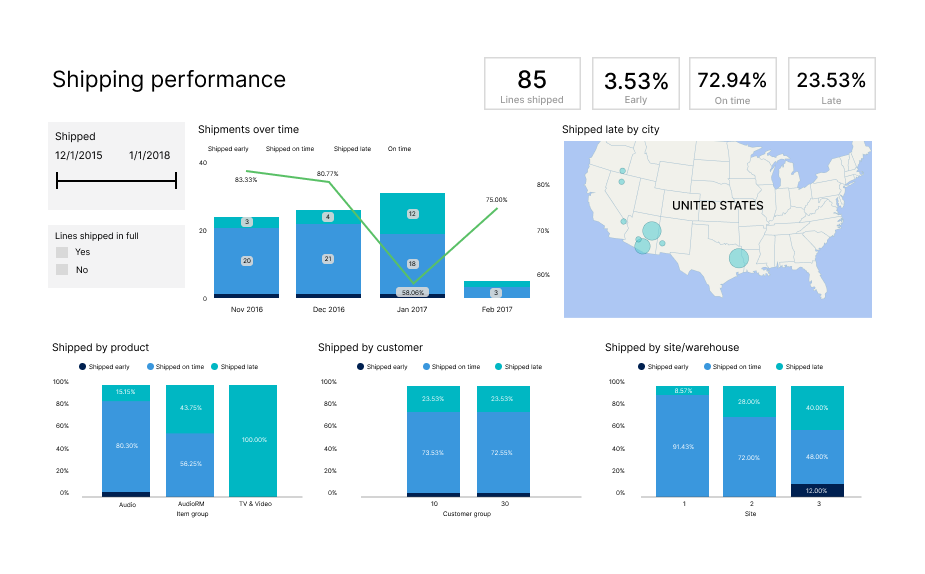
Want to know how you can utilize Dynamics 365 Fleet Management to optimize your logistics? Read More
Order Creation: The process starts with creating a sales, purchase, or transfer order, triggering the need for transportation.
Load Creation: A load is then organized to transport the goods, either manually through the Load Planning Workbench or automatically, depending on system settings.
Rate and Route: The load is rated and routed using the Rate and Route Workbench, selecting a carrier and assigning a route.
Rate Calculation: The system calculates expected freight charges based on factors such as the carrier's base rate and any additional accessorial charges.
Load Confirmation: Once rated and routed, the load is confirmed, finalizing the freight plans, generating freight bills, and updating the load status.
Carrier Invoice Generation: Upon receiving the carrier's invoice, the system generates a corresponding invoice, documenting all transportation costs.
Invoice Matching and Reconciliation: The system matches the carrier invoice against the expected freight bills, approving invoices within predefined tolerances automatically.
Manual Approval: If discrepancies exceed tolerances, manual intervention is required to approve or dispute additional charges.
Vendor Invoice Journal: After reconciliation, a vendor invoice journal is generated, posting approved charges to the appropriate accounts for payment processing.
Production Planning
The production planning capabilities is one of the Dynamics 365 supply chain management features that helps to streamline production control and production planning, ensuring efficient resource utilization, accurate demand forecasting, and seamless production execution.
Below is a detailed example that Dynamics 365 Production Planning flow:
Defining Production Strategies: Starts by defining production strategies, such as discrete, process, lean, or project-based modes, and specific methodologies like make-to-stock or make-to-order. Set up necessary components and resources, including the Bill of Materials (BOM) and resources like labor, machinery, and facilities.
Production Scheduling: Uses master planning to create planned production orders based on demand forecasts and inventory levels. The system uses BOM and route information to determine material needs and provides accurate lead times during scheduling.
Creating and Managing Production Orders: Generates production orders for discrete manufacturing or batch orders for process manufacturing. Utilize Kanban orders for lean manufacturing to manage production flows and activities efficiently.
Material and Resource Planning: The system ensures material requirements are met using on-hand inventory, existing orders, and planned orders. It can automatically generate purchase or production orders to replenish materials if shortages are identified. Resources such as workers and machines are allocated based on availability and capacity.
Production Execution: Workers can use the production floor execution interface to view job queues, report progress, and monitor intelligent sensors. Quality control measures are implemented to monitor product defects, scrap rates, and compliance with quality standards.
Monitoring and Evaluating Production: Use Gantt charts and Kanban schedule boards for visual representations of production schedules. Track and analyze production metrics such as throughput, production costs, variances, and overall equipment effectiveness (OEE) to identify areas for improvement and optimize production processes.
Quality Management
Maintaining rigorous quality control is essential for ensuring that products entering the manufacturing environment meet specified standards. Dynamics 365 Supply Chain Management offers a comprehensive suite of tools designed to facilitate a robust quality management program. These tools include quality orders, quarantine orders, test cases, and test instruments, which can be tailored to meet the specific needs of an organization.
Below is an example workflow illustrating how D365 SCM supports quality management.
Initiates Quality Orders: Automatically triggers quality orders based on predefined criteria such as product registration on a purchase order, specific vendors, or groups of products. For example, a quality order can be set to automatically initiate for every shipment received from a specific vendor.
Configures Quality Orders: Allows for the setup of quality orders for either full or partial receipts of inventory. During inspection, inventory can be fully or partially blocked to prevent non-approved items from entering production. This ensures that only inspected and approved materials are used.
Supports Item Sampling: Facilitates item sampling, enabling the inspection of a percentage, fixed quantity, or specific units like an entire pallet. This is crucial for maintaining quality without inspecting every single item. For instance, a company might sample 10% of incoming fabric rolls for quality checks.
Defines Test Types: Enables the creation of test types with minimum, maximum, and target values for both qualitative and quantitative testing. For example, a test for fabric tensile strength can be defined with specific thresholds to ensure product consistency.
Assigns Resources: Specifies the resources required for inspection operations, such as test areas or specific test instruments. This ensures that inspections are carried out with the appropriate tools and in suitable environments.
Asset Management
Among the advanced features of Dynamics 365 Supply Chain, the platform provides a comprehensive solution for asset management, supporting the entire lifecycle of an asset from acquisition to disposal.
Now, let’s see how D365 SCM facilitates efficient asset management with an example workflow.
Acquiring Assets: When a new asset is purchased, it is registered in the Fixed Assets module, tracking financial information such as purchase cost, depreciation, and capitalization.
Installing Assets: The asset is installed in a specific location within the facility, with configurations for spare parts, maintenance schedules, warranty details, and linkage to production resources.
Maintaining Assets: The system supports various maintenance activities, including corrective, preventative, and predictive maintenance. Maintenance plans and schedules are created based on time intervals or asset usage. Maintenance requests can be raised for unplanned maintenance, while scheduled rounds are set for regular inspections.
Executing Maintenance: Maintenance schedules and requests are converted into work orders, assigned to maintenance workers with specified tasks, required parts, and tools. Work orders are tracked for completion, with time and materials recorded against the asset.
Disposing of Assets: When an asset reaches the end of its useful life, it is marked as 'retired' in the system, and financial disposal is performed in the Fixed Assets module.
Cost Management
Cost management in D365 SCM helps organizations manage, report, and evaluate costs associated with raw materials, semi-finished goods, finished goods, and work-in-progress assets. This functionality is crucial for maintaining control over budgets, predicting expenditures, and ensuring financial efficiency.
Here’s a detailed explanation of how it supports cost management:
Inventory Accounting: Defines cost policies, such as FIFO, weighted average, standard cost, or moving average, to track and report inventory valuation in real-time.
Manufacturing Accounting: Manages production and batch orders by tracking and assigning costs, simplifies lean manufacturing with backflush costing, and integrates indirect costs for comprehensive financial reporting.
Costing Sheets: Displays cost information for goods sold and defines formats for calculating indirect costs using surcharges or rates.
Costing Versions: Manages standard and planned costs, assessing the impact of cost changes on materials and manufacturing processes.
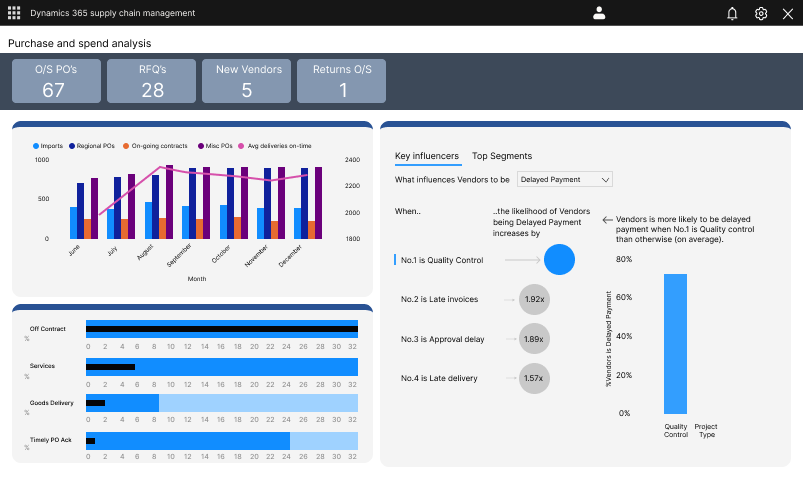
Supply Chain Insights
Dynamics 365 SCM functionalities help organizations generate valuable insights into their supply chains through its integrated tools and advanced analytics capabilities. Here's how it works:
Data Integration and Harmonization: Easily uploads and maps data from various systems (e.g., SAP, Oracle, Excel) into a unified format for consistent analysis.
Advanced Analytics: Analyzes harmonized data to generate insights on supplier reliability, stock reorder predictions, and production efficiency, allowing proactive issue resolution.
Real-Time Analytics and Insights: Provides a geographical supply chain map with risk scores, leveraging external signals like weather risks and news alerts, and offers curated news feeds and risk alerts to address potential disruptions proactively.
Integration and Extensibility
Dynamics 365 Supply Chain Management module can be integrated with various Dynamics 365 applications and third-party systems, ensuring a unified and flexible business management platform.
Key integrations possible include:
Dynamics 365 Applications:
Sales: Real-time synchronization of sales orders and inventory.
Customer Service: Manages service-level agreements, warranty claims, and returns.
Field Service: Optimizes inventory and maintenance activities for field technicians.
Finance: Unified view for financial reporting and cost accounting.
Commerce: Manages inventory across retail and online channels.
Human Resources: Aligns workforce scheduling and compliance with supply chain needs.
Microsoft Power Platform:
Power BI: Advanced analytics and reporting.
Power Automate: Automates workflows and repetitive tasks.
Power Apps: Custom applications to extend functionality.
Power Virtual Agents: Chatbots for routine inquiries and tasks.
Azure Services:
Azure IoT: Monitors equipment health and tracks asset locations.
Azure Data Lake: Stores and analyzes large volumes of data.
Azure Logic Apps: Automates complex workflows and integrates various applications.
Third-Party Systems:
ERP Systems: SAP, Oracle
CRM Systems: Salesforce
Logistics Providers: UPS, FedEx, DHL
E-commerce Platforms: Shopify, Magento
WMS Solutions: Manhattan Associates
MES Solutions: Siemens
Procurement Systems: Ariba
Document Management Systems: SharePoint, DocuSign
Product Information Management
The Supply Chain Management’s Product Information Management (PIM) module provides a comprehensive framework for creating, managing, and distributing product data. This module is essential for maintaining a centralized and accurate product repository, which is vital for various business processes such as procurement, sales, and production.
Here are the Key Features of Product Information Management in Dynamics 365 Supply Chain:
Centralized Product Repository: Products are uniquely identified with detailed attributes such as dimensions, units of measure, and category associations. Relevant documents and images can also be attached for comprehensive information.
Product Masters and Variants: Templates and rules allow for the creation of multiple product variants, simplifying management. Specific versions are generated based on defined configurations.
Configuration Technologies: Various technologies support predefined variants, dimension-based configurations for manufacturing, and constraint-based configurations to manage all possible product variants.
Product Lifecycle Management: Product data can be imported and exported to and from PLM, PDM, or other PIM systems. Integration with Dataverse allows for the distribution of product data to other applications like Dynamics 365 Sales.
Released Products: Products can be released to multiple legal entities simultaneously, with each entity adding specific properties and attributes. The Released Product Maintenance workspace helps monitor and complete product configurations across entities.
Procurement and Sourcing
This Supply chain feature in Dynamics 365 streamlines the entire procurement and sourcing process, from identifying the need for products and services to invoicing and processing payments with vendors.
The system's flexibility allows it to be configured to meet specific business needs by defining purchasing policies and workflows.
Below is a detailed explanation of how Dynamics 365 SCM supports procurement and sourcing with an example workflow.
Simplifies requisition management by centralizing requests and automating approval workflows, ensuring compliance with budget policies and providing visibility into request status.
Facilitates supplier management and RFQs by managing competitive bidding and supplier communication within the system, enabling easy comparison of bids and fostering strong supplier relationships.
Automates purchase order creation from approved requisitions or RFQs, standardizing documentation, ensuring compliance through approval workflows, and enhancing efficiency in creating, approving, and sending orders.
Ensures accurate inventory management by immediately registering delivered products in the system and reducing errors through automatic matching of vendor invoices with purchase orders and receipts, streamlining receipt processing and accelerating payments.
Manages vendor payments through payment journals, tracks vendor performance with detailed reports and dashboards, supports negotiation with historical performance data, and improves financial control by maintaining oversight of procurement costs and budget allocations.
Sales and Marketing
The Dynamics 365 supply chain capabilities provide a comprehensive suite of tools for managing marketing and sales processes.
The below section explains how supply chain module enhances marketing and sales efforts with a detailed example of the workflow.
Lead and Prospect Management: Users can create new leads by entering details such as name, contact information, and potential interest. Leads are qualified based on predefined criteria and converted into prospects with more detailed information, including delivery terms and contact details.
Sales Quotation Management: Users create sales quotations directly from the prospect's record or manually, then send these quotations via email. Accepted quotations are converted into sales orders for smooth order processing.
Sales Order Processing: Sales orders are created from quotations or manually, ensuring accurate order details. The system reserves required products in inventory, raises purchase orders, or marks orders for direct delivery if stock is insufficient, providing real-time visibility into order status for improved customer communication.
Transactions: The system manages sales and purchases across multiple legal entities, providing centralized data for global operations and enabling users to raise intercompany sales orders and purchase orders for seamless transactions.
Dynamics 365 for Marketing Offers a $5.44 Return for Every Dollar Spent Discover how in our blog! Find out More
Project Management
The project management capabilities are seamlessly integrated with other core financial and supply chain functions. This integration ensures that project managers have the tools they need to plan, execute, and monitor projects effectively, while also maintaining financial control and operational efficiency.
Below are the key Elements of Project Management in D365 Supply Chain (F&O):
Planning and Resource Management: Define and organize tasks required for project completion, allocate resources such as personnel and equipment, and identify necessary materials similar to a bill of materials (BOM).
Capacity Requirements Planning (CRP): Create detailed schedules for project-related production tasks and manage the use of resources and equipment to optimize efficiency.
Financial Management and Accounting: Calculate estimated costs for project tasks and resources, track project budgets, compare actual expenses to estimated costs, recognize revenue based on project milestones or completion percentages, and manage advanced revenue recognition scenarios unique to project management.
Environmental Sustainability
The supply chain module helps businesses achieve environmental sustainability by providing real-time visibility, supplier performance tracking, and effective management of sustainability goals.
It ensures supply chain sustainability standards by:
Monitoring: Monitoring the entire supply chain from procurement to distribution, ensuring compliance with sustainability standards.
Evaluating: Evaluating suppliers based on environmental and social criteria such as energy consumption, carbon footprint, and waste management.
Conducting Audits: Conducting sustainability audits, identifying eco-friendly suppliers, and tracking their performance.
Setting Goals: Setting, tracking, and reporting on sustainability goals aligned with the company's overall strategy.
Compliance and Risk Management
The SCM module helps organizations maintain compliance and manage risk across their business applications. The platform provides a comprehensive set of features to safeguard sensitive data, meet regulatory requirements, and mitigate security threats.
Comprehensive Audit Trails: Dynamics 365 tracks all changes made to data and configurations, enabling organizations to generate audit-ready reports and conduct forensic analysis, supporting compliance with regulations like GDPR, HIPAA, and PCI-DSS.
Robust Data Encryption: Utilizes industry-standard encryption algorithms to protect sensitive data at rest and in transit, safeguarding information such as financial records, customer data, and intellectual property, which is essential for regulatory compliance.
Granular Access Controls: The platform's role-based access controls (RBAC) define user permissions with specificity, ensuring employees only access necessary information, which is crucial for demonstrating compliance and mitigating unauthorized access risks.
Built-in Compliance Tools: Includes features to track compliance metrics and generate regulatory reports, allowing organizations to demonstrate adherence to industry standards and regulations, streamlining the compliance monitoring and reporting process.
Advanced Security Monitoring: Employs sophisticated security analytics to detect and alert on suspicious activities, with automated threat response mechanisms to mitigate risks and prevent data breaches.
Customer Service
The Supply Chain Management offers robust capabilities to enhance customer service and improve overall customer satisfaction.
Here’s how it works:
Integrated Customer Data: Centralizes customer data from sales, inventory, and order management systems, allowing quick access to order histories, inventory levels, and customer preferences.
Real-Time Order Tracking: Provides real-time tracking of orders from placement to delivery, reducing inquiries and building trust.
Automated Notifications: Sends automated updates about order confirmations, shipment details, and delivery times, keeping customers well-informed.
Self-Service Portal: Built on Power Apps, this portal allows customers to manage their orders and account details directly, reducing the workload on service teams.
Case Management: Includes features for logging, tracking, and resolving customer issues efficiently, ensuring timely resolutions.
Knowledge Base Integration: Provides quick access to solutions for common problems through a repository of articles, FAQs, and troubleshooting guides.
Omni-Channel Support: Supports multiple communication channels, including phone, email, chat, and social media, ensuring consistent, high-quality service.
AI-Driven Insights: Utilizes advanced analytics to predict customer needs, optimize service strategies, and proactively address potential issues.
Feedback Management: Collects and analyzes customer feedback through integrated surveys and feedback forms, providing valuable insights into customer satisfaction and areas for improvement.
Increasing customer retention by 5% can boost profits by 25%-95%. Discover how D365 Customer Service Module enhances customer experiences Learn more
Business Intelligence and Reporting
The Supply Chain Management module leverages Power BI to offer comprehensive BI and reporting capabilities. These features provide real-time analytics, customizable dashboards, advanced data visualization, integrated reports, AI-driven insights, interactive drill-down capabilities, and comprehensive audit trails. Together, these tools help organizations make informed decisions, optimize operations, and enhance supply chain efficiency.
Here’s a concise breakdown of how it works:
Monitors: Monitors inventory levels, supplier performance, sales trends, and bottlenecks with real-time data access.
Creates Tailored Dashboards: Creates tailored dashboards with key performance indicators (KPIs) and metrics relevant to specific roles.
Advanced Data Visualization: Uses charts, graphs, and maps to transform raw data into intuitive visual representations.
Integrated Reports: Combines data from multiple sources to provide holistic views of supplier performance and supply chain risks.
AI-Driven Insights: Utilizes AI and machine learning for predictive analytics, anomaly detection, and inventory forecasting.
Interactive Drill-Down Capabilities: Drills down into specific data points for detailed analysis and explores data by vendor, product, region, or delivery method.
Comprehensive Audit Trails: Tracks changes to data and configurations, ensuring data integrity and supporting compliance.
Inventory and Supply Chain Optimization
Inventory and Supply Chain Optimization takes a more holistic and strategic approach compared to basic Inventory Management that we discussed above. While Inventory Management focuses on managing inventory within a company's own warehouses and distribution centers, Inventory and Supply Chain Optimization aims to optimize the flow of goods and materials across the entire supply chain, from suppliers to customers.
Here are some of the advanced capabilities:
Safety Stock and Reorder Point Calculation: Leverages historical data and forecasting algorithms to determine optimal safety stock levels and reorder points to minimize stockouts and overstocking.
Cross-Docking and Flow-Through Distribution: Optimizes the flow of goods through distribution centers by minimizing storage time and enabling direct shipment from receiving to shipping.
Inventory Optimization Algorithms: Uses advanced analytics and machine learning to continuously optimize inventory levels based on demand patterns, lead times, and other variables.
Supply Chain Network Design: Helps companies model and optimize their supply chain network, including the number, location, and capacity of warehouses and distribution centers.
Global Trade and Logistics
The SCM in D365 also simplifies the complexities of international business with multi-currency and multi-language support, ensuring seamless transactions and communications across different regions.
Here’s how this supply chain feature facilitates global trade and logistics:
Multi-Currency and Multi-Language Support: Handle transactions in multiple currencies with automatic currency conversion and manage exchange rates. Support multiple languages for user interfaces, reports, and communications, configurable at various levels.
International Trade Compliance: Integrate with global trade content providers to maintain updated trade regulations, automate denied party screening, export control classification, and landed cost calculations. Ensure compliance with comprehensive audit trails and reporting.
Customs and Import/Export Management: Streamline customs clearance by generating required documentation, integrating with customs agencies and logistics providers for electronic submissions and shipment tracking. Automate calculation of duties, taxes, and import/export fees for accurate landed cost management.
Bottomline
To stay ahead in the rapidly changing business landscape, you need an intelligent supply chain. If you are looking for a reliable and experienced partner to help you implement the Supply Chain Management system, look no further than Nalashaa Digital. We offer comprehensive Dynamics 365 supply chain consulting services to ensure you get the most out of your investment.
Contact us today to learn how we leverage these Dynamics 365 supply chain features to help you streamline your supply chain management with Dynamics 365.
Recent Posts

15+ Years In [From Dynamics 365 Expertise to Enterprise Solutions Delivery]
Jan 20, 2026
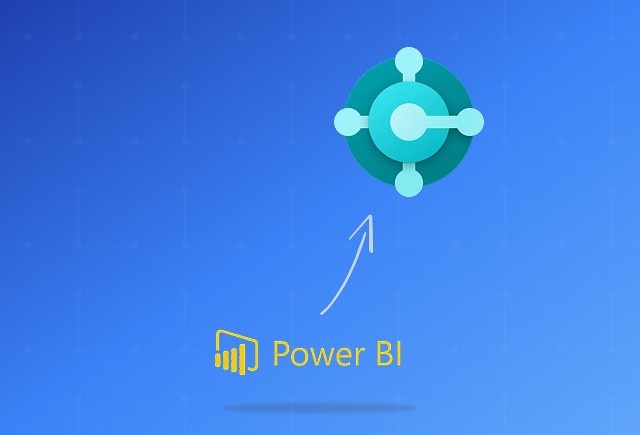
Dynamics 365 Business Central Power BI Integration [A Complete Guide]
Jan 07, 2026
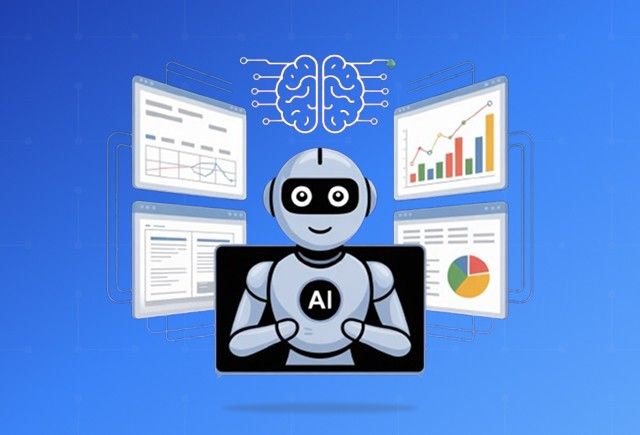
Smart Ways to Cut Tariff Risk with AI Agents in Dynamics 365
Dec 16, 2025
Category
Our Expertise
About Author

Aiswarya Madhu
Aiswarya Madhu is an experienced content writer with extensive expertise in Microsoft Dynamics 365 and related Microsoft technologies. With over four years of experience in the technology domain, she has developed a deep understanding of Dynamics 365 applications, licensing, integrations, and their role in driving digital transformation for organizations across industries.
Never Miss News
Want to implement Dynamics 365?
We have plans which will meet your needs, and if not we can tweak them around a bit too!


