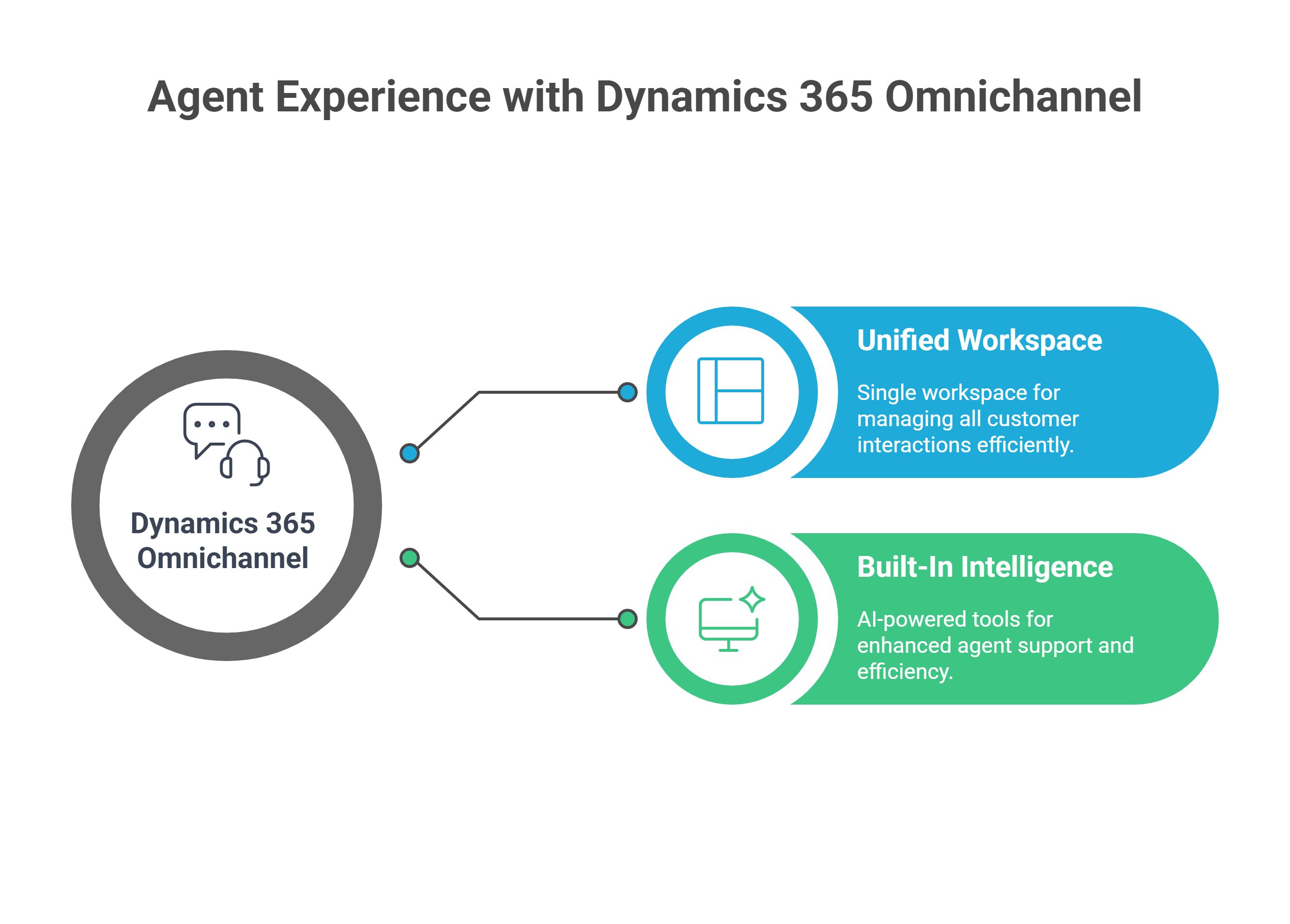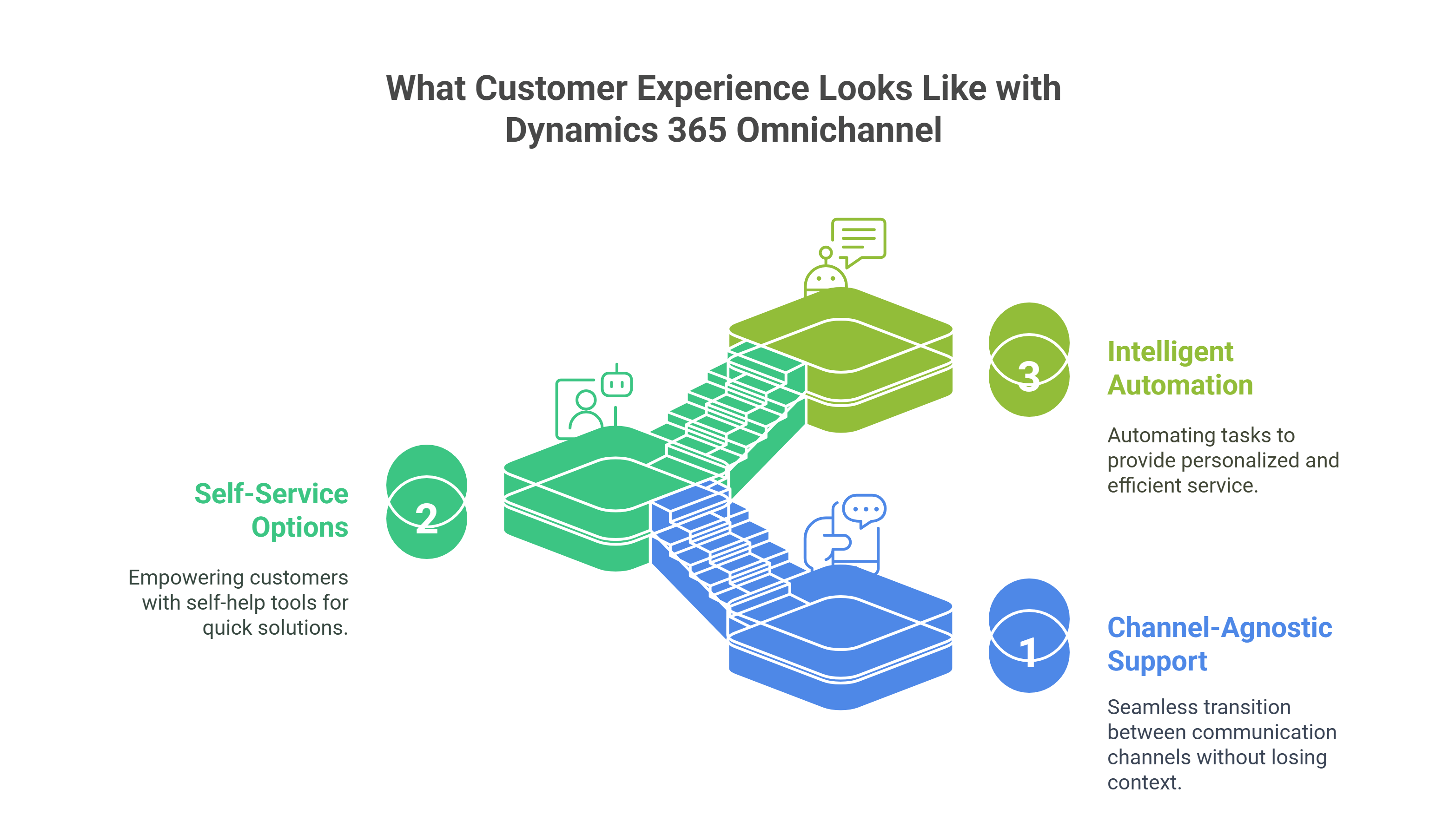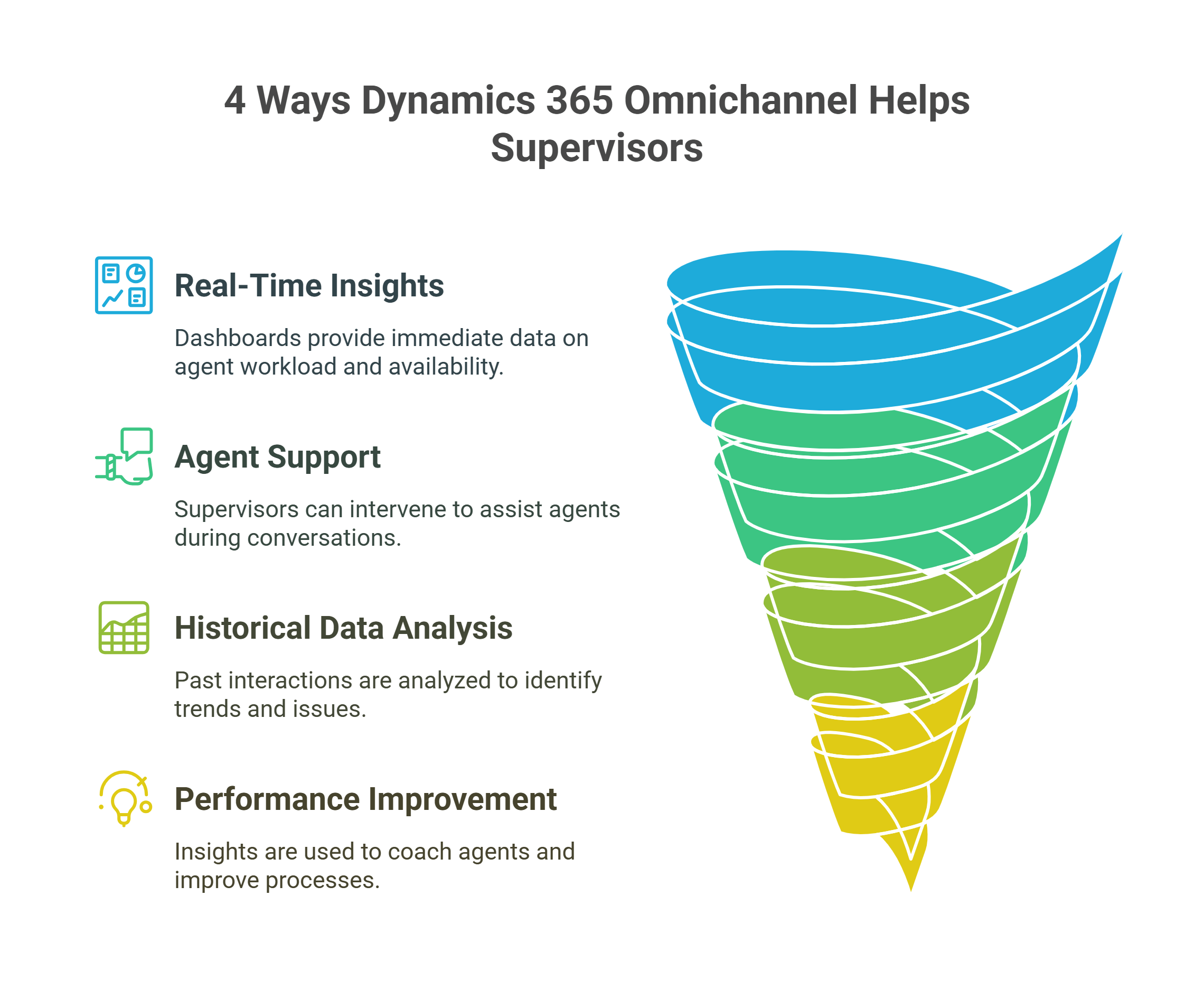It’s time to accept the fact! Your customers aren’t thinking of channels, they’re thinking of experiences.
Every business today is expected to be responsive, across chat, phone, email, and even social media. But while it’s easy to be “available” on multiple platforms, it’s far more difficult to be consistent across them.
Confused? Okay, let’s break it for you.
Customers don’t care which channel they use. They care about not having to repeat themselves. And if your service agents can’t keep up, they’ll quietly move on.
This is where Dynamics 365 Omnichannel for Customer Service can help you. It’s not just about supporting more channels or piling up your stack of customer service tools/platforms—it’s all about evolving with their story and picking up the story from where they left it.
With that thought, let’s take a closer look at how omnichannel for customer service (Dynamics 365) acts beyond a collection of communication tools.
On this page
- Multichannel vs. Omnichannel
- D365 Omnichannel for Customer Service Overview
- Agent Experience with D365 Omnichannel
- Customers Experience With D365 Omnichannel
- Supervisor Experience With D365 Omnichannel
- Common Myths About D365 Omnichannel
- D365 Customer Service Omnichannel Pricing
- Steps to Enable Omnichannel for Customer Service
- Case Study
Multichannel vs. Omnichannel [Let’s Break the Confusion]
At first glance, the difference between multichannel and omnichannel might seem small. After all, both involve engaging customers on different platforms. But the distinction is critical.
Strong Multichannel: You offer support on multiple platforms, but they operate independently. The agent handling your email won’t know what you or your customer said on chat. This means, as the platform changes, the customer needs to repeat the story again and again (of course a reason for frustration).
Strong Omnichannel: Every interaction, regardless of where it starts, is part of one continuous conversation. That is, you’re up running with solutions, not questions. It’s a single thread of story that your agent can pick up, no matter where your customer presents it.
Here’s the key: context travels with the customer in an omnichannel setup. That’s what customers notice. And that’s exactly what Dynamics 365 Omnichannel delivers.
What Is Microsoft Dynamics 365 Omnichannel for Customer Service?
At its core, Dynamics 365 Omnichannel for Customer Service is an add-in to Dynamics 365 Customer Service Enterprise. It expands the standard capabilities of D365 to enable real-time, contextual conversations across:
- Live Chat
- Voice (PSTN calling within the app)
- SMS
- Social media (Facebook, WhatsApp, LINE, Twitter/X)
- Microsoft Teams (for internal support scenarios)
It allows customers to initiate or continue conversations on any of these platforms, while agents stay in one system, seeing the full history, sentiment, and case status in real time.
To use Omnichannel, businesses need the Digital Messaging Add-in (and a Voice Add-in for PSTN calling), both licensed separately from the core D365 Customer Service product.
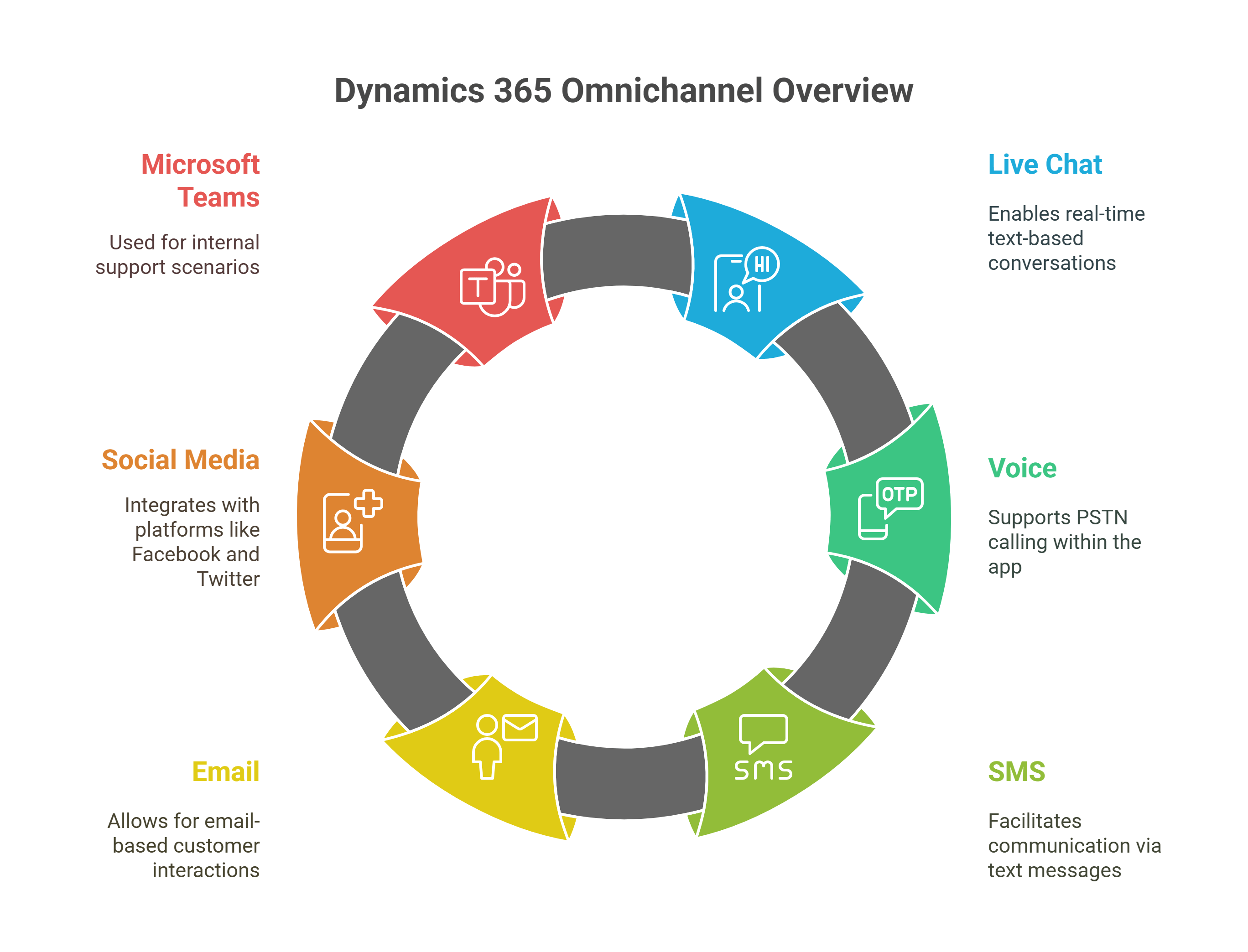
The Agent Experience with D365 Omnichannel
Unified Workspace That Keeps Everything in View
Support agents often struggle with multiple tools, tabs, and systems just to understand what the customer needs. With Omnichannel, they don’t have to. Everything lives inside a single browser-based workspace:
- Each chat, call, or SMS shows up as a separate tab
- A live conversation panel shows what’s happening across channels
- The customer summary sits at the center, pulling in relevant data from the CRM
- Smart Assist suggests next steps, knowledge articles, and related cases
Agents can switch channels mid-conversation without losing the thread. If a customer moves from chat to voice, the system carries the context forward.
Built-In Intelligence for Better Support
Agents aren’t working alone. Copilot, Microsoft’s embedded AI assistant, supports them with:
- Real-time call transcription
- Sentiment detection (helpful for triaging tone-sensitive interactions)
- Suggested replies and escalation paths
- Auto-generated conversation summaries
For teams dealing with high volumes or emotionally charged interactions, these features reduce mental load and speed up resolution.