Marketing Automation for Dynamics CRM [All You Need to Know]
Apr 24, 2024 Aiswarya Madhu
Marketing automation is no longer just a luxury for large enterprises; it's a necessity for businesses of all sizes. With solutions like Marketing Automation for Dynamics CRM , businesses can now automate their marketing efforts, irrespective of their size.
By integrating advanced analytics and artificial intelligence, automation features in Microsoft Dynamics 365 for Marketing module transforms routine marketing tasks into strategic opportunities, enabling businesses to thrive in competitive markets.
Moreover, Research says this tool can offer a return of $5.44 for every dollar spent over three years.
On this page
Marketing Automation for Dynamics CRM -Overview
Marketing Automation for Dynamics CRM is a component of the Dynamics 365 for Marketing module, designed to enhance and automate essential marketing tasks. This software automates processes such as email marketing, social media posting, and ad campaign management. The core objective of Microsoft CRM marketing automation is to optimize these routine tasks through advanced workflows, allowing marketers to focus on strategic activities and foster high-quality, sales-ready leads more effectively.
By enabling a personalized approach to customer interactions, it not only boosts marketing effectiveness and ROI but also increases customer satisfaction.
Key Features of Marketing Automation in Dynamics 365
Email Marketing
Customizable Email Templates: Design and deploy tailored emails with specific content variations per recipient.
Responsive Designs: Ensure optimal viewing across all devices and email clients.
A/B Testing: Experiment with different email elements to find the most effective versions.
Scheduled Deliveries: Optimize send times based on recipient timezone and preferences.
Performance Analytics: Track metrics such as open rates, click-through rates, and conversions.
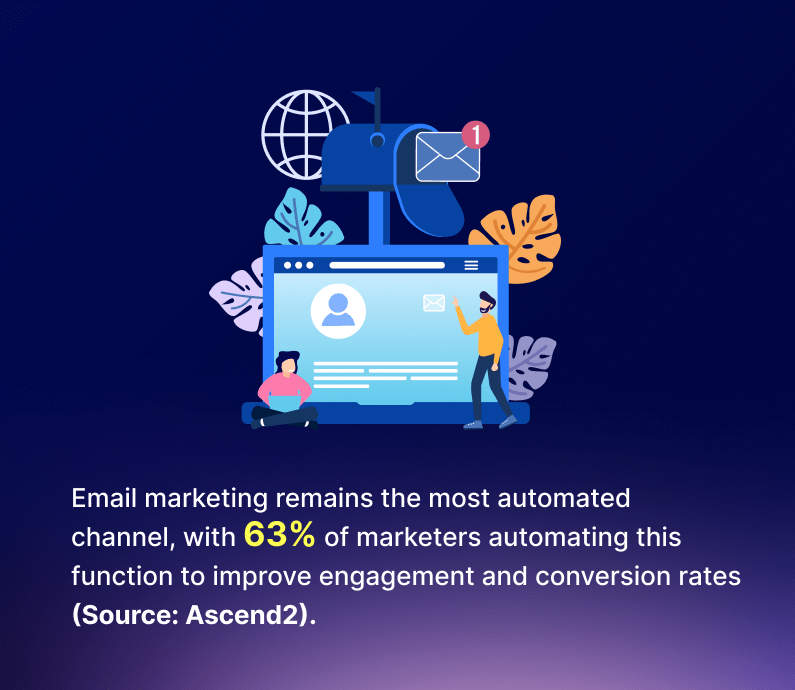
Customer Journey Management
Drag-and-Drop Builder: Simplify the creation of complex customer journeys.
Automated Triggers: Set actions that automatically respond to customer behaviors.
Journey Templates: Use pre-built templates to speed up journey creation.
Customization Options: Tailor journeys with specific conditions and branching paths.
Event Management
Comprehensive Planning Tools: Manage all aspects of event logistics, from planning to execution.
Venue and Speaker Management: Coordinate venue bookings and speaker schedules directly.
Registration and Attendance: Track participant registration and attendance in real-time.
Online Event Integration: Seamlessly connect with webinar platforms like ON24 for virtual events.
Lead Management
Automated Scoring: Score leads based on their engagement and behavior automatically.
Lead Progression Tracking: Monitor lead status and automatically forward hot leads to sales.
Dynamic Lead Assignment: Assign leads to appropriate sales personnel based on scoring and criteria.
Segmentation and Targeting
Advanced Segmentation Tools: Create dynamic lists based on detailed criteria such as behavior or demographic.
List Management: Automatically update and maintain segmentation lists to ensure accuracy.
Marketing Templates and Content Management
Reusable Content Library: Build and store landing pages, email formats, and other marketing assets.
Quick Customization: Easily adjust content for different campaigns without starting from scratch.
Social Media Integration
Post Scheduling: Plan and automate the publication of content across multiple social platforms.
Content Management: Ensure that all scheduled posts are relevant and timely.
Marketing Analytics and Insights
Heatmaps and Data Visualization: Gain insights into user interactions through advanced visual tools.
Real-Time Analytics: Monitor and analyze marketing performance as campaigns are running.
Workflow Automation
Automated Communications: Set up emails and messages to trigger based on specific customer actions.
Multi-Step Workflows: Design detailed workflows that guide the customer through tailored experiences.
Web and Landing Page Development
Integrated Web Editor: Directly create and manage landing pages and other web content.
Seamless CRM Integration: Capture and utilize data from web forms effectively within the CRM system.
Customer Insights and Data Management
Azure Data Lake Integration: Use advanced data storage for extensive analytics and personalization.
Customer Feedback via Surveys: Implement surveys through Microsoft Forms Pro to gather additional insights.
Customization and Extensibility
Software Development Kit (SDK): Extend and customize functionalities to fit specific business requirements.
System Integration: Ensure smooth interoperability with other Dynamics 365 applications like Sales and Customer Service.
Unified Customer View
AI-Enhanced Insights: Utilize AI to analyze customer data and predict future behaviors.
Consolidated Dashboard: View marketing, sales, and service information in one comprehensive interface.
If you're looking to delve deep into enhancing customer engagement, our guide on Dynamics 365 Case Management features is the perfect resource to revolutionize your business operations.
How Does Microsoft Dynamics CRM Marketing Automation Work?
Marketing automation within the Dynamics 365 ecosystem transforms traditional digital marketing strategies into streamlined, efficient processes that drive better engagement and sales. This section illustrates how Dynamics CRM Marketing Module enhances each stage of the marketing workflow with practical examples.
- Lead Generation and Qualification: Using Microsoft marketing automation tool, businesses can fine-tune their approach to capture and nurture leads more effectively. Marketing automation contributes to a significant increase in both the number and quality of leads, with 34% and 33% of marketers respectively recognizing these improvements. For instance, a company can deploy MS Dynamics marketing automation to analyze customer behaviors on their website, using that data to create personalized content that resonates with visitors' interests. This tailored content is then used in targeted email campaigns or on landing pages to convert visits into leads. Real-time lead scoring, integrated within Microsoft Marketing Automation, evaluates these leads based on engagement, helping sales teams focus their efforts on prospects most likely to convert.
- Audience Identification: Identifying the right audience is crucial for the success of any campaign. Microsoft Dynamics CRM marketing automation uses sophisticated segmentation tools that analyze historical data and buying behaviors to group customers into distinct personas.For example, a retailer might use these tools to distinguish between casual shoppers and luxury item seekers, tailoring their campaigns to appeal specifically to each group's unique preferences and increasing campaign effectiveness.
- Content Design: Maintaining brand consistency across multiple channels can be challenging. Microsoft CRM marketing automation provides solutions to this by integrating generative AI and customizable templates. These tools ensure that whether a customer receives an email, sees a social media post, or visits a landing page, they experience a cohesive brand identity. For example, a campaign designed for marketing automation for Dynamics 365 could automatically adjust branding elements to fit different platforms while keeping the core design elements uniform.
- Demand Generation: Efficient management of a prospect's journey from awareness to interest is key in demand generation. Using automation workflows, Dynamics 365 enables marketers to nurture leads by scheduling and deploying automated emails or social media posts that are triggered by specific customer actions or engagement levels. This might include sending a follow-up email with detailed product information when a prospective person downloads a brochure or views a product demo.
- Campaign Delivery: Launching and managing marketing campaigns are made more effective with Dynamics CRM Marketing Automation. Businesses can set up and adjust their marketing campaigns based on real-time performance data. For example, if an ad campaign is not performing as expected, the system can automatically pause underperforming ads and reallocate the budget to those that are yielding better results, maximizing ROI.
- Workflows Based on Schedules and Customer Behaviors: Dynamics 365 Marketing Automation allows companies to create dynamic workflows that respond to customer behaviors. For instance, if a customer abandons their shopping cart, the system can automatically send a reminder email with a special discount to encourage completion of the purchase. Similarly, if a customer regularly buys products in a specific category, the system can schedule automatic promotions related to their interests.
- Event Management: Organizing events, whether online or in-person, can benefit greatly from Dynamics 365's event management features. The platform can handle everything from attendee registrations to post-event follow-ups automatically. For example, after an event, the system can send thank you emails, surveys for feedback, and targeted offers to attendees, thereby extending the engagement window.
Steps to Build a Marketing Automation Plan:
Define Lead Management Processes
Identify Lead Stages and Scoring Criteria: Collaborate with your team to define what qualifies as a "hot" lead. Consider factors like the number of form submissions, email interactions, and other relevant actions. Establish clear criteria for when a lead should progress from marketing to sales.
Engage Sales Team in Planning: Include sales leadership in discussions about lead scoring to ensure alignment between marketing and sales goals.
Strategic Implementation in Phases
Prioritize Key Channels for Initial Rollout: Focus the first phase of implementation on the most crucial channels for generating leads, typically through events and email marketing campaigns.
Gradual Expansion to Additional Features: Plan subsequent phases to refine lead scoring mechanisms, explore secondary communication channels, and integrate real-time marketing tactics.
Iterate Based on Analytics: Use insights gained from initial analytics to fine-tune and optimize your marketing automation strategies. Maintain flexibility to adapt to what works best for engaging your audience.
Organizational Preparation for Content Assets
Inventory Existing Marketing Materials: Document all current marketing assets, such as email templates, infographics, and webinar recordings. Ensure you have the latest versions cataloged.
Systematic Asset Management: Organize these assets in a readily accessible format so that they can be easily retrieved and utilized within your marketing automation platform.
Best Marketing Automation Software for Microsoft Dynamics CRM
Choosing the right marketing automation software is crucial for maximizing the efficiency and effectiveness of your marketing efforts within Microsoft Dynamics CRM. Here, we explore some of the top marketing automation solutions that integrate seamlessly with Microsoft Dynamics CRM, each offering unique features to enhance your marketing capabilities.
ClickDimensions: Embedded Automation within Dynamics CRM
ClickDimensions is uniquely integrated directly into the Microsoft Dynamics CRM environment, which means updates and data synchronization occur in real-time. There are currently 4,942 active websites using ClickDimensions. This number includes a mix of business sizes and types, indicating its versatility and integration capabilities within various industries.
This solution is ideal for those looking to manage automated email campaigns, lead scoring, and event management without leaving the CRM interface. Its features include web analytics, forms, and a customizable marketing calendar, making it a comprehensive tool for mid-market companies.
Sugar Market by SugarCRM: Cost-Effective Marketing Automation
Formerly known as Salesfusion, Sugar Market offers a budget-friendly marketing automation solution for mid-market organizations. It includes functionality for campaign creation, social media management, and lead nurturing. Sugar Market's concierge service handles campaign execution and reporting, allowing you to focus on strategy and messaging. Its synchronization with Dynamics CRM is efficient, making it a versatile tool for diverse marketing needs.
Act-On: Flexible and Scalable Marketing Automation
Act-On is known for its flexibility, offering various pricing tiers and a robust set of features that cater to different marketing needs. This platform excels in lead nurturing, segmentation, and automated campaign management. Its integration with Dynamics CRM is customizable, allowing users to select the data sync frequency and specifics, facilitated by Act-On's open API for seamless data exchange.
Marketo: Enterprise-Level Marketing Precision
For larger organizations requiring advanced marketing automation capabilities, Marketo presents a powerful option. It offers extensive features such as advanced lead management, personalized campaigns, and detailed analytics. Marketo's native integration with Dynamics CRM ensures rapid data synchronization, enhancing the responsiveness of your marketing campaigns.
HubSpot: All-in-One Marketing Platform
HubSpot offers a comprehensive marketing automation platform that complements Dynamics CRM by providing tools for email marketing, social media management, SEO, and content creation. Its all-in-one capability makes it a popular choice for businesses looking to manage all aspects of their marketing funnel in one place. HubSpot’s integration with Dynamics CRM allows for seamless data flow and unified management of marketing and sales activities, ensuring that customer interactions are always synchronized and up-to-date.
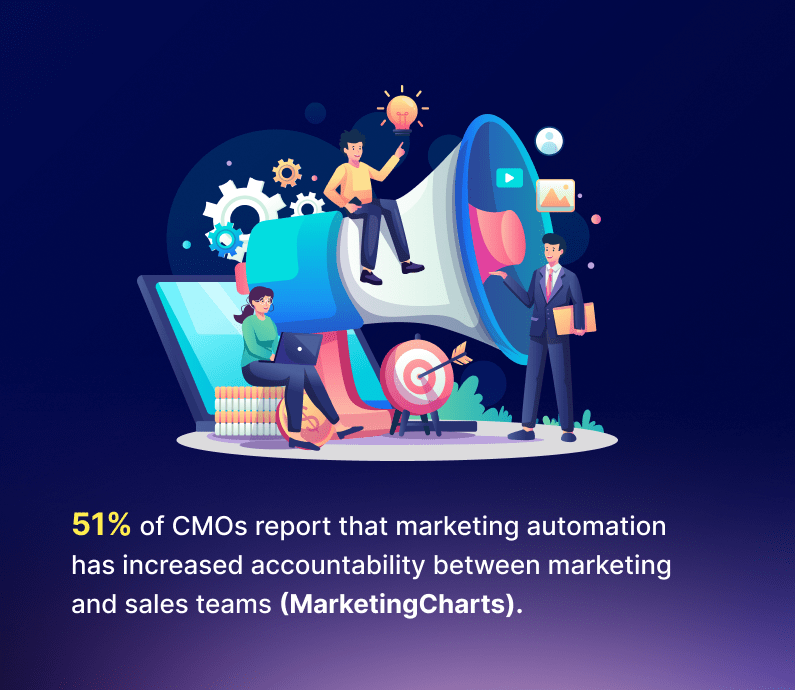
If you're keen to delve deep into customer service optimization, explore our comprehensive guide on Dynamics 365 Customer Service Insights and unlock the potential to elevate your service strategies.
When selecting a marketing automation platform, consider your specific marketing needs and the level of integration required with Dynamics CRM. Factors such as ease of use, scalability, and specific features like lead scoring and multi-channel marketing should influence your decision. By aligning these factors with your business goals, you can choose the most suitable marketing automation software to enhance your Dynamics CRM environment and drive your marketing ROI.
Dynamics 365 Marketing Price
Dynamics 365 Marketing offers a subscription-based model that is designed to accommodate businesses of various sizes and needs. Here's a detailed overview of Microsoft Dynamics 365 Marketing Pricing:
Standard Pricing Plan
Cost: $1,500 per month, per tenant.
This plan is suitable for organizations that do not use any other qualifying Dynamics 365 products. It offers the core functionalities needed to manage marketing operations within a single tenant environment.
Included Capacity: The plan covers 10,000 contacts and allows for up to 100,000 interactions and 1,000 SMS messages each month.
Attached Pricing Plan
Cost: $750 per month, per tenant.
For organizations that already utilize at least 10 full users of qualifying Dynamics 365 applications, the attached plan offers a cost-effective way to integrate additional marketing capabilities.
Included Capacity: Similar to the Standard plan, this includes 10,000 contacts, 100,000 interactions, and 1,000 SMS messages per month.
Additional Capacity Options
Cost: Starts at $250 per pack, per month.
To support growing businesses, additional capacity for contact and interactions is available. Packs vary in size, offering flexibility to scale marketing efforts as needed.
Included Capacity: Packs can include 5,000 additional contacts with 50,000 extra interactions, or larger packs with up to 50,000 contacts and 500,000 interactions. Interaction-only packs are also available, which do not include additional contacts but provide more interaction capacity.
Discover how a North Carolina manufacturing titan harnessed Dynamics 365 to supercharge their marketing and sales efforts. Dive into our case study to see how integration with SharePoint brought about enhanced coordination, seamless operations, and a customer-centric approach that propelled their business forward.
Final Words
Whether your goal is to harness the full potential of Microsoft Dynamics marketing automation, streamline your lead generation process with marketing automation for Dynamics, or utilize the Microsoft Dynamics CRM marketing automation to enhance customer engagement, our team is here to guide you.
At Nalashaa Digital, we specialize in unlocking the capabilities of Marketing Automation for Dynamics CRM to streamline your marketing efforts.
Recent Posts
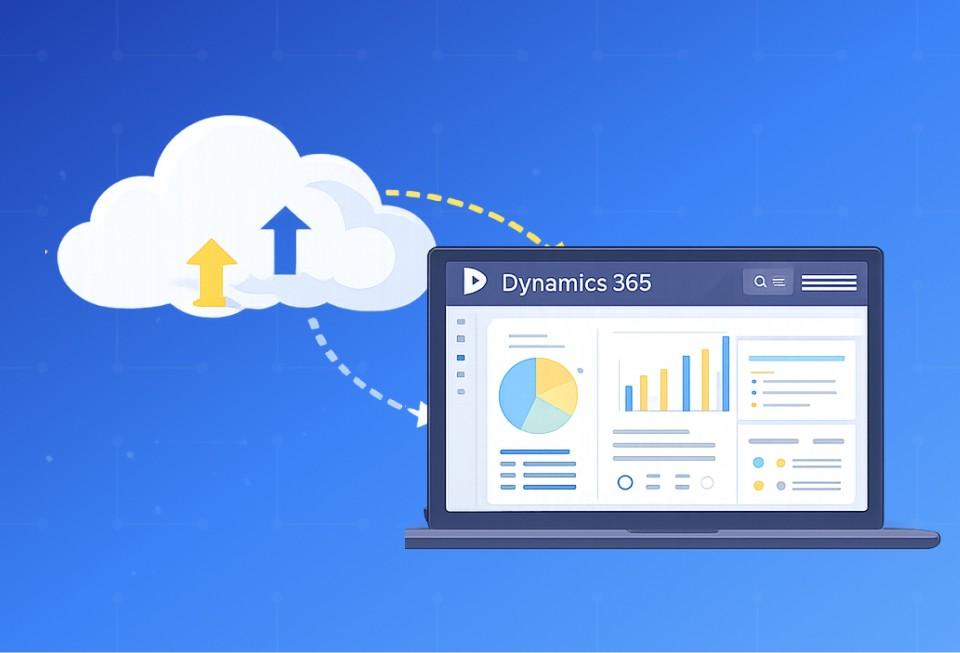
Business Central On-Premises to Online Migration [A Complete Guide]
Feb 20, 2026

15+ Years In [From Dynamics 365 Expertise to Enterprise Solutions Delivery]
Jan 20, 2026

Power BI SharePoint Integration Guide
Jan 09, 2026
Category
Our Expertise
About Author

Aiswarya Madhu
Aiswarya Madhu is an experienced content writer with extensive expertise in Microsoft Dynamics 365 and related Microsoft technologies. With over four years of experience in the technology domain, she has developed a deep understanding of Dynamics 365 applications, licensing, integrations, and their role in driving digital transformation for organizations across industries.
Never Miss News
Want to implement Dynamics 365?
We have plans which will meet your needs, and if not we can tweak them around a bit too!


