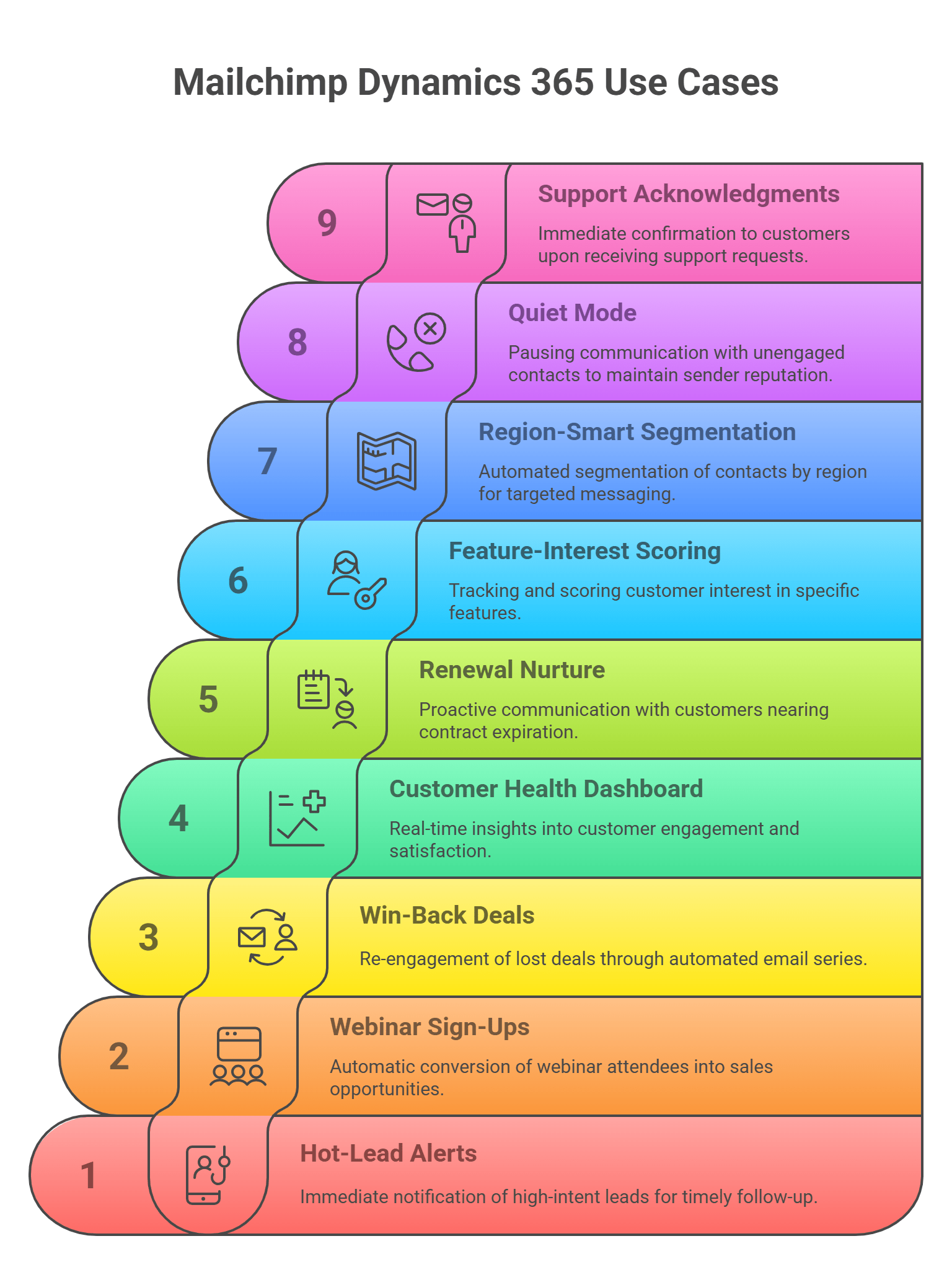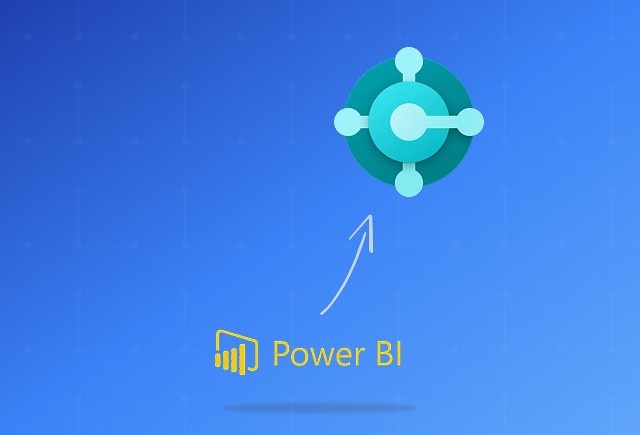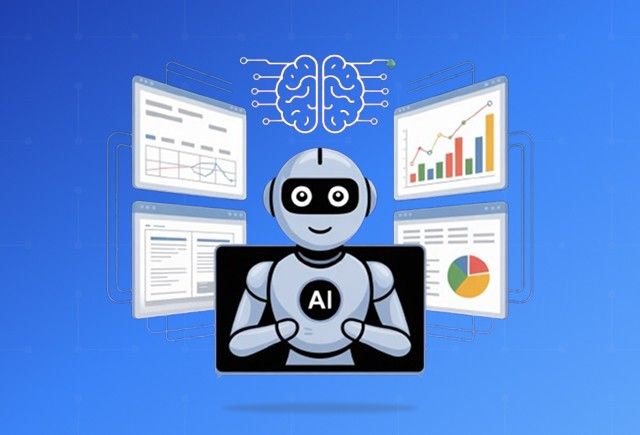Editor’s Note
When I first started looking into CRM and email marketing integrations, I realized most conversations focused on convenience—less clicking, faster syncing. But the real opportunity is much bigger.
This blog isn’t just about connecting Mailchimp integration with Dynamics 365 to save time. It’s about how the right integration can drive meaningful business outcomes: stronger customer retention, higher revenue from targeted campaigns, cleaner data you can actually trust, and better alignment between marketing and sales.
Here’s what organizations that made the move are already seeing:
- Up to a 36% increase in customer retention through timely, targeted nurturing.
- Over 2x more revenue from segmented, behavior-based campaigns.
- 70% fewer manual data errors thanks to real-time, automated syncing.
- Stronger ROI on marketing investments through faster, data-driven follow-ups and closer marketing-sales alignment.
If you’re managing email marketing through Mailchimp and customer relationships through Microsoft Dynamics 365, you’ve probably felt the friction. One system shows your campaigns. The other holds your customer data. But without a proper connection between the two, important details slip through the cracks.
That’s where a strong Mailchimp Dynamics 365 integration changes everything. Instead of toggling between platforms or pulling mismatched reports, your teams get a unified view—who engaged, when they engaged, and what actions to take next.
Here’s a complete guide that will help you understand the benefits, use cases and the important set up steps to get started with Dynamics 365 Mailchimp integration
Why Integrate Mailchimp with Dynamics 365?
If you’re managing email marketing through Mailchimp and customer relationships through Microsoft Dynamics 365, you’ve probably felt the friction. One system shows your campaigns. The other holds your customer data. But without a proper connection between the two, important details slip through the cracks.
That’s where a strong Mailchimp Dynamics 365 integration changes everything. Instead of toggling between platforms or pulling mismatched reports, your teams get a unified view—who engaged, when they engaged, and what actions to take next.
Here’s a complete guide that will help you understand the benefits, use cases and the important set up steps to get started with Dynamics 365 Mailchimp integration
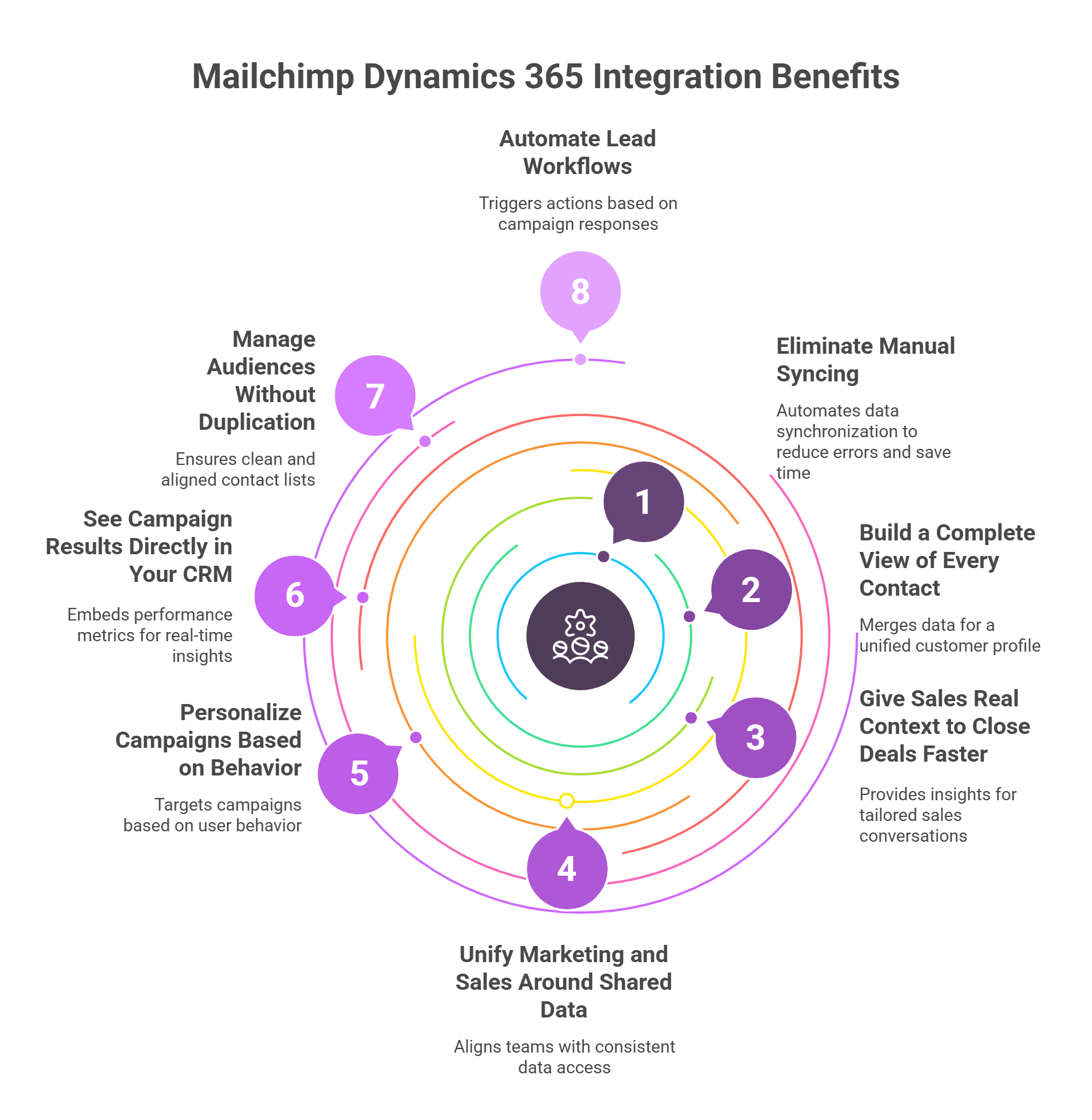
Eliminate Manual Syncing Between Systems
Without integration, marketing and CRM teams spend hours managing contact lists, manually syncing tags, and updating campaign statuses. That work isn’t just tedious—it introduces errors, causes data duplication, and delays campaigns.
With integration, contacts, campaign engagements, unsubscribes, and tags sync in real time. A contact updated in Dynamics is instantly reflected in Mailchimp. A lead that clicks a CTA in a campaign gets logged directly in the CRM. No spreadsheets, no exports, no version conflicts. This kind of automation cuts down data handling time by over 70% and lets teams focus on actual strategy.
Build a Complete View of Every Contact
CRM data tells you who someone is. Mailchimp shows how they behave. But unless those systems are connected, you’re only seeing half the picture.
The integration builds a unified customer profile by merging behavioral signals—email opens, clicks, bounce history, and engagement levels—into Dynamics 365. This means sales can see who’s showing interest, what content resonates, and how recently they interacted. That visibility helps prioritize high-intent leads and avoid wasting time on cold ones.
For example, a lead who opened multiple emails, clicked your pricing page, but didn’t convert, is likely evaluating. That context is what your sales team needs to move quickly—and meaningfully.
Give Sales Real Context to Close Deals Faster
Generic follow-ups don’t convert. Sales needs to know what content a lead interacted with, what stage they’re at, and how often they engage. With Mailchimp activity synced into Dynamics 365, sales teams have that context.
Instead of guessing, they can tailor conversations. Someone who ignored your newsletter but clicked your ROI case study twice doesn’t need another general pitch—they need a pricing conversation. This reduces the sales cycle and increases closing rates.
Personalize Campaigns Based on Behavior, Not Just Names
“Hi [First Name]” isn’t personalization. Effective email marketing responds to behavior—what users click, which products they viewed, how often they engage.
With synced segments and tags, Mailchimp campaigns can dynamically target contacts based on CRM attributes and behavior history. Want to re-target users who clicked on a product launch but didn’t book a demo? Or follow up with newsletter subscribers who viewed the pricing page twice? That’s all possible—without building new lists from scratch.
See Campaign Results Directly in Your CRM
Switching tabs to get campaign reports slows decision-making. With integration, performance metrics—open rates, click-throughs, unsubscribes—are embedded in Dynamics 365 dashboards. You get real-time access to what’s working and where to adjust—without needing to export or build reports in Mailchimp.
This makes campaign optimization more agile and gives sales immediate insight into how leads are engaging.
Manage Audiences Without Duplication or Data Gaps
One of the most overlooked challenges in disconnected systems is audience hygiene. Duplicates, outdated records, and missed updates can cause real damage—like sending campaigns to the wrong segments or following up with contacts who have already unsubscribed.
When Mailchimp and Dynamics 365 are integrated, your lists stay automatically aligned. New leads, updated details, opt-outs, and engagement signals are synced in real time between systems.
Automate Lead Workflows Inside Dynamics 365
Campaign responses can trigger lead status updates, reminders, or assignments directly inside Dynamics 365. That means less toggling between tools and more focus on lead nurturing. Sales teams can track activity, manage follow-ups, and act on real-time engagement data without switching platforms. Thus, reducing lag time, improving conversion rates, and ensuring no engaged lead gets lost in the shuffle.