D365 Customer Service Insights [A Guide]
Dec 05, 2023 Aiswarya Madhu
In today's competitive landscape, providing exceptional customer service isn't just a priority—it's a make-or-break factor for business success. With 80% of customers admitting to switching brands due to poor customer experiences, the stakes for delivering exceptional customer service have never been higher. Amidst this customer-centric evolution, Dynamics 365 Customer Service Insights emerges as a pivotal solution.
D365 Customer Service Insights is a powerful tool that helps organizations in delivering tailored customer experiences by leveraging comprehensive insights. By preemptively identifying issues, it facilitates enhanced planning and fosters more robust outcomes, ultimately contributing to elevated customer satisfaction levels.
Difference Between D365 Customer Service Insights & D365 Customer Insights
Dynamics 365 Customer Insights, an advanced customer data platform (CDP) offered by Microsoft Dynamics 365, is designed to aggregate and analyze customer data from various sources. It provides AI-driven insights to enhance customer engagement and personalization across sales and marketing services. Key features include:
- AI and machine learning recommendations for actionable insights.
- A unified customer data platform (CDP) for enhanced data analysis and reporting.
- Integration with Dynamics 365 Marketing, Sales, Customer Service, Field Service, and Commerce to support a wide range of business functions.
Dynamics 365 Customer Service Insights aims to improve customer service management through insights into service operations and performance. Its features focus on:
- Gaining visibility into customer service interactions and agent performance.
- Using machine learning and AI to identify and address service improvement opportunities.
- Optimizing service delivery and agent productivity specifically within the Dynamics 365 Customer Service module.
Each platform caters to different aspects of customer relationship management, with Customer Insights providing a broad view for personalizing customer interactions, and Customer Service Insights focusing on enhancing the efficiency and effectiveness of customer service operations.
The High Stakes of Customer Service Failures
The consequences of customer service failures can be severe and far-reaching for businesses.
In 2015, during the peak holiday shopping season, Target's website experienced severe technical difficulties, causing slowdowns, crashes, and order processing delays. The website crash stemmed from Target's inability to handle the surge in online traffic during the holidays. This was attributed to several factors, including:
- Capacity Miscalculation: Target failed to accurately predict the surge in online demand, leading to insufficient server capacity to handle the increased traffic.
- Inadequate Infrastructure: The website infrastructure was not equipped to handle the sudden influx of visitors, leading to overloaded servers and website crashes.
- Lack of Real-time Monitoring: They lacked real-time monitoring tools to identify and address potential issues as they arose, leading to delayed response times and prolonged outages.
Had Target implemented a more robust customer service insights system, enabling them to predict and proactively address potential issues during high-demand periods, they might have mitigated the negative impact and preserved customer loyalty, safeguarding their market position during crucial sales seasons
How Does Microsoft Dynamics 365 Customer Service Insights Stand Out
Customer Service Insights empowers teams to optimize agent productivity, streamline operations, and gain deep visibility into customer interactions, leveraging AI-driven insights unique to the service environment.
Moreover, it provides versatile data encompassing three key categories:
- Performance Metrics: Offering insights into customer interactions and campaign effectiveness.
- Operational Data: Enabling evaluation of business operations and agent performance.
- Emerging Trends: Facilitating proactive responses to market changes for optimized services and products.
Unleash the power of Dynamics 365 for Customer Service and elevate your customer service operations to new heights. Read our comprehensive guide to get started today.
Cool Features of Dynamics Customer Service Insights
| Feature | Description |
|---|---|
| Data Ingestion and Standardization | Gather and standardize data from multiple sources. |
| Profile Unification | Unify customer profiles from various datasets. |
| Customer Journey Timeline | Visualize the historical customer journey for insights. |
| Data Enrichment with 1st and 3rd Party Data | Enhance profiles with additional data sources. |
| Profile Search and Discovery | Easily locate and access customer profiles for research. |
| Segments and Business Measures | Create segments and measure business performance. |
| Out of the Box AI/ML Templates or Custom Models | Utilize AI/ML templates or custom models for predictions. |
| Next Best Action Suggestions | Provide recommendations for optimal actions. |
| Power Platform Connectors | Integrate with the Power Platform for automation. |
| Embedded Dynamics 365 Customer Card | Access customer insights within Dynamics 365. |
| REST APIs for 3rd Party Connectors | Integrate with third-party applications and services. |
| Flexible Deployment Models | Choose deployment models to suit specific business needs. |
Ready to elevate your retail game?
Unlock success with Microsoft Dynamics 365 for Retail
Quantifying the Impact of Microsoft Customer Service Insights
Studies have shown that businesses that prioritize customer service and implement effective risk mitigation strategies can reap significant benefits, including:
- Increased Customer Satisfaction: CSI leverages AI and machine learning to sift through historical customer data, interactions, and behavioral patterns. By detecting cues like decreasing engagement or persistent unresolved issues, it flags potential churn risks. This predictive capability empowers businesses to proactively intervene. For instance, if a customer's interaction frequency suddenly drops or they face recurring problems, CSI alerts support teams. This proactive outreach with personalized solutions enhances customer satisfaction, fostering loyalty and encouraging repeat business.
- Quick Issues Resolution: By analyzing customer interactions across multiple channels—emails, chats, calls—CSI detects common issues or patterns that could escalate into larger problems. When these issues are identified early, support teams can swiftly address them. For example, if a particular product is consistently reported for the same issue, CSI helps the support team prioritize and address this problem promptly, minimizing frustration and preventing widespread dissatisfaction.
- Optimized Resource Allocation: CSI's insights empower businesses to optimize their resources effectively. By understanding peak customer interaction times, preferred channels, or specific issue categories, CSI assists in scheduling agents efficiently. For instance, if certain hours experience a surge in customer inquiries or if particular agents excel in resolving specific issues, the system recommends scheduling those agents during those times or for those specific tasks. This optimization ensures that the right resources are available to handle customer inquiries promptly and effectively.
Prerequisites for Dynamics 365 Customer Service Insights Integration
- License Activation: Acquire a multi-capability subscription licensed per tenant and configure it using an email invite sent to your Microsoft 365 global administrator.
- Azure Subscription: Ensure an active Azure subscription as Dynamics 365 Customer Insights is Azure based.
- Expert Guidance: Due to its evolving nature, consider engaging a Microsoft service partner for smoother integration and management.
Steps to Implement Dynamics 365 Customer Service Insights
- Step 1: Set Up Customer Service Historical Analytics
- Visit the Customer Service Insights admin center and activate Customer Service Historical Analytics to initiate the collection of historical data from Dynamics 365 Customer Service.
- Choose the desired data sources, such as cases, activities, and social media interactions, for your historical analytics.
- Define the data retention period, selecting either a specific timeframe or an indefinite duration.
- Step 2: Configure Omnichannel Historical Analytics
- Head to the Customer Service Insights admin center and enable Omnichannel Historical Analytics to commence historical data collection from omnichannel interactions.
- Select the preferred data sources, including chats, emails, and social media interactions, for your omnichannel historical analytics.
- Specify the data retention period, opting for a specific timeframe or indefinite retention.
- Step 3: Implement AI Topic Clustering for Cases
- Access the Customer Service Insights admin center and activate AI Topic Clustering for Cases to employ AI-powered clustering of cases into topics.
- Customize topic settings, determining factors like the number of topics to generate, minimum cases per topic, and minimum length of case summaries.
- Step 4: Set Up Omnichannel Real-Time Analytics
- Navigate to the Customer Service Insights admin center and enable Omnichannel Real-Time Analytics to initiate real-time data collection from omnichannel interactions.
- Choose the relevant data sources, such as chats, emails, and social media interactions, for your omnichannel real-time analytics.
- Configure real-time data aggregation based on your preferences, considering factors like time intervals, channels, or a combination of both.
- Step 5: Activate Knowledge Search Insights
- Visit the Customer Service Insights admin center and enable Knowledge Search Insights to commence data collection on how agents utilize knowledge articles.
- Customize knowledge search data collection settings, opting to collect data on all knowledge articles or a specific subset.
- Step 6: Enable Intraday Insights
- Go to the Customer Service Insights admin center and enable Intraday Insights to start collecting data on customer service activities throughout the day.
- Configure intraday data aggregation based on your preferences, considering factors like time intervals, channels, or a combination of both.
Navigating the vast landscape of Microsoft Dynamics 365 support partners can be daunting. Our comprehensive guide empowers you to make an informed decision, ensuring you find the perfect partner to optimize your Dynamics 365 experience.
Why You Need an Integration Partner for Dynamics 365 Customer Service Insights?
While it is possible to implement CSI on your own, partnering with an experienced Microsoft partner can provide several significant benefits.
- Assessment and Planning: Partners can conduct a thorough assessment of the business's customer service needs, goals, and existing data landscape. This assessment helps identify specific requirements, potential challenges, and opportunities for leveraging CSI's capabilities.
- Technical Implementation: Partners possess deep technical knowledge of CSI and its integration with Dynamics 365 Customer Service and other relevant platforms. They can handle the configuration and setup of CSI, ensuring that data sources are properly connected, data flows are optimized, and security measures are in place.
- Customization and Optimization: Partners can tailor CSI to fit the specific needs of the business, developing custom solutions, extensions, and integrations that address unique requirements and workflows. This customization ensures that CSI seamlessly integrates into the business's existing processes and systems.
- Training and Support: Partners provide comprehensive training to customer service agents, managers, and executives, enabling them to effectively utilize CSI's features and insights. They also offer ongoing support to address user questions, troubleshoot issues, and ensure the continued success of the CSI integration.
- Industry Expertise: Partners bring specialized knowledge of specific industries and can tailor CSI's implementation to address industry-specific challenges and opportunities. They can provide insights into best practices, industry-specific templates, and dashboards, ensuring that CSI is implemented in a way that aligns with the unique requirements of the business's industry.
- Change Management: Partners can guide the business through the change management process associated with CSI integration, addressing concerns, facilitating adoption, and ensuring that the new system is embraced by employees.
- Continuous Improvement: Partners provide ongoing monitoring and evaluation of CSI's performance, identifying areas for improvement and suggesting enhancements. They can also help the business stay up-to-date with the latest CSI features and updates, ensuring that the system remains optimized and aligned with evolving business needs.
At Nalashaa Digital, our expert team offers tailored solutions leveraging Microsoft Customer Service Insights. We specialize in seamless integration, customization, and training, ensuring optimized customer service transformations for your business. Connect with us to explore further.
Recent Posts

AI in Dynamics 365 CE [Where It Actually Saves Money and How to Use It]
Feb 25, 2026
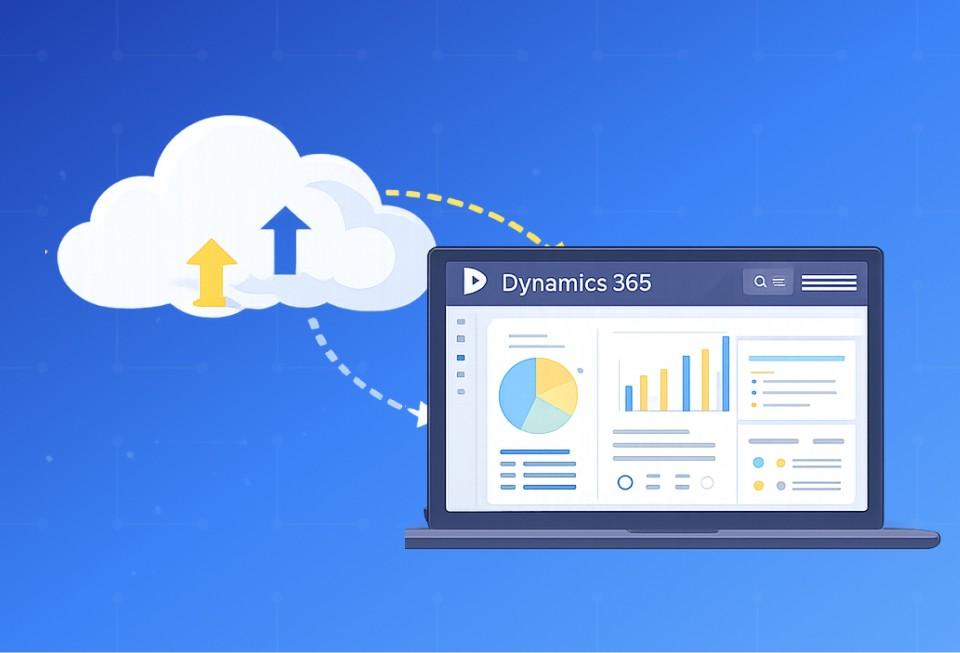
Business Central On-Premises to Online Migration [A Complete Guide]
Feb 20, 2026

15+ Years In [From Dynamics 365 Expertise to Enterprise Solutions Delivery]
Jan 20, 2026
Category
Our Expertise
About Author

Aiswarya Madhu
Aiswarya Madhu is an experienced content writer with extensive expertise in Microsoft Dynamics 365 and related Microsoft technologies. With over four years of experience in the technology domain, she has developed a deep understanding of Dynamics 365 applications, licensing, integrations, and their role in driving digital transformation for organizations across industries.
Never Miss News
Want to implement Dynamics 365?
We have plans which will meet your needs, and if not we can tweak them around a bit too!


