Dynamics 365 Case Management Features [With Use Cases]
Dec 28, 2023 Aiswarya Madhu
Ever faced challenges in streamlining case management, leading to delays and customer dissatisfaction? If so, you're not alone. Many businesses encounter pain points in managing service incidents, and addressing these issues effectively is crucial for ensuring customer satisfaction and operational excellence.
The good news is that Microsoft Dynamics 365 for Customer Service has introduced advanced features specifically designed to alleviate these pain points and enhance your case management processes. If your organization has a subscription or license for Dynamics 365 Customer Service, you should have access to the necessary features for case management.
Let's delve into how these Dynamics 365 Case Management Features can transform your business.
On this page
What is Dynamics CRM Case Management?
Case management in dynamics 365 (D365) centralizes the recording, tracking, and resolution of client-reported issues, ensuring efficient and satisfactory outcomes. It's particularly beneficial for businesses facing a high volume of customer service requests, allowing for the streamlined handling of incidents from report to resolution.
This efficiency not only improves resource allocation but also enhances customer service by preventing duplicated efforts and leveraging past solutions for recurring issues.
Challenges with Traditional Case Management
Data Silos:
In retail, imagine a customer purchasing items both in-store and online. When a customer raises an issue spanning both online and in-store purchases, case management becomes complicated due to fragmented data across POS systems, online order management, and CRM tools.
The challenge lies in integrating these disparate systems to provide a unified view of customer interactions. Without a centralized platform for case management, representatives struggle to access comprehensive data, resulting in delayed and inconsistent issue resolution.
Discover the game-changing potential of Microsoft Dynamics 365 for Retail through our comprehensive insights. Learn how it tackles six key challenges in retail, from inventory management to personalized customer experiences.
Streamlining Manufacturing Processes
In manufacturing, addressing product defect complaints involves a convoluted process with manual documentation, data collection across departments, and physical movement of forms for approvals. The challenge lies in streamlining this manual process.
The absence of a centralized system for case management leads to delays in identifying, investigating, and resolving defects efficiently. The lack of automated workflows hampers the ability to swiftly address customer concerns, causing bottlenecks in the resolution process.
Limited Visibility and Reporting in Healthcare
In healthcare, patient information exists across multiple systems—electronic health records (EHR), billing systems, and appointment scheduling tools. Patient information dispersed across these platforms poses a challenge in accessing comprehensive patient histories.
Case management in healthcare suffers due to limited visibility into patient data, impacting care coordination and treatment decisions. Without real-time dashboards or analytics, healthcare providers struggle to manage cases effectively, leading to delays in service and inadequate patient care.
Frustrated Customers in Logistics
Case management in logistics faces challenges in providing real-time updates on shipment progress to customers. Lack of streamlined communication channels and inconsistent service experiences across touchpoints result in frustrated customers.
The difficulty in reaching the right department for queries exacerbates the issue, leading to dissatisfaction and impacting the logistics provider's reputation.
Discover the power of Dynamics 365 Fleet Management! Read our blog to uncover insights and strategies that maximize efficiency.
Compliance and Security Risks:
In banking, envision a scenario where customer data resides in separate systems—core banking, loan processing, and customer support systems.
The absence of centralized case tracking, audit trails, and traceability for case activity poses a threat to sensitive financial information. Without a unified case management system, regulatory compliance becomes challenging, potentially leading to non-compliance and compromising customer data security.
Dynamics 365 Case Management Features
Case management in Microsoft Dynamics 365 for Customer Service is equipped with a suite of powerful features designed to streamline the resolution process of customer issues. Here are those top features:

Case Creation and Categorization:
Dynamics 365 allows for the automatic generation of cases from various channels, including emails from designated support addresses. Each case is assigned a unique identifier and can be categorized within a subject tree, helping in the organization and prioritization of customer service requests.
Email to Case Automation:
A pivotal feature is the system's ability to automatically create cases from incoming emails, directly linking these cases to the relevant customer record. This ensures that customer queries are promptly attended to and that the context of these queries is preserved within the system.
Queue Management:
Cases are organized into queues, enabling support teams to efficiently manage and assign cases. This system allows for cases to be sorted and prioritized based on various criteria, ensuring that the most urgent are addressed first. Team members can select cases from these queues to work on, assigning cases to themselves and thereby streamlining the workflow.
Entitlements and Service Level Agreements (SLAs):
Dynamics 365 facilitates the creation of service contracts (entitlements) with customers, outlining the specific support services offered, including durations and conditions. SLAs are integrated within these entitlements, setting clear expectations for response times and the level of support to be provided, ensuring consistency and reliability in customer service.
Knowledge Base Integration:
The system integrates a comprehensive knowledge base that serves as a repository of articles related to products and services. These articles can be linked to cases, providing support agents with quick access to information that can help resolve customer issues more efficiently. Additionally, knowledge base articles can be directly shared with customers, further aiding in the resolution process.
Business Process Flows:
Dynamics 365 includes the ability to create customized business process flows for case management. These flows guide agents through the stages of case resolution, from identification and research to resolution, ensuring a systematic approach to handling customer issues. Each stage can have set requirements that need to be met before moving to the next, ensuring thoroughness in resolution efforts.
Dashboards and Analytics:
The platform provides powerful dashboards and analytics tools, including integration with Power BI, offering real-time insights into case metrics such as active cases, resolution times, and customer satisfaction. This data is invaluable for managing workloads, improving service strategies, and identifying areas for improvement.
Discover how Dynamics 365 for Customer Service can revolutionize your business operations. Delve into its features, integrations, and powerful capabilities across Microsoft applications.
How Dynamics 365 Case Management Features Works for You?
To get a clear understanding of Dynamics 365's case management features, let's delve into a detailed d365 case management workflow within the retail sector. This scenario illustrates the journey of a customer service case, from the initial customer inquiry about a smartphone issue through to the resolution and feedback stages.
Customer Inquiry:A customer purchases a smartphone and later contacts support via email, complaining about a malfunctioning camera.
Case Creation:Dynamics 365 automatically generates a case from the email, capturing the customer's details and purchase history.
Case Categorization:The case is categorized under "Product Issues" with a sub-category of "Smartphone" and "Camera Malfunction."
Queue Assignment:The case is automatically placed in the "Technical Support Queue."
SLA Application:Based on the customer's purchase, an SLA is applied, promising a 24-hour initial response time.
Case Assignment:A technician picks the case from the queue, assigning it to themselves.
Knowledge Base Consultation:The technician consults the knowledge base, finding an article on common camera issues and potential fixes.
Customer Communication:Using Dynamics 365, the technician emails the customer with steps to troubleshoot the issue, referencing the knowledge base article.
Issue Resolution or Escalation:If the customer's issue is resolved, the case is marked as resolved. If not, it is escalated to a senior technician, who may initiate a product return or replacement process.
Feedback Collection:After case closure, the customer is sent a survey to rate their satisfaction, using Dynamics 365's integration with Customer Voice.
Simplify case management and enhance customer satisfaction
Steps to Implement Case Management in Dynamics 365
Navigate to Settings:Access Dynamics 365 as an administrator or someone with administrative privileges. Go to the Settings area.
Customize the Case Entity:Access the Customizations area or Customization tab. Find and select "Entities." Locate and select "Cases" (or "Case" depending on the version). Customize the fields based on the specific information you want to capture for each case. Ensure essential fields like case title, customer details, case origin, etc., are included.
Configure Case Creation Methods:Ensure that various methods of case creation are enabled as per your organization's needs. This includes setting up self-service portals, social media integration, and manual creation methods. Verify that "Quick Create" for cases is enabled. This facilitates quicker case creation from different parts of the Dynamics 365 interface.
Establish Case Routing Rules:Define routing rules to ensure cases are directed to the appropriate teams or individuals based on criteria such as case type, severity, or customer segment. Set up Service Level Agreements (SLAs) to determine response and resolution times for different types of cases.
Integrate Activities and Cases:Ensure that activities like emails, phone calls, tasks, etc., can be converted into cases seamlessly. Configure record creation and update rules to enable automatic conversion or manual conversion of these activities into cases.
Configure Channels for Case Submission:Check and set up the channels from which cases can be submitted. Dynamics 365 typically includes default channels like phone, email, web, social media platforms, etc. Customize channels if needed based on your organization's specific interaction channels with customers.
Customize Case Status and Resolutions:Set up the case status and resolution options that align with your organization's workflow. For instance, define statuses like "Open," "In Progress," "Resolved," "Canceled," etc. Establish the conditions under which a case can be resolved or canceled.
Enable Case Management Features:Ensure that case management features are activated and accessible to users based on their roles and permissions. Train and educate users on how to create, track, resolve, and close cases using Dynamics 365.
Test and Iterate:Test the case management system thoroughly to ensure it captures and processes cases as intended. Gather feedback from users and stakeholders to fine-tune configurations and improve the case management process.
Benefits of Dynamics 365 Case Management
Streamlined Data Management:Centralizing customer data within Dynamics 365 enables a more precise analysis of customer interactions, preferences, and history. This centralized hub makes it easier to understand customers' needs and preferences, leading to better service decisions.
Comprehensive Tracking:Detailed visibility into the progress of each case allows teams to track and monitor how cases are evolving. This visibility ensures that resolutions are effective and timely, fostering a better understanding of where each case stands at any given moment.
Quick Performance Insights:Access to real-time data within Dynamics 365 empowers decision-making. Teams can instantly analyze trends, customer feedback, and performance metrics, allowing for informed decisions that enhance overall operations.
Automated Task Handling:Dynamics 365 automates the process of initiating and routing cases, saving valuable time for support teams. This automation allows them to focus on tasks that add more value, like personalized customer interactions or complex issue resolution.
Unified Customer Records:Having a single source of customer information in Dynamics 365 provides complete context. This means that every interaction, past purchases, preferences, and support history are readily available, enabling personalized and efficient service.
Knowledge Integration:Access to a repository of best practices and knowledge articles empowers teams to make informed decisions. These resources act as a guide, providing insights into resolving issues effectively and efficiently.
Real-time Dashboards:Visualizing key metrics and SLA tracking in real time via dashboards helps in instant analysis. It allows teams to spot areas needing improvement promptly and make necessary adjustments to maintain service levels.
Self-Service Empowerment:Customers benefit from Dynamics 365's self-service capabilities. They can find answers to common queries and submit requests conveniently through portals or knowledge bases, leading to quicker resolutions and improved customer satisfaction.
Seamless Collaboration:Dynamics 365 fosters collaboration among team members. This connectivity allows for efficient knowledge sharing, problem-solving, and ultimately faster resolutions by leveraging the collective expertise of the team.
Learn how Nalashaa Digital optimized case management for a mortgage company using Dynamics 365 Customer Service module, enabling customer satisfaction and workflow improvements.
Dynamics 365 Customer Service Case Management Licensing and Pricing
Dynamics 365 Customer Service offers robust case management capabilities tailored to suit the diverse needs of organizations, ensuring efficient handling of customer inquiries and issues. Here's a detailed overview of Case Management licensing and pricing:
Licensing Options:
Professional Edition:
Cost: $50 per user per monthDesigned for organizations with streamlined processes, offering basic resources for customer service agents.
Features include access to the self-service customer portal and knowledge base for end customers.
Ideal for handling standard customer inquiries and resolving routine issues.
Enterprise Edition:
Cost: $95 per user per monthSuited for organizations with more complex requirements, providing advanced functionality to enhance customer service operations.
Offers access to customer service insights, unified routing, and customer voice capabilities.
Empowers teams to deliver personalized service and address intricate customer needs effectively.
Team Member:
Cost: $8 per user per monthIntended for users requiring basic functionality to perform light tasks such as creating contacts, updating personal information, and reading reports.
Suitable for users not tied to specific functions but necessitate read-only access to data, contributing to overall organizational efficiency.
Pricing Flexibility:
Dynamics 365 Customer Service pricing is subscription-based, catering to organizations of all sizes and budgets.
Additional users, including those requiring limited functionality, can be added as Team Members, ensuring cost-effectiveness and flexibility.
Bundling multiple Dynamics 365 applications together can result in significant savings on subsequent licenses, providing added value for organizations seeking comprehensive solutions.
Let’s Wrap Up
Harnessing the power of Dynamics 365 Case Management Features streamlines service processes, elevates customer satisfaction, and revolutionizes your case resolution workflow. At Nalashaa Digital, we specialize in tailoring Dynamics 365 Customer Service solutions to help you simplify your case management difficulties. Our expertise as an implementation partner empowers your team to excel in customer interactions across multiple channels, leveraging intelligent case management and AI-driven insights.
FAQs
Recent Posts
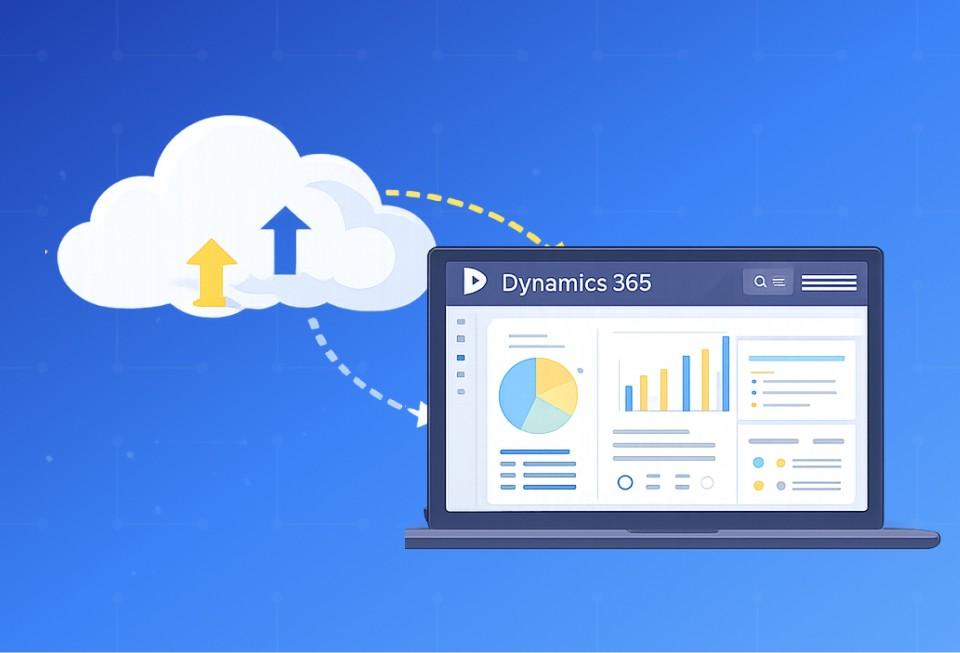
Business Central On-Premises to Online Migration [A Complete Guide]
Feb 20, 2026

15+ Years In [From Dynamics 365 Expertise to Enterprise Solutions Delivery]
Jan 20, 2026

Power BI SharePoint Integration Guide
Jan 09, 2026
Category
Our Expertise
About Author

Aiswarya Madhu
Aiswarya Madhu is an experienced content writer with extensive expertise in Microsoft Dynamics 365 and related Microsoft technologies. With over four years of experience in the technology domain, she has developed a deep understanding of Dynamics 365 applications, licensing, integrations, and their role in driving digital transformation for organizations across industries.
Never Miss News
Want to implement Dynamics 365?
We have plans which will meet your needs, and if not we can tweak them around a bit too!


