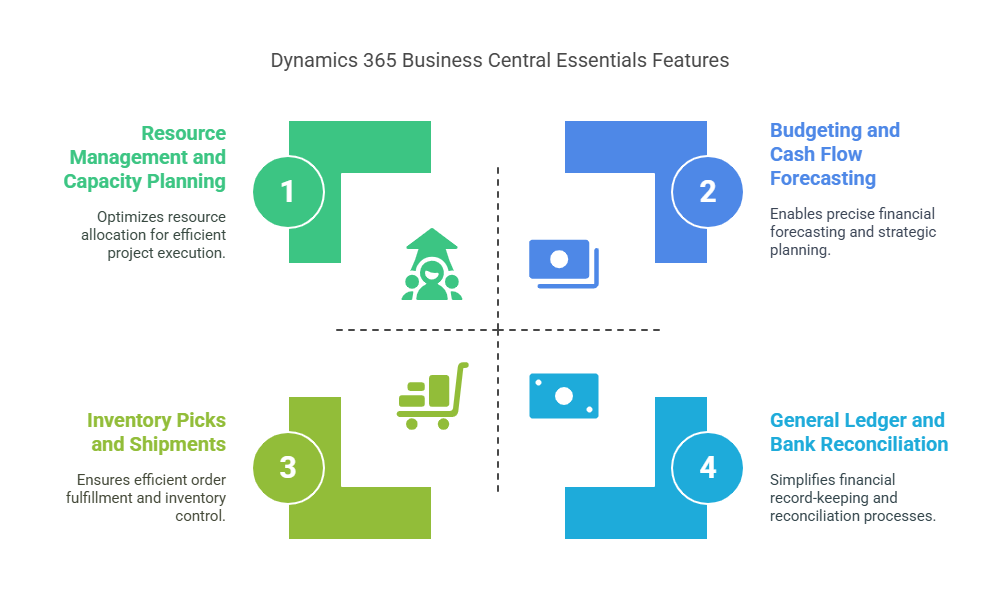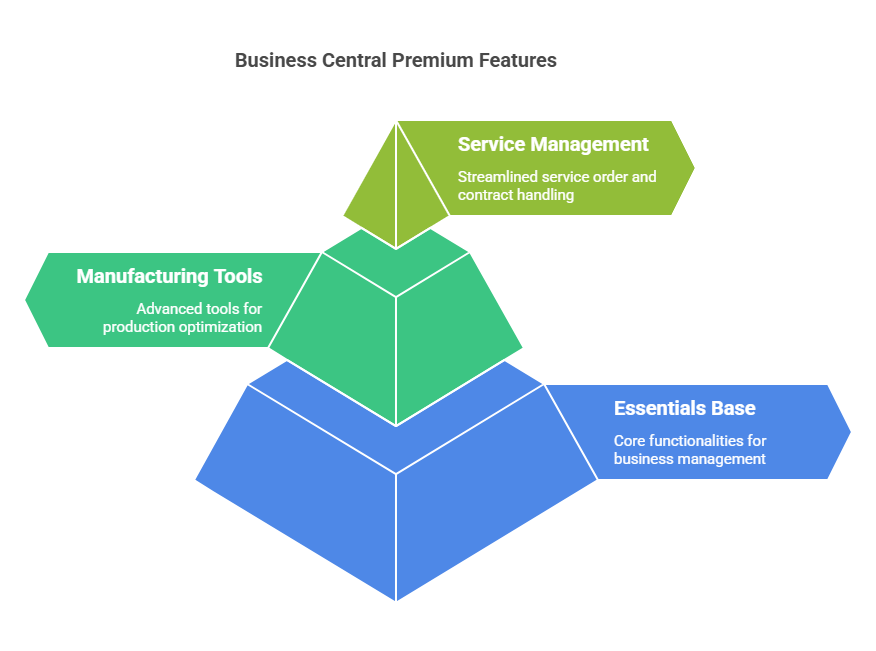Microsoft Dynamics 365 Business Central is an ERP (enterprise resource planning) system that helps small to medium-sized businesses unify and streamline critical processes.
From financial management and supply chain operations to sales and project management, it offers a comprehensive platform for managing core business functions.
With two distinct licensing options — Essentials and Premium — organizations can choose the level of functionality that matches their specific needs, whether it's standard business operations or advanced manufacturing and service management.
While the Dynamics 365 Business Central Essentials vs Premium debate often centers around pricing, the real difference lies in the functionalities each plan offers. The Essentials plan provides the fundamental tools necessary to manage everyday business operations, including financial management, sales, inventory, and project management.
On the other hand, the Premium plan extends these capabilities by adding specialized features designed specifically for manufacturing and service management.
This guide will offer a comprehensive comparison of Dynamics 365 Business Central Essentials vs Premium, breaking down their features, use cases, pricing, integration benefits, and decision-making tips to help you choose the best fit for your business.
On this page
Features of Dynamics 365 Business Central Essentials Plan ($70 per user/month)
The Dynamics 365 Business Central Essentials Plan offers the fundamental capabilities needed to run daily business operations efficiently. This plan is ideal if your business is focused on improving financial management, inventory control, sales tracking, project management, and warehouse organization without diving into complex manufacturing or service management. Here’s how this plan helps you achieve that.