Boost Sales Using Dynamics 365 Sales Forecasting [20% Conversion Gains Reported]
Jan 21, 2025 Aiswarya Madhu
Is Your Sales Team Hitting Targets with Accurate Forecasts?
Sales forecasting is more than just a numbers game— Beyond the digits, it’s about the difference you can make by identifying the patterns.
Research shows that organizations with effective sales forecasting are 7-10% more likely to achieve year-over-year growth. In fact, even a modest 10-20% improvement in forecast accuracy can boost revenue by 2-3%.
Yet, many sales teams struggle to predict outcomes accurately, leading to missed opportunities, misaligned strategies, and wasted resources. Issues like undefined ideal customer profiles, poor lead qualifications, and fragmented data management can quickly derail even the most promising pipelines.
In a nutshell, sales forecasting is a critical component for any business aiming not just at closing deals but opening doors.
Here we’re going to see how Microsoft Dynamics 365 Sales Forecasting capabilities provide businesses with tools to predict revenue, optimize sales strategies, and improve team collaboration.
What is Dynamics 365 Sales Forecasting?
Sales forecasting in Microsoft Dynamics 365 Sales module is a structured method or approach for predicting future sales performance using historical data and key metrics. It is designed to help managers and sales teams set realistic revenue targets, assess performance, and align efforts to create an experiential journey that guides prospects through the sales funnel.
Why Sales Forecasting Matters [Lessons from Amazon’s Holiday Success]
Simply having a list of opportunities isn’t enough. While opportunity tracking highlights potential deals, it fails to provide the full picture. This is where sales forecasting becomes essential.
Let’s take some to understand how you can manifest similar success through Dynamics 365 Sales forecasting feature.
Anticipating Revenue and Preparing for Demand
During the holiday rush, Amazon’s sales and logistics teams relied on advanced AI-powered forecasting to navigate one of the busiest seasons of the year. Months before Black Friday and Cyber Monday, their system analyzed massive datasets to predict demand for over 400 million products. This foresight ensured warehouses were stocked with the right inventory in the right locations.
Similarly, Microsoft Dynamics 365 Sales forecasting helps teams anticipate revenue:
- It projects the likelihood of deals closing, accounting for delays and risks.
- Teams can identify potential gaps early and adjust their approach to avoid surprises.
- By aligning resources with revenue predictions, businesses can prepare for demand with precision.
Tracking Performance to Stay on Course
Amazon’s forecasting didn’t stop with inventory. AI-powered robots worked in fulfillment centers to optimize item retrieval, while route optimization tools ensured timely deliveries despite traffic and winter weather.
In the same way, using the Sales forecasting tools in Dynamics 365 for Sales, you can:
- Track performance against targets to ensure your team stays on course.
- Spot pipeline risks early, empowering sellers to focus on deals that need attention.
- Provide real-time updates, ensuring progress aligns with quotas.
Empowering Strategic Decision-Making
When unexpected events like snowstorms or last-minute order surges arose, Amazon’s forecasting tools enabled their team to adapt instantly. This flexibility helped them maintain seamless operations, no matter the challenge. Dynamics 365 sales forecasting offers the same strategic advantage:
- Monitor trends to inform decisions, helping managers allocate resources effectively.
- Use accurate insights to make adjustments that keep the team aligned with business goals.
- Enhance collaboration by offering clear, actionable data to stakeholders.
Amazon’s holiday success showcases the importance of preparation and execution. Forecasting didn’t just optimize inventory; it informed every aspect of the operation—from fulfillment to delivery routes. D365 for Sales mirrors this approach by:
- Simplifying sales operations with tools that eliminate guesswork and manual tracking.
- Ensuring sales leaders and teams work in sync, supported by real-time data.
- Building trust through reliable projections, empowering teams to focus on closing deals rather than second-guessing plans.
Key Dynamics 365 Sales Forecasting Capabilities
Below, explore its real capabilities and follow the steps to implement it effectively to maximize your sales potential.
Comprehensive Forecasting Workspace
The forecasting workspace in Dynamics 365 sales offers a unified platform for viewing and managing sales data, designed to simplify the complex and often fragmented process of sales forecasting.
With this feature, sales reps gain access to all relevant forecast data in one centralized location, eliminating the need to switch between multiple tools or manually compile information. This consolidation not only saves time but also minimizes errors, allowing salespeople to focus on what they do best—closing deals.
For managers, the workspace provides a bird’s-eye view of both individual and team performance. Forecast summaries highlight how efforts align with quotas, making it easier to monitor progress and identify areas needing attention.
Customizable Forecast Configurations
The customizable forecasting configurations in Dynamics 365 for sales offer a powerful way to align forecasting with your unique business needs, addressing one of the most persistent challenges salespeople face—relevance. Instead of working with generic, one-size-fits-all forecasts, this feature lets sales teams create tailored forecasts that reflect their specific sales strategies, whether that’s by product line, territory, or individual client accounts.
For a sales rep, this means having a forecast that focuses on the data that matters most to their daily work. For instance, a rep focusing on a specific region can create a territory-based forecast that highlights opportunities in their area, eliminating distractions from irrelevant data. This helps them prioritize deals, stay organized, and focus their efforts where they’re most impactful.
Accurate Revenue Projections
Revenue projections in D365 for Sales take a lot of the guesswork out of planning your sales efforts. Instead of relying on rough estimates or outdated spreadsheets, this feature gives sales teams a clear, structured way to understand where they stand and what they need to do next.
D365 for Sales uses a modular approach to revenue forecasting, combining insights from three core components: closed opportunities, pipeline opportunities, and unborn opportunities. The system evaluates the following:
- Closed Opportunities: These are deals that have already been won, serving as a baseline for predictions. Sales reps gain a clear understanding of their contribution to revenue goals, while managers use this data to track team performance and plan future strategies.
- Pipeline Revenue Prediction: For open opportunities, Dynamics 365 predicts the likelihood of closure by analyzing historical trends, deal stages, and current activities.
- Unborn Opportunities: These are potential deals not yet in the system but expected to arise based on historical trends.
Real-Time Updates and Insights
D365 for Sales provides real-time updates for sales forecasts, ensuring that your pipeline view reflects the most current information at all times. Here’s how this feature works and simplifies your sales process:
- Instant Data Refresh: Forecasts automatically update to reflect changes in deal stages, revenue estimates, or opportunity statuses.
- Visibility into Key Changes: Gain immediate insight into critical updates, such as newly won deals, emerging opportunities, or shifts in client priorities.
- Manual Recalculation Option: Users can trigger manual recalculation to ensure the forecast reflects the latest data.
- Hierarchy-Specific Insights: Updates roll up automatically for forecasts configured based on organizational or territorial hierarchies.
- Multi-Currency Support: Sales teams working across regions can select their preferred currency and view forecasts in real-time conversions based on the latest exchange rates, ensuring clarity and alignment across global teams.
Sales success doesn't end with forecasting—it extends to delivering exceptional customer experiences. Explore how Dynamics 365 Customer Service Insights complements your sales strategies by enhancing service efficiency and customer satisfaction.
Step-by-Step Guide to Utilizing D365 Sales Forecasting Feature
1. Setting Up Sales Forecasting
Open the Sales Hub and select Forecast Configuration under Performance Management.
Choose a pre-built template, such as Org Chart Forecast, Product-Based Forecast, or Territory-Based Forecast, based on your needs.
Define essential parameters:
- Forecast Type: Decide whether you need monthly, quarterly, or yearly forecasts.
- Start Date and Duration: Set the forecast start date and determine how long it will run.
- Entity Hierarchy: Specify how sales data is rolled up, such as by sales regions, teams, or individuals.
2. Customize Your Forecast
Adjust the forecast layout to include or exclude columns, such as quota, revenue, or best-case scenarios.
Apply filters to focus on specific data, like opportunities from a particular region, product, or sales team.
Use pre-designed templates to populate quotas for each sales period and upload these values into the system.
3. Managing Sales Opportunities
Navigate to the Opportunities section in the Sales View.
Use the Kanban view to drag and drop opportunities into categories like Pipeline, Committed, Omitted, Won, or Lost.
Update forecast categories for each deal to indicate the level of confidence and stage of the sales process.
4. Analyzing Data with Visualizations
Access built-in dashboards to monitor critical metrics, including sales trends, pipeline movement, and quota achievements.
Use snapshots to capture forecast data at specific times, enabling comparisons across periods and identifying trends.
5. Enhancing Collaboration and Training
Managers can drill down into individual sales reps’ performance to pinpoint strengths and areas needing improvement.
Real-time insights help managers provide constructive feedback and offer targeted training sessions to boost team effectiveness.
The Way Forward
Visibility alone isn’t enough in today’s competitive market—it’s about being valuable and meeting the unique needs of your customers.
At Nalashaa Digital, we understand that every aspect of the sales process—whether it’s lead management, pipeline optimization, or strategic decision-making—needs to be seamlessly integrated for sustained success.
Our expertise extends beyond forecasting.
For instance, when a leading US travel management company struggled with disconnected sales processes, we designed custom dashboards and automated workflows using Dynamics CRM and Einstein Analytics, boosting lead-to-opportunity conversion rates by 15% and reducing manual effort by 25%.
Similarly, for an engineering firm, we developed a niche CRM solution that leveraged Dynamics CRM’s capabilities for relationship intelligence, enabling multidimensional insights that transformed their sales process.
With a proven track record of optimizing every touchpoint in the sales journey, we’re here to help you not only forecast better but achieve sales efficiency and growth. Get in touch with us to grab the full potential of Microsoft Dynamics 365 Sales for your organization.
Recent Posts
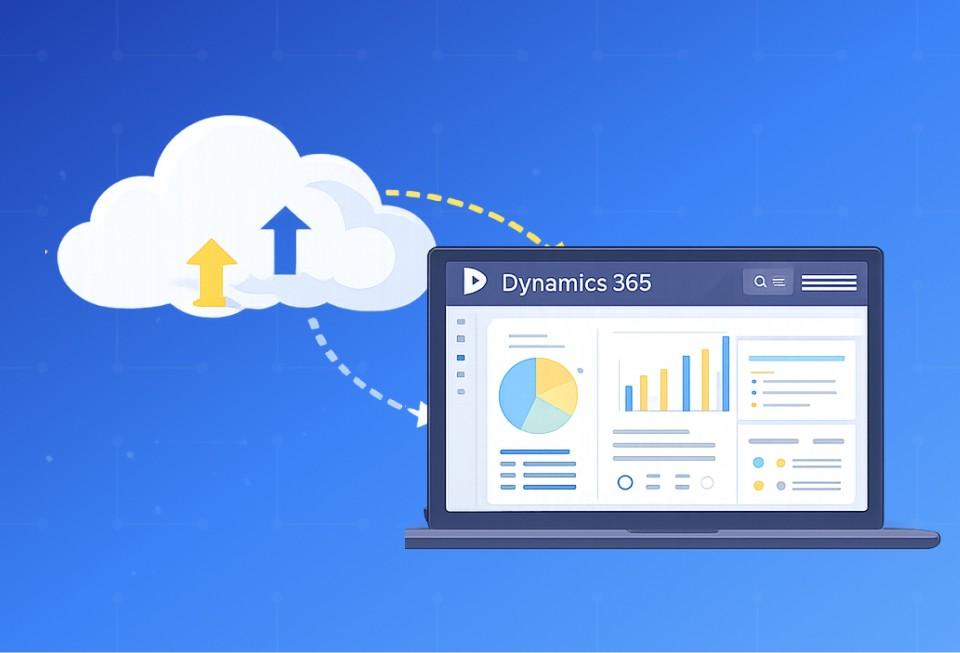
Business Central On-Premises to Online Migration [A Complete Guide]
Feb 20, 2026

15+ Years In [From Dynamics 365 Expertise to Enterprise Solutions Delivery]
Jan 20, 2026

Power BI SharePoint Integration Guide
Jan 09, 2026
Category
Our Expertise
About Author

Aiswarya Madhu
Aiswarya Madhu is an experienced content writer with extensive expertise in Microsoft Dynamics 365 and related Microsoft technologies. With over four years of experience in the technology domain, she has developed a deep understanding of Dynamics 365 applications, licensing, integrations, and their role in driving digital transformation for organizations across industries.
Never Miss News
Want to implement Dynamics 365?
We have plans which will meet your needs, and if not we can tweak them around a bit too!


