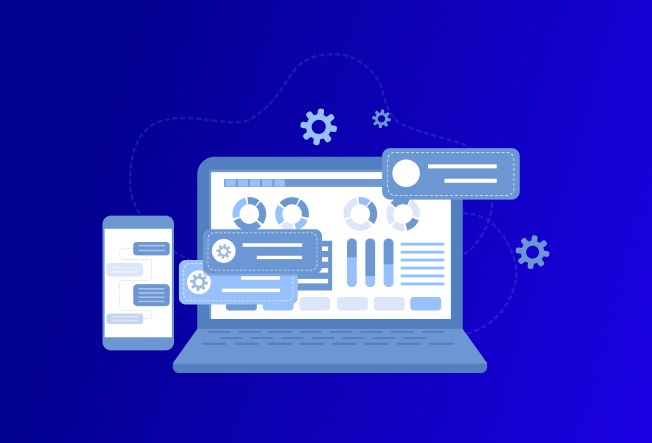If you're still searching for Dynamics 365 Project Service Automation (PSA), there's good news—it has evolved into something even better. Microsoft has revamped and enhanced the platform, rolling it into Dynamics 365 Project Operations, a comprehensive, all-in-one solution for managing projects from sales to delivery and beyond.
With Dynamics 365 Project Operations, businesses no longer need separate systems for project management, accounting, and execution—everything is integrated into one unified and intelligent platform. Whether you used Dynamics 365 Project Service Automation for scheduling, billing, or resource management, you'll now find these functionalities enhanced with AI-driven insights, deeper integrations, and modernized workflows.
So, if you're wondering where Dynamics 365 Project Service Automation (PSA) went—it’s been transformed into something bigger and better. Let’s explore all the cool features of Project Operations and how it elevates project management to the next level.
On this page
9 Cool Features of Dynamics 365 Project Operations
Let’s explore the capabilities of Dynamics 365 Project Service Automation (Now Project Operations) and how they help solve real-world project management challenges.
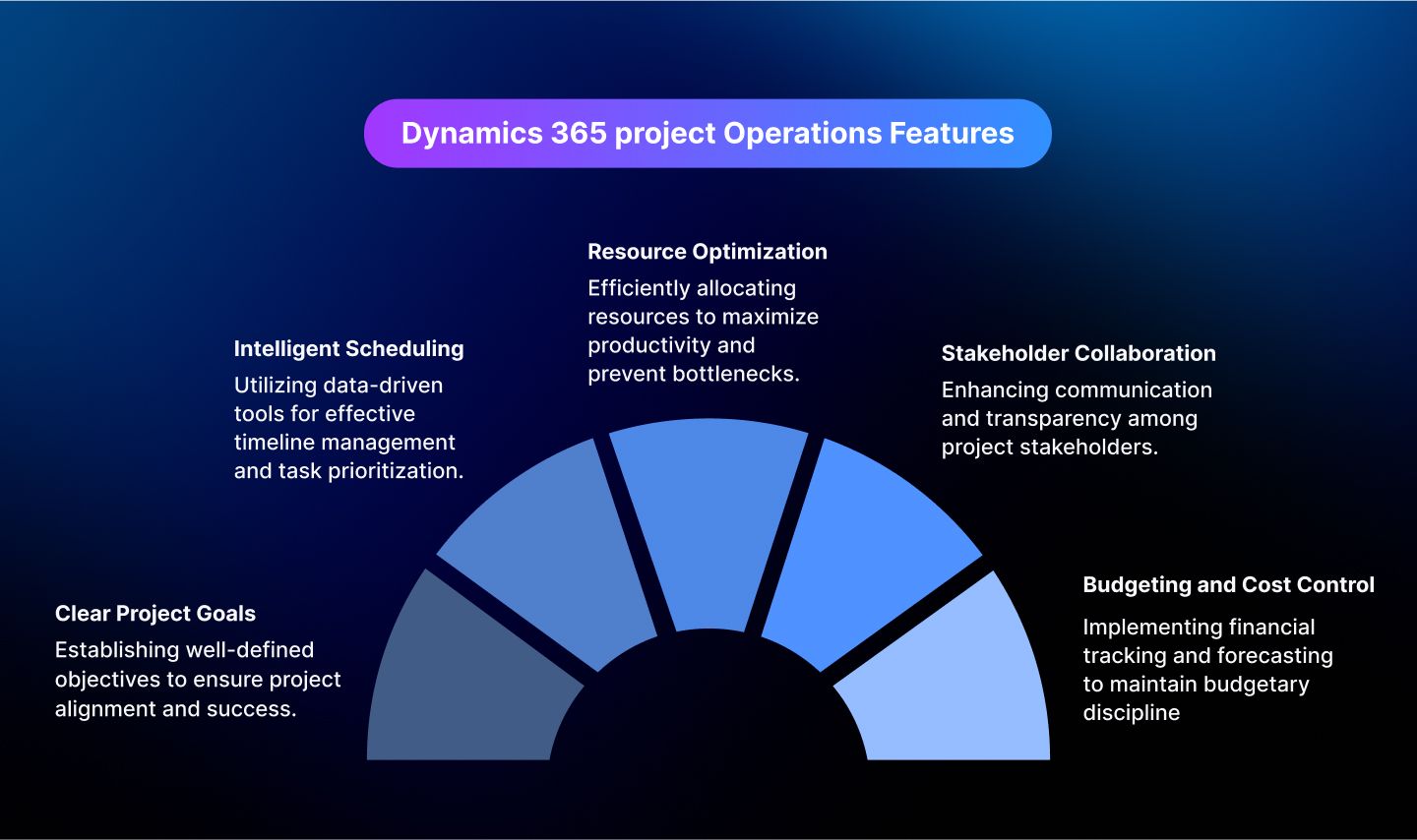
1. Clear Project Goals and Aligned Expectations
Establishing well-defined objectives is critical for successful project execution. Without clear goals, projects suffer from scope creep, misaligned deliverables, and wasted effort. Dynamics 365 Project Operations ensures that all stakeholders remain aligned throughout the project lifecycle, promoting transparency, accountability, and structured execution.
Centralized Project Workspace
A dedicated project workspace provides a single source of truth, offering real-time visibility into project progress, resource utilization, and financial performance. Within this workspace:
- Goals, milestones, and success metrics are clearly documented, preventing ambiguity and ensuring that everyone understands the project’s direction.
- A structured Work Breakdown Structure (WBS) allows teams to break projects into manageable tasks and deliverables, reducing the risk of overlooked objectives.
- Real-time data tracking ensures that project updates reflect actual progress, helping teams identify potential risks early and maintain alignment.
Stakeholder Visibility
Stakeholders require continuous updates and transparency to make informed decisions and keep projects on track. Dynamics 365 Project Operations provides:
- Custom dashboards tailored to display critical project metrics, including financial performance, resource utilization, and key milestones.
- Interactive reports that allow stakeholders to monitor real-time changes, ensuring visibility into project processes without the need for constant manual updates.
- Proactive alerts that notify stakeholders of risks, delays, or financial deviations, enabling quick interventions and course corrections.
Standardized Project Templates
Consistency is key in project planning and execution, and pre-built project templates in Dynamics 365 Project Operations streamline project setup. These templates:
- Save time by providing a structured framework, including predefined roles, estimated hours, and resource allocations for similar projects.
- Reduce errors by standardizing submission and approval processes, ensuring compliance with project best practices.
- Enhance efficiency by enabling teams to replicate successful project structures, ensuring a strong foundation from the outset.
2. Intelligent Scheduling and Timeline Management
Ensuring that time estimates are realistic and achievable is essential for maintaining project momentum and preventing last-minute firefighting. Dynamics 365 Project Operations provides data-driven scheduling and AI-powered insights to help project managers create practical, well-structured timelines that keep projects on track.
Advanced Scheduling Tools
Project managers can leverage Microsoft Project capabilities within Dynamics 365 Project Operations to structure timelines effectively. Key features include:
- Gantt charts that provide a visual representation of project schedules, outlining task durations, start and end dates, and dependencies.
- Critical path analysis, which identifies the tasks that directly impact project completion.
- Task dependencies and auto-adjustments, ensuring dynamic scheduling that adapts to real-world changes.
AI-Driven Risk Prediction
To prevent unforeseen scheduling issues, Dynamics 365 Project Operations employs AI-driven risk prediction that:
- Identifies potential bottlenecks early by analyzing project metadata such as scope, schedule, and budget.
- Alerts stakeholders to risks that might hinder project progress, allowing teams to take proactive action before delays escalate.
- Utilizes AI-driven insights from Copilot, which can suggest mitigation plans based on project data, helping managers make informed decisions.
Scenario-Based Planning
To ensure realistic scheduling, Dynamics 365 Project Operations allows teams to:
- Simulate different project timelines to assess feasibility before making commitments.
- Evaluate resource availability and workload balance in different scenarios to prevent overallocation and burnout.
- Optimize scheduling decisions by analyzing the potential impact of schedule shifts, delays, and resource constraints on project timelines.
Data-Driven Insights for Schedule Optimization
AI-powered analytics and real-time dashboards provide continuous monitoring of project progress, resource utilization, and budget adherence. Key benefits include:
- Predictive analytics that flag potential scheduling risks early.
- Automated task management that dynamically adjusts timelines based on resource availability and dependencies.
- Intelligent resource allocation, ensuring that the right personnel are available at the right time to keep the project moving forward.