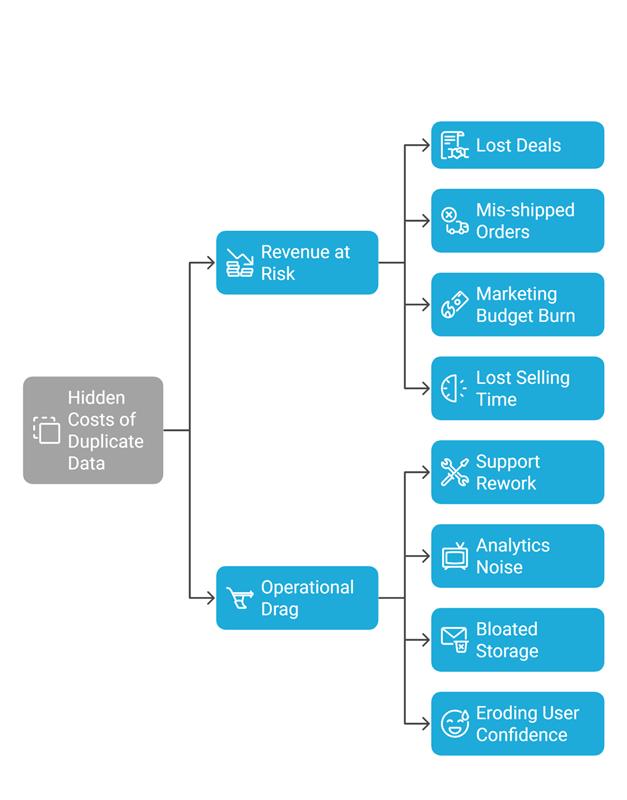Duplicate Data in Dynamics 365 [What It Costs and How to Fix It]
Jul 11, 2025 Aiswarya Madhu
It starts with something small.
A customer service manager notices two cases created from one email, one complete, the other mysteriously blank.
A sales rep follows up with a lead, only to find the same contact already being handled by another team.
A manufacturer’s inventory system shows products overstocked and out-of-stock at the same time, despite seemingly accurate order data.
A fast-moving online retailer sees cart abandonments spike and order fulfillment lag, only to discover the CRM is cluttered with duplicate customer records.
In every one of these cases, the root cause is the same: duplicate data in Microsoft Dynamics 365 CRM.
And it's not just frustrating; it’s expensive. Every duplicate record confuses your teams, dilutes your campaigns, and leads to missed opportunities, delayed responses, and poor decision-making. During high-volume seasons or rapid growth phases, the problem multiplies, especially when data flows from different sources like websites, landing pages, sales channels, or partner systems.
This blog isn’t just about pointing fingers at the problem. It’s about solving it strategically and thoroughly.
Let’s dig in.
Why Duplicates Happen? [Six Everyday Traps to Watch]
Before you can fix duplicate data, you need to understand exactly how it creeps into Dynamics 365 CRM. Below are the six most common culprits we see across projects—along with quick context so you can spot them in your own environment.
Bulk Imports Without Pre-Check
Uploading thousands of leads from tradeshow lists or legacy CRMs can backfire if your import job doesn’t first compare key fields (email, phone, account number) against what already exists.
Uncoordinated Manual Entry
When multiple sales or support reps enter records on the fly, minor spelling differences or missing IDs (e.g., “Jon Smith” vs. “Jonathan Smith”) slip past the default duplicate-detection rules.
External Integrations (Web, Social, Apps)
Landing pages, chatbots, and social sign-ups often push contact data straight into CRM. If they lack stringent matching logic, expect redundant contacts and leads.
Adding New Modules or Portals
Rolling out Dynamics 365 Customer Service or a self-service portal on top of an existing Sales instance can unintentionally create duplicate contacts during user registration or case creation.
Outlook & Exchange Sync Conflicts
When Outlook tries to sync a contact that already exists in CRM, duplicate-detection alerts may appear, or in some cases, silent duplicates can be created if field mappings are not aligned properly.
Data-Entry Inconsistencies
Missing required fields, mixed capitalization, or alternate spellings (think “Acme Corp.” vs. “ACME Corporation”) reduce the effectiveness of any prevention logic and allow near-duplicates to slide through.
Steps to Fix Duplicates in Dynamics 365 CRM
Here’s how to fix duplicate data in Dynamics 365 CRM, a step-by-step guidance from setting up detection rules to using advanced tools and training your team.
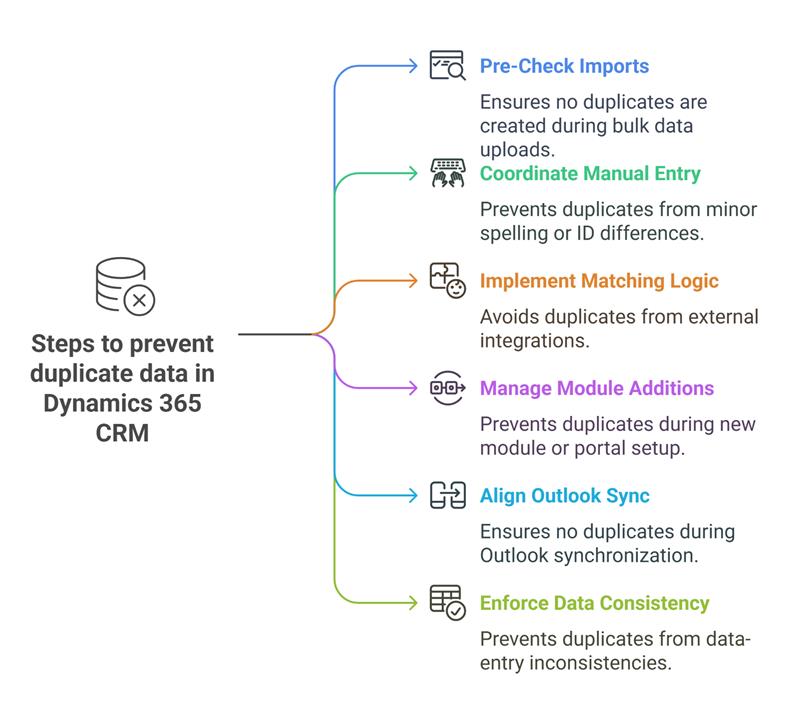
Step 1 – Enable and Configure OOB Duplicate Detection Rules
Dynamics 365 CRM provides out-of-the-box (OOB) rules for detecting duplicates, especially across Contacts, Leads, and Accounts. These rules compare values in fields like email, phone numbers, or names.
How to do it:
- Go to Settings > Data Management > Duplicate Detection Rules
- Create rules based on fields like Email, Full Name, or Mobile Number
- Choose match logic: Exact, First N Characters, or Last N Characters
- Save and publish the rule
- Choose whether to allow the user to ignore warnings or block saves entirely
Limitations:
- Max 5 rules per entity
- Rules don’t run automatically on imports unless configured
- Won’t find existing duplicates, only prevents new ones
Pro Tip: Block saves only for fields that are business-critical (like passport number or email). For others (like name), allow warnings to avoid frustrating users unnecessarily.
Step 2 – Schedule and Run Detection Jobs for Historical Data
Once rules are in place, run detection jobs to identify existing duplicates.
Steps:
- Go to Settings > Duplicate Detection Jobs
- Create a new job and select your previously defined rule
- Choose the entity (e.g., Contacts), start time, and recurrence (daily, weekly)
- Enable email notifications to stay in the loop
Detection jobs help surface records already in your system, but don't merge them—you’ll have to do that separately.
Pro Tip: If your CRM has over 100K records, schedule the job during low-traffic hours to avoid performance issues. Bulk jobs can slow down CRM response times if run during business hours.
Step 3 – Go Beyond Native Tools
Out-of-the-box duplicate detection in Dynamics 365 is fine for small databases, tight budgets, and teams willing to merge records by hand. It covers only a few entities, limits you to five active rules per entity, and relies on exact or simple character matching. As data volume grows or new integrations feed records into CRM, these limits quickly become blockers.
That is when a purpose-built deduplication utility saves the day. Third-party ISV apps such as DeDupeD, Plauti Duplicate Check, DQ for Dynamics Consolidate, and DemandTools extend Dynamics 365 with the capabilities that larger or more complex environments need.
What a full-featured tool typically adds:
- Strong Entity-wide coverage. Detect duplicates in every table, including custom entities.
- Strong Advanced matching logic. Fuzzy, phonetic, and partial matching find near duplicates that native rules miss.
- Strong Real-time prevention at every entry point. Stop duplicates created by users, bulk imports, integrations, and automated workflows.
- Strong Bulk clean-up and smart merging. Merge ten or more records at once, set a master record automatically, and retain the best field values.
- Strong Scheduled scans and email reports. Keep the database clean without manual jobs.
- Strong User-friendly dashboards and wizards. Reduce the learning curve for administrators and business users.
Choosing the right app depends on budget, data complexity, and desired automation. Native tools remain a good starting point, but if you need cross-entity detection, large-scale cleanup, or zero-touch prevention, investing in a dedicated solution is the practical next step.
Step 4 – Merge Records Intelligently (Not Blindly)
Detection is just the beginning. You need a plan for merging records without losing important data. Whether you’re using OOB merge or other methods:
Best Practices:
- Always choose a master record
- Manually select which fields to retain from subordinate records
- Back up data before bulk merging
- Use field-level merge controls to avoid overwriting important values
Pro Tip: Use a sandbox environment to test field-level merging rules before applying them in production. A careless merger can’t be undone easily.
Step 5 – Prevent Future Duplicates (Client + Server Side)
The biggest mistake? Fixing duplicates once and assuming they won’t return.
Strong Ongoing prevention requires:
- Entry-level validation (during manual record creation)
- Server-side logic (during data imports and integrations)
- Prevention alerts with override permissions (only for trusted roles)
Pro Tip: Add duplicate detection to your Power Automate flows that create/update records via forms or portals. This closes the loophole of bad data entering from external sources.
Step 6 – Train Your Teams to Stop Creating Duplicates
Even the best tools will fail if your users keep creating new duplicates due to bad habits or lack of awareness.
Key Training Points:
- Always search before creating a new record
- Use consistent naming conventions
- Check for format mismatches (e.g., “ABC Corp.” vs. “ABC Corporation”)
- Understand what fields matter most in duplicate detection (e.g., phone, email)
Your CRM team should also:
- Regularly audit and publish a “Top 10 duplicates per month” report
- Highlight bad data entry examples in team meetings
Pro Tip: Turn data hygiene into a KPI. For instance, track how many duplicates each team creates monthly—and reward the teams with clean records. Positive reinforcement goes a long way.
Native Duplicate Detection in Dynamics 365 CRM: What You Can (and Can’t) Do
Microsoft provides Out-of-the-Box (OOB) Duplicate Detection Rules for key entities like Contacts, Accounts, and Leads. Here’s how they help:
What It Can Do:
- Alert users during record creation or updates if a duplicate is detected.
- Compare values like name, email, or phone using Exact, First N Characters, or Last N Characters matching.
- Prevent duplicates during bulk data imports.
What It Can’t Do:
- Detect duplicates in custom entities unless you create and publish new rules.
- Handle complex scenarios like misspellings or similar-sounding names.
- Merge more than four records at once or schedule automated cleanups.
- Detect historical duplicates already polluting your system.
Pro Tip: If your team’s duplicate issues are confined to basic fields and small volumes, OOB might be enough, just don’t expect it to solve deeper data hygiene issues.
Industry Snapshot [Case Studies]
Here are some real examples and scenarios where duplicate data caused serious issues, and how businesses fixed them:
Retail: Fragmented Customer Profiles Delay Fulfillment
During peak-season rushes, a U.S. apparel retailer discovered the same shopper existed three times in CRM, each record holding different shipping details. One order went to the warehouse address, another to the e-commerce confirmation address, and customer service saw neither when the buyer called. After implementing an entry-time deduplication rule, all duplicate deals merged automatically, giving every team a single, accurate view of each customer.
- Faster deliveries as fulfillment teams pulled from one correct address
- Shorter support calls thanks to complete order history
- Higher customer-satisfaction scores and fewer “Where is my package?” tickets
Manufacturing: Redundant Purchase Orders Inflate Inventory
A U.K. facilities-maintenance firm with 6,000 spare-part SKUs found dozens of tiny purchase orders for the same bearings, valves, and filters—each tied to slightly different supplier names. Shelves overflowed, cash sat idle in slow-moving stock, and technicians wasted hours hunting parts that “weren’t available” because counts were split across duplicate records. Consolidating vendor and PO data through a deduplication layer reversed the trend.
- Eliminated 1,200 unnecessary purchase orders, saving $85 K
- Freed $147 K in working capital by reducing overstock
- Recovered $300 K in annual labor time once parts could be located instantly
Support Desks: Duplicate Tickets Choke Resolution Queues
A multinational digital-signage provider’s monitoring system generated a new ticket each time the same device rebooted. Agents closed one incident only to find identical tickets further down the queue, pushing complex outages to the back. By adding duplicate-detection rules at the service-desk layer, related events were rolled into a single master case.
- Case backlog shrank as clones merged automatically
- First-contact-resolution rates climbed with less repetitive triage
- Senior engineers regained capacity to focus on genuinely new issues
Know When to Bring in Outside Help
Most teams can handle routine duplicate-detection tasks on their own. But as data volume grows and integrations multiply, do-it-yourself fixes start to fall short. That’s when tapping an experienced Dynamics 365 partner becomes the difference between a quick win and a lingering headache.
Situations that typically justify outside support:
- Complex detection logic: When your business needs rules that span custom entities or rely on fuzzy, phonetic, or cross-field matching, a service provider can design and deploy those rules without degrading performance.
- Large-scale jobs and performance tuning: Bulk scans on hundreds of thousands of records can slow the system or time out. Experts know how to stage data, schedule jobs during off-hours, and adjust SQL settings or Power Platform throttles to keep CRM responsive.
- Deep data cleanup and bulk merges: Choosing the right master record, reconciling child references, and preserving audit history is tedious work. Providers bring automated toolsets and proven playbooks that finish in hours instead of weeks.
- Troubleshooting misfires: Duplicate rules that never trigger, security roles that block merges, or unpublished changes that go unnoticed—consultants diagnose and resolve these glitches fast, restoring trust in the process.
- Integration and sync conflicts: Outlook, portals, and third-party connectors can spawn duplicates or error loops. Specialists fine-tune field mappings, import settings, and plug-in logic so external data lands cleanly the first time.
- Advanced deduplication platforms: If native tools can’t keep up, a partner can recommend, implement, and support third-party solutions or custom plug-ins that deliver real-time prevention and auto-merge capabilities.
Conclusion
If you’re running into duplicate-detection roadblocks or simply need expert guidance on optimizing Dynamics 365, reach out to Nalashaa Digital. Our team can assess your specific challenges, tailor a cleanup and prevention strategy, and provide hands-on training so your data stays reliable long after the project ends.
Recent Posts
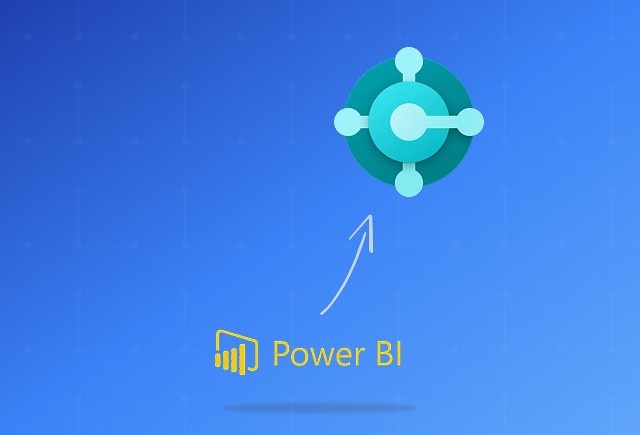
Dynamics 365 Business Central Power BI Integration [A Complete Guide]
Jan 07, 2026
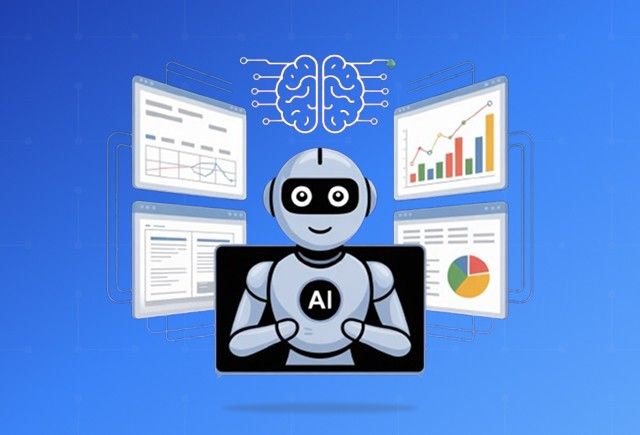
Smart Ways to Cut Tariff Risk with AI Agents in Dynamics 365
Dec 16, 2025

Power BI Salesforce Integration Guide
Dec 16, 2025
Category
Our Expertise
About Author

Aiswarya Madhu
Aiswarya Madhu is an experienced content writer with extensive expertise in Microsoft Dynamics 365 and related Microsoft technologies. With over four years of experience in the technology domain, she has developed a deep understanding of Dynamics 365 applications, licensing, integrations, and their role in driving digital transformation for organizations across industries.
Never Miss News
Want to implement Dynamics 365?
We have plans which will meet your needs, and if not we can tweak them around a bit too!