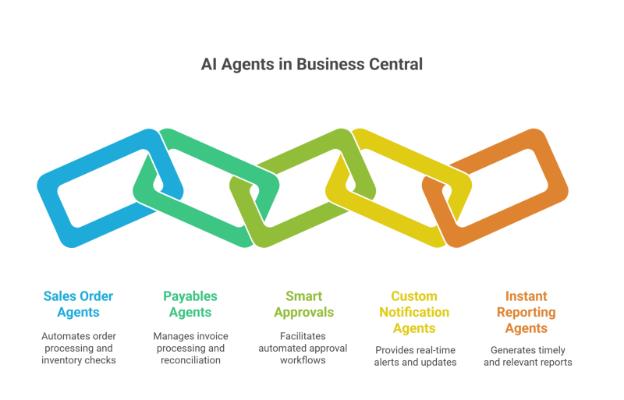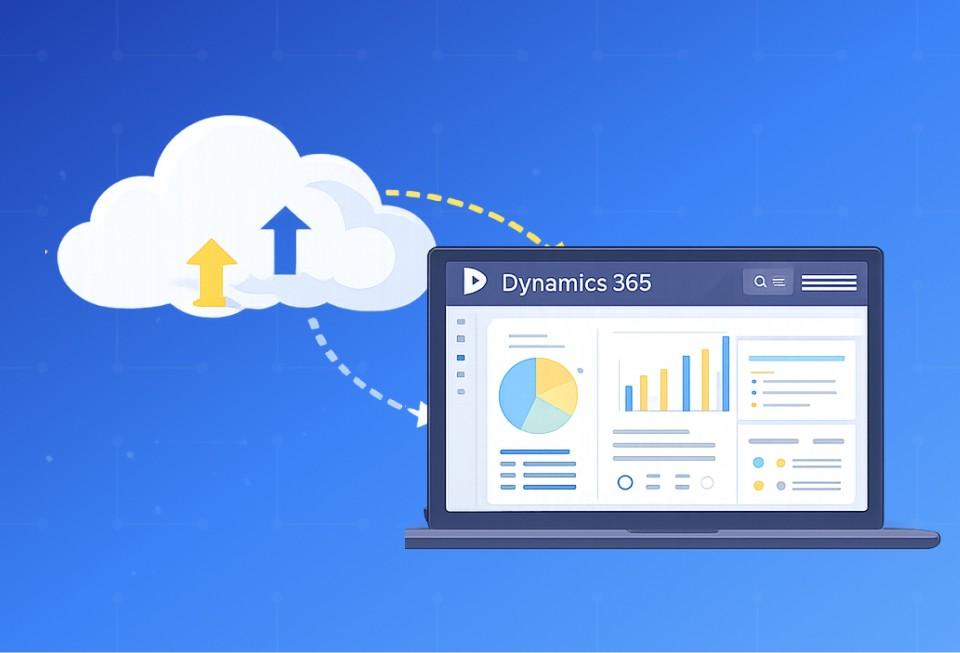When I think about the sheer number of businesses now running Dynamics 365 Business Central, it’s easy to feel like the digital part is sorted.
But a few days back, I caught myself wondering... if so much is already digital, where do AI agents in Business Central actually fit in?
I did what I often do: I went looking for perspectives. I ended up listening to an interview with Satya Nadella, Microsoft’s CEO, hoping to hear how Microsoft’s own leadership sees what comes after digital.
Actually, I just wanted a spark for a quick piece about where an AI agent in Business Central makes sense... order handling, invoice processing, smart approvals, the usual checklist.
But Satya said something that flipped the whole idea on its head: We celebrate tech companies too much, and don’t ask enough if the tech is actually removing the friction that drags people down.
And it hit me! That’s exactly the part so many businesses miss when they say, “We’re digital now.”... And that’s what motivated me to continue with this piece.
On this page
- Business Central Works, But the Manual Layer Is Still There
- The Ceiling Isn’t the Software (It’s The Missing Layer)
- What Happens If You Wait
- What Does AI Agents Look Like Inside Business Central?
- The Common Thread: Real Advantage Comes from Your Data
- The Hidden Risks of Rushing AI Integration in Business Central
- One Small Start and the Ceiling Lifts
Business Central Works, But the Manual Layer Is Still There
No one doubts that Business Central is a backbone for mid-sized businesses. It keeps operations organized, connects departments, stores reliable data, and makes it easy to keep the lights on, whether you’re handling inventory, sales, finance, or purchasing.
But, sit with a team that lives inside the D365 BC system every day, and you’ll see what Satya was pointing at: the invisible hours that hide between the screens.
A customer sends an order that doesn’t line up with a standard template, and someone opens Outlook, copies the details, checks inventory, emails the warehouse, updates the quote, then waits for an answer.
A vendor invoice lands in an inbox, someone downloads the PDF, keys in line items, tries to match them to purchase orders, finds a mismatch, fires off an email, waits for a reply, fixes the error by hand.
None of this is glamorous work. None of it shows up on a slide when you present your “digital transformation” story. But it’s glue that keeps the process moving. And it’s the hidden ceiling that still drags your best people into tasks they shouldn’t be doing in 2025.
Curious about how AI agents truly differ from AI assistants? Read the full breakdown here.
The Ceiling Isn’t the Software (It’s The Missing Layer)
What struck me is that Satya Nadella doesn’t just talk about AI for the sake of it. He talks about orchestration.
He calls it the agentic web, open layers and standards that let multiple AI agents work together to push work forward for you.
It’s a big shift from the old mindset. For years, we’ve leaned on automation scripts, RPA bots, and workflows inside Business Central. They help, but they still expect someone to hover nearby, fix mistakes, handle exceptions, and do the bits in between that the system can’t finish alone.
Satya’s point is simple: that human glue is the real ceiling. It’s the hidden layer we don’t talk about on the slide deck when we call a process “digital.”
What changes now is the emergence of AI agents that are not just smart, but also trainable and directly connected to your business rules. With them, you’re not just operating Business Central as usual. You’re adding a layer of intelligent, behind-the-scenes co-workers who quietly handle the messy middle, the parts that slow people down and never make it into the system diagram.
So, when a customer email doesn’t match the template, an AI agent can pull the right data, check live inventory, and build the order draft before someone burns an hour doing it manually.
When an invoice lands, an agent can read it, check it, match it, and push it through for approval without waiting for a human to retype line items at 7 p.m.
Satya’s bigger point is that the real power of tech shows up not when it looks impressive... but when it quietly disappears. When the work just happens.
Business Central has always been good at organizing what you tell it to do. But this new layer? That’s about the system knowing how to keep the flow moving, so your people don’t have to.
What Happens If You Wait
If you keep running Business Central exactly as it is, without adding the orchestration layer, you are not standing still. You are letting valuable time, accuracy, and competitive edge slip through unnoticed.
The Routine Tasks Still Draining Your Team
Business Central is strong at organizing data and standard tasks. But without AI agents, everyday steps in between (like copying order details from emails, re-entering supplier data, or chasing approvals) still need people to do the legwork.
On the other hand, companies that adopt AI agents are quietly removing this burden. They give teams that time back to focus on real growth activities instead of routine admin.
Small Errors Continue When They Could Be Caught Early
Manual data handling means human mistakes. A misplaced decimal or a mismatch between an invoice and a purchase order can seem small but leads to extra work, delays, and extra cost.
Companies that use AI agents (for example, Copilot) get instant checks and early alerts that help them fix issues before they become problems. Sticking with a purely manual layer means paying for corrections that could have been avoided.
Processes Stay Stuck at the Same Speed While Others Become More Agile
Without AI agents, approvals get held up in inboxes. Order processing still needs staff to jump between tasks. Reporting relies on people to pull, check, and format the right data.
Companies using AI orchestration shorten these delays. Faster quotes, faster orders, and quicker approvals add up over time and create a clear advantage that becomes harder for others to match.
Your Best People Stay Busy with Routine Work Instead of Real Priorities
Good teams do not stay motivated if their day is filled with repetitive admin. When you use skilled people for tasks that an AI agent can handle, like matching line items or preparing standard reports, you are paying for work that adds no extra value.
Meanwhile, your competitor frees that same capacity for strategy, sales, or customer service.
You Miss the Chance to Shape How Your AI Understands Your Business
The real advantage is not just using AI but teaching it how your business works. Companies who start now get time to fine-tune agents with their own workflows, rules, and exceptions. Waiting means you will adopt the same tools later but without the benefit of early learning.