Dynamics CRM 2013 Implementation | Blog
Feb 18, 2014 Aathira Nair
1. Think through what you want the CRM to do Implementation of a CRM project should be in line with business needs and must be with the involvement of the management team. A CRM design phase gives you an opportunity to rethink your processes and streamline them for better productivity. There are many inbuilt modules in Dynamics CRM 2013 which can be used out of the box to suit your business requirements, for which having a clear thought out intent for the CRM implementation is essential..
2. Break the project into phases Design your new system with suggestions from its intended users and then allocate the features into different phases of the implementation project. Break your projects into phases. The first phase should be limited and executed quickly. This way you can then get feedback . After the feedback go for a more complete system in a second phase.
3. Clean your data prior to the new CRM Prior to any data migration, ensure you take time out to cleanse your data, tidy up addresses, remove duplicates etc. as this will make the implementation and use of Dynamics CRM 2013 simpler. Understanding the different data formats and options available in Dynamics CRM 2013 will enable you to clean your data as best suited to your needs. For example, in the contact details, you can include middle name, or opt to include designation which will make the data easier to search. Erroneous or bad data results in incomplete utilization of a CRM system.
4. Refine as you Go It is important that you have a defined set of requirements, but one also needs to be flexible to refining the system and updating options as you go. Being stuck on getting all the details implemented right at the beginning will make your system implementation process seem very long and taxing. The implementation works in an agile mode wherein feedback and new features are implemented in the next cycle or phase of the project. This will make the process easier and also allows for the CRM to grow with your business.
5. Plan your migration Planning is mandatory, and the best migration happens with time at hand. Plan your migration to the new system during your business lean period. This ensures users are acclimatized to the changes, undergone training sessions and are well versed in the new system when the peak season comes in.
6. Break up your training into sessions A new system and new ways require understanding. Even if you are seasoned users of CRM, the Dynamics CRM 2013 presents data in different views and understanding the changes will ensure that the time lost in between work is kept to the minimum. Breaking up your training into sessions will help users retain more and come back with questions, hence improving their understanding of the new system.
7. Project Managers Every change will be associated with some resistance. This resistance can be handled well through project managers who work as the direct point of contact for users and also ensure that the users’ feedback is woven into the system. They will also facilitate communication between the users and the partner who will be responsible for the implementation. It is important that the project manager is someone who is accessible to the users and understands the day to day business. The users can discuss and help in system refinement.
Recent Posts
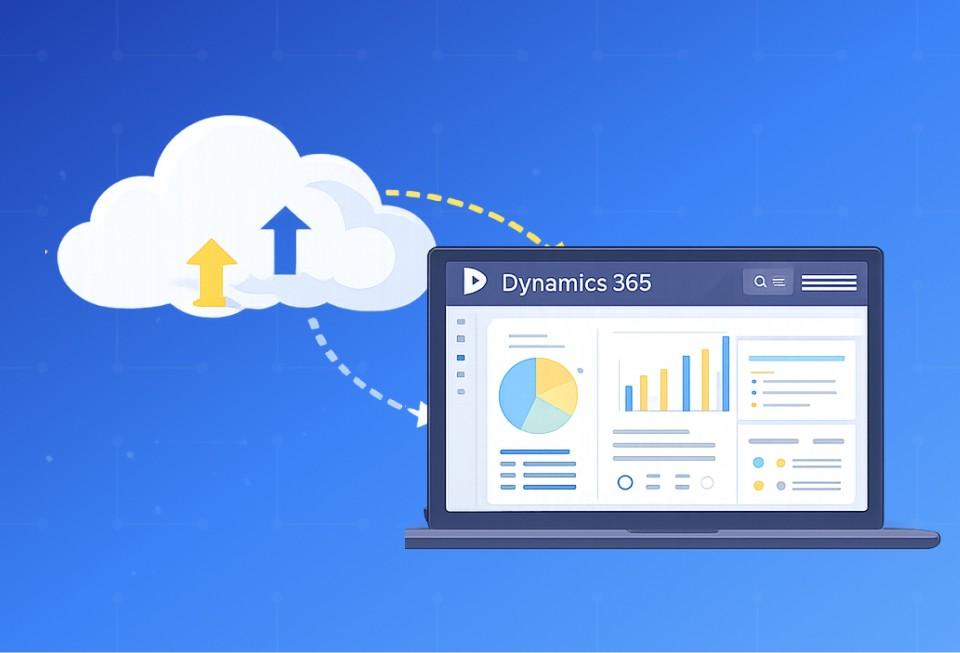
Business Central On-Premises to Online Migration [A Complete Guide]
Feb 20, 2026

15+ Years In [From Dynamics 365 Expertise to Enterprise Solutions Delivery]
Jan 20, 2026

Power BI SharePoint Integration Guide
Jan 09, 2026
Category
Our Expertise
About Author

Aathira Nair
An engineer by education, foraying into a medley of activities - content, social media and marketing.
Never Miss News
Want to implement Dynamics 365?
We have plans which will meet your needs, and if not we can tweak them around a bit too!


