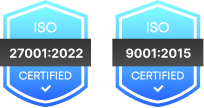Hire expert Power Apps developers to transform your business workflows into mobile-ready, low-code solutions. From Canvas and Model-Driven Apps to secure portals and integrations with Dynamics, SharePoint, or Excel, our Power Apps service providers help you automate processes, eliminate inefficiencies, and get more done with less code.
What Do Our Power Apps Services Include?
Whether you need a quick prototype or an enterprise-grade rollout, our Power Apps development services cover the entire lifecycle:
We build Power Apps that fit exactly how your team works. If you're tired of flashy apps that don’t do much in real-world use, we’ll help you build something that actually helps. Whether it’s a flexible canvas app or a structured model-driven one, we’ll make sure it fits your process and your people.
- Canvas and Model-Driven apps based on your real use cases
- Rapid prototyping and feedback-led development
- Seamless integration with Microsoft 365 and Dynamics 365
- User-friendly design that improves adoption
We make sure your Power Apps connect with the rest of your tools. Whether you use SharePoint, Salesforce, or SQL, we’ll get your systems working together so everything runs smoother.
- 1000+ Microsoft and third-party connectors
- Custom API integration and real-time sync
- Data transformation and flow automation
- Role-based access and secure connections
If you want customers, partners, or vendors to access your business digitally, we build secure portals they can use easily. We’ll customize the design and control exactly who sees what.
- External portals with custom branding and flows
- Role-specific permissions and data access control
- Secure logins and Microsoft Dataverse backend
- Use cases like self-service, onboarding, and dashboards
We design Power Apps that work great on phones and tablets, not just computers. Whether your team is in the field or on the go, these apps keep everything running without needing to be at a desk.
- Responsive designs for iOS, Android, and web
- Features like barcode scanning, GPS, and offline sync
- Optimized for inspections, asset tracking, and field updates
- Consistent UX across platforms
If you already have Power Apps in use, we can help you keep them running smoothly. We fix bugs, improve performance, and keep things updated so you’re not stuck with outdated apps.
- App monitoring, performance tuning, and debugging
- Change management and feature upgrades
- End-user training and governance support
- Flexible support models
We take care of the security side, so you don’t have to worry. From healthcare to finance, we follow the rules that matter and set up controls that keep your data safe.
- Multi-factor authentication and encryption
- Role-based access and conditional policies
- GDPR, HIPAA, and ISO compliance controls
- Detailed audit logs and governance structures
Want your apps to do more without adding extra effort? We use AI Builder to bring smart features into your apps, like reading receipts, understanding feedback, or making predictions.
- No-code AI model training and deployment
- Use cases like sentiment analysis, OCR, prediction
- Embedded AI in forms, approvals, and decision-making
- Built on your data and tied to real business logic
Transform Your Business with Tailored Power Apps
Types of Apps Built with Microsoft Power Apps
Here’s a quick look at the types of apps you can build with Microsoft Power Apps.
Canvas Apps

Built using a drag-and-drop interface, Canvas Apps let you design the layout freely, placing elements exactly where they’re needed. These apps are ideal for task-specific solutions with straightforward business logic and work well across desktop and mobile devices.
Model-Driven Apps

These apps are built around structured data stored in Microsoft Dataverse. The layout and interface are generated automatically based on the data model, making them well-suited for complex use cases like case management, service requests, or compliance tracking.
Web Portals

Power Apps Portals allow organizations to build external-facing websites where users such as partners, vendors, or customers can sign in securely and interact with business data. These are commonly used for self-service, form submissions, and status tracking.
Our Power Apps Development Process
Transform your ideas into powerful low-code applications with our step-by-step delivery model.
Requirement Discovery
Engagement Planning
App Design & Development
Testing & Feedback Loops
Post-Launch Support
Power Apps Development Use Cases
See how businesses like yours are using Power Apps to simplify workflows, reduce manual tasks, and stay connected on the move.
Let’s Evaluate Your Business Needs and Build the Right Power App Together
Technology Pairings That Work
Explore how businesses are combining Power Apps with leading platforms like SharePoint, Power BI, Dynamics 365, and Azure.
Power Apps + SharePoint
- Combine content management and data storage capabilities of SharePoint.
- Create user-friendly forms, automate approval workflows, and digitize internal processes.
- Ideal for tasks like leave requests, purchase orders, and internal feedback collection.
Power Apps + Dynamics 365
- Extend CRM and ERP with custom apps tailored to your workflows.
- Customize sales tracking, customer service, and supply chain monitoring.
- Enables rapid customization without disrupting core Dynamics operations.
Power Apps + Power BI
- Embed real-time data insights directly into your apps.
- Provides sales performance, inventory health, and HR analytics.
- Empowers teams to make informed decisions without switching tools.
Power Apps + Azure
- Leverage Azure services for enterprise-scale capabilities.
- Use Azure Functions for backend automation, Blob Storage for large file handling.
- Infuse AI-driven features like language processing and image recognition with Cognitive Services.
Power Apps + Salesforce
- Bridge Salesforce with Power Apps for custom screens and workflows.
- Enable seamless data sync and enhance user experience.
- Expand CRM utility without heavy development effort.
Trusted by Clients Worldwide
Ready to Unify Your Business
with automation?
Talk to our experts today.
Frequently Asked Questions
Power Apps offers three main pricing options depending on your needs. If you're just getting started or want to build and test apps without deploying them, the Power Apps Developer Plan is free. For businesses that want to build and run unlimited apps in a production environment, the Power Apps Premium plan costs $20 per user per month, billed annually. If your organization plans to purchase at least 2,000 licenses, there’s a discounted rate of $12 per user per month, also billed annually. Each paid plan includes access to advanced features like AI Builder credits, Microsoft Dataverse storage, and the ability to create both Canvas and Model-driven apps.
Creating a form in Power Apps is a straightforward process that allows you to collect, edit, and display data with minimal effort—no coding required. Start by selecting a data source like SharePoint or Dataverse, then insert an “Edit Form” from the toolbar. Power Apps automatically generates a form based on your data table, including all the necessary fields.
You can customize the layout, rearrange fields, apply themes, and add controls like dropdowns or sliders. For added functionality, you can include validation rules and formulas to manage user input and trigger actions. Finally, use built-in functions like SubmitForm() to save changes or Patch() to update existing data. Power Apps ensures your forms are both dynamic and responsive—ideal for business apps that need to be built fast and work on any device.
Yes, Micrsoft Power Apps is included with many Office 365 (Microsoft 365) plans, but only in a limited form. These built-in ("seeded") capabilities let users create basic Canvas apps and connect to standard Microsoft services like SharePoint, Excel, and Outlook. However, advanced features—such as Model-driven apps, Premium connectors, Power Pages, and full Dataverse access—are not part of the standard Office 365 offering. To unlock those, a standalone Power Apps Premium license is required. So, while you can get started with Power Apps using your Office 365 plan, broader functionality will require an upgrade.