Why Dynamics 365 Sales is Important for Sales Teams?
Jun 09, 2025 Aiswarya Madhu
Most of the time, your sales team spends more time figuring out where to focus and how to make sense of all the data than actually selling.
With customer expectations climbing higher every day, it’s more crucial than ever to have the right tools in place to help your team stay ahead.
That’s where Microsoft Dynamics 365 Sales comes in.
It’s the perfect solution for businesses looking for a system that supports sellers at every stage of the sales cycle, from lead and opportunity management to competitor tracking, smart sales insights, and even AI assistance.
Still feeling a bit overwhelmed? No worries
Before you dive in, let us walk you through exactly how Dynamics 365 Sales can help you and your sales team focus, organize, and close more deals every day.
Start the Day with Your Actionable Dashboard
Every sales day begins with a clear plan. Dynamics 365’s Sales Hub dashboard consolidates everything needing your attention. No clutter, just priorities.
- Centralized Daily Focus: Open the dashboard to see all key sales activities that require action. This eliminates endless scrolling through irrelevant data.
- Expired Opportunities Visibility: Quickly spot deals that have passed their expected close dates. These are stalled deals demanding follow-up to revive or close.
- Opportunities with No Contact: Any opportunity missing contact info is surfaced, prompting you to enrich CRM data and find the right decision-makers.
- New Accounts Without Contacts: Newly created accounts missing contacts appear prominently, encouraging quick contact addition to foster relationships.
- AI-Prioritized To-Do List: If you use Dynamics 365 Sales Premium, AI ranks your tasks and opportunities based on interaction data and close likelihood, so you never overlook revenue chances.
Get a Clear View of Your Accounts and Contacts
A strong sales process starts with well-organized customer data. Dynamics 365 structures this with precision.
- Core Customer Records: Whether selling B2B or B2C, your data is split into accounts (companies/organizations) and contacts (individual people).
- Rich Connectivity: Every account/contact links seamlessly to related emails, tasks, deals, and activities, giving you a holistic customer picture.
- Unified Interaction History: All meetings, calls, emails, notes, and other activities appear in one scrollable, chronological timeline.
- Enhanced User Experience: You gain instant insight into past and upcoming engagements without switching screens.
- Visual Stakeholder Mapping: Org charts visually map hierarchical relationships among contacts within an account.
- Intuitive Management: Drag-and-drop editing and tagging simplify managing complex sales with multiple stakeholders.
- Multiple Connections: A single account can associate with many contacts, opportunities, service cases, and more.
- Critical for Multi-Threaded Sales: This allows tracking and coordinating multiple opportunities and contacts simultaneously, maximizing revenue potential.
- Parent-Child Accounts: One account can have multiple child accounts (e.g., Tata and Tata Motors).
- Account-Contact Relationships: An account can have multiple contacts, but there can be only one primary contact for direct communication.
Manage Your Pipeline from Leads to Deals
Dynamics 365 helps you capture, qualify, and convert leads smoothly, guided by structured workflows.
- Lead Sources: Leads flow in from website forms, trade shows, marketing campaigns, or manual entries.
- Qualification: Once qualified, leads become opportunities. All notes, emails, and communications transfer seamlessly, preserving context.
- Structured Sales Sequence: The system guides you through predefined steps like:
- Call the prospect within 3 days,
- Send a personalized email template,
- Wait 5 days,
- Create a follow-up task for further engagement.
- Standardized Workflow: This repeatable, visual process reduces guesswork and ensures consistent customer experience across reps.
- Automate Follow-ups: Call reminders, email sequences, and tasks trigger automatically via workflows and Power Automate.
- AI Recommendations: AI suggests optimal actions and timings for follow-ups to boost engagement success.
- Opportunity Tracking: Watch opportunities flow through stages like qualify, develop, propose, and close.
- Probability & Forecasting: Each stage has a probability score that improves sales forecasting and deal prioritization.
Sell Directly from Outlook and Teams
Dynamics 365 integrates seamlessly with your daily communication tools, saving time and keeping context intact.
- Email Tracking: Log important emails from Outlook into Dynamics 365 CRM with one click.
- Quick Contact Creation: Add new contacts instantly from email signatures.
- Contextual Insights: View opportunity or account details next to your emails, enabling personalized replies.
- AI-Generated Email Summaries: Receive AI-driven summaries of email interactions saved automatically to CRM timelines.
- Embedded Chats: Start or continue Teams chats directly inside Dynamics 365 records for real-time collaboration.
- Linked Teams Chats: Connect specific Teams channels or chats to sales opportunities to unite sales, product, and pre-sales teams.
- Seamless Multi-App Workflow: This two-way integration keeps CRM data and team communication in sync, reducing app switching and lost context.
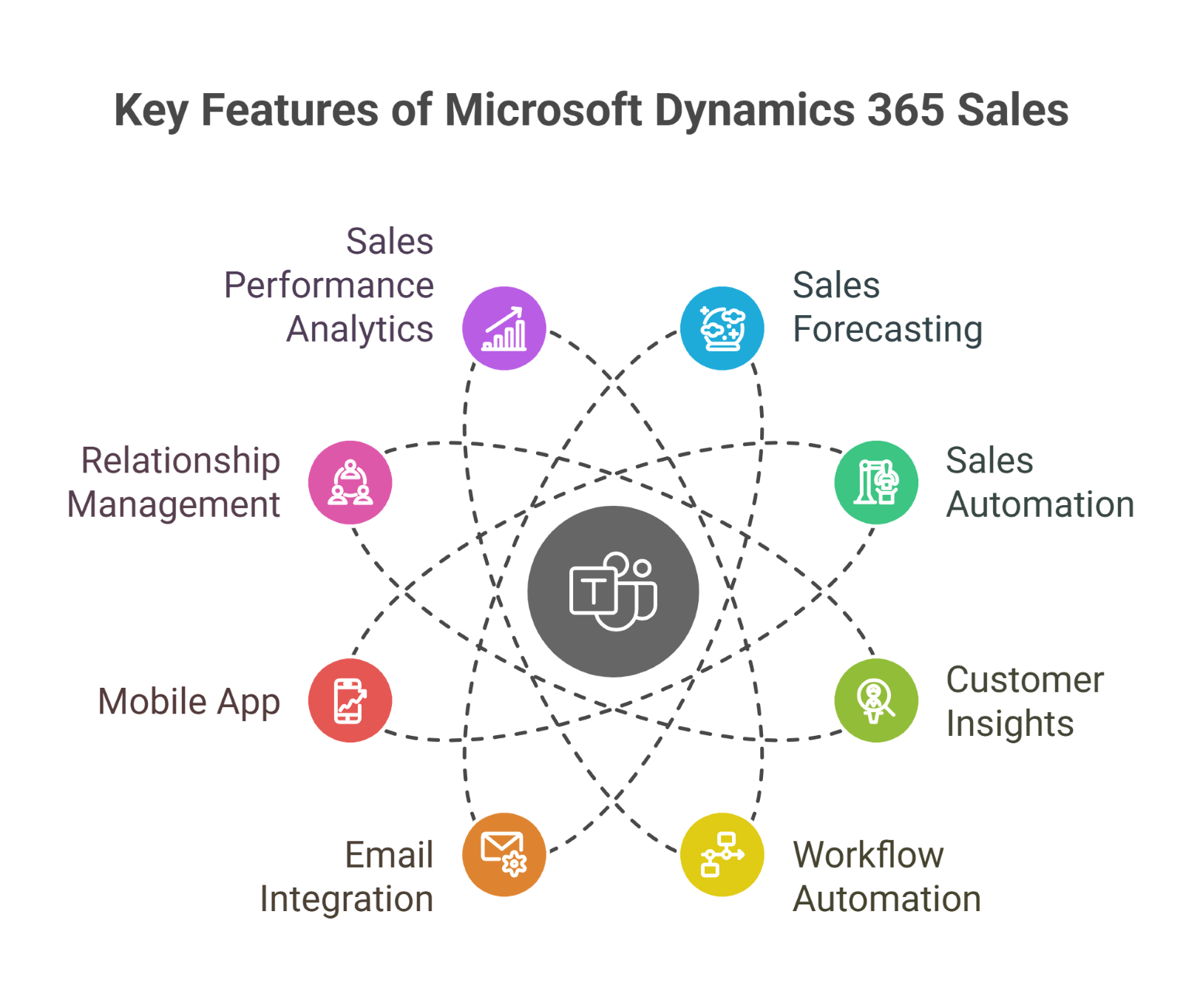
Use Copilot and AI for Insights
Let AI-powered features help you prioritize, prepare, and make smarter sales decisions effortlessly.
- Opportunity Scoring: Copilot evaluates deals based on historical data, estimated close times, and engagement levels to prioritize high-probability opportunities.
- Relationship Analytics: Monitor communication frequency, recency, and responsiveness to gauge relationship health and identify at-risk accounts.
- AI Meeting Preparation: Automatically generate briefing docs in Microsoft Word with opportunity history, key contacts, recent activity, and recommended next steps.
- Summarize Emails: Copilot distills lengthy email threads into concise summaries highlighting key points and decisions, saving you reading time and improving CRM notes.
Stay Productive on the Move with the Mobile App
Whether on-site or traveling, Dynamics 365’s mobile app keeps your sales activities up to date.
- Access Critical Data: View accounts, contacts, and opportunities anytime on your smartphone.
- Real-Time Updates: Add notes, update timelines, and manage tasks immediately after meetings.
- GPS Directions: Get optimized driving directions and live traffic updates to client visits.
- Instant Activity Logging: Log calls, emails, and meetings directly from your phone to keep your CRM current.
- Consistent Interface: The app mirrors the desktop CRM, reducing learning curves and streamlining workflow transitions.
Visualize Performance with Power BI Embedded
Make sense of your sales data and track progress without leaving Dynamics 365.
- Embedded Dashboards: Access interactive Power BI reports and KPIs right inside CRM.
- Comprehensive Metrics: Monitor pipeline health, win rates, opportunity stages, and forecasts.
- Interactive Drill-Down: Explore data by deal, sales stage, rep, or customer segment for deeper insights.
- Customizable Views: Tailor dashboards to highlight the metrics you care about most.
- Data-Driven Action: Link visual indicators with CRM data for informed prioritization and strategy.
- Real-Time Updates: Dashboards refresh regularly to keep you up to date on pipeline and market shifts.
Case Studies: Dynamics 365 Sales Impact in Financial Services, Manufacturing & More
Across industries like financial services, manufacturing, and transportation, organizations are overcoming operational challenges and enhancing customer experiences through Microsoft Dynamics 365 Sales. By integrating disparate systems, automating workflows, and gaining deeper insights through Power BI, these companies have significantly improved efficiency, data accuracy, and sales performance.
Financial Services
- Enhanced Customer Data Management: Achieved a 360-degree view of clients with live data updates.
- Seamless Integration: Integrated with their legacy portal and telephony system, allowing advisers to have client data before every call.
- Improved Decision-Making: Power BI reports provided real-time, actionable insights that helped management monitor performance and customer behavior.
Metal Distribution & Processing
- Data Cleaning: The system removed duplicate entries, improving data accuracy and operational efficiency.
- Better Lead Management: The new system improved lead capture and nurturing, increasing sales opportunities.
- Integration with Other Tools: Integrated seamlessly with QuickBooks and WordPress, improving cross-platform sales workflows.
- Custom Dashboards: Detailed, real-time dashboards provided actionable insights that helped boost sales performance.
Manufacturing - Germany
- Unified CRM System: A centralized solution brought together dealer and customer data, offering a complete view of customer interactions.
- Improved Customer Support: Faster customer response times due to better transparency and data sharing within the system.
- Efficient Global Collaboration: Improved coordination between different subsidiaries and departments, enabling a unified approach to sales and customer service.
Transportation - United States
- Streamlined Sales Process: Integrated Dynamics 365 Sales across the lead generation, qualification, and account management stages to better align marketing and sales teams.
- Faster Lead Qualification: Sales teams could qualify leads more quickly, resulting in faster conversion and reduced sales cycle times.
- Enhanced Marketing Communication: Personalized and streamlined marketing communication accelerated their tender-based sales process and improved lead engagement.
Let’s Wind Up
It’s not just about implementing or integrating a tool. It’s about ensuring it aligns seamlessly with your business workflows. Treating any product or tool as a one-time installation can lead to missed opportunities and dissatisfaction.
Without proper alignment, you might find yourself blaming the product when the results fall short. Sometimes, what you truly need is the right consultant or service provider who can tailor the solution to your unique needs.
At Nalashaa Digital, our Dynamics 365 experts will help you optimize and align your CRM solutions with your business processes. We provide end-to-end support to ensure the technology works for you.
Get in touch with us to learn how we can help streamline Dynamics 365 Sales for your operations.
Frequently Asked Questions
Recent Posts

Microsoft Dynamics 365 Commerce [Features, Pricing, and Reviews]
Jan 09, 2020

Microsoft Dynamics 365 Talent – Your road to reach out to the best in the business
Dec 31, 2019

Top Ways Microsoft Dynamics 365 Finance and Operations Simplifies Financial Management
Nov 04, 2019
Category
Our Expertise
About Author

Aiswarya Madhu
Aiswarya Madhu is an experienced content writer with extensive expertise in Microsoft Dynamics 365 and related Microsoft technologies. With over four years of experience in the technology domain, she has developed a deep understanding of Dynamics 365 applications, licensing, integrations, and their role in driving digital transformation for organizations across industries.
Never Miss News
Want to implement Dynamics 365?
We have plans which will meet your needs, and if not we can tweak them around a bit too!


