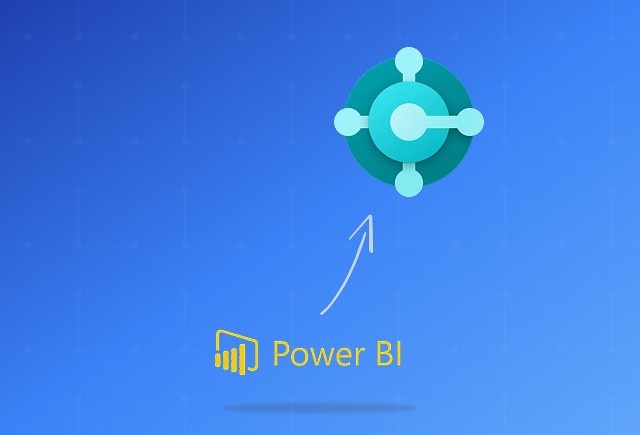The Numbers Don’t Lie
- 25% reduction in IT costs through system consolidation and automation
- 26–29% increase in employee productivity by eliminating manual tasks
- 27% drop in customer support costs due to streamlined case management
- 27% decrease in cost to acquire new customers via improved lead tracking
- 25% gain in operational efficiency, driven by better workflow alignment
- 30% improvement in customer satisfaction, with some reporting up to 45%
- 38% faster decision-making enabled by real-time reporting and unified data
- 5% boost in overall profitability through better pipeline and resource management
So, if implemented right… Salesforce CRM can absolutely help you drive the business outcomes you're aiming for. No question about it.
But that brings up a much more important, and often overlooked point:
Have you actually defined what outcome you expect from your Salesforce CRM implementation?
Because here’s the truth: That’s where most businesses fail. Not in the tools. Not in the tech. They fail because they start implementing without knowing what success should even look like.
This isn’t just another blog post throwing information at you. This is a working checklist built to help you stay focused, avoid common mistakes, and make sure your Salesforce CRM implementation doesn’t just start... it lands right on target.
Salesforce CRM Implementation Steps
When it comes to implementing Salesforce CRM, there’s no one-size-fits-all approach. Your strategy depends on factors like company size, regulatory constraints, team capacity, speed to market, and how fixed or evolving your requirements are.
Below are four proven implementation methods, each shaped by how organizations like yours executed them successfully, and how you can draw similar value from them.
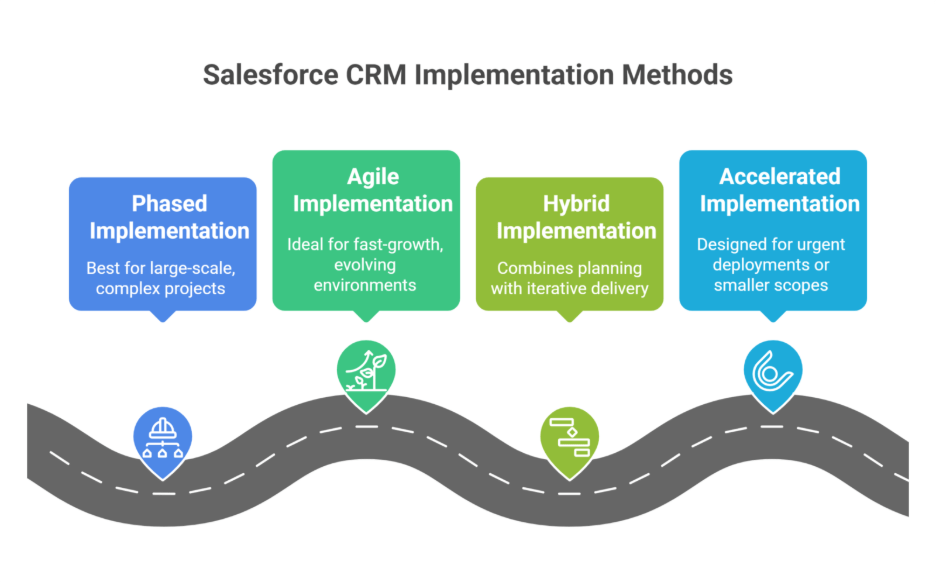
1. Phased (Traditional) Implementation
For organizations managing large-scale transformations, a phased rollout ensures order, consistency, and alignment across business units.
A global enterprise like Dell adopted this method to restructure its worldwide sales operations. They began with a unified requirements gathering phase across divisions, followed by designing a centralized CRM blueprint.
With extensive testing, the system was rolled out region by region. The outcome? Standardized sales processes, consolidated reporting, and far fewer operational errors.
This approach suits companies where predictability, compliance, and risk control are critical. The emphasis is on depth, governance, and meticulous rollout across the enterprise.
Key Components of a Phased Salesforce Rollout
- Unified Requirements Gathering: Cross-functional discovery to capture business needs, compliance, and pain points.
- Centralized Solution Blueprint: One CRM architecture with global data standards, process maps, and integration plans.
- Structured Configuration: Prioritize high-impact modules (e.g., Sales, Service); integrate legacy systems in phases.
- Iterative Testing (UAT): Test each unit or region separately, fix issues early, and deliver phase-specific training.
- Staged Rollout: Deploy by region, team, or function; support early adopters and apply learnings forward.
- Change Management & Governance: Strong executive sponsorship, stakeholder alignment, and regulatory compliance built-in.
2. Agile Implementation
For companies operating in dynamic markets, agility is everything, especially when internal systems need to keep up with customer-facing innovation.
Uber Eats tackled this challenge by consolidating more than 30 disconnected platforms into Salesforce. Rather than attempt a massive go-live, they delivered solutions incrementally through short development sprints. Each iteration tackled a priority use case, from bot-powered support automation to streamlined reporting, while also allowing for evolving business requirements.
Agile Salesforce CRM implementation works for fast-growth environments where iterative delivery, continuous feedback, and evolving priorities are part of the culture.