Power Virtual Agents to Microsoft Copilot Studio [More Than Just a Rebrand]
May 29, 2025 Aiswarya Madhu
Power Virtual Agents served its purpose well, helping teams create simple chatbots with a low-code interface. But as business like yours evolved and generative AI took center stage, Microsoft saw the limitations: basic bots weren't enough.
They needed to understand context, trigger workflows, and act more like collaborators than scripted responders.
Ofcourse, Microsoft had bigger plans. As part of its broader push to infuse generative AI across Microsoft 365 and Azure, the vision was no longer just about automating responses. But it was about creating AI teammates. Tools that can converse, understand context, act across systems, and evolve with usage.
And that’s where Microsoft Copilot Studio comes in.
Not a facelift. Not a “PVA 2.0.” This is a full revamp, which transforms simple bots into dynamic copilots that work across departments, workflows, and platforms.
Why the Revamp Matters (what is different Now)
So, as mentioned, this isn't just a modification of existing tools. It's a complete transformation that integrates advanced AI capabilities. Let’s see what’s new in Microsoft Copilot Studio.
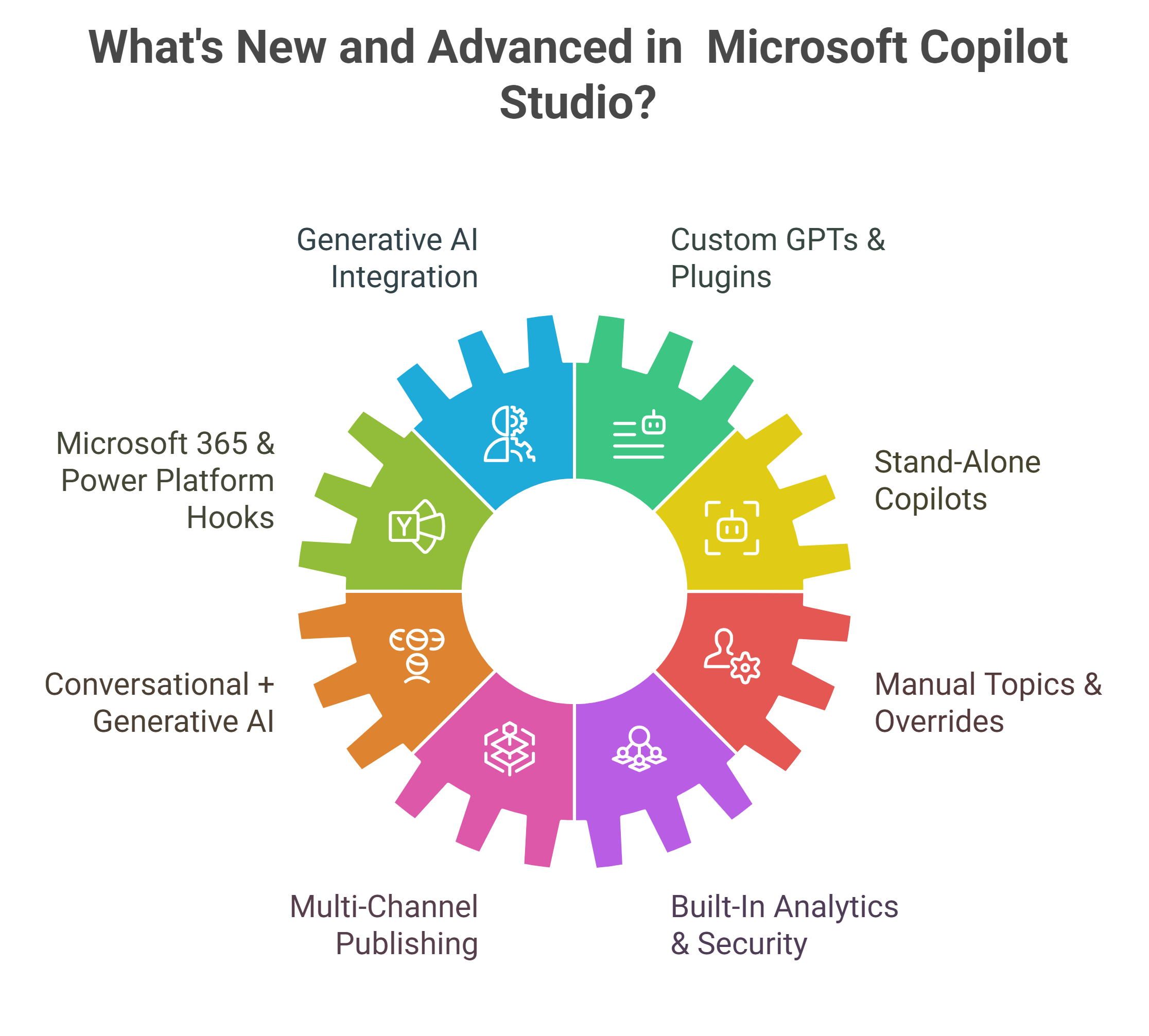
Generative AI Integration
Copilot Studio is built on Azure OpenAI Service, so every response is generated in real time from large language models instead of fixed scripts. That means your bots can understand nuance, reference prior context, and adapt their tone on the fly—whether they’re answering a quick question or walking a user through a six-step process. In short, conversations feel less like a FAQ and more like a knowledgeable teammate who happens to work 24/7.
Custom GPTs & Plugins
Need a bot that speaks your industry’s language or grabs data from a proprietary system? Create a domain-specific GPT or drop in one of 1,100-plus pre-built connectors. You can even call internal APIs, trigger Power Automate flows, or pull fresh intel from third-party services without writing boilerplate code. The result: copilots that are tailored to your business logic—no generic answers, no data silos.
Deep Microsoft 365 & Power Platform Hooks
Because Copilot Studio sits inside the Power Platform, it plugs straight into Teams chats, Outlook mailboxes, SharePoint libraries, Dynamics 365 records, Power BI dashboards, and more. Need to spin up a sales-support bot that checks inventory in Dynamics, schedules a follow-up meeting in Outlook, and posts a summary in Teams? Those connectors are already waiting—no custom integration project required.
Stand-Alone Copilots
Copilot Studio isn’t limited to a chat widget on your website. You can embed copilots in mobile apps, surface them inside line-of-business portals, or let them run quietly in the background as event-driven agents that monitor queues, kick off workflows, or fetch data when thresholds are crossed. Wherever users work, a copilot can now work alongside them (often before they even think to ask).
Conversational + Generative AI
At the heart of Copilot Studio lies a flexible conversation engine that combines the predictability of scripted dialogs with the creativity of large language models. You can author “manual topics” for scenarios where you need precise control (such as compliance scripts or FAQ), and then layer in GPT-powered responses for open-ended questions, dynamic summarization, or rich, natural language interactions. Built-in safeguards ensure accuracy: you decide which data sources the AI can reference, set generation “temperature” limits to keep replies on point, and enforce profanity or compliance filters automatically. The net result? Your users enjoy smooth, context-aware conversations that feel human, while you maintain full editorial control and auditability.
Manual Topics & Overrides
Not every conversation benefits from generative AI. With Copilot Studio’s manual topics feature, you define strict, flow-chart–style paths for any scenario that demands consistency such as security training, policy acknowledgments, or high-stakes support scripts.
If the AI drifts or produces ambiguous results, your fallback topics kick in, guiding the user back onto an approved track. You can override GPT entirely for sensitive interactions, ensuring that critical dialogues always follow your exact wording.
This hybrid approach means you get the best of both worlds: AI for rapid, creative engagement, and rigid, compliance-grade scripts where precision matters most.
Multi-Channel Publishing
Building a Copilot once and deploying it everywhere is a game-changer for enterprise communications. Whether your audience uses Microsoft Teams, on a public website chat widget, inside Dynamics 365, or a bespoke mobile app, Copilot Studio handles the heavy lifting.
You design your conversation flows in the same canvas, then choose your channels—no re-engineering required. Updates propagate instantly, so a tweak to a dialog node or a new plugin connector is live across all endpoints.
For organizations juggling multiple touchpoints, this unified model saves weeks of development and ensures a consistent brand voice everywhere your users interact.
Built-In Analytics & Security
Understanding performance and protecting data are non-negotiable at scale. Copilot Studio comes with a comprehensive analytics dashboard that tracks usage patterns, sentiment scores, and unhandled questions in real time.
Drill down into specific conversation transcripts or export custom reports to measure your Copilot’s impact on CSAT, resolution time, or escalation rates. On the security front, role-based access controls and Azure AD integration let you lock down who can author, test, or publish bots.
Data loss prevention (DLP) policies from Microsoft 365 apply automatically, and all communications are encrypted in transit and at rest. Together, these analytics and governance features give you full visibility into both the effectiveness and the risk profile of every conversational AI you deploy.
Top Ways Organizations Are Leveraging Copilot Studio
So, the use cases are endless. It’s all about how and where you apply it. Let’s explore some of the ways organizations are already making the most of it.
Customer-Facing Help Desks
Order Management: Integrate with e-commerce platforms or ERP systems to provide real-time order status, track shipments, and handle return authorizations without agent intervention.
Product Guidance & Upsell: Leverage customer profile and purchase history data to generate tailored product recommendations and cross-sell opportunities within the same chat interaction.
24×7 Self-Service: Deploy chatbots on web portals, mobile apps, or social channels, ensuring consistent support outside business hours and reducing peak-time ticket volumes.
Internal Service & Support
HR Onboarding: Automate new-hire task tracking—collect documents, schedule training sessions, and send deadline reminders—while maintaining audit logs for compliance.
IT Helpdesk Triage: Connect with ticketing systems (e.g., ServiceNow, Jira) to diagnose common issues, report status updates, and escalate unresolved tickets to live technicians.
Finance & Procurement FAQs: Answer employee questions about expense policies, invoice status, or purchase-order procedures, and trigger approval workflows for faster processing.
Domain-Specific Advisory
Banking & Financial Services: Provide compliance-checked product recommendations, calculate loan or investment scenarios on demand, and assemble regulatory reports using up-to-date rate tables.
Healthcare & Life Sciences: Triage patient intake by symptom, retrieve protocol guidelines, and schedule follow-up appointments—all while respecting HIPAA and data-privacy standards.
Legal & Compliance: Guide users through contract templates, flag clauses requiring review, and generate summary briefs that adhere to organizational style and regulatory requirements.
End-to-End Process Automation
Sales Pipeline Acceleration: Qualify leads based on engagement metrics, update CRM records automatically, and book discovery meetings through calendar integrations.
Supply-Chain Monitoring: Continuously watch inventory levels, forecast demand fluctuations, and notify procurement teams or suppliers when stock thresholds are crossed.
Invoice Processing & Reconciliation: Extract invoice data, match against purchase orders, and route exceptions for human review, reducing manual entry and closing cycles.
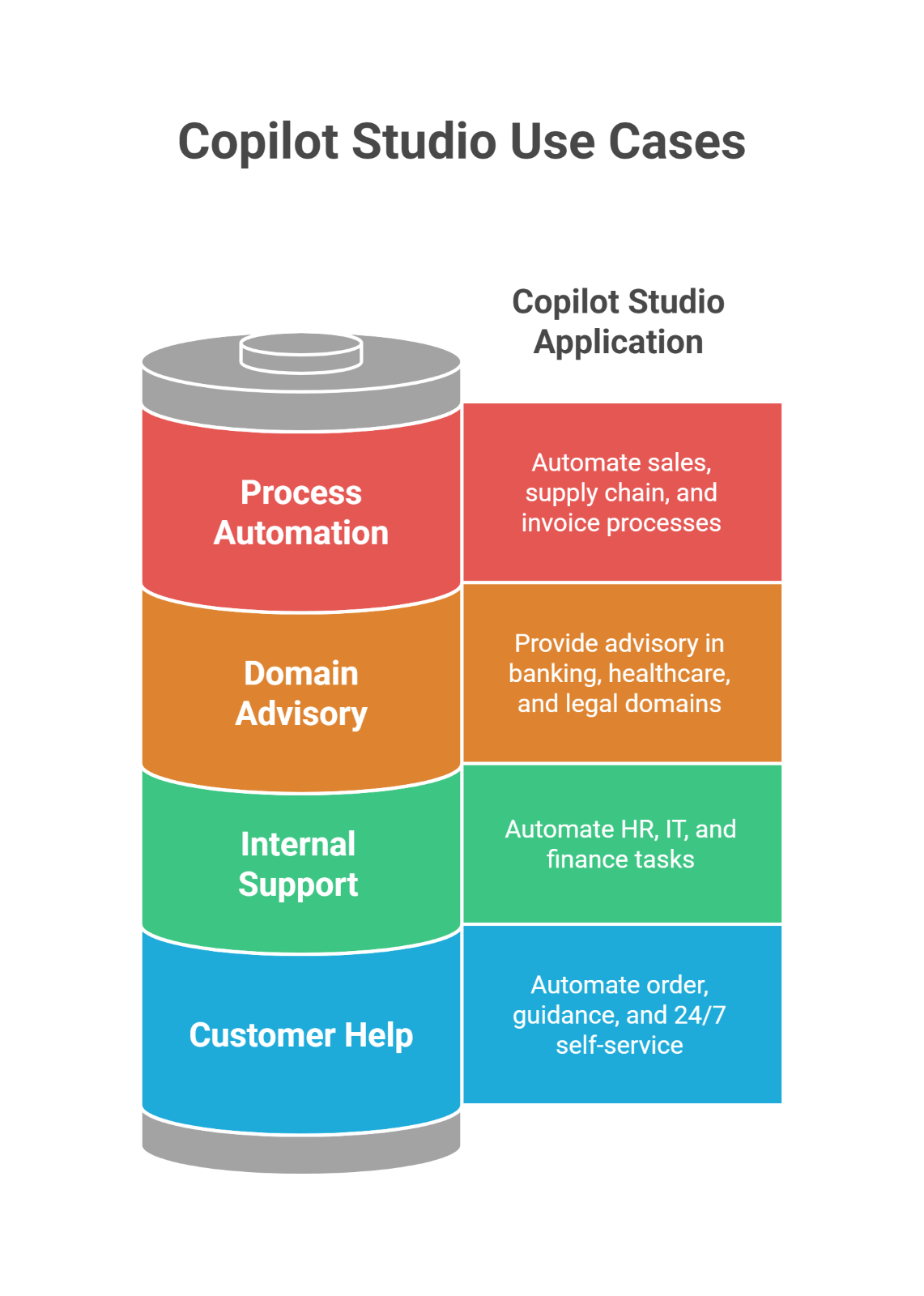
How to Build and Deploy a Copilot
Bringing a Copilot from concept to live service follows a clear, six-step process. Each phase focuses on a specific area, from defining your objectives to continually refining performance, ensuring your AI assistant delivers real business value from day one.
Step 1 – Plan with Precision
Begin by identifying a single, measurable goal, whether it’s reducing first-response time in customer support, cutting manual data-entry hours for finance, or accelerating lead follow-ups in sales.
Next, catalog every relevant data source (CRMs, knowledge bases, document repositories) and the actions you’ll want the Copilot to perform (look up records, launch workflows, schedule meetings).
Step 2 – Connect Data Securely
With over 1,200 out-of-the-box connectors available, Copilot Studio lets you tap into virtually any enterprise system, SharePoint, Dynamics 365, Salesforce, SQL databases, and more.
Configure Azure AD roles to control which users or service principals can access which data. And, follow your organization’s governance checklist to enforce data-loss prevention policies, encryption standards, and audit logging before you start authoring.
Step 3 – Design Topics & Prompts
Author the conversation flows that must always run exactly as scripted (compliance acknowledgments, identity verifications, or policy disclaimers), using “manual topics.”
Then layer in generative intents for open-ended tasks like summarizing documents or answering FAQs. Capture real user phrasing by reviewing chat transcripts or conducting quick interviews and use those exact prompts to train your Copilot to understand natural variations.
Step 4 – Train and Test
Move your draft agent into a sandbox channel, whether it’s a private Teams space or a restricted web page. So you can iterate safely.
Run through accuracy checks (does it answer correctly?), tone checks (does it reply in the right style?), and latency checks (does it respond within an acceptable timeframe?). Invite a small group of pilot users and gather feedback on missed intents or confusing responses.
Step 5 – Publish to Channels
When your tests pass, it’s time to go live. With a single click, publish your Copilot to all intended endpoints: Microsoft Teams apps, embedded website widgets, mobile interfaces, or custom line-of-business applications. Apply channel-specific UI tweaks—welcome messages or button labels—to optimize the experience for each environment without reauthoring your core dialogs.
Step 6 – Monitor & Iterate
Deployment isn’t the finish line; it’s the starting line for continuous improvement. Review key metrics weekly: user engagement, intent resolution rates, and escalation volumes. Refine prompts that generate off-target replies, introduce new plugins or data sources as business needs evolve, and scale your Copilot into additional teams or departments. By treating your Copilot as an ongoing product, you’ll sustain its relevance and drive ever-greater ROI.
Best Practices to Customize Copilot Studio
Follow these five best practices to ensure your Copilot not only meets immediate needs but also scales and evolves with your organization’s goals.
Start Narrow, Then Expand
Begin with a single pilot group, whether it’s customer support, HR onboarding, or a specific sales team. By concentrating on one department, you limit scope, speed up development, and can measure clear ROI (reduced ticket volume, faster onboarding, or higher lead-conversion rates). Once you’ve demonstrated tangible benefits, use those success metrics and user feedback to justify rolling out the Copilot more broadly across other teams or business units.
Mirror Your Brand Voice
A Copilot that speaks in your organization’s unique style feels more trustworthy and engaging. Define tone guidelines (formal or conversational, use of emojis or no, first-person vs. third-person). Include examples of brand-approved phrases or terminology, and localize content for each region or language you support. Consistent language reinforces brand identity and reduces the cognitive load on users interacting with multiple tools.
Blend Generative and Rule-Based Logic
Not every answer needs generative flair. Identify critical scenarios like compliance scripts, policy acknowledgments, or precise technical instructions and author those as manual topics so the Copilot never strays. For open-ended queries like “How can I improve my process?” or “What are best practices for security?” allow the GPT model to generate context-aware responses. This hybrid architecture delivers accuracy where it matters most while still providing the creativity and flexibility users expect.
Design for Iteration
A Copilot is never “one and done.” Schedule quarterly “prompt audits” where you review analytics: unhandled intents, low-confidence responses, or user feedback comments. Establish a lightweight governance process, clear roles for who can propose, review, and approve updates. So that enhancements roll out quickly without risking governance. Version your conversation flows in Copilot Studio’s history pane to safely revert changes if needed.
Drive Adoption with Training
Even the most powerful Copilot sits idle if users don’t know how to leverage it. Supply quick-reference cards or cheat sheets that outline starter prompts, command structures, and escalation paths. Host live demos or lunch-and-learn sessions to showcase real-world use cases and success stories (“We cut HR onboarding time by 30% in one week”). Encourage early adopters to share tips in your internal community channels—peer-to-peer advocacy is the most persuasive form of training.
Copilot Studio Pricing & Licensing
Copilot Studio charges are based on “messages,” which measure the compute and data retrieval work required for each interaction. You can choose the plan that best fits your usage patterns:
Pay-As-You-Go
Cost: $0.01 per message
Ideal When: You’re just getting started or usage is unpredictable. No upfront commitment—simply pay for what you consume each month.
Message Pack Subscription
Cost: $200/month per tenant (25,000 messages)
Ideal When: You have consistent, medium-volume usage. The first 25,000 messages each month are covered, and any overage reverts to the pay-as-you-go rate.
Microsoft 365 Copilot Add-On
Cost: $30 per licensed user/month
Included: Unlimited messages for agents deployed within Microsoft Teams, SharePoint, and the Microsoft 365 Copilot chat. Best for organizations already investing in Microsoft 365 Copilot and wanting embedded Copilot Studio capabilities at no additional message cost.
Copilot Studio vs Copilot for Microsoft 365: Key Differences
While both Copilot Studio and Copilot for Microsoft 365 leverage AI to enhance productivity, they serve distinct purposes within your organization’s AI strategy. Copilot for Microsoft 365 integrates directly into Microsoft Office apps like Word, Excel, and Teams, enhancing collaboration by automating routine tasks, generating content, and providing insights. It’s designed to supercharge productivity in everyday applications.
On the other hand, Copilot Studio provides businesses with the tools to create custom AI assistants tailored to specific workflows and needs. It allows for deeper customization with the ability to integrate various systems and automate complex tasks. Copilot Studio empowers non-technical users to develop their own copilots, making it a powerful tool for businesses looking to address unique operational challenges.
In summary, if you're looking for seamless integration within Microsoft 365 apps, Copilot for Microsoft 365 is the right fit. For businesses needing custom AI solutions that go beyond the Office suite, Copilot Studio is the ideal choice.
Conclusion
Copilot Studio is nothing but Microsoft’s recognition that chatbots alone no longer cut it. With generative AI, deep customization, and tight integration across Microsoft 365, businesses can shape digital coworkers that resolve tickets, surface insights, and execute tasks, all while respecting enterprise security.
Want to know how Copilot Studio can transform your business? Get in touch with us today to explore our Microsoft Copilot Studio services and start building your AI-driven solutions.
Recent Posts

Business Central On-Premises to Online Migration [A Complete Guide]
Feb 20, 2026

15+ Years In [From Dynamics 365 Expertise to Enterprise Solutions Delivery]
Jan 20, 2026

Power BI SharePoint Integration Guide
Jan 09, 2026
Category
Our Expertise
About Author

Aiswarya Madhu
Aiswarya Madhu is an experienced content writer with extensive expertise in Microsoft Dynamics 365 and related Microsoft technologies. With over four years of experience in the technology domain, she has developed a deep understanding of Dynamics 365 applications, licensing, integrations, and their role in driving digital transformation for organizations across industries.
Never Miss News
Want to implement Dynamics 365?
We have plans which will meet your needs, and if not we can tweak them around a bit too!


