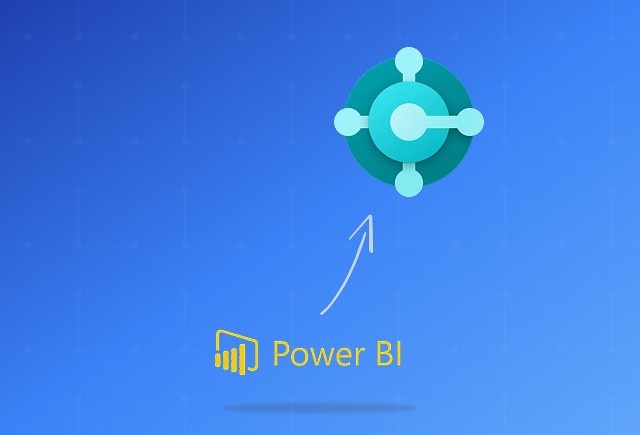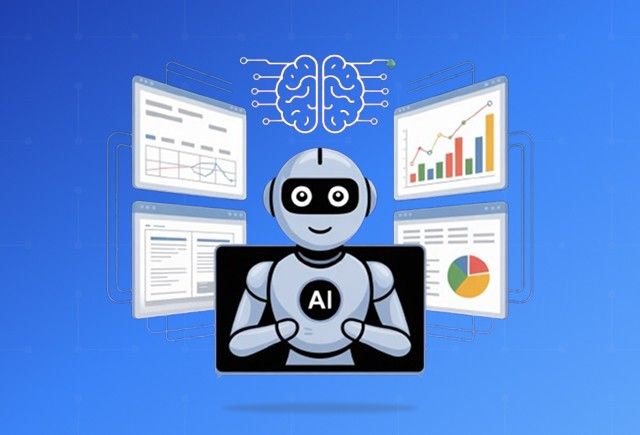Before diving into the details, here’s a snapshot of what businesses like yours are already achieving with HubSpot CRM implementation. Consider this your benchmark for what’s possible, and a threshold for deciding if reading further is worth your time:
- 37% faster lead processing times with automated workflows.
- 28% boost in MQL-to-SQL conversions and a 17% lift in deal closures.
- 45% quicker onboarding for new sales and business development hires.
- 30% of routine business development tasks automated, freeing teams from admin work.
- Up to 18% cost savings within revenue operations.
- Full-funnel transparency, with a unified, mobile-friendly platform that aligns sales, marketing, and service.
Well, so you’ve decided to kickstart your HubSpot CRM implementation. But do you know that even after choosing the right CRM, many businesses still fail to see results?
CRM implementation failure rates remain alarmingly high, with 47–55% of projects never meeting their planned objectives. Nearly half collapse within just two to three years, and up to 70% of organizations report no visible improvements in business performance even after rollout.
The risks are real. And the reasons are unclear goals, weak adoption, bad data, and misaligned strategy continue to derail projects.
Yet, when done right, CRM can be one of the most profitable investments a business makes. HubSpot is proof of that.
Companies using HubSpot have reported a 505% ROI over three years, 129% more inbound leads, 50% more deals closed, and a 37% improvement in ticket resolution rates. With more than 248,000 customers in 135+ countries, HubSpot has become the CRM of choice for businesses that want both ease of use and measurable impact.
When done right, HubSpot CRM implementation can definitely yield results. So here’s a guide that helps you understand the steps to make your implementation a success.
HubSpot CRM Implementation Process
Now let’s look at 10 crucial HubSpot CRM implementation steps. But before you treat this as a DIY exercise, here’s a word of caution. On the surface, these steps might sound easy and doable.
But in reality, many businesses end up wasting money and their team’s valuable time trying to figure it out alone. That’s why it’s worth considering the support of a HubSpot implementation partner, who can help you with the process, avoid costly mistakes, and make sure your CRM is set up to deliver real results from day one.
Why a Partner-Led Approach Matters?
A partner-led HubSpot CRM implementation consistently delivers stronger outcomes than DIY setups. Businesses working with a HubSpot implementation partner:
- 100% user adoption rates, compared to patchy uptake in self-managed rollouts.
- 50% less time spent on reporting, with optimized dashboards and workflows.
- Annual savings of up to $76,800 through platform centralization and automation.
- Faster time-to-value, as DIY projects often take weeks or months longer to show measurable results.
In contrast, DIY implementations frequently lead to underutilized features, broken automations, and data migration errors that slow progress. Correcting these issues usually costs more than engaging a HubSpot implementation partner at the outset, once lost productivity and remediation efforts are considered.
Now let’s look at the 10 essential steps for a successful HubSpot CRM implementation, covering everything from preparation to rollout.
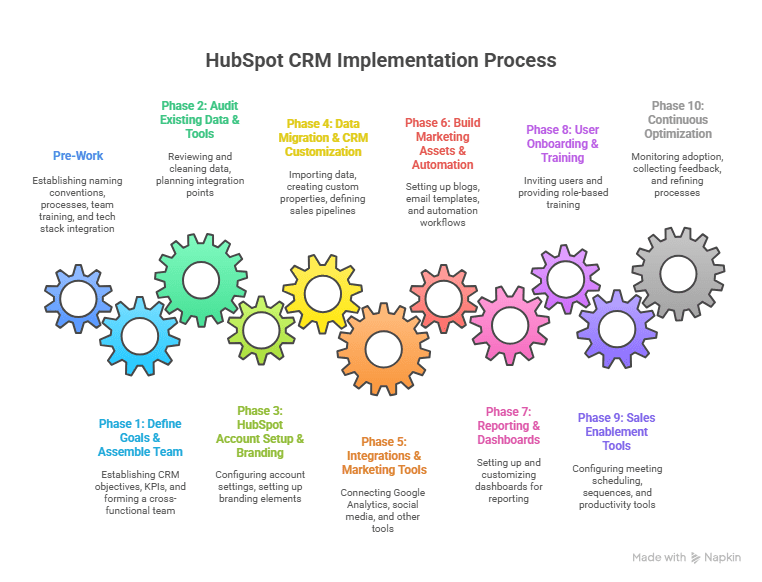
Pre-Work Before You Begin
Naming Conventions
Create clear, uniform names for emails, lists, campaigns, and reports (for example: 2025_Product_Launch_Email). This makes it easy for teams to recognize items instantly, reduces mistakes, and saves time when searching for past work. Good naming also helps new team members get up to speed faster.
Establishing Processes
Map out how leads move from marketing to sales to service. Define what triggers a handoff, such as a demo request or reaching a lead score, and document who is responsible at each stage. Clear processes prevent confusion, keep leads from falling through the cracks, and ensure customers receive consistent treatment.
Team Training
Before launch, train your team with HubSpot Academy resources and internal workshops. Use real examples, walk them through “how do I…” scenarios, and provide hands-on practice. Training builds confidence, reduces mistakes, and helps your team get value out of HubSpot quickly.
Tech Stack Integration
Connect HubSpot early with your existing tools such as e-commerce platforms, analytics, support ticketing, and email systems. This avoids silos, eliminates double entry, and ensures all your data flows into one place. Integrations also make automation possible, allowing campaigns and workflows to trigger from real customer activity.
Phase 1: Define Goals & Assemble Your Team
Establish clear CRM objectives such as increasing sales, improving lead conversion, or enhancing customer service.
Identify measurable KPIs that will be used to track success.
Form a cross-functional implementation team including sales, marketing, and service leaders.
Assign a project lead to coordinate activities and manage communication across stakeholders.
Phase 2: Audit Existing Data & Tools
Review your current customer databases, marketing lists, and sales pipelines.
Clean, deduplicate, and standardize data formats to ensure accuracy.
Plan integration points with critical tools such as Salesforce, Google Analytics, ecommerce systems, and email platforms.
Phase 3: HubSpot Account Setup & Branding
Configure account settings such as timezone, currency, and user roles.
Set up your Brand Kit with logos, colors, and fonts for consistent communication.
Connect your company domain to enable publishing of branded blogs and landing pages.
Install the HubSpot tracking code on your website to capture visitor behavior.
Exclude internal traffic so reports reflect only customer-facing activity.
Phase 4: Data Migration & CRM Customization
Import cleaned contacts, companies, and deal records.
Create custom properties that capture data unique to your business.
Map fields carefully during import to avoid misplacements.
Define sales pipelines and deal stages that align with your processes.
Phase 5: Integrations & Marketing Tools
Connect Google Analytics for enhanced reporting.
Integrate social media accounts (LinkedIn, Facebook, Instagram, X/Twitter).
Connect paid ad accounts (Google Ads, Facebook Ads, LinkedIn Ads).
Sync external CRMs like Salesforce to maintain a single source of truth.
Connect shared inboxes for automatic email logging and recordkeeping.
Phase 6: Build Marketing Assets & Automation
Set up or migrate your blog and manage subscriptions directly in HubSpot.
Create drag-and-drop email templates for campaigns.
Embed HubSpot forms on your website and landing pages for lead capture.
Build automation workflows for lead nurturing, scoring, and campaign triggers.
Phase 7: Reporting & Dashboards
Start with HubSpot’s pre-built dashboard templates for sales, marketing, and service.
Customize dashboards to align with business goals and departmental KPIs.
Schedule recurring reviews of reports with leadership teams.
Phase 8: User Onboarding & Training
Invite users only after the core system setup is complete to avoid confusion.
Deliver role-based training using HubSpot Academy and internal workshops.
Provide ongoing support to drive adoption and ensure consistent usage.
Phase 9: Sales Enablement Tools
Configure meeting scheduling links to simplify appointment booking.
Set up sequences, templates, and task automation to reduce manual effort.
Connect productivity tools such as calendars and collaboration platforms.
Phase 10: Continuous Optimization
Monitor CRM adoption and usage metrics to identify gaps.
Collect feedback from users to improve workflows and reporting.
Regularly refine automations, dashboards, and training as the business evolves.