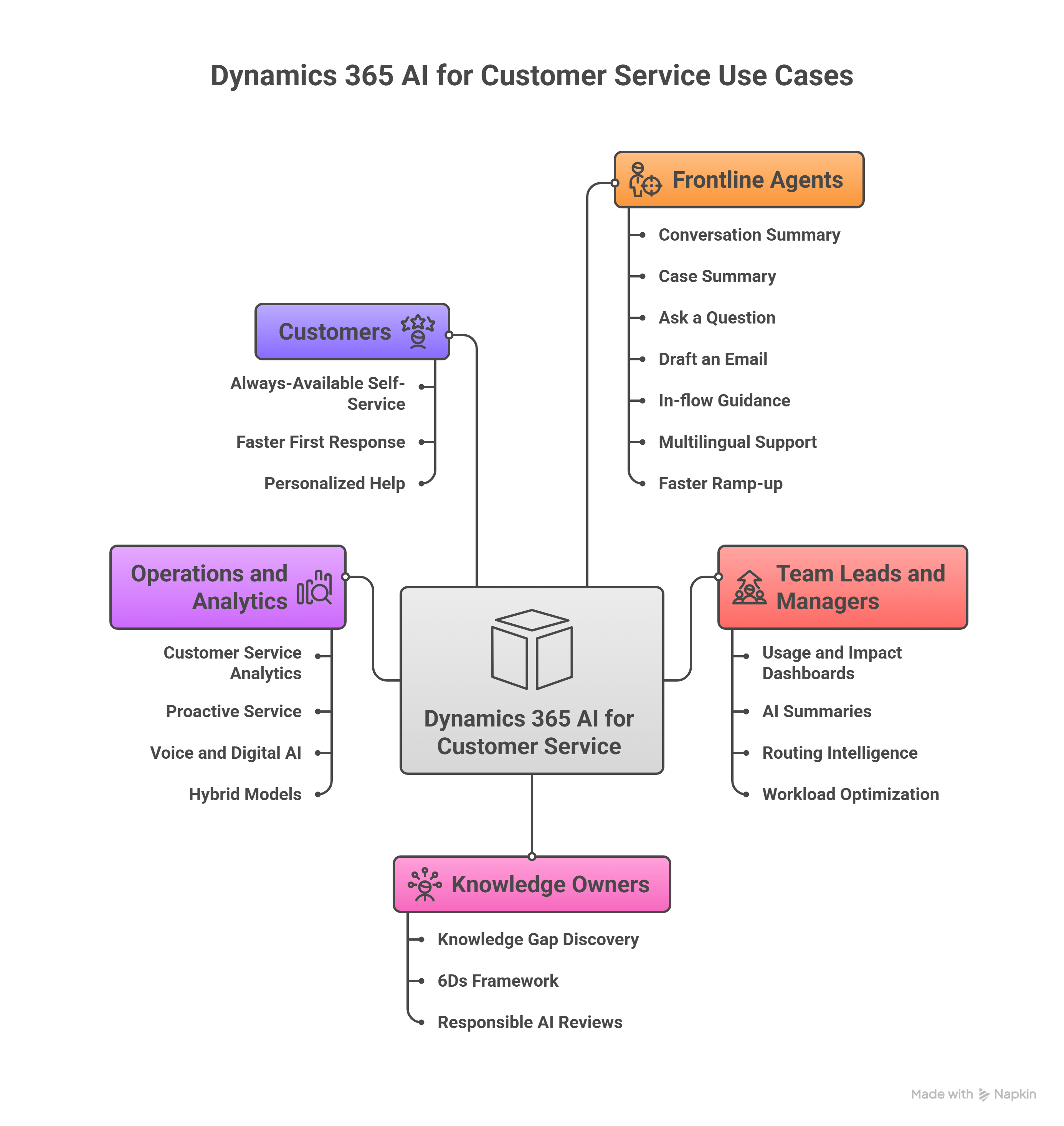If you’ve been using Microsoft Dynamics 365, you’ve probably noticed how AI is becoming a core part of every module. From Sales to Finance to Supply Chain, Microsoft is embedding intelligence to simplify work and improve outcomes.
The Customer Service module is a clear example. Tasks that once demanded hours of effort, like case management, ticket resolution, customer follow-ups are now streamlined directly within the CRM through Copilot.
Industry insights underline the scale of this change. Organizations report a 25–40% reduction in average handling time (AHT) with AI-generated case summaries and auto-drafted responses.
Agent productivity has risen by about 30%, allowing service teams to handle more cases without additional staff.
First-contact resolution rates are higher, driving better satisfaction scores, while many companies realize a return on investment within 3 to 6 months of deployment.
Copilot also shortens the learning curve, lowering training costs as new agents ramp up faster with guided AI support.
These outcomes are not limited to one sector. Healthcare, manufacturing, retail, and financial services have all reported stronger customer loyalty and significant cost savings through AI-driven service automation. Dynamics 365 AI for Customer Service is setting a new benchmark for modern customer experience.
Top Ways You Can Use Dynamics 365 AI for Customer Service
So, we have divided this section into different perspectives, showing how Dynamics 365 AI for Customer Service creates value for frontline agents, team leads and managers, knowledge owners, operations and analytics teams, and customers themselves. Each perspective highlights real scenarios, practical benefits, and measurable impact.
Use Cases for Frontline Agents
Conversation Summary
During a busy shift, an agent handling multiple chats no longer needs to type notes or risk forgetting details. Dynamics 365 AI captures the customer’s concern, the steps taken, and the next actions in real time. This allows the agent to stay focused on problem-solving instead of record-keeping, cutting handling times by as much as 40 percent.
Case Summary
Long cases involving multiple teams often become overwhelming. Instead of scrolling through pages of logs and emails, agents see a short, structured summary with key details such as priority, blockers, and deadlines. This makes handoffs smoother and helps agents pick up right where the case was left, cutting resolution times by nearly a third.
Ask a Question
When agents need quick answers hidden in company policies or technical manuals, they can type a natural question and get an instant, precise response. This removes the need for escalations on routine issues and keeps customers from waiting in long queues.
Draft an Email
After a case interaction, the AI generates a clear draft email that reflects the conversation context. The agent can review, adjust tone, and send it within minutes instead of crafting a message from scratch. This reduces response delays and improves consistency in communication.
In-flow Guidance
While handling complex or sensitive cases, AI prompts agents with the most suitable next action. For example, if a customer shows frustration, the system suggests an appropriate goodwill response. Agents resolve issues faster, customers feel heard, and satisfaction scores climb.
Multilingual Support
Agents can interact with customers in different languages without relying on external translators. A Spanish query can be understood, translated, and answered professionally in Spanish, preserving tone and accuracy. This expands global support reach and removes language barriers that often slow down service.
Faster Ramp-up for New Hires
New agents do not need weeks of shadowing. With AI-generated summaries, quick answers, and guided prompts, they can start handling cases independently much sooner. This reduces training costs and eases pressure on senior staff who would otherwise spend time coaching.
For Team Leads and Managers
Usage and Impact Dashboards for Visibility
Managers no longer need to piece together scattered reports to understand service performance. Dynamics 365 Customer Service provides AI-powered dashboards with real-time and historical views of case volume, resolution times, agent performance, CSAT scores, and trending topics.
A telecom manager, for instance, used topic clustering to detect a surge in complaints tied to a recent software update. By spotting the issue early, the team could proactively address the root cause before it escalated. Organizations using these dashboards see a 15–20 percent improvement in identifying and resolving new issues faster, with CSAT scores improving by as much as 10 percent.
AI Summaries Improve Quality and Consistency Across Shifts
In global contact centers that run 24/7, information often slips through the cracks during shift changes. Dynamics 365 AI-generated conversation and case summaries ensure every incoming agent starts with a clear, prioritized brief, eliminating gaps caused by incomplete notes.
One international support center reduced case reopenings by 30 percent after adopting AI summaries, while quality audits showed a 25 percent improvement in consistency. Customers noticed the difference too, with fewer repeated questions and faster resolutions.
Routing Intelligence Ensures Tickets Reach the Right Agents
Instead of tickets bouncing between agents, Dynamics 365 AI analyzes case details, skills, and past resolution data to automatically assign cases to the most capable person. A financial services firm that once dealt with frequent ticket misrouting implemented AI-driven routing and saw a 40 percent drop in handoffs.
Mortgage-related queries now went straight to mortgage specialists, reducing delays. The result was faster resolution times by 20–35 percent and a 15 percent increase in customer satisfaction.
Workload Optimization Reduces Low-Value Tasks and Burnout
Managers often struggle with balancing workloads between seasoned agents and new hires. Dynamics 365 AI highlights workload imbalances and suggests redistributing repetitive tasks or automating them with virtual agents.
A retail company’s service team faced burnout among senior agents who were overloaded with repetitive password reset requests. By shifting these to bots and newer staff, managers reduced attrition linked to burnout by 18 percent. At the same time, agent productivity improved by 30 percent as more time went into solving complex, high-value issues.
Your next move could be your best in serving your customers.
Make it with Dynamics 365 AI for Customer Service.