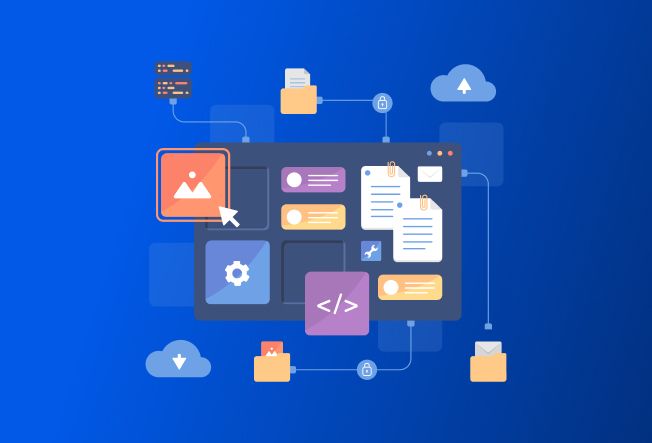Mainstream support for NAV 2018 ended on 10 January 2023. Versions 2017, 2016, 2015, 2013 and 2009 reached that point even earlier. Some editions are in extended support only until 2028, others have no support at all. That means no new features, no design changes, no non-security fixes, and a shrinking safety net every year.
So in 2026, the real question is no longer “Should we move off NAV?” but “How fast can we get to Business Central without disrupting the business?” This guide is written to answer that question for those who need a clear, practical upgrade plan.
What You Have Today vs What You Gain After the Upgrade
| Capability | Dynamics NAV | Dynamics 365 Business Central |
|---|---|---|
| Deployment | On-premises only | Cloud, On-prem, Hybrid |
| Updates | Manual, expensive, infrequent | Automatic twice a year, continuous improvements |
| User Interface | Legacy Windows client | Modern web interface, mobile friendly, faster navigation |
| Customization Model | C/AL, object-based, hard to upgrade | AL extensions, upgrade-safe, AppSource ready |
| Integration with Microsoft 365 | Limited and version-dependent | Deep integration with Outlook, Excel, Teams, OneDrive |
| AI Capabilities | Not supported | Copilot, AI agents, automated workflows, intelligent recommendations |
| Reporting | Limited native reporting, heavy customization | Power BI native, advanced insights, real-time dashboards |
| Search & Productivity | Basic search, manual processes | Smart search, global search, drag & drop files, improved shortcuts |
| Performance & Scalability | Dependent on server capacity | Scales automatically in cloud; high availability |
| Third-Party Apps | Add-ons require custom installation | Thousands of extensions on AppSource |
| Security & Compliance | Requires manual patching and IT dependency | Microsoft cloud security, automated patches, global compliance |
| Data Management | Complex data cleanup; risk of duplication | Better data validation, improved deduplication, cleaner migrations |
| Licensing | Per-server model | Per-user subscription, predictable cost |
| Mobile Access | Minimal | Full mobile and browser support |
| Workflow Automation | Limited | Power Automate templates, integrated approvals |
| Future Readiness | Support ending; no new innovation | Actively developed with AI-first roadmap |
Why 2026 Is a Critical Upgrade Year?
AI Readiness Demands a Modern ERP Foundation
Business Central 2026 is built for an AI powered enterprise. It comes with native Copilot features, intelligent workflow automation, AI agents, and seamless integration with Microsoft 365 and Power Platform.
NAV simply cannot support this AI ecosystem. Any attempt to add AI on top of NAV results in complex, expensive, and limited workarounds.
- AI is becoming essential for efficiency and accuracy
- Modern finance, supply chain, and sales operations expect automation
- Organizations that adopt Business Central’s AI capabilities gain a productivity advantage
Microsoft Licensing and Incentives Are Shifting in 2026
Microsoft is steadily tightening incentives around on premises systems and increasing the value of cloud based deployments. This aligns with Microsoft’s long term strategy to unify ERP, AI, analytics, and collaboration tools under the cloud umbrella.
- More attractive pricing for Business Central Online
- Stronger incentives for cloud migrations
- Reduced investment in on premises upgrade paths
- Licensing changes that favor subscription models for better cost control
Do not let outdated systems slow you down. Upgrade to Dynamics 365 Business Central today.
Let’s Conclude
I know the feeling. You have been running NAV for years, you know it inside out, and the idea of touching it during your busiest months feels like asking for trouble. Finding the right partner, planning the migration, keeping your data safe, and making sure your team does not get derailed in the middle of peak season. None of that feels simple.
But the clock is ticking. Support is ending, security risks are rising, and the tech gap between NAV and Business Central is getting wider every month. You already know this upgrade is not optional. The real question is when you want to face it.
Well, get in touch with our NAV to Business Central upgrade experts soon. We will help you take the next step without stress.