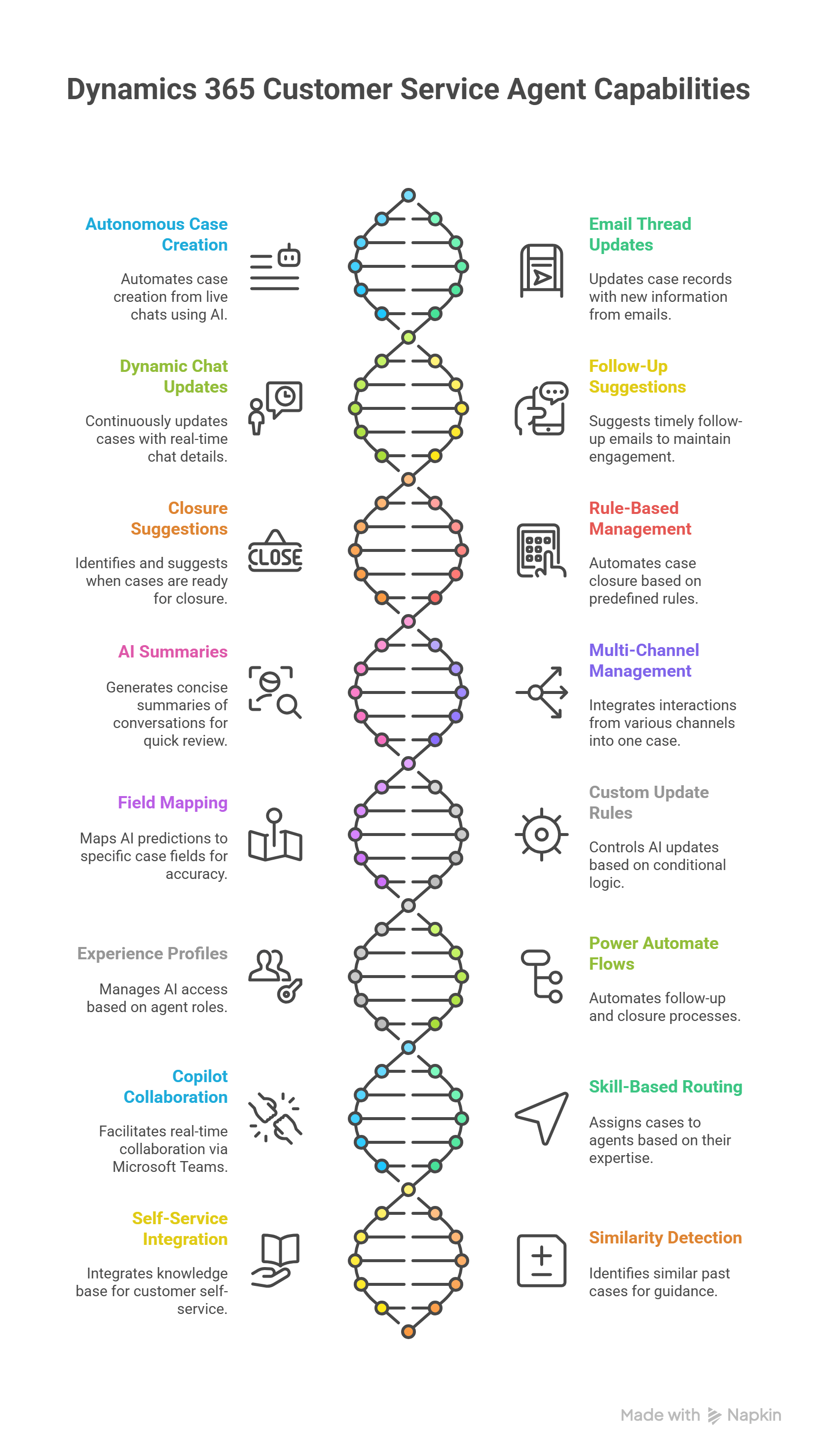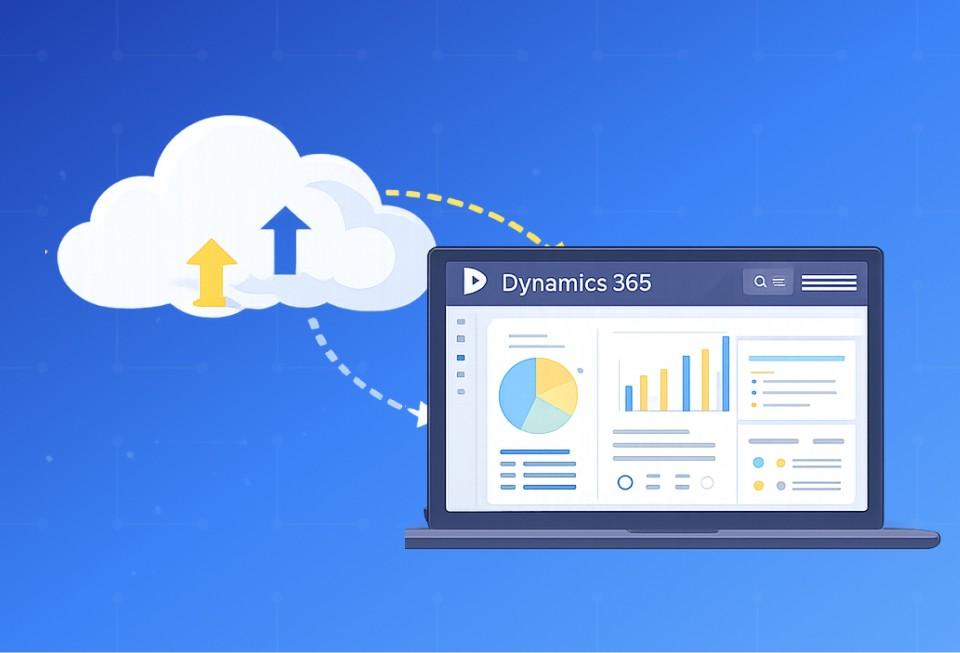“24/7 support” sounds great in a headline, but in reality, most businesses still fall short of delivering on that promise. It’s easy to write it on a website or mention it in a pitch, but without the right systems in place, it remains just another marketing phrase.
Behind the scenes, customer service teams are still struggling with manual processes, fragmented systems, and outdated automation. A customer reaches out through email or chat, and instead of instant support, they face delays caused by manual case creation, missed escalations, or inconsistent updates.
Here’s what the data shows:
- 66 percent of customers say valuing their time is the most important part of a good service experience. Manual case handling slows everything down and leads to lost trust.
- 75 percent of users believe chatbots often fail to resolve more complex issues. This highlights the limits of automation that lacks context or proper escalation.
- Without autonomous case creation and real-time updates, support teams face slow response times, incomplete case histories, and increased risk of SLA violations.
- 80 percent of businesses plan to adopt AI-powered support tools, and 95 percent of those report significant savings in time and cost. Companies without integrated AI agents are missing out on these benefits.
If your idea of “24/7 support” still relies on agents checking inboxes or manually piecing together case details, then you’re not really offering around-the-clock service. You’re just creating the appearance of it.
True 24/7 support means having intelligent systems that can respond, update cases, and escalate issues even when your team isn’t online. With AI-powered tools like the Case Management Agent in Dynamics 365, that kind of service isn’t a future goal anymore. It’s something you can start doing today.
18 Things the Case Management Agent Will Do for You
1. Autonomous Case Creation from Chat
When a customer starts a live chat, the Case Management Agent in Dynamics 365 Customer Service begins working in the background. It uses AI and natural language processing to follow the conversation and pick up important details such as the issue, customer name, contact information, product mentioned, and the urgency of the request. As this information comes through, the agent automatically starts filling in a new case form with the relevant details, so agents don't have to do it manually.
The agent creates a new case only when enough context is available. If critical details are missing, it can wait for more input or connect the chat to an existing case. Administrators can define when and how the agent should act, including which fields to fill and which channels to monitor. It supports different data types like lookup fields, text, numbers, and option sets, making it flexible for different service scenarios.
Agents still stay in control. They can review and edit the case before it’s saved, or choose to handle it manually if needed.
2. Case Updates from Email Threads
In Dynamics 365 Customer Service, the Case Management Agent helps teams stay on top of ongoing email conversations by automatically monitoring and updating case records. When an email related to an existing case is received, the agent analyzes the content and extracts any new or relevant information. It then updates fields in the case record such as status, priority, or description, along with any custom fields that have been configured.
To maintain accuracy and avoid overwriting intentional updates, the agent respects manual edits made by service reps. Admins can choose whether AI-generated updates should be allowed to replace manual changes or simply complement them. This gives teams the flexibility to balance automation with control.
The agent also works in coordination with Automatic Record Creation (ARC) rules to prevent duplicate cases and ensure emails are correctly linked to existing records. Even when a case is created manually, the AI can assist by suggesting field values based on the email content.
Each AI-driven update includes a visible indicator in the case form, allowing users to review changes and give feedback. With audit tracking and intelligent suggestions, this feature helps reduce manual data entry, keeps records consistent, and allows agents to focus more on resolving issues than updating forms.
3. Dynamic Case Updates from Chat Interactions
In live support situations, a case rarely stays static after it is created. The Case Management Agent in Dynamics 365 Customer Service continuously monitors active chat conversations, even after the initial case is opened. As customers share more details or add new context, the agent automatically updates the case with this new information in real time. For example, if a customer mentions a different product, adds technical details, or changes the urgency of the issue, those fields are instantly updated in the case record.
Admins can control which fields the agent is allowed to update and apply rules based on case type, category, or status. The agent also respects any fields that have been manually edited by a service rep, ensuring that important human input is not overwritten. This balance between automation and agent control helps maintain accurate records without disrupting the workflow.
With each update, agents benefit from a complete and current view of the case without needing to stop and retype details during the chat. The result is faster response times, fewer errors, and a case record that serves as a reliable foundation for follow-up, collaboration, or AI-driven recommendations. The Case Management Agent ensures that all critical context is captured as the conversation evolves, not just at the start.
4. Suggested Customer Follow-Ups via Email
Staying engaged with customers during the case resolution process is critical, especially when there’s a delay in response. The Case Management Agent in Dynamics 365 Customer Service helps by identifying cases where customers have not replied within a set timeframe and automatically prepares follow-up emails to keep the communication moving. These emails are generated using the previous conversation history and tailored to the case context, helping agents maintain consistent, thoughtful engagement.
The process is flexible and fully configurable. Admins can define how long the system should wait before suggesting a follow-up and how many reminders should be sent. Each email draft is prepared for agent review, allowing for a balance between automation and personal touch. Power Automate can also be used to trigger these actions, with custom workflows that check response status, insert delays, and generate email drafts connected to the appropriate case.
This feature not only prevents conversations from going cold but also saves agents time spent tracking and chasing updates manually. With fewer abandoned cases and more structured follow-ups, teams can improve resolution rates and maintain higher customer satisfaction without adding extra workload.
The default agent is only the starting point.
We’ll help you shape it around your workflows